Mod Installation - Gold, Juno, Sword 4.4
Follow these steps exactly and you should have an error free install of CC5 Gold Juno Sword.
STEP 1
Make a full install of Close Combat 5 Invasion Normandy to your hard-drive, into the default folder. Good Old Games will not give this option, do a normal install to C:/Program Files (x86)/GOG Galaxy/Games/Close Combat 5.
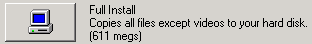
STEP 1 COMPLETE
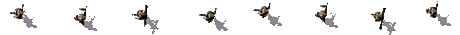
STEP 2
Download the 5.01 patch and install.
CC5_Patch_v5.01a.zip
Run this patch. It will add all the 5.01a changes and fix a number of other issues. Config Manager will also be installed with a shortcut placed on you desktop. Refer to the readme.txt file for more information. Good Old Games users may have to manually select their installation folder, refer to Step 1 for the path. The GOG version of CC5 has 5.01 already installed, this patch is compatible still and includes some other changes.
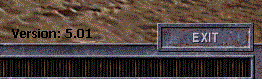
STEP 2 COMPLETE
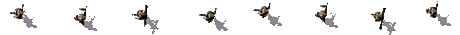
STEP 3
Download the CC5 Gold Juno Sword v4.4 plugin.
CC5_GJS_v4.4_plugin.zip
Unzip and run the installer. The installer will place the plugin in the C:/Config Manager/plugins folder.
STEP 3 COMPLETE
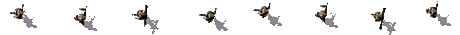
STEP 4
You are now ready to install the mod using Config Manager 1.3. Run the file "CC5 Config Manager" shortcut on your desktop. Once open you will see GJSv44 in the bottom box labelled not installed. Right click GJSv44 and select install.
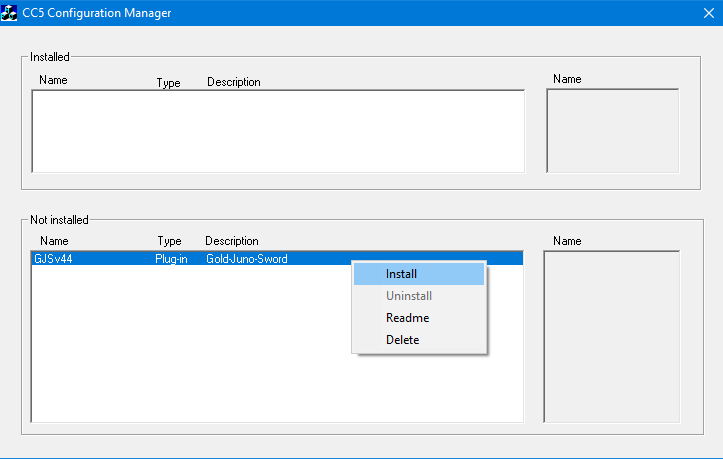
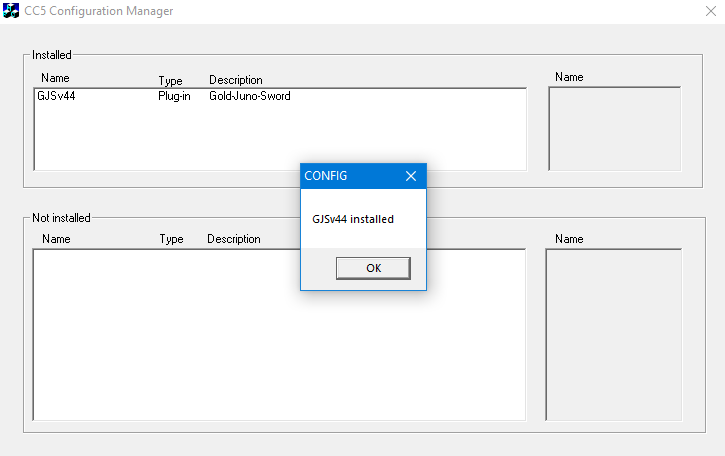
STEP 4 COMPLETE
If you have any problems with your install post them here in the GJS forum.
See also
CC5 Reg & GJS Ranks Guide
Gold, Juno, Sword Bunker Recon
Webmaster Copyright © by Close Combat Series All Right Reserved. Published on: 2004-10-15 (49971 reads) [ Go Back ] | 


