—
When opening a txt document from the Data\BASE folder with OpenOffice Calc, it opens up the Text Import box. What settings besides Separated by Tab should I be using?.
I'm using Apache OpenOffice is v4.0.1
—
I use Microsoft Excel for editing data, and I just open the .txt file in notepad and copypaste everything into a excel workbook of whatever CC data I want to edit. Not sure if that works with OpenOffice though since I've never used it.
—
Well the copy of Microsoft Excel I have is 2007, I never even bothered to activate Microsoft Office. Apache OpenOffice Calc is basically the same thing, only it's free.
—
I have excel 2010 and have no problem copypasting from the data files into the excel document, I think there should be no problem. By the way, isn't the data workbook already in excel format? You can edit the data from there and then copying from the workbook into the .txt document.
—
I never said it didn't work DoktorPaj. I just asked for recommended settings for Text Import from those that use Apache OpenOffice. And yes the workbooks are in xls format.
—
Heya Digs,
Yeah.. Open Office is a tremendous program and the price is right
—
I always liked QClone for editing, I'll probably just stick with that, or I'll finally start using my copy of Microsoft Office.
When you import the text into Apache OpenOffice Calc, it does work, but the data's not in the correct columns. Plus the header names for each column doesn't exist. So it's pretty much useless.
| QClone 01.jpg | ||
| Description: |
|
|
| Filesize: | 458.06 KB | |
| Viewed: | 484 Time(s) | |
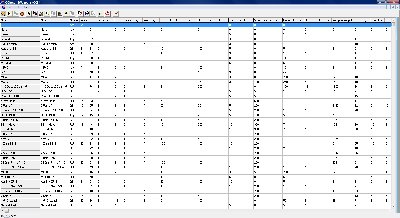 |
||
| Imported Weapons.txt.jpg | ||
| Description: |
|
|
| Filesize: | 909.96 KB | |
| Viewed: | 581 Time(s) | |
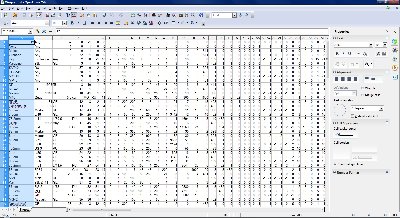 |
||
| OpenOffice Calc - Text Import.jpg | ||
| Description: |
|
|
| Filesize: | 130.3 KB | |
| Viewed: | 496 Time(s) | |
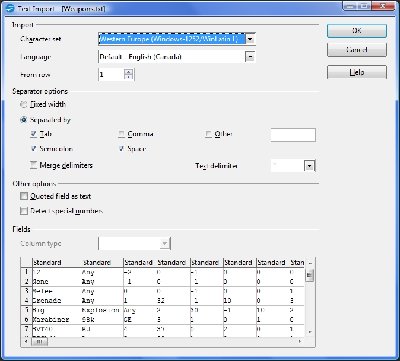 |
||
—
After I read the first post I tried importing a text file from within Calc. File-open etc. It opened the txt file in Writer. After that i copied the txt file into Calc assuming that by using text to column it would split the text into columns properly. But it didnot.
But... I finally found the solution: from within windows explorer, right mouse click on the file , then choose open with OpenOffice Calc. It will open in Calc starting with the text to column dialog. Use 'tab' in order to separate the columns (I am not using an English language version so I don't know what it is called on your system). Starting from row 1. Fields are text.
Good luck.
—
Yeah, that's what I did Pete. Read the first message in the thread. After that, take a look at the Text Import picture I uploaded. Then look at the Imported Weapons.txt.jpg picture. Compare the Imported Weapons.txt picture from Apache OpenOffice Calc with the one from QClone to see the difference.
—
In your image you have tab, semicolon and space checked while it only should be tab. All other settings are the same as I used, apart from language of course.
—
Alright thanks Pete, I'll try that out.
—
I tried that out Pete and it works well, but there's still no column header names. You got any idea on how to fix that?.
Edit: With no headers it's a pain going back and forth between the CoI workbook and the Imported text file. Is there an updated CoI workbook available?, because I have Rev.1.
Edit 2: Nevermind about the question about the column headers. I just have to make the changes in the workbook and copy over the data.
—
Good to hear that Digs. Strange about not getting the column headers though. I don't have that problem after importing. If you got the workbook then all you'd have to do is either use a copy of the workbook for your data editing or copy the column headers to your imported file.
—
Where can one get the CoI workbook?
| Digs wrote (View Post): |
|
I tried that out Pete and it works well, but there's still no column header names. You got any idea on how to fix that?.
Edit: With no headers it's a pain going back and forth between the CoI workbook and the Imported text file. Is there an updated CoI workbook available?, because I have Rev.1. Edit 2: Nevermind about the question about the column headers. I just have to make the changes in the workbook and copy over the data. |
—
It's in the downloads section of the site. I just did a search for workbook and found it right away, here's the link
Edit: To be more specific it's in the Downloads\Main\Toolbox directory.
output generated using printer-friendly topic mod. All times are GMT