—
I saw the mods in the download area and was trying to figure out how to get them to work!!!! It downloaded Battle HQ for me but I couldn't login because apparently the servers down. Is there a way to install these into my game on the desktop? Thanks for any help!
—
You have to copy each files to the corresponding folder. Usually the mod has a guide to tell you which file goes where.
Some mods are in plugin format, download the plugin manager for CC2.
—
Let us know which mod it is, and I'll write it out step by step for you.
—
Thanks so much for the offer MOOXE! I am willing to use any mod/patch!!!
If there are any that you know are great I would appreciate a step by step of that one!
Thanks for your time!
—
Specifically though, the Afrika one would be great!!!!
Also, I am on windows 8!
- Jared
—
I'll write it out tonite, have to do overnight shift at work....
—
Ok I thought this would be a plugin... still a simple install though. Mafi has included all the files in thier proper folder in one zip.
1. Make a copy of this folder and rename it original - C:\Program Files\Microsoft Games\A Bridge Too Far
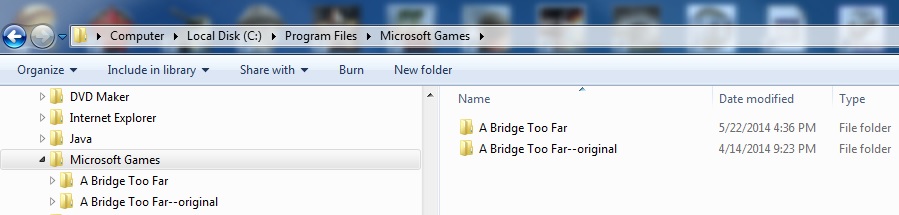
2. Download the Afrika mod
3. Unzip the mod into - C:\Program Files\Microsoft Games\A Bridge Too Far (your folder and file structure should look like this)
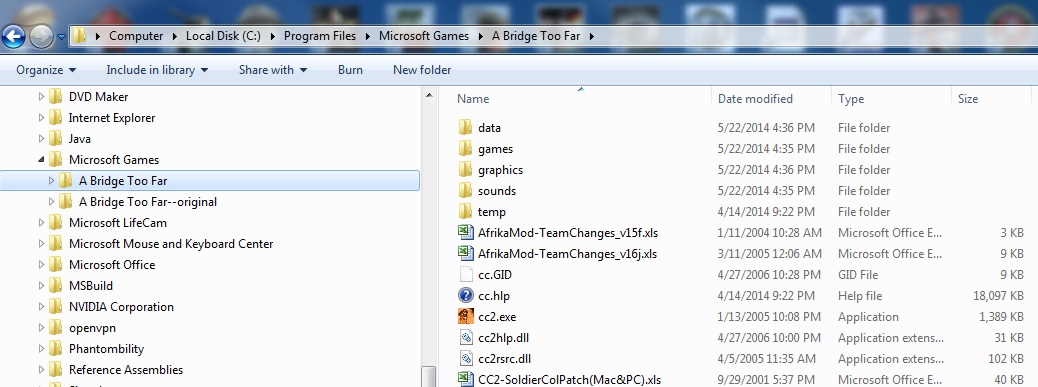
4. Use your existing desktop shortcut to play the mod.
To uninstall, simply rename C:\Program Files\Microsoft Games\A Bridge Too Far to C:\Program Files\Microsoft Games\A Bridge Too Far (AFRIKA) and C:\Program Files\Microsoft Games\A Bridge Too Far--original to C:\Program Files\Microsoft Games\A Bridge Too Far, and vice versa when you want to play the mod again.
I am not sure if BHQ works anymore, use www.gameranger.com to find an opponent.
—
Awesome this has successfully worked great on Windows 8 using mooxe's steps.
I suppose this will work for some of the other CC2 mods?
Thanks for everyone's time into making and helping me with this mod!
output generated using printer-friendly topic mod. All times are GMT