—
So I just discovered I can use QClone to edit PitF. It seemed pretty obvious in retrospect, I don't know why I didn't try it before.
Open qclone, choose to open CC3 file, browse to weapon file and mod. Other files might need to alter the CC3.ini. I think the soldier file can be opened as is too. the team files are somewhat different because cc3 has rarity columns that pitf doesn't have. Don't know if qclone can be made to read unitstructure, force pool, will try.
CC3 is the only one of the CC's that are supported in Qclone that uses txt files just like the re-releases. So in theory it should work with all the new ones too.
Beats having to copy and paste all every time you make the tiniest of modifications from excel to the files back and forth.
Apologies if this was already known but it was new for me and was pretty excited when I realized it.
| screen0018.jpg | ||
| Description: |
|
|
| Filesize: | 187.96 KB | |
| Viewed: | 560 Time(s) | |
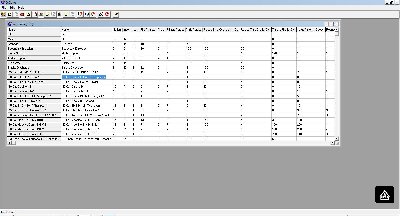 |
||
| screen0017.jpg | ||
| Description: |
|
|
| Filesize: | 182.33 KB | |
| Viewed: | 526 Time(s) | |
 |
||
—
Thanks!
—
I was not able to make qclone to read alsteams as is.
It seems that the name of the files are hardcoded, so you can only use these to open the files:
Element
Weapons
Vehicles
GETeams
Soldiers
RUTeams
I renamed alsteams to RUteams and formatted to correct columns in cc3.ini and I was able to open it correctly, but now if I edit something, I have to change the file name back to alsteams if I want to test. Still cumbersome.
—
Well I think this is better than editing in excel anyways even with the limits.
Attached is the modified CC3.ini to be able to edit the following files of PitF using QClone.:
Unitstructure.txt, Must rename to->Element
Weapons
Vehicles
AxsTeams.txt, Must rename to->GETeams
Soldiers
AlsTeams.txt, Must rename to->RUTeams
Must rename Alsteams, axsteams and unitstructure files to the names described above. Better if you uninstall CC3, since Qclone goes to default CC3 folder if its installed when trying to open a file to edit and save it which can become annoying after a while.
How I have it setup is like this:
I made an extra folder in my main PitF folder and I put everything I want to mod there in the same structure as the main Pitf folder so I can use the /d switch in a shortcut so I don't mess with original files. Inside MyMod\DATA\BASE I make another folder called "renamed" and put the three renamed files there.
Then I open Qclone and if I want to edit the german teams I choose "Load cc3 txt data file" and look for the file MyMod\DATA\BASE\Renamed\GETeams.txt Then I save it there overwriting GETeams.txt and then choose save again and select MyMod\DATA\BASE\axsteams.txt, thus the two files are still the same.
Why rename element file and use it as unitstructure? Personal preference, I think unitstructure is a file that is more important and would get more modding than the elements file.
If you have some issues with the file let me know so we can find a solution.
| CC3QClone.zip | |||
| Description: |
|
Download |
|
| Filename: | CC3QClone.zip | ||
| Filesize: | 7.46 KB | ||
| Downloaded: | 471 Time(s) | ||
—
Seems like a Whole lotta work for very little reward.
—
Not at all, I make the changes and then save with one button. Qclone remembers the last opened folder so I don't have to browse but a couple of folders.
This in a couple of hours:
| screen0022.jpg | ||
| Description: |
|
|
| Filesize: | 134.46 KB | |
| Viewed: | 590 Time(s) | |
 |
||
—
Good work man , but is there any way of modifying the Battle groups or force pools ?
—
| Privateryan1 wrote (View Post): |
|
Good work man , but is there any way of modifying the Battle groups or force pools ? |
You could try to format one of the other files configuration in CC3.ini to accomodate the BG file, the FP file I don't think qclone can open it correctly since it doesn't have a standard format because it has embedded force ratios into it for example.
—
Hey Kanov,
Now that I got the proper tool I'm looking for to use with the re-releases.
Do you think we could get CCReq to work with the re-releases?
How can I get it to open WAR and not CCIV or CCV?
Or do you think I need to copy/paste the appropriate WAR files into the proper CCIV folders/make my changes and see if it works?
| Deployment.jpg | ||
| Description: |
|
|
| Filesize: | 140.31 KB | |
| Viewed: | 475 Time(s) | |
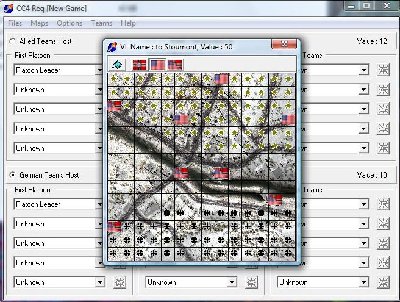 |
||
| Choose Teams.jpg | ||
| Description: |
|
|
| Filesize: | 103.57 KB | |
| Viewed: | 472 Time(s) | |
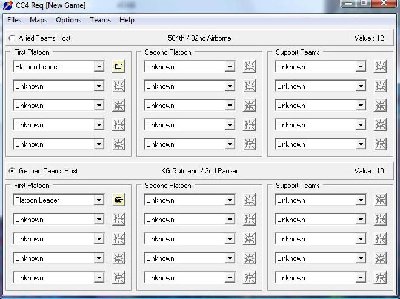 |
||
—
I haven't used it fully in years but it does appear to be able to recognize Mod installed with CCIV.
| Kreta Mod CCIV.jpg | ||
| Description: |
|
|
| Filesize: | 91.25 KB | |
| Viewed: | 436 Time(s) | |
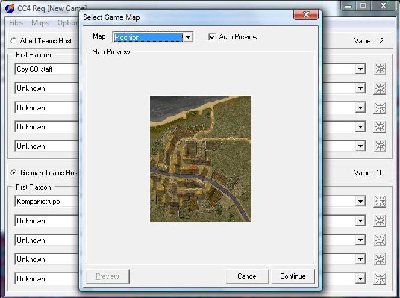 |
||
—
Does anyone here know much about the re-releases saved game format?
Could be an issue if trying to use this tool
—
I don't think CCREQ can be used as-is for the re-releases. CCReq uses the values from the saved games to "extract" the editable options of a small op (1bgs per side, max 3 maps and 2 supply depots per side) my guess is that the save games are at least a little different between versions so it won't read correctly the data with out some major overhaul in the code.
Then is the problem that CCReq was made to read CC4/CC5 adb data files, the new re-releases use txt, and then not all the columns are the same I seem to recall (I don't have any re-release installed atm to check).
Then you would need to adjust things like the Nations file etc.
In conclusion you would need a whole new CCREQ just to do some basic saved game editing for the new re-releases.
—
I made this quick custom OP in CCReq to show you how much fun it is.
Btw I'm getting my ass kicked as the americans!
I'm using CC5+5.01 patch+ClubSSI fixes
Extract into your saved games folder, these are savegames so they will be "expended" once you play them, make sure to make another copy and rename it and play on that one so you save these ones if you would like to replay them from the start.
| Save.zip | |||
| Description: |
|
Download |
|
| Filename: | Save.zip | ||
| Filesize: | 5.42 KB | ||
| Downloaded: | 263 Time(s) | ||
output generated using printer-friendly topic mod. All times are GMT