—
Very few released GTC/PITF mods that I know of, uses new maps or even recycled old ones.
In this tutorial I explain in detail how easy and quick it is to convert a map from a "standard" LSA/TLD/WAR CC map to Gateway to Caen or Panthers in the fog.
(And from GTC/PITF to "Standard") with Mafi's excellent 5CC program.
YOU DO NOT NEED PHOTOSHOP OR TO RECODE ANYTHING! - Only tool needed is 5CC.
If you want to convert a map from GTC/PITF to any other CC title - the only change in this process is that you substitute 16 for 10 in textfile (See step 3)
1. Download 5CC (newest version as of writing is v1.22)
2. We will work on a copy so - Copy the map you want to modify to a seperate folder. In our example its the "Afghanvillage2" map (From CCMT).
Last edited by ScnelleMeyer on Sun Jul 26, 2015 3:28 pm; edited 1 time in total
| 2.jpg | ||
| Description: |
|
|
| Filesize: | 69.48 KB | |
| Viewed: | 430 Time(s) | |
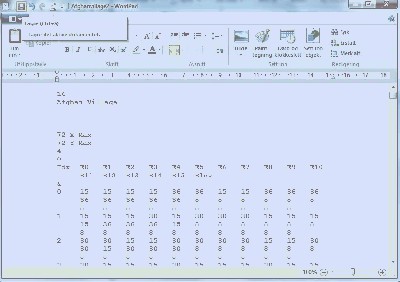 |
||
| 1.jpg | ||
| Description: |
|
|
| Filesize: | 71.51 KB | |
| Viewed: | 429 Time(s) | |
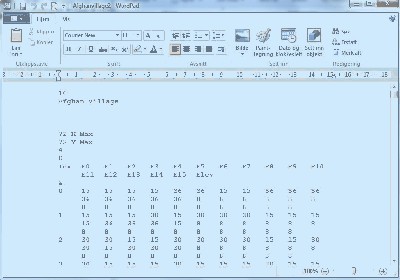 |
||
| 4.jpg | ||
| Description: |
|
|
| Filesize: | 128.72 KB | |
| Viewed: | 434 Time(s) | |
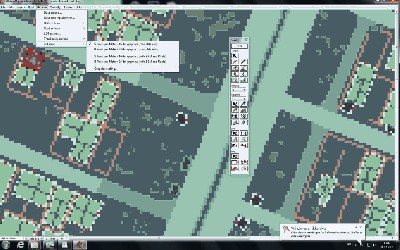 |
||
| 5.jpg | ||
| Description: |
|
|
| Filesize: | 120.45 KB | |
| Viewed: | 443 Time(s) | |
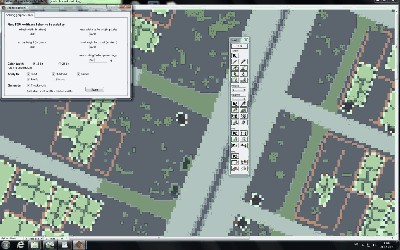 |
||
| 6.jpg | ||
| Description: |
|
|
| Filesize: | 118.22 KB | |
| Viewed: | 432 Time(s) | |
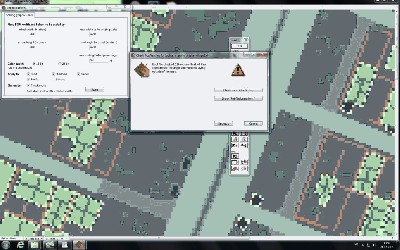 |
||
| 7.jpg | ||
| Description: |
|
|
| Filesize: | 127.77 KB | |
| Viewed: | 439 Time(s) | |
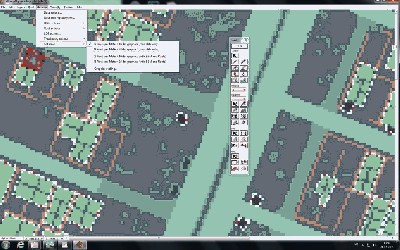 |
||
| 8.jpg | ||
| Description: |
|
|
| Filesize: | 116.37 KB | |
| Viewed: | 430 Time(s) | |
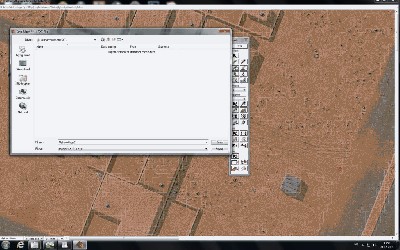 |
||
| 9.jpg | ||
| Description: |
|
|
| Filesize: | 133.23 KB | |
| Viewed: | 408 Time(s) | |
 |
||
—
PDF containing the above tutorial.
| UO0016.jpg | ||
| Description: |
|
|
| Filesize: | 56.59 KB | |
| Viewed: | 423 Time(s) | |
 |
||
| Map scaling tutorial.zip | |||
| Description: |
|
Download |
|
| Filename: | Map scaling tutorial.zip | ||
| Filesize: | 1022.88 KB | ||
| Downloaded: | 485 Time(s) | ||
—
Thank you ScnelleMeyer for the guide!
Thank you Mafi for 5CC and all your other tools for CC mod makers!!
—
Good tutorial Meyer, very helpful.
Thanks!
I think there was another one already but this one seems more straightforward.
Are you sure the roofs and interiors turn up ok?
—
Yes, Tejszd! A big thanks to Mafi! - Without his tools modding perspectives would be bleak.
Kanov: Yes if you just leave every option in the 5CC scaling meny checked - It will be right with coding and all.
I had to test it one extra time just to be sure - and wouldn't you know it: I got what seemed to be a roof error on a couple of roofs on my test map Afghanvillage2!!
Very strange, as it seemed be allright everywhere else... Fired up CCMT and went into the original map and there is the same error on the original map:)
I really hope this method will be used for many mods to come - Its really quick work once you have your working space set up.
| UO0006.jpg | ||
| Description: |
|
|
| Filesize: | 141.52 KB | |
| Viewed: | 402 Time(s) | |
 |
||
| UO0007.jpg | ||
| Description: |
|
|
| Filesize: | 143.69 KB | |
| Viewed: | 470 Time(s) | |
 |
||
| UO0008.jpg | ||
| Description: |
|
|
| Filesize: | 216.63 KB | |
| Viewed: | 372 Time(s) | |
 |
||
—
Thanks Meyer for making this tutorial and posting it here. What about the coding ? CCMT has only 324 elements, TLD 358, PiTF 359, GtC has an extra column, etc. Using newer game maps does require recoding if the element numbers higher than 324 are used, doesn't it?
—
You are right Pete that mod maps may indeed play different due to changes in coding or not all due to having additional elements....
—
Very good question Pete.
I should have mentioned it. - For CCMT I am using an expanded elements file - This is actually an LSA file or PITF/GTC elements file - They are the same.
I load up this terrain element file for 5CC to use when I am scaling maps - This insures that my elements will cover any stock game map! - Therefore no recoding:)
The expanded elements and Terrain file I use (That opens up more trees to use from the Terrain graphics in CCMT) can be found in the Matrix provided SNOWMAP PACK for CCMT found on Shreckens page.
This file made it possible with I believe 74 trees in CCMT!!
Last edited by ScnelleMeyer on Sun Jul 26, 2015 2:50 am; edited 1 time in total
—
| Tejszd wrote (View Post): |
| You are right Pete that mod maps may indeed play different due to changes in coding or not all due to having additional elements.... |
But all that means is you build a translation table to handle the re-coding in an automated way using 5CC. It is a no brainer, and there is no need to start the "Chicken Little" thingy. 5CC supplies many ready to use translation tables.
Here is an expanded CCMT element table I have been using for years, that added the Huge Conifer trees from CC4 days and the non-snow conifers present in CCWAR, which btw, those conifers were already in the CCMT terrain file, just not included as elements. So now CCMT could support CC4 and CCWAR maps.
And since you are translating TO THE CCMT table by just its ELEMENT CODE, any extra columns in the SOURCE table, become irrelevant, as far as the CCMT software is concerned.
—
And for people that don't know (Pete? Tejszd?), here is a pic of the Bulk Data Replacement tool in 5CC. Here it is translating from CC5 to CCMT, which after checking there are 3 elements in 159 that are different.
Mafi has included all the elements, just to be thorough, but you probably only need to include those codes that are different.
So, 5CC includes a method of automating anything that might need to be recoded. So that you won't have to code it by hand.
—
A present.......
http://www.closecombatseries.net/Hosted/dak_legion/PITF/
—
Thats a very nice map DAK.
Did you have a forum post on making it ?
—
Thanks SchnelleMeyer and Stwa for taking the time to explain this process in detail.
—
| DAK_Legion wrote (View Post): |
| A present.......http://www.closecombatseries.net/Hosted/dak_legion/PITF/ |
As usual, DAK_Legion is just being modest. Here is one of his mods that seems to include the PITF map set in its entirety. How we can upload all the PITF maps to CCS is beyond me.
But, these maps would be good to downscale to any of the other games.
PITF on GTC mod
—
Havent noticed that one before..
I have PITF but something with it just puts me off.. Havent opened it more than a few times.
Maybe it was the whole platoon system, infantry dying like flies and the large maps..
The PITF maps NEED cutting Stwa;)
—
| ScnelleMeyer wrote (View Post): |
|
Thats a very nice map DAK.
Did you have a forum post on making it ? |
No,i resize Ghazwah a long ago....
Maybe you want this.....is UNFINISHED...maybe you can.....
http://www.closecombatseries.net/Hosted/dak_legion/UnFinished/PITF/
—
| Quote: |
|
No,i resize Ghazwah a long ago....
Maybe you want this.....is UNFINISHED...maybe you can..... |
Thanks DAK! I allready DL'ed everything you have there:)
Lack of time is the problem though - And I need to finish CCMT-COI first and then the CC4 KRETA conversion to LSA.
Later.. I dream about making a Narvik mod:)
—
| DAK_Legion wrote (View Post): |
| No,i resize Ghazwah a long ago.... |
Right, but I am wondering since you uploaded all the PITF maps to CCS , can you upload all the LSA maps too?
—
Hey Stwa,
Look here: http://www.closecombat.org/Downloads/index.php?dirpath=./LSA/Maps/&order=0
—
| ScnelleMeyer wrote (View Post): |
|
Hey Stwa,
Look here: http://www.closecombat.org/Downloads/index.php?dirpath=./LSA/Maps/&order=0 |
So, my question remains?
output generated using printer-friendly topic mod. All times are GMT
