—
hello,how can i convert a google map or something.jpg into CC map?prefer CC5 or any later versions
the site search results confuse me,could someone tell me what's the tool directly pls?
—
Work out what you want to map, either from your head or from a map. Assemble the textures you need and crank up photoshop.
—
well,what are the steps,pls?
suppose i have the jpeg captured from google
—
the way i started was open a bunch of maps with 5CC and export targa's. then use photoshop to clone reasonable sized areas of pattern - grass, road, dirt and so on
there used to be texture banks here but I think they're gone
—
those maps are .bgm ,cant be opened by ps?
—
Nope, I think they're basically .tga's but PS won't touch them.
open the map files with 5CC and export .bgm as a .tga
Its a hassle as you can only do one at a time
—
You can also use Texturemaker3 found in the download section to convert several .BGM files to TGA at once.
There are several textures and other stuff here:
http://www.closecombatseries.net/SiteArchive/CSO/Graphics_Library/
Also you can DL textures from Closecombat.org - on this page you can find mapmaking tutorials as well
What are you trying to do? - draw over a Google Earth image or were you thinking of using it more or less as is?
—
Use 5CC Map tool to import a .jpg image as the .bgm (battleground map). The 5CC manual will get you started making maps.
| JPG CC.jpg | ||
| Description: |
|
|
| Filesize: | 148.18 KB | |
| Viewed: | 14089 Time(s) | |
 |
||
—
yeah,im thinking about convert some google pics into cc maps
—
trying that 5cc\3cc ,thanks alot!
—
i had a play around today/ Searched for a few textures, dirt, dry grass, swamp etc, did a basic converging stream design
| Kadoka test copy.jpg | ||
| Description: |
|
|
| Filesize: | 895.54 KB | |
| Viewed: | 14041 Time(s) | |
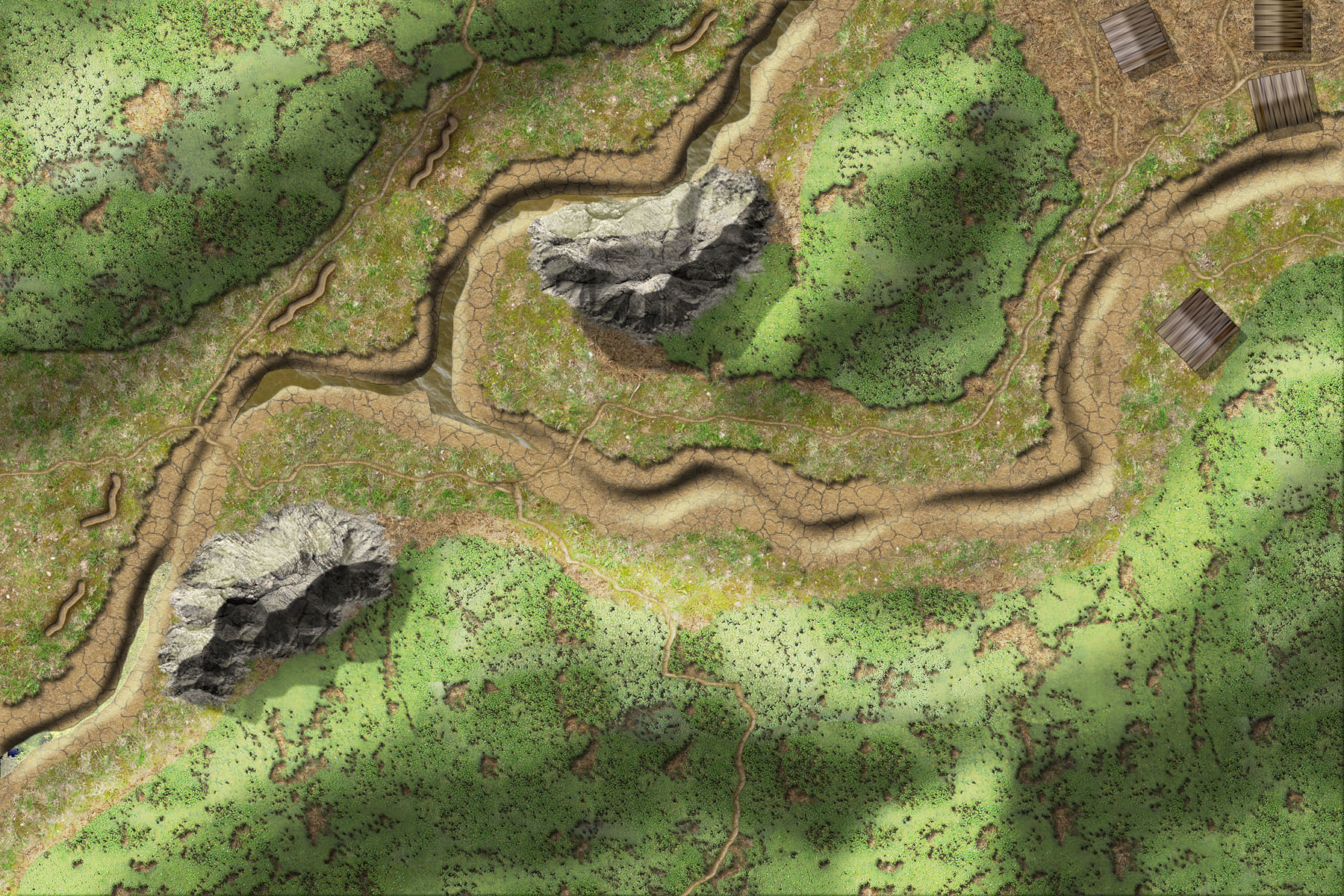 |
||
—
I created a video a while back of me programming a map from start to finish. It was for GWTC but the same will work for CC5 or any CC after CC2.
https://www.youtube.com/watch?v=D_WQYB-A_KQ
I don't draw the map in this video. I just import it from the game, resize it and program it.
—
blah,this 5CC map tool is bit way too complex to use
—
LOL nah, it seems daunting to begin with. What are you trying to do?
—
Hey Rhinolt,
In order to make a decent map I usually try to find a map or an aerial photo from around the time the map is in. So i generally take the following steps:
1. Cut out the general outline of the map I wish to draw
2. adapt it to the right margins for the mod it is meant for
3. start with a base layer (usually grass)
4. If there are any very significant terrain objects such as a large bridge or a cliff i draw them first so i can get the rest around it.
5. Put in the road network. First the asphalt roads then the dirt/mud roads and if necessary railroad tracks
6. Draw all the water objects like streams, sea, ponds or whatever is on the map
7. Next step is placing in all the house and structures, you need a roof and an interior. But don't forget about the shadows
8. is usually adding trees hedgerows and walls.
9. the last one is making it all match. add in details etc etc.
This all makes it sound easy. But I started drawing maps somewhere around 2003 or so. And I'm still trying to learn from others around here. Currently i'm trying to master the techniques used on the CC gateway to cean maps. It is a whole lot of trail and error to get a map to look the way you'd like it to be. Even now it sometimes takes me a couple of weeks to get the map right. But after a whole lot of time it sure is worth the while!
I generally use photoshop cs5 and modo 601 as my tools to draw the maps. Modo is for the 3d artwork such as terrain layers etc and photoshop is for the real deal. It is wise to follow southern_land's tips of trying to find a decent set of textures. you can clone them from original maps. And you can also cut and paste a lot. The link that ScnelleMeyer has given is very useful. I believe most of those textures are from Jim_rm2 he has made some very nice maps and a very awesome set of textures. You also might want to try and find textures from Dodam his are very general and very adaptive. I know Ortona has been drawn basically by his textures and I used them on the Rhineland.
Last but not least let me give you a small hint (which worked for me) thinking in layers has done it for me! it gave me the control I wanted or needed to draw my maps.
Well anyhow I wish you good luck!
Cheers Buck
—
thanks all of you
but i rather focus on 'create a cc map based on googlemap' which still make me fumble with zero experience...
something more of suggestions?
—
I do it in a different order to Back
In order to make a decent map I usually try to find a map or an aerial photo from around the time the map is in. So i generally take the following steps:
1. Cut out the general outline of the map I wish to draw
2. adapt it to the right margins for the mod it is meant for
6. Draw all the water objects like streams, sea, ponds or whatever is on the map
4. If there are any very significant terrain objects such as a large bridge or a cliff i draw them first so i can get the rest around it.
5. Put in the road network. First the asphalt roads then the dirt/mud roads and if necessary railroad tracks
7. Next step is placing in all the house and structures, you need a roof and an interior. But don't forget about the shadows
8. is usually adding trees hedgerows and walls.
9. the last one is making it all match. add in details etc etc.
3. start with a base layer (usually grass)
a few hints, Use layers on photoshop. one layer for each detail
FLOOR NUMBERS - drop shadow, bevel or whatever
BUILDINGS - add 1 pixel black at about 40% opacity
SHADOWS - 35% opacity
FENCES/WALLS
SEALED ROADS
DIRT AND DIRT ROADS - add bevels and splatters
UNDER TREES TEXTURES
GRASS
WATER 1 - soft feathered edges
WATER 2 - hard edges with bevel but only 35% opacity
DIRT - background
to create the object shadows magic wand buildings or whatever, drop to the shade layer and space-cursor key the marqued selection down two, right two and paintcan black
Once the map is finished save the psd, compress to background, buildings and numbers save as for roofs .psd
creating interiors
-magic wand all the buildings create floor layer paintcan orange, then add texture to each floor until all the orange is gone
-magic wand floors, create wall one layer, add texture to each marqued section - wood, brick, stone, - now shrink the magic wanded areas by 4 pixels and hit the delete button, That should leave you with 4 pixel borders around each of the floors, add drop shadow 100% opacity 3 pixels drop and use the 13pixel eraser to create doorways in the walls.
-duplicate this layer
-select the pointer too, select the lower wall layer and Ctrl cursor 1 click right and down, should offet the lower layer. Add a blue texture or colour to the lower wall layer
-go to top wall layer and use 11pixel erazer to create windows
output generated using printer-friendly topic mod. All times are GMT