—
A whole series of tutorials covering 3d modelling and post render work in Photoshop for site modelling. - Very relevant for Close Combat map making.
https://web.archive.org/web/20180117205909/http://instatuts.com/featured/creating-a-detailed-master-plan-rendering-part-5/
—
| ScnelleMeyer wrote (View Post): |
|
Been experimenting with making new vehicle graphics from 3D models using blender and Photoshop/Gimp.
I am absolutely a beginner in 3D so there may be lots of better ways of doing this. The process varies if the model is textured or not. A rough outline of the steps I use: 1. Import 3D model into blender 2. Render Hull and turret graphics on a transparent background with camera set to "Ortographic" (Top down) - No lights in scene, I just set shadows to emit if the object has textures. If no textures are present I tweak the specular and diffuse values. I set the render resolution to twice the final scale of the vehicle in Close combat. 3. I Import the Images to PS or Blender. 4. The greyscale images are first scaled to the game they are made for. Then the High-Pass filter at around 0,5 is applied on a duplicate image, set to overlay. This is merged to the original, scaled render image. A brightness/Contrast and/or a levels adjustment layer are used to define the shapes of the Hull and turret. 5. One or several colour layers is added with different layer modes to get the desired camouflage pattern. |
Hi ScnelleMeyer,
I'm just re-discovering this amazing thread. Can you please teach us exactly how to do the following in Blender:
-get an image as your Leopard(?) Tank there to use in CC from a 3D model
-Get shadows from said model.
Even though you posted a number of steps there I'm kind of lost.
Thanks in advance.
—
Best attempt so far
Still left with some white artifacts. At least they don't look flat as the first ones. Need some tweaking here and there.
| UO0010.jpg | ||
| Description: |
|
|
| Filesize: | 502.83 KB | |
| Viewed: | 1714 Time(s) | |
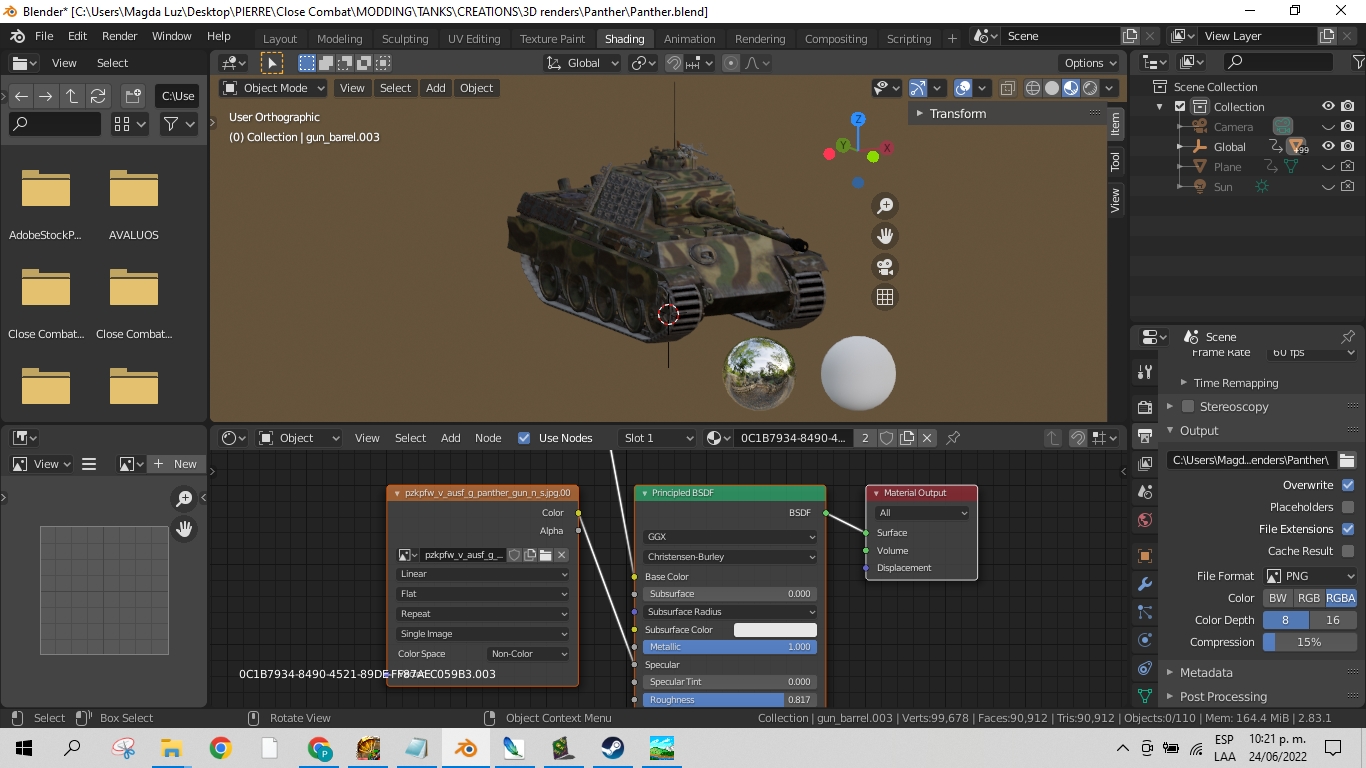 |
||
| UO0008.jpg | ||
| Description: |
|
|
| Filesize: | 994.25 KB | |
| Viewed: | 1714 Time(s) | |
 |
||
—
Hi Kanov, lovely work you are showing there. I replied to your PM. I will help out as soon as I can. The game reads Pure white colour as "see through". The white pixels on the Panther graphic is caused by pixels that are not pure white colour. It means they are some shade darker and it shows in the game like this.
output generated using printer-friendly topic mod. All times are GMT