—
Hello,
I just starting to use Mafi's 5CC mapmaking tool to edit GTC map. With viewing this video and read some page of this website i successfully replaced a map (Map05) with my from scratch "test" created map (with take copy of Map05.btd and modify it). Pictures:


But i don't know how to create a standalone map playable as a battle or create operation or campain. I find a lot of website page or TIK videos about graphically create a map, but no documentation about "totally new map". For example, i can read "CC5 maps are essentially the same, just a little harder to slot into the game" on this page
Do you have some advice or documentation about that ?
Thank's.
—
You could make this into a plugin but the community never came to a standard in doing this. The Steam and Matrix versions use different folders combined with a lack of interest leave us with what we have now, no standard. There is JSGME which Tik used for his small maps mod. That is your best way forward IMO. With the GTC scenario editor you are very limited to what you can do. Basically a BG enters a map, the other BG is either entering as well for a meeting, or owns the map and is in defence.
You can make custom single battles or two BG operations using CCReq for CC4/5. CCReq lets you edit deploy zone, forcepool and a bunch of other details. Nothing like it exists for GTC.
—
See my response to your 'stand alone' map question here. To make a new GtC map playable as part of an operation or campaign would be somewhat more involved (movement arrows, front line markers, etc.). For the moment it should suffice to use your map as a replacement rather than new addition while you concentrate on terrain coding it and creating the roof files. Im in the process of adding 34 maps to GtC for a Falaise Pocket mod and can document some of the critical steps in the process as you encounter them.
Your base map looks like its close to the 12.5 cm per pixel game scale. Having used real world imagery as a map base myself I'd suggest using 'invisible' (pure white) treetop images in /Graphics/Terrain to avoid visual conflict between the map base foliage and the game's treetop overlays.
—
Thank's for your replies. Note: English is not my natural language and i hope i don't misunderstand some of your sentences.
Thirst i understand what there is no standart or plugin system with close combat games. That's sad. My job is software devleopper so i really understand that ...
And it look like painfull to edit/modify operation/battles/campains. About that, mick_xe5, i can read you about "creating a scenario file for that map via hex editing an existing scenario": just for understand, how modify these hex files ? they look like impenetrable:

| Quote: |
| There is JSGME which Tik used for his small maps mod. That is your best way forward IMO |
What is IMO ?
| Quote: |
| For the moment it should suffice to use your map as a replacement rather than new addition while you concentrate on terrain coding it and creating the roof files. Im in the process of adding 34 maps to GtC for a Falaise Pocket mod and can document some of the critical steps in the process as you encounter them. |
What i understand: you advise me to continue editing my map without take care about it's battle/operation/campain integration because you are working on a mod, and you propose to document theses parts. Yes it will be very appreciated !
| Quote: |
| Your base map looks like its close to the 12.5 cm per pixel game scale |
Maybe, i don't know how to compute that. I've scaled it to approximatively match with GTC maps roads sizes
| Quote: |
| Having used real world imagery as a map base myself I'd suggest using 'invisible' (pure white) treetop images in /Graphics/Terrain to avoid visual conflict between the map base foliage and the game's treetop overlays. |
I'm actually "editing" the photo to "remove" trees in order to place trees with 5CC:




I'm not sure to understand how use the "'invisible' (pure white) treetop images" wich you are talking about. How these "trees" sprites replace the treetop overlays ?
Regards,
bux.
—
Impossible to expect 21 years of CC versions to have a standard mod install system. CC's file and directory structure has changed to much. The problem with the current CC generation (PITF & GTC) is that the Steam version doesnt support the use of the /D switch in the desktop shortcut executable target (eg. C:\Matrix Games\Close Combat Last Stand Arnhem\CCE.exe" /D GoldJunoSword). Also the Saved Games and Temp directories no longer reside in the game directory.
In addition to the JSGME mod installer there is the Inno Setup Installer which Bernd adapted for LSABernd adapted for LSA. This can be easily adapted for the Matrix version of GTC. For my Steam version of PITF I swap between mods by manually renaming files and folders.
IMO = in my opinion. See www.urbandictionary.com for confusing English net speak :)
Yes, lacking a comprehensive guide to CC modding its better as a beginning mod maker to concentrate on individual tasks rather than try to grasp the mechanics of creating a full mod all at once. The process will be far less daunting if you do. Let it suffice for the moment that your map can still be used in battles/ops/campaigns as a replacement to an original map rather than as a new map.
My suggestion to make invisible treetops is moot if you plan on 'erasing' the tree foliage on your map. But it may be usefull to keep in mind that various game graphics can be made invisible by either painting them white or modifying them to contain only a transparent alpha channel. One good example for doing this is to make minefield icons invisible on the overview map.
Computing map scale for real world digital imagery is simply a matter of dividing any given horizontal/vertical length on the map by the number of pixels within that length. For instance, if your map width represents 500 meters and is 2000 pixels wide then the scale is 25cm per pixel. This is really only a concern for cartographic purists like myself. The key thing is that yours looks like it approximates the game scale of 8 pixels per meter or 12.5 cm per pixel. Beware that buildings in CC tend to be larger than in real life partly because terrain elements like walls/doors/windows are 2m wide at game scale. There are a few bldgs on your map such as the one shown in your first image that look to be too small to work properly.
The developer Steve McClaire (aka TheBlood!) indicated on Matrix an edited scenario file probably wouldnt work to use your map as a stand alone in the game. However, scenario files arent impenetrable, containing a relatively few hex values at their end which specify things like which map(s) to use, which battlegroups are involved, when and where, off-map air and artillery support etc. Hex editing scenario files is child's play compared to editing the vastly larger, more complex save files but both types of files follow the same conventions. For example, Map05 will always be referred to by the hex value 05; Map29 would always be indicated by the hexadecimal equivalent for 29 which is 1D; the Churchhill Flamethrower which has an Alsteams index decimal value of 61 will always be referred to by its hexadecimal equivalent 3D, etc. The save file structure has largely been decoded. Edited save files offer the opportunity to fully customize op/camp scenarios far beyond what can be done in the game Editor. I assisted SgtWilson in creating a tool, CCReq, to do this for CC4 & 5. Ive been looking for a programer to work with to do the same for PITF/GTC (hint hint:)
Finally, triarius created some Excel tools for easily editing battlegroups and forcepools that you may find helpful as you procede.
—
Okay i see. I will focus on my map edition
About trees: i understand what is your technic now. My image edition is maybe not good quality, i will test this with these "invisible trees". I just have to "extract" them with CCMunger ? I have to "add" them into 5CC map editor to be able to use them or they are already in it and CCMunger make me able to view images maching with 5CC map editor list ?
| Quote: |
| I assisted SgtWilson in creating a tool, CCReq, to do this for CC4 & 5. Ive been looking for a programer to work with to do the same for PITF/GTC (hint hint:) |
I would be glad to help. Maybe i am not the best matching for this (i am backend developper essentially with python technologies) but nothing is impossible
—
Making an invisible treetop only requires modifying the unpacked Terrain file image for that tree type and repacking it into Terrain. Then you code the trees on your map as that type of tree. The Elements.txt properties for different trees are very similar except for height. I would image edit a couple of unused tree types like Snowy Conifer so as not to affect the way treetops are displayed on the original maps. If you care to you can edit the Elements.txt properties for the new invisible tree types as you desire.
The numbering scheme for treetop graphics in Terrain corresponds to the numbering in the Elements.txt file which starts at 0 (Grass Field). eg. element 178 (Snowy Conifer Tree #3) uses treetop image 178.#.# in Terrain.
Better if your image editing app can save in .tga format. If not you will need Mafi's RTB tool which can convert .bmp and .jpg to .tga . CC graphics are really just .tga files with a reversed byte order. But CCMunger will only repack .tga files.
SgtWilson also used Python. I should have coerced the source code from him before we lost contact. I cant code but can tweak existing code. We can discuss working on a save file editor in the future.
—
Okay, i will try to replace/add a modified tree. I use GIMP, so i guess it can export in tga file.
About coding, i'm totally opened to work with you. Give me a sign when it's time
—
| mick_xe5 wrote (View Post): |
| Steam version doesnt support the use of the /D switch in the desktop shortcut executable target (eg. C:\Matrix Games\Close Combat Last Stand Arnhem\CCE.exe" /D GoldJunoSword). |
It doesn't support it as is because these versions have a pre-intro menu application called Autorun.exe with links and ads etc. Simply rename CCE.exe to Autorun.exe and Steam will launch the game menu directly.
Make a mod folder in your main install folder like you would for a non-Steam version. Usually on C:\Program Files (x86)\Steam\steamapps\common\Close Combat - Gateway to Caen
After you have done this, now you must right click the game in Steam library and select propierties -> set game launch options where you can put the /D switch
| launch_options.JPG | ||
| Description: |
|
|
| Filesize: | 40.07 KB | |
| Viewed: | 5802 Time(s) | |
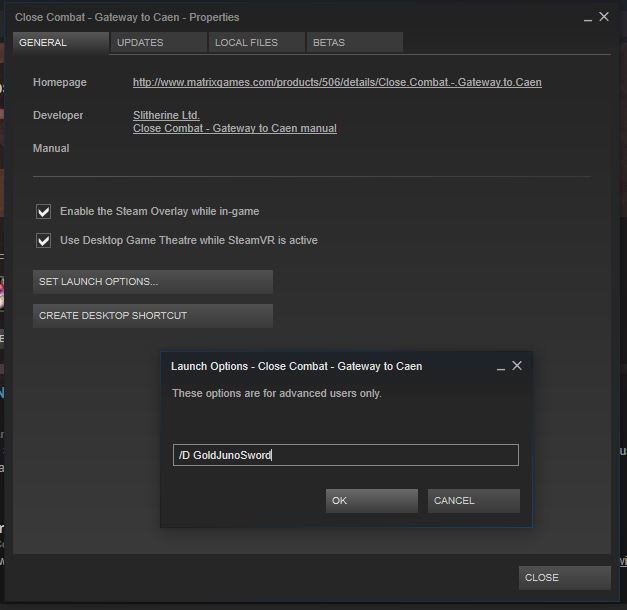 |
||
—
Thanks for the Steam guide Kanov - Very usefull as I've just got GtC installed on my Steam account.
output generated using printer-friendly topic mod. All times are GMT