—
I would like to add some different US tanks units from CC4 and add them into CC5. Is this possible to do? If yes,then how? If there is a topic about adding/modding units into a different CC game then where can I find it? Thanks!
—
Almost all the CC4 vehicle graphics are included in CC5 so it should just be a matter of using Qclone to copy the individual vehicle data rows from CC4's Alsteams.adb & Vehicles.adb to the corresponding CC5 data files, adjusting for class #s as you do. Then use Qclone to add your new CC4 vehicle class #s to selected battlegroups in FPools.adb
You'll also want the CC5 workbook to understand the /data/base files you'll be working with.
—
Thanks I will try to edit the Tanks into CC5 with your advice and hopefully it will work. Ill get back once I can get it modded.
—
Start small - one tank. The fewer edits the easier it will be to troubleshoot.
—
I noticed that the M36 are in the CC5 database, what if I want to edit that and put them with the 4th division in the FPools.adb?
—
For importing and exporting Tank graphics from the Tanks.azp file I recommend XTank.
XTank will export the Tanks.azp file into 16 bit TGA'S you can edit with Photoshop if you wish
—
The M36 is only in the Vehicles.adb file. You'd need to use Qclone to add it to Alsteams.adb using the CC4 M36 Alsteams data but with a new class #. Then add that class # and the quantity of M36s you want available to any/all of the 4thID regiments (8th, 12th, 22nd) in FPools.adb. The kicker is that you have to add the M36 class#/quantity values for each day of the 25 day campaign (col E) and each Difficulty level (col D - 0=Recruit; 4=Elite). Or you can decide to make the M36 available only on certain days and/or certain Diff levels.
eg. in the sample FPools.adb data row below, to add 4 M36s with a new class number of 64 to the 8th Rgt/4ID on Day 3 (June 9) at Veteran difficulty (2) you'd replace the bolded -1 (=not applicable) with 64 and the bolded 0 with the quantity 4.
28 8th / 4th Division 0 3 2 20 18 5 16 41 16 3 18 13 6 1 9 4 4 8 6 2 14 6 4 10 16 7 6 21 1 49 2 62 1 27 3 53 3 24 4 9 6 18 4 -1 0 -1 0 -1 0 -1 0 -1 0 -1 0 -1 0 -1 0 -1 0 -1 0 -1 0 -1 0 -1 0 -1 0 -1 0 -1 0 -1 0 -1 0 -1 0 -1 0 -1 0 -1 0 -1 0 -1 0 -1 0
Again, refer to the explanatory column headers in the CC5 Workbook.
—
Thanks guys I will try to the M36 into CC5. It may take awhile for me since im a beginner at this. Sorry for the late response.
—
Still no go, the M10 Wolverine keeps showing up instead of the M36.
—
I steered you wrong on where in FPools.adb to add the new team class # for the M36. BGs can only have 20 team classes. My instructions were to add the new M36 class number to Team Class column 21 where it wont show up on the Req Screen. Since 8/4 already has 20 teams in its Force Pool youll need to replace an existing team class (and quantity) with the new M36 class # (and quantity).
eg. instead of this:
28 8th / 4th Division 0 3 2 20 18 5 16 41 16 3 18 13 6 1 9 4 4 8 6 2 14 6 4 10 16 7 6 21 1 49 2 62 1 27 3 53 3 24 4 9 6 18 4 64 3 -1 0 -1 0 -1 0 -1 0 -1 0 -1 0 -1 0 -1 0 -1 0 -1 0 -1 0 -1 0 -1 0 -1 0 -1 0 -1 0 -1 0 -1 0 -1 0 -1 0 -1 0 -1 0 -1 0 -1 0
do this:
28 8th / 4th Division 0 3 2 20 18 5 16 41 16 3 18 13 6 1 9 4 4 8 6 2 14 6 4 10 16 7 6 21 1 49 2 62 1 27 3 53 3 24 4 9 6 64 3 -1 0 -1 0 -1 0 -1 0 -1 0 -1 0 -1 0 -1 0 -1 0 -1 0 -1 0 -1 0 -1 0 -1 0 -1 0 -1 0 -1 0 -1 0 -1 0 -1 0 -1 0 -1 0 -1 0 -1 0 -1 0
which replaces the 3" AT gun with the M36 (new class # 64)

Additionally in AlsTeams.adb youll want to edit the new M36 to have an Icon Name of 26 rather than 24 which will give it a tank destroyer team icon.
—
Okay, thanks! Let me give it a try and do some testing. Ill get back hopefully it will work.
—
Sorry. why do I need to make a new class? How come I cant use 26 instead?
—
Assuming youre adding the M36 as a new team at the end of AlsTeams.adb, you need to make a new class because 1. the Green M9 Rocket Launcher team is already class 26; 2. the data files are in class numerical order; 3. the game will crash at start if you dont keep them in class numerical order.
—
Oh, okay. I think I see what I did. I was looking up the CC4 AlsTeams.adb. And something didnt look right when I was looking up the classes and they contradict what you told me. But I think I found the problem anyways. Ill give an update soon. Thanks!
—
Hey, I tried what you said and its a no go. I added the M36 to AlsTeams.adb and I put class 64 number of units 3 under class 20 in FPools.adb. And everytime I try to use the 8/4th in. The 3 - inch gun is always there. Am I missing anything?
—
Assuming you copied the CC4 M36 data row to CC5 Alsteams.adb, and renumbered it as class 64, then if you put class 64 quantity 3 in the first row of FPools.asb for 8/4 (Day 0, Difficulty 0) you will only see the M36 in a June 6th scenario (Day 0) at Elite US difficulty (Difficulty 0).
—
Okay, thanks. Im going to give my brain a recharge, after that, Ill try again.
—
Major modifications to FPools is a pain. Easiest to export it as tab delimited text, work on it in a spreadsheet app with the workbook as a guide, then use Qclone to convert it back to an .adb
—
Yeah I tried what you said by working FPools on the spreadsheet, and I keep coming up with the same results. I wwwill upload pics of what I have been doing with the Qclone
Here are some the screenshots of FPools and AlsTeams:
| CC5-2.jpg | ||
| Description: |
|
|
| Filesize: | 241.98 KB | |
| Viewed: | 10383 Time(s) | |
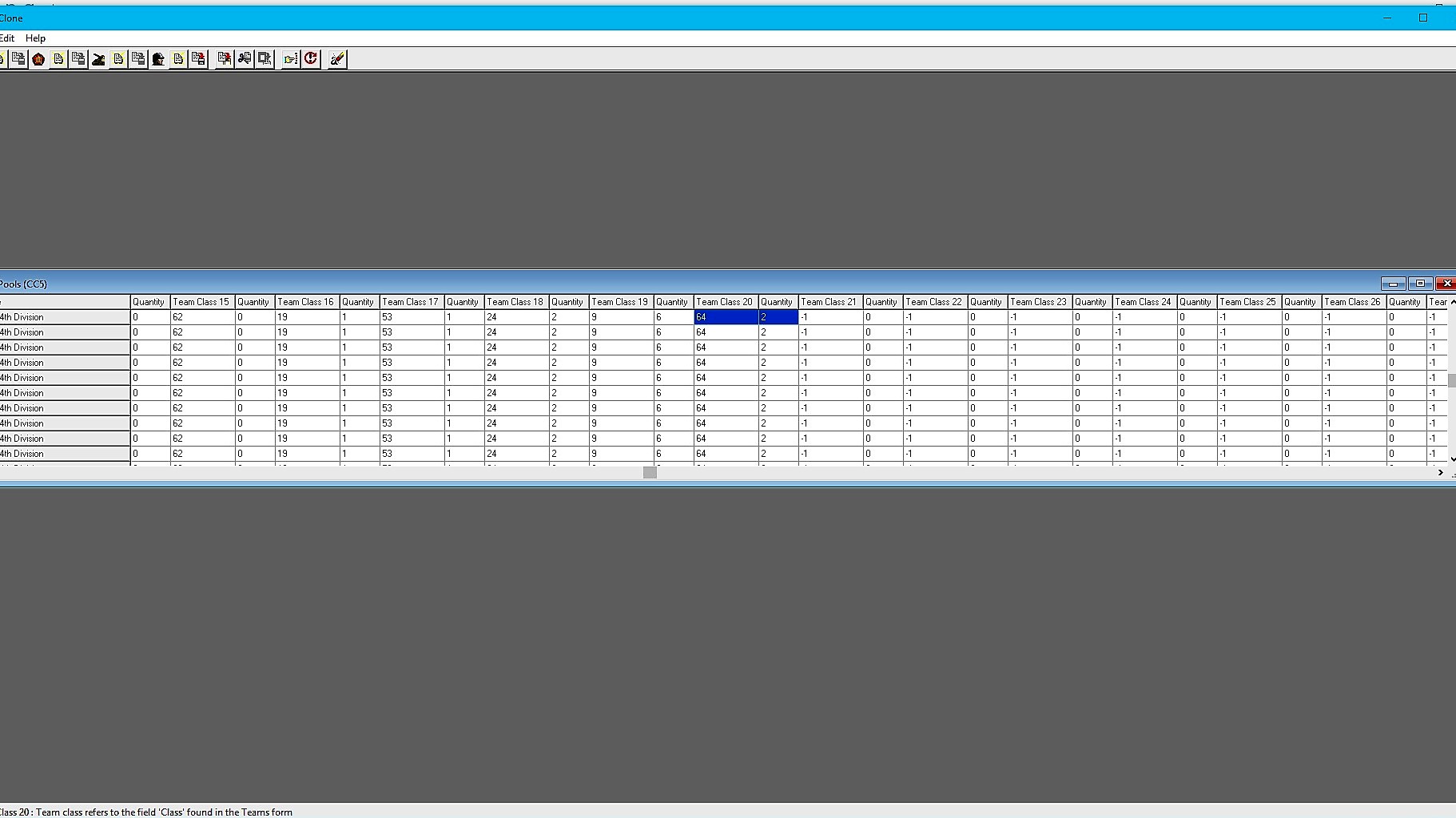 |
||
| CC5-1.jpg | ||
| Description: |
|
|
| Filesize: | 396.53 KB | |
| Viewed: | 10384 Time(s) | |
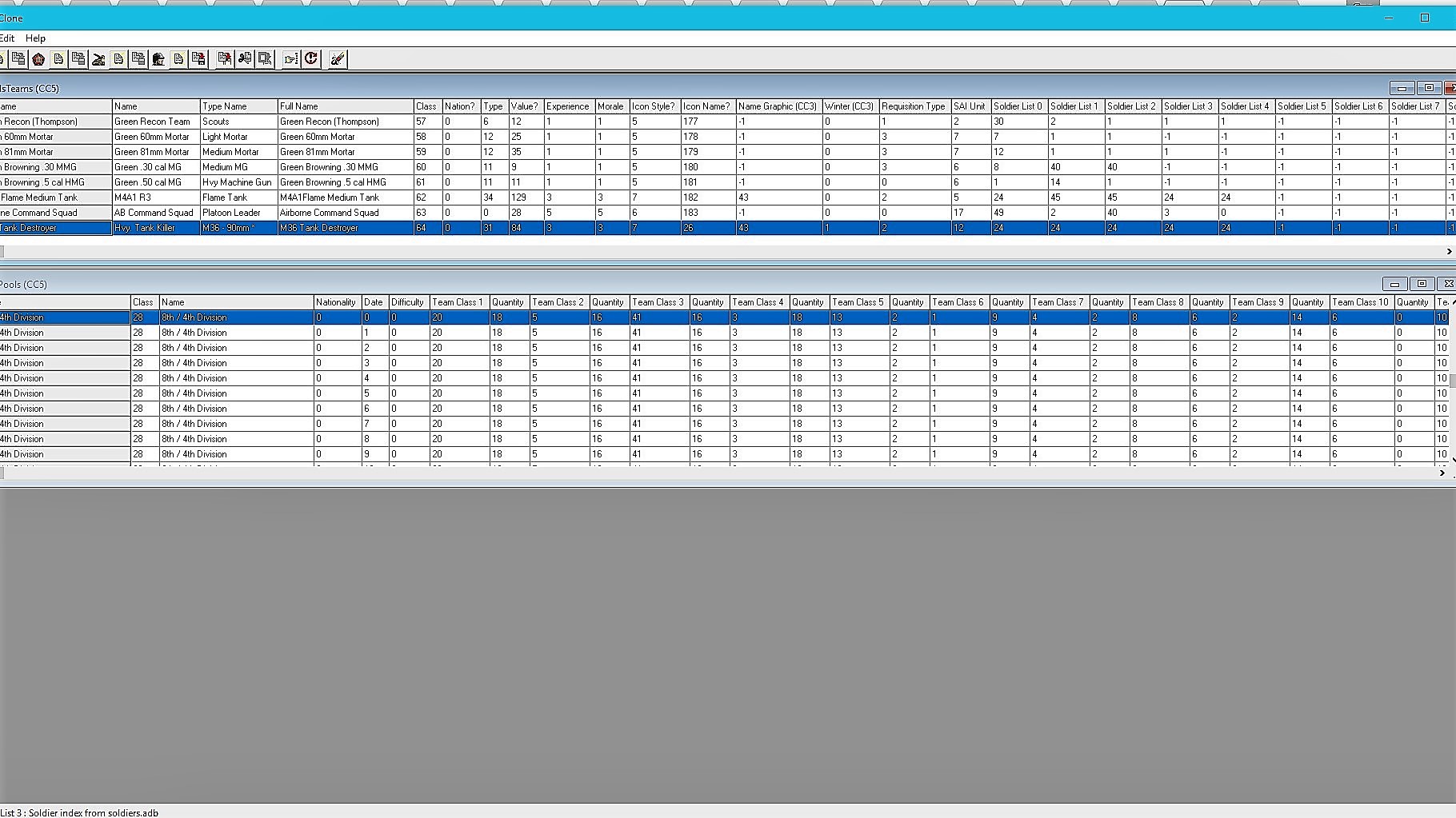 |
||
—
My Alsteams and FPools files are modified the same as yours but Im getting the M36 in the 8/4 forcepool and in game. Im running out of ideas to help get you there. Might try remaking a battle for 8/4 in the game editor and playing it on US Elite difficulty.

output generated using printer-friendly topic mod. All times are GMT