—
Hi Everyone.
So I went out and purchased a new desktop pc with the hopes of being able to play CC5 online with you guys but I am unable to get it to work.
I downloaded the ISO from this site and installed off of that which all seems fine, I get an error at the end of the install but click ignore. It installs to my programs (x86) folder and places the shortcut on my desktop, updated to 5.01a patch.
When I click the shortcut to run the game I get the message 'application failed to start correctly 0xc.0000022'.
I also clicked on autorun from off the mounted iso disc and the mini screen pops up where you can click on play, however when I click play it says CC5.exe not found.
I have reinstalled to just the program files folder instead of x86 and while I don't get any error messages, it won't even load.
I have turned down resolution, messed with compatibility scenarios but nothing.
Does anyone have Win10 and if so, how did you get it to work?
Thanks
—
Hi Rypin, this is a known issue and since I got W10 I have not been able to install any of the games before Cross of Iron.
—
I had CC3 and CC5 and mods on Windows 7 (32 bit), then I upgraded it to Win 10. There was no problem. Are you tweaking compatibility settings and run as administator?
—
| ke_mechial wrote (View Post): |
| I had CC3 and CC5 and mods on Windows 7 (32 bit), then I upgraded it to Win 10. There was no problem. Are you tweaking compatibility settings and run as administator? |
I tried all the compatibility settings and ran in admin mode but still nothing. I get different problems depending on the place where I carry out the install but still the game will not load/work. I wonder if it is because you upgraded to Win 10, where I purchased a new machine with Win 10 already installed? Was your CC5 already installed before the upgrade? What folder is your game installed to and what settings are you using? Thanks.
| Pete wrote (View Post): |
| Hi Rypin, this is a known issue and since I got W10 I have not been able to install any of the games before Cross of Iron. |
Hey Pete, yeah I have tried several different methods to get it to work but come u short. Also I haven't been in the pc world since Win XP so I am way out of the loop on hacks and system cheats. I am hoping someone can provide a step by step installation guide for CC Normandy on Win 10 so I can give it a try.
—
| Rypin wrote (View Post): | ||||
I tried all the compatibility settings and ran in admin mode but still nothing. I get different problems depending on the place where I carry out the install but still the game will not load/work. I wonder if it is because you upgraded to Win 10, where I purchased a new machine with Win 10 already installed? Was your CC5 already installed before the upgrade? What folder is your game installed to and what settings are you using? Thanks.
Hey Pete, yeah I have tried several different methods to get it to work but come u short. Also I haven't been in the pc world since Win XP so I am way out of the loop on hacks and system cheats. I am hoping someone can provide a step by step installation guide for CC Normandy on Win 10 so I can give it a try. |
Yes, I installed as Windows 7. Back then I used the default folder installation recommended. But, you have to run installation as administrator, if not installation has a different limited view of disk.
—
What do you mean, "run in admin mode.."?? Im the admin on my computer but yet I can't install the game either?? How do you, "tweaking compatibility settings"?? I have win 10 too.
—
| Kerb wrote (View Post): |
| What do you mean, "run in admin mode.."?? Im the admin on my computer but yet I can't install the game either?? How do you, "tweaking compatibility settings"?? I have win 10 too. |
In compatibility settings, there is that option. I mean if you check it.
—
Anyone got this working yet? I have tried everything but to no avail.
—
Issue#1
For those who don't even make it to the errors...like it just doesn't "launch" at all...
Do the install...don't launch yet...go to the ISO image/cdrom (open it up) and manually copy the CCE.exe that is in the 'crack' folder and REPLACE the one that just installed onto your computer.
Issue#2 the 00000...x22 error.
Go search in your search box or go to control panel and find: Windows Features On or Off (or something similar).
----> Make sure "Legacy Components" is checked AS WELL AS 'DirectPlay' (which is tucked under it).
This will eliminate the 0x22 issue.
Issue #3 However, when you run it, you might find yourself with some BS error about how your graphic card can't support 800x600 16 bit....
Right click on your shortcut for CC5 and try these settings (or similar to taste): Run in compatibility mode for win98 sp2 (try '2' if 3 doesn't work).
Run in Reduced color mode (use pull down and select 16-bit (65536) color)
Run this program as an admnistrator
THIS WILL WORK. I'm positive of it.
So, that is how you make two stupid errors go away.
—
Has anyone been able to get the plugin manager to work properly in windows 10 for CC5? If so, I'd like to learn how to do it.
—
Hi All,
Long Time no see
Is there somewhere a small guide on CC WAR on a WIN 10 Workstation?
Startscreen of WAR works fine, when I want to play screen is not fully filled and only green and purple colors
Since we're on this topic how does it work for CC5 :oops:
Greatings from someone who returned after years.
| CC WAR does not work properly.jpg | ||
| Description: |
|
|
| Filesize: | 104.23 KB | |
| Viewed: | 22356 Time(s) | |
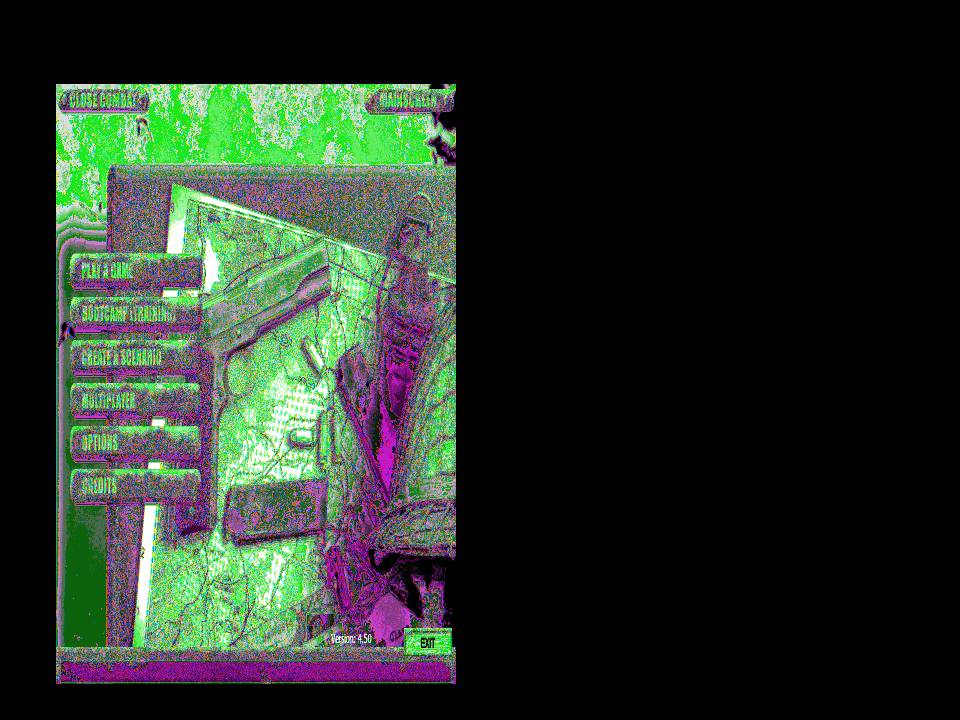 |
||
| CC WAR Start.JPG | ||
| Description: |
|
|
| Filesize: | 113.85 KB | |
| Viewed: | 22356 Time(s) | |
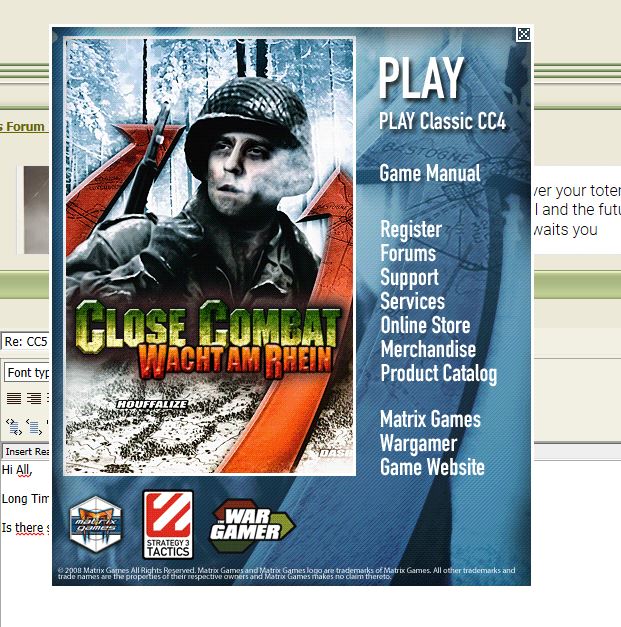 |
||
—
| bambam887 wrote (View Post): |
|
Hi All,
Long Time no see Is there somewhere a small guide on CC WAR on a WIN 10 Workstation? Startscreen of WAR works fine, when I want to play screen is not fully filled and only green and purple colors Since we're on this topic how does it work for CC5 :oops: Greatings from someone who returned after years. |
It is nice to see a veteran user here
You could try windowed mode and choose hide toolbar from settings and if I recall correctly some resolution settings tweaking.
—
Hi ke_mechial
Can you elaborate on what you mean and were to adapt pls?
—
Hello bambam
After the game loads see if you can get the Options to open,then under the general Tab choose windowed.
—
| platoon_michael wrote (View Post): |
|
Hello bambam
After the game loads see if you can get the Options to open,then under the general Tab choose windowed. |
Platoon is right, BamBam. Besides, hide toolbar can be adjusted from Taskbar settings of windows. I will try to make screens about my experience in Win10 with different versions of CC and compatibility settings, hopefully at the weekend.
—
Hold the CTRL key down as you launch the game to get the Options dialog.
—
I am part of the Windows 10 club now. CC5 not working.
—
Running a virtual machine seems to be the only answer so far. I have tried all combos of compatibility settings.
Classic CC5 does work under TLD though.
—
I am will be buying a new computer shortly and I guess there is no way around W10...
I think I will retain my W7 PC, together with my old XP machine, to be able to run these old games and some of the utilities without problems. As long as space is not a problem I dont see any issue with that, except having to move cables over when switching computers.
So none of the old games will run under Win10 or is it just CC5?
I understand Virtual machine solves the issue ? - Any downsides with using it?
—
Well the downside to using a VM is it just adds to the complication of getting a game of CC in. It's already challenging enough to get an online game in.
output generated using printer-friendly topic mod. All times are GMT