—
Hi
I have been trying to install some of the great mods available for CC3 for the GOG version of the game, but so far without luck.
The plugin manager is in the game folder and following the normal procedure does not work. The manager cannot find some specific original file and it is not possible to install. Same actually happens if I try to install CC4 mods.
Anybody here who has actually had luck installing mods for the GOG versions of Close Combat?
Is it because the plugin manager cannot find the correct path to the files or am I missing something?
It's a shame that all those great mods are not being played right now!
Anybody?
—
Yes good question. I believe ALL of the revisions including Cross of Iron are not compatible for mods. We have only a tiny number of mods that are compatible with newer versions of Close Combat. None yet available for GOG releases...but I would think it would be do-able.
—
| DejanS wrote (View Post): |
|
Hi
I have been trying to install some of the great mods available for CC3 for the GOG version of the game, but so far without luck. The plugin manager is in the game folder and following the normal procedure does not work. The manager cannot find some specific original file and it is not possible to install. Same actually happens if I try to install CC4 mods. Anybody here who has actually had luck installing mods for the GOG versions of Close Combat? Is it because the plugin manager cannot find the correct path to the files or am I missing something? It's a shame that all those great mods are not being played right now! Anybody? |
hi there,
you should try to install manually one mod, for testing purposes: replace the default CC3 files with the modified ones in each folder, and then see if it works. remember to back up the original files
regards,
m's
—
| sample wrote (View Post): |
|
hi there, you should try to install manually one mod, for testing purposes: replace the default CC3 files with the modified ones in each folder, and then see if it works. remember to back up the original files regards, m's |
Hi Sample
I have thought of this also. I am just not sure how to extract plugin files so that I can exchange them manually with the original ones. The plugin manager does not allow met to do so. All mods I can find on this site are plugin files.
—
| DejanS wrote (View Post): | ||
Hi Sample I have thought of this also. I am just not sure how to extract plugin files so that I can exchange them manually with the original ones. The plugin manager does not allow met to do so. All mods I can find on this site are plugin files. |
i use total commander (http://www.ghisler.com/) to extract the moded files from inside of plugins: download the total commander, install it, search for the plugin file, select it, press enter, it will open the plugin. once you see the files inside the plugin, select all (or just those you wish) and use the copy command to extract them
feel free to contact me here, or in private for further assistance
regards,
m's
—
I've been using: "Config -- A CC3 configuration manager, Version 5.1, by Zeppo9" available here: http://www.closecombatseries.net/CCS/modules.php?name=Downloads&cid=49
It'll unpack the plugin files, after that I manually sort the files according to the install data. I've been able to get mods working that way - on both the original and gog release of CC3.
If you need any help, just ask.
—
Thanks for the help guys. I have now been able to install some mods. Not the one I was hoping for though (Western Front).
Once i install it and run the game, it asks me for the CD. I can then replace the modded exe with the copy the original GOG CC3.exe file and then I can open the game. But when i want to play i get the following error and the game quits: "Unable to find operation in data- please reinstall Close Combat"
I have tried several times with a completely fresh CC3 install. Same goes with Englander mod and 1 other.
Vietnam and Pacific mods are working fine.
Any suggestions?
Thanks for the help so far!
—
If it's asking for a specific operation then I'd try manually unpacking and installing the files. I've had similar problems though with the Poland '39 mod even when manually installing though.
—
Rename the plugin files from .pln to .zip and you can open and extract them like a normal zip file to do a manual mod installation.
—
I tried out the mod as well and am getting the same error message you do. When removing the mod's included grand campaign however I am able to get it to work. There's something with that campaign file I think.
—
| Hicks wrote (View Post): |
| I tried out the mod as well and am getting the same error message you do. When removing the mod's included grand campaign however I am able to get it to work. There's something with that campaign file I think. |
Most likely.. The WF campaign requires the map pack to work.. Was the error cannot open xxx.mmm or something.. ? xxx= the map name.. If so, that was the problem
—
Sorry to resurrect a 3 month old thread, but I have several questions in this regard.
1. I was dismayed to learn after having purchased COI and PITF from GOG, that the available mods won't work/install. This may answer my question of why I can't find the CCModSwap.EXE file in either install. Also, the autorun menu option for ModSwap is not active, won't run.
2. I understand the steps for unpacking the mod files and manually installing. My question in this regard is this: will JSGME(generic mod enabler) work with the unpacked mod files with correct folder/directory heirarchy? My logic is, I don't see why not and will experiment, as it works well with several other heavily modded games (Silent Hunter III & IV, for example).
Thanks.
—
I seemed to have lost a post here, or failed to submit properly, so if a similar post suddenly appears, my apologies in advance.
Reporting back on using JSGME (JonesSoft Generic Mod Enabler) with CC COI. It worked quite well, both with COI_DOF2_GermansVsAI and COI_WestFront_Plugin, plus the required maps. All in all, I'm very pleased that it was very straightforward.
—
| beechcaptain wrote (View Post): |
|
I seemed to have lost a post here, or failed to submit properly, so if a similar post suddenly appears, my apologies in advance.
Reporting back on using JSGME (JonesSoft Generic Mod Enabler) with CC COI. It worked quite well, both with COI_DOF2_GermansVsAI and COI_WestFront_Plugin, plus the required maps. All in all, I'm very pleased that it was very straightforward. |
glad you got everything sorted..
—
| DejanS wrote (View Post): |
|
Hi
I have been trying to install some of the great mods available for CC3 for the GOG version of the game, but so far without luck. The plugin manager is in the game folder and following the normal procedure does not work. The manager cannot find some specific original file and it is not possible to install. Same actually happens if I try to install CC4 mods. Anybody here who has actually had luck installing mods for the GOG versions of Close Combat? Is it because the plugin manager cannot find the correct path to the files or am I missing something? It's a shame that all those great mods are not being played right now! Anybody? |
don't buy this version
MMCC is not working
mods are impossible to install, mod swap option is not active
battle HQ is not active
someone forgot to inform at GOG's CC:CoI site that this game was ripped from all most important features
look at attached picture which options are inaccessible
| close combat CoI.jpg | ||
| Description: |
|
|
| Filesize: | 63.71 KB | |
| Viewed: | 15800 Time(s) | |
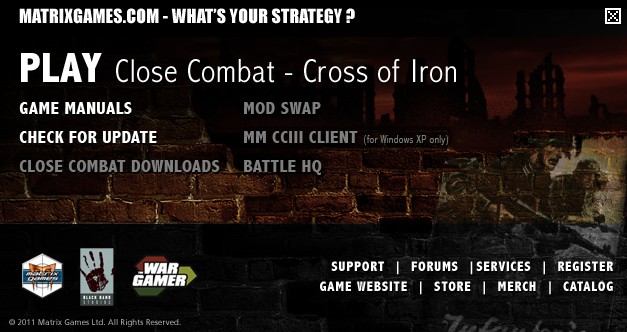 |
||
—
So from what I read in this thread, looks like the Configuration Manager for CC3 is not working on the GOG version?
and the mod is going to be placed on the game files manually...?
—
| matthewhalos wrote (View Post): |
|
So from what I read in this thread, looks like the Configuration Manager for CC3 is not working on the GOG version?
and the mod is going to be placed on the game files manually...? |
Necro thread, I know.. Answer is 'Maybe not'...
Leaving this here, as it might help someone, but I've managed to get Config Manager working with GOG on my PC..
I dug into the config51.exe file with a hex editor and found the registry key it's looking for when trying to determine the CC3 install directory.
So I created this key..
[HKEY_LOCAL_MACHINE\SOFTWARE\Microsoft\Microsoft Games\Close Combat\3.0]
add a string
"InstalledTo" = "e:\games\close combat 3"
(where InstalledTo was set to the location of my CC3 folder.
Then simply create the required folders under your CC3 install directory.
Plugins
System\Packages
Add your plugins (.pln) to the Plugins directory... and you're done!
You may be asked for the CD when uninstalling the Plugins.. I haven't found a workaround for this yet, so you'll have to mount an ISO..
Make an ISO with the folder called "CC3_TRF" and containing the whole DATA folder (plus subfolders) and the CC3.exe, autorun, cc3eula and setup files etc..
Mount it, then you shouldn't get the error when uninstalling.
Good luck!
—
Any chance for mod self-installer .exe for GOG versions?
—
| dj wrote (View Post): |
| Any chance for mod self-installer .exe for GOG versions? |
The one I mentioned is in the downloads/cc3 RF/tools section on this site.
You need to tweak it to get it working.
—
I managed to get Der Ost Front working with GOG versions of CC3 by manually installing it following the instal.txt file.
Tried with WF and failed - also uninstalled CC3 and reinstalled it, still cabbaged!
Will have another go tomorrow.
output generated using printer-friendly topic mod. All times are GMT