—
Full disclosure - this is Jagre3-3. Because my previous account was a yahoo, the reset password functions and stuff won't go out to it. Tried to get ahold of Mooxe, but he didn't reply, and I was unable to get back into the account. It's no offense to you, Mooxe. I wanted to keep moving on my mods, and fighting the problems with having a Yahoo account on this site was getting tiresome.
Anyway, to the title of the post. I've got all the maps in Last Stand Arnhem cut down to CC2 map sizes. The small map mod, by this point, is pretty much finished, but I've got some map crashes that I assume are related to the bridge graphics, because the concerned maps crash every time I turn the trees on in-game, and the map sizes being cut down has shifted the position of the bridge graphics. So, my question is two-fold:
Can I shift those bridge graphics back over the top of the bridge (they're not tied to an element in the map coding, because none of the map coding changed. I just shrunk it down using the data actions menu in 5CC), or is the bridge graphics position hard-coded?
And, is there a way to shift the explosion graphics back onto the bridges, as well? Those don't show up anymore either because of the map size change.
And, lastly, Arnhem Rail Bridge won't load at all. It crashes on "Initializing AI" when playing as the Allies, and has the crash when I try to turn on the trees. Is this a map issue? Some sort of coding tied to the AI being able to destroy the bridge, and because the middle and lower portions of the bridge no longer exists it crashes? I've attached it, just in case it's something on my end, and I'm hoping you guys can take a look at it.
—
Revise the Bridges section of Data/Base/Campaign.txt to reflect the new tile locations for the bridge damage graphics and river line.
At a guess, the CTRL+T crash may be too many treetop graphics trying to be displayed outside the map boundaries as a result of tree elements being on the perimeter of the cut-down map.
You're files didnt get attached.
—
| Jatke wrote (View Post): |
|
Revise the Bridges section of Data/Base/Campaign.txt to reflect the new tile locations for the bridge damage graphics and river line. At a guess, the CTRL+T crash may be too many treetop graphics trying to be displayed outside the map boundaries as a result of tree elements being on the perimeter of the cut-down map. You're files didnt get attached. |
Turns out the file was too big. I attached the .txt for the map, though. I don't think it's the trees being on the edge. The Ctrl+T crash only happens on some of the bridge maps that have bridge graphics.
| ArnRlBdg.zip | |||
| Description: |
|
Download |
|
| Filename: | ArnRlBdg.zip | ||
| Filesize: | 28.05 KB | ||
| Downloaded: | 331 Time(s) | ||
—
The mapname.txt isnt helpful by itself. Easier if I knew how many elements were cut off each side of ArnRlBdg, then I could replicate your edit on my end.
—
1680 pixels cut off from the bottom. Top half of the map I left intact. 168 rows of elements removed
—
You removed the main span of the bridge that get the damage graphics superimposed when its blown. For this edit to work you'd also need to remove the entire Arnhem Rail section from Data/Base/Campaign.txt and change the bridge count from 14 to 13. Dont think this is the direction you want to take with an LSA small maps mod. Taking or blowing the bridges is an integral part of the campaign.
—
And I'm having some trouble figuring out what the damage and graphical data corresponds to in Campaign.txt. It doesn't appear to be a reference to pixel location. The VL index isn't by number in the list, i.e. the original state 7 for VL0, but Best Bridge is # down in the original BTD. The bridge data is like Greek to me.
—
| Jatke wrote (View Post): |
| You removed the main span of the bridge that get the damage graphics superimposed when its blown. For this edit to work you'd also need to remove the entire Arnhem Rail section from Data/Base/Campaign.txt and change the bridge count from 14 to 13. Dont think this is the direction you want to take with an LSA small maps mod. Taking or blowing the bridges is an integral part of the campaign. |
I was afraid of that. As a test, I removed all bridge data and all of my crashes disappeared. That sucks.
I'm having some trouble figuring out what the damage and graphical data corresponds to in Campaign.txt. It doesn't appear to be a reference to pixel location. The VL index isn't by number in the list, i.e. the original state 7 for VL0, but Best Bridge is number 8 down in the original BTD. The bridge data is like Greek to me.
—
The 4 digit values for the bridge damage graphics and river lines are tile references (= 4x4 elements or one line of mapname.txt). Tile values can be found in the Coordinates box of 5CC as shown below.
The VL values in Campaign.txt are simple counts of the VLs in the mapname.btd file. EG. the only bridge VL on Best is 7 which is the eigth VL in Best.btd (all CC counts start at 0).
| coords.jpg | ||
| Description: |
|
|
| Filesize: | 35.92 KB | |
| Viewed: | 4331 Time(s) | |
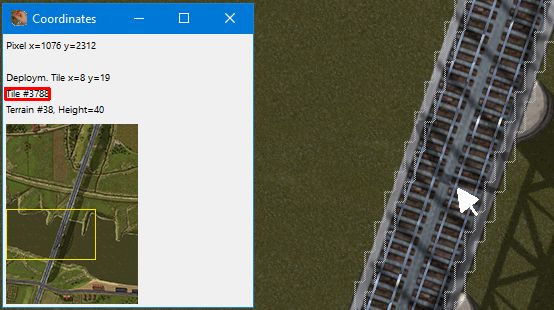 |
||
—
| Jatke wrote (View Post): |
|
The 4 digit values for the bridge damage graphics and river lines are tile references (= 4x4 elements or one line of mapname.txt). Tile values can be found in the Coordinates box of 5CC as shown below.
The VL values in Campaign.txt are simple counts of the VLs in the mapname.btd file. EG. the only bridge VL on Best is 7 which is the eigth VL in Best.btd (all CC counts start at 0). |
Okay, river line and damage tiles I understand. There's a second line underneath them. See below for what I have currently:
# BEST
2,1,3,1,0,2,6,-1,-1,1,1897,1898,1899,1900,1901,1902,1903,-1,-1,-1,-1,-1,-1,-1,-1,-1,2229,1123,1072,-1,-1,-1,-1,-1,-1,-1,-1,-1,-1,-1,-1,-1,
0,1310,1731,396,394,1310,1731,396,394,-1,-1,0,0,1392,1782,192,240
What's that bottom line referencing to? Checking against the original Best, 1310 is up toward the top of the map, and nowhere near the bridge. I appreciate you answering my questions, man.
EDIT: Nevermind. Figured it out. Appreciate the help Jatke!
output generated using printer-friendly topic mod. All times are GMT