—
Hello to you. I have been looking for a solution to this problem for a long time. Recently, I decided to change the weapon icons, as long as there was no problem with the appearance of a given unit in BG, it was already in the soldiers monitor window. I also made individual changes in QClone below:
In the photo there is a problem with the MG34 bow, but this applies to almost all weapon icons, GJS mod
| 2021-03-09_01h26_57.jpg | ||
| Description: |
|
|
| Filesize: | 42.85 KB | |
| Viewed: | 3286 Time(s) | |
 |
||
| 2021-03-09_01h26_04.jpg | ||
| Description: |
|
|
| Filesize: | 19.89 KB | |
| Viewed: | 3286 Time(s) | |
 |
||
—
Your top image shows the bow mg icon from the GameGdg.gdg file. The bottom image shows the bow mg image from the ScrnGdg.gdg file. The two images should be the same.
Put the latest GadgetMunger tool in an empty directory. Copy the /Graphics/ScrnGdg.gdg and GameGdg.gdg files to the same dir. Use GadgetMunger to extract the /Graphics/ScrnGdg.gdg and GameGdg.gdg files to .tga format. After uncompressing those two sets of images you'll be able to sort thru them and hopefully find the correct image. The .gdg images are sorted by name so the solution should be only switching a couple of images, or just their names. GadgetMunger can then repack (compress) all .tgas in its directory.
edit: do maintain image sizing. Each type of .gdg image generally shares the same image size.
edit2: the latest GadgetMunger is available here. https://www.matrixgames.com/forums/tm.asp?m=3244290
—
Thank you Jatke !!! I am using RtBTool, previously I thought that the icons from the ScrnGdg.gdg file would be enough, I forgot about GameGdg.gdg ...
| 2021-03-11_23h08_31.jpg | ||
| Description: |
|
|
| Filesize: | 45.25 KB | |
| Viewed: | 3135 Time(s) | |
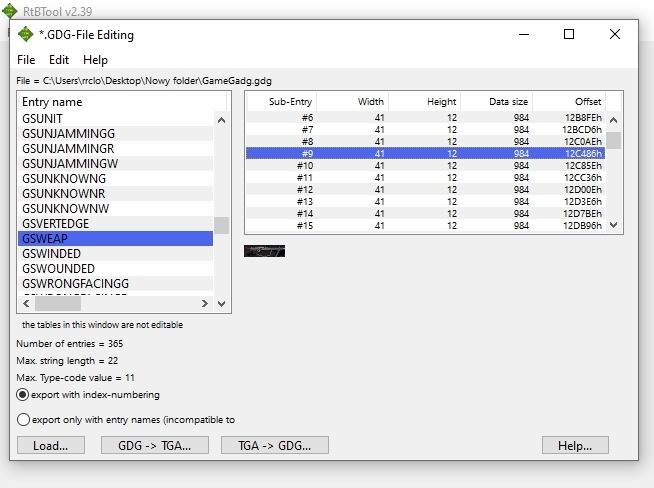 |
||
—
The RTB tool provides more info on the image files. I batch convert from .tga to .jpg to browse the thumbnails. .TGA being cumbersome to thumbnail.
You see lots of stuff thats fun to tweak. Like pasting the full green force morale bar over the reduced bars so it looks as if FM is always 100%. Or paste the neutral VL flag over the Allied and Axis flags so those never give away a VL has changed hands. Making an image pure white also makes it invisible in the game. Do this to the red mines image or the timer numerals for more fog of war effect. Of course you can still cheat and look at the game time on the Pause popup.
Have fun.
—
Jatke i will just stop creating icons for weapons, I plan to modify the icons of units in BG but it is quite difficult for me, finding photos of units on the Internet and editing them is not a problem but converting to 16 bit depth is a challenge. Besides, I change the sounds of weapons, I have a large collection.
output generated using printer-friendly topic mod. All times are GMT