—
I just downloaded both of the files for this Mod, but when I open the game I can't find the campaign in the list of choices.
Can any one assist?
Thanks and regards,
Edge
—
hi Buffalo_6, I can help you with this, I will need some more information.
Walk me through how you installed it and if you came across any error messages.
—
Thanks! There were two files to download - one .zip file that I unzipped into the Maps folder. The second file was a _plugin.zip that self extracted into the plugins folder. I didn't have any error messages. but when I went into my plugins folder the file wasn't there.
| Capture.PNG | ||
| Description: |
|
|
| Filesize: | 22.76 KB | |
| Viewed: | 7861 Time(s) | |
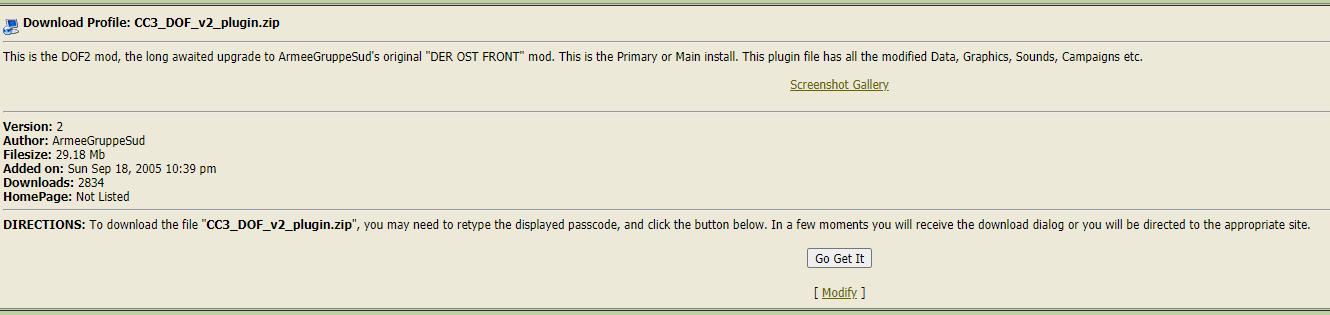 |
||
—
Ok well it sounds like you're using COI?
So your .cc3 file is on your hard drive somewhere. Locate that file with a search. When you find it, it must be put into your plugins folder.
Run Config Manager afterwards to install.
—
Thanks for the help - I don't know what COI is??? I'm new to the Mods part of the game.
I assume Config Manager is a Mod? Where do I download it?
Again, appreciate the help and patience!
—
Config Manager is what you use to install the mod. Download this file and unzip to your harddrive...
http://www.closecombatseries.net/CCS/modules.php?name=Downloads&cid=49
Go to the folder you unzipped it to. Right click Config51.exe and go to compatibility settings. Check the box to run this program as an administrator.
Now place the DOF plugin file into the /Config Manager/plugins folder.
Run config51.exe. Right click the DOF mod and install.
There is no Installation Guide for DOF but there is one for the Pacific mod here http://www.closecombatseries.net/CCS/modules.php?name=Content&pa=showpage&pid=139
You can get an idea of some of the steps using that guide.
I know how tedious the installation of mods can be. I have recently been updating all mods to make it easier... unfortunately I have not got to CC3 yet.
COI is Cross of Iron, the re-release of CC3 by Matrix Games. It has some updates to run properly on modern computers.
—
Thanks! I'll give this a try!
—
I tried this using the PacMod directions but no matter what I do when I run the Config51 I get the error message "The location of Close Combat III could not be found."
Sorry I'm not doing better at this.
—
Where is Close Combat 3 installed?
—
This is the file structure.
| Capture 2.PNG | ||
| Description: |
|
|
| Filesize: | 32.76 KB | |
| Viewed: | 7789 Time(s) | |
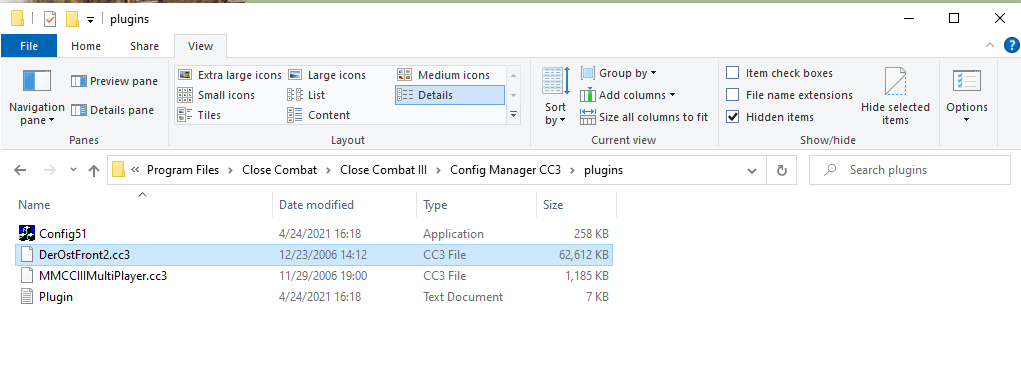 |
||
—
C:\Program Files (x86)\Microsoft Games\Close Combat III
That is usually where Close Combat 3 installs. Config Manager will look for CC3 in that folder.
When you install to a custom folder like you have done here, Config Manager cannot find it.
I suggest reinstalling CC3 to the default folder.
Another potential issue I see from your last screenshot is your plugin folder. You have unnecessary files in there such as Config51.exe and a file called plugin. No other files except plugins go inside this folder.
Another major issue is you have downloaded the DOF mod for COI, not CC3. The Cross Of Iron version of DOF is not compatible with COI.
The CC3 version of DOF is located here http://www.closecombatseries.net/CCS/modules.php?name=Downloads&cid=211
—
Thanks!
—
The only thing I don't understand is that the version of CC# I have is CC3: Cross of Iron, that I purchased from Matrix Games? Is the DOF Mod not correct for that version?
—
Also, when I went to re-install the game it defaults to Program Files - don't think I can change it.
| Capture 3.PNG | ||
| Description: |
|
|
| Filesize: | 81.8 KB | |
| Viewed: | 7768 Time(s) | |
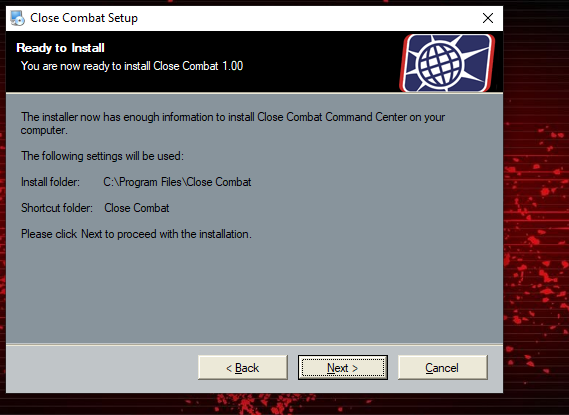 |
||
—
You do not have CC3.
You have COI aka Cross Of Iron.
To proceed, it would be better if you joined the Discord server and did screen sharing.
—
I'm online there at Discord now.
—
All sorted out via Discord.
Root problem was ModSwap needs to be run with on Administrator mode.
Right click the CCModSwap.exe file, select compatibility, and select run this program with administer rights.
Open CCModSwap.exe again and install the mod.
Admin rights are required because the game is installed to C:/Program Files, this is a protected folder in newer operating systems. To modify files and folder in there, you need admin rights.
output generated using printer-friendly topic mod. All times are GMT