—
I've been working on my revival mods for the series, and I wanted to use the same settings for building terrain data as Modern Tactics did, making building walls and such block LOS, forcing soldiers to fire through them instead of through the walls.
(Be aware this will be an alternate version of the mod, because the engine and individual soldier AI wasn't necessarily intended to have to do this, so it will be player preference)
The main reason I had a problem with this kind of gameplay in Close Combat was because the player had no way of knowing where doors and windows were in the top-down format unless they had troops in the building and the interior was revealed. Without being able to see the inside, the player had no idea where doors and windows were, and couldn't properly judge where entry would be and how to move troops effectively for the best path into and out of the building, and avoiding enemy fire from within.
Then it occurred to me. Why not add indicators for the windows and doors on the outside of the building.
This is what I came up with in Photoshop, and it's the implementation I intend to go with for marking where doors and windows are, which would be useful with and without being able to see and shoot through walls. This will allow a player who can't see the interior of a building know where the doors and windows are.
Note that the indicators are added to the map background, itself, which is the only way I could get them added.
| IndicatorsRoof.PNG | ||
| Description: |
|
|
| Filesize: | 57.79 KB | |
| Viewed: | 912 Time(s) | |
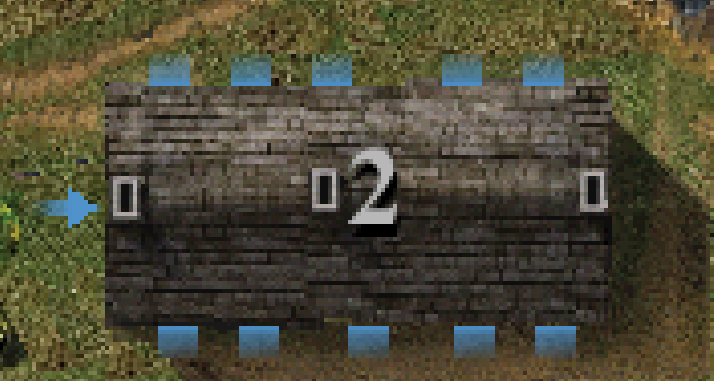 |
||
| IndicatorsNoRoof.PNG | ||
| Description: |
|
|
| Filesize: | 59.73 KB | |
| Viewed: | 912 Time(s) | |
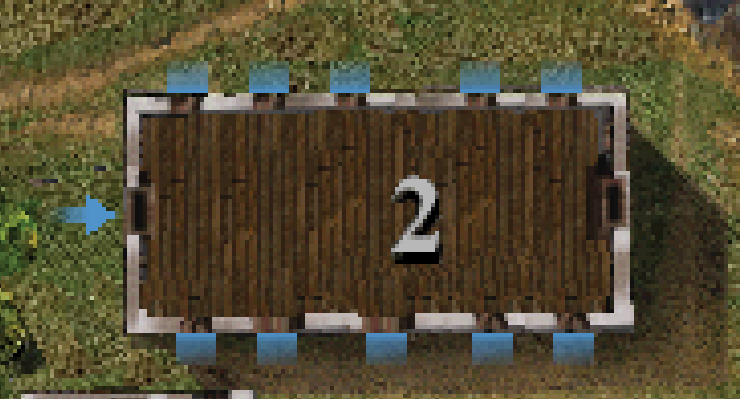 |
||
output generated using printer-friendly topic mod. All times are GMT