—
EDIT:
PLUG IN NOW AVAILABLE. Download and install like any other mod. Makes the rest of my post below irrelevant.
EDIT: Put in 3.4 install instructions here so people can see them first without having to read through my waffle:
Download MEUSE TODAY!!
http://www.closecombatseries.net/CCS/modules.php?name=Downloads&d_op=viewdownload&cid=29
Meuse is a great mod and (I feel) not enough people know about it ... invasion of France 1940... greaaat fun mod, all that 1940 gear.
INSTALL INSTRUCTIONS
To install MEUSE 3.4 beta plugin (upgrade from 3.3) what you do is this:
1. install 3.3 Meuse like any other mod
2. install and uninstall meuse 3.3 using config manager (this will create the folder you will use in step 3)
3. copy all files from 3.4 beta to CfgV13>System>Packages>Meuse_v33_Full
(Copy over the files that are there with the new files. In the 3.4 beta package there is a separate folder with map files in it. These map files also need to be copied to the same location: CfgV13>System>Packages>Meuse_v33_Full ... that is copy the individual files to that location NOT the folder containing the files)
4. You're done... you now have 3.4 installed. However it will still be called 3.3 in your plug in manager.
END EDIT
-----------------------------------
ORIG MSG:
a MEUSE lovers GRIEF!
I've been playing a lot of meuse lately and absolutely loving it since Volkjager put me onto this mod (seems to be one of the lesser known CC5 mods though the map pack is in the most popular downloads?)
Anyhow... when is the 3.4 beta going to be incorporated into the plugin!?
I ask this because the install instructions that come with the beta are confusing at best. I find only 1/3 people who I can actually convince to going to the trouble of installing the beta to play actually get it right. For the rest the game just crashes.
The instructions in particular they don't seem to take into account use of the plugin manager. I noticed the instructions give details to copy and rename files in the same way I imagine the plugin manager does. Now this was my own investigation so my question is are the *.pln files dynamic... that is are they read-write files or only read files?
Because what I've done with my copy of meuse is I installed 3.3. Then I installed/activated it by installing it with plugin manager. Then I replaced files in my CC5 directory with files from the 3.4 beta. These files seem to correspond to files from 3.3 copied to CC5 directory via the plugin manager. I then uninstalled 3.3. What I'm wondering is do these new files (the ones I've copied from 3.4 over my 3.3 files in the CC5 directory) get copied back into the 3.3 pln file effectively making my 3.3 into 3.4? Or is the 3.3 pln file simply a write file? Ie. it only copies files into the CC5 directory when you install the mod and when you uninstall the mod it just deletes them?
Anyhow... hopefully you understand all that... that said when can we see the wonderful meuse 3.4 in an easy to use pln file!?
thanks in advance for tech help
Last edited by mikwarleo on Tue Mar 20, 2007 1:55 am; edited 4 times in total
—
It worked like this for me. DL the beta, unpack it to the System\Packages\Meuse_v33_Full. If you don't know how to do this, you must be stupid. It's damn basics.
—
mikwarleo,
Searry is right, jusy copy the files into the \System\Packages\Meuse_v33_Full directory with the mod uninstalled (ignore folder names so that the new map .txt files do not go into a sub directory). Then when you install you are actually installing v3.3 with the v3.4 files in place.
v3.4 is a beta release and the instructions for installing were posted in the forum thread where the update was posted.
Last edited by Tejszd on Sun Dec 10, 2006 9:27 pm; edited 1 time in total
—
Well thanks for the explaination and yes that's very easy...
To clarify there are no install instructions saying what you've said here that I can see in the 3.4 package or on the download page. To save people the greif I've been through getting this fun mod to work properly I suggest putting in the install instructions you've got here.
Great Mod!
—
mikwarleo,
Good feedback. The readme.txt in the package lists what was changed but not how to install the beta version....
—
I would suggest just making it into a plugin to save us all from the many errors that could come of trying to mess around with it. I understand MOOXE is very capable and good at making plugins.
Seary should change his name to Cheery, since he always has an encouraging word.
—
Please please a plugn for the computer challanged "ME".
—
Ok all very good... and thanks for pointing that out mac... funny.
Can I suggest that the following instructions, or some similar set of instructions, be added to the website and/or the readme.txt for the 3.4 mod!
So to be clear for everyone: to install meuse with 3.4 plugin what you do is this:
1. install 3.3 Meuse like any other mod
2. install and uninstall meuse 3.3 using config manager (this will create the folder you will use in step 3)
3. copy all files from 3.4 beta to CfgV13>System>Packages>Meuse_v33_Full
(Copy over the files that are there with the new files. In the 3.4 beta package there is a separate folder with map files in it. These map files also need to be copied to the same location: CfgV13>System>Packages>Meuse_v33_Full ... that is copy the files to that location not the folder containing the files)
4. You're done... you now have 3.4 installed. However it will still be called 3.3 in your plug in manager.
—
Hey Mik, I know it's not all really that hard. But I'm thinking for all of the new people or people who don't check forums and readme files and such - which I imagine is alot. So in the interest of keeping it as simple and user friendly as possible, I think a nice Meuse 3.4 plugin would be a great addition.
Cheers.
—
| Pzt_Mac wrote: |
| I think a nice Meuse 3.4 plugin would be a great addition. |
I agree! This is what I was referring to as funny:
| Pzt_Mac wrote: |
| Seary should change his name to Cheery, since he always has an encouraging word.. |
—
Firstly, thank you very much, Tejszd, for keeping the updates coming on Meuse Crossing 1940. I find this mod to be one that I keep returning to play after trying all the new mods (and ones that I never got around to d/l).
There is one small difficulty that I see in the v3.4 beta version. The two maps that you describe as needing re-downloads are not to be found. These are Rocroi (which has a white line on the right map edge) and Maubeuge (which seems to have a couple of missing shadows for buildings). The ReadMe file says that files dated 10/10/04 for Rocroi and dated 8/19/04 are the fixed ones. Well, it is now 2007 and these files are not the ones incorporated in the Meuse mappack or any of the individual files located either here or at CSO.
Thanks again! .... and thanks for any help you might be able to provide with the two maps.
—
tripwire,
Thanks for the feedback on the maps I'll follow up with CSS and CSO to get those files on their servers.
For now you can grab them from the Meuse web site;
http://www.wargamer.com/Hosted/CCJimmyD/Meuse.htm
—
Thank you!
I've got the updated maps... looks great.
—
bout time we seen a Meuse banner here at CCS.
Looks totaly cool too.
—
| platoon_michael wrote: |
|
bout time we seen a Meuse banner here at CCS.
Looks totaly cool too. |
Thank you Michael.
Anyone here is welcome to make thier own CCS banner for whatever mod or version they play. Details are here ->>> http://www.closecombatseries.net/CCS/modules.php?name=Forums&file=viewtopic&t=2579
—
Yes, thank you for the banner. I noticed it right away
—
Thumbs up from me too
—
I know I've said it before, but...
Any chance of getting a plugin made for this?
—
| Pzt_Mac wrote: |
|
I know I've said it before, but...
Any chance of getting a plugin made for this? |
I agree with Mac - with no clear install instructions available, outside of this thread, we'll run into people who do it wrong and face subsequent crashes.
Love the diplomacy Mac
—
Diplomacy works... You will have v3.4 plugin this weekend.
Also, thank you Mooxe for updating the maps Rocroi and Maubeuge to the latest version....
—
Woot!
Thanks Tejszd
—
Horay!! I've heard some good things about this mod and look foward to trying it out.
—
The Meuse Crossing v3.4 plugin is now available for download here at CCS; http://www.closecombatseries.net/CCS/modules.php?name=Downloads&d_op=viewdownload&cid=29
Just a quiet update since there isn't anything new since the last beta, but this should make it easier for anyone who didn't know or want to install the beta version manually.
Thanks Mooxe!
Last edited by Tejszd on Mon Mar 19, 2007 6:14 am; edited 1 time in total
—
giddy up!
:
—
Thanks - installed it this weekend and played a couple battles last night. Looks great.
—
Thanks guys!
1 problem reported; "amfreville.txt file is corrupted"
When I converted Meuse from the original elements file based on CC3 West Front to a version compatible with CC5 I changed any element that didn't have something to convert to, to #255. Amfrevll.txt still has those #255 element numbers which doesn't match any element.
I have confirmed it is the one element file with that problem. To get you going you can copy the original CC5 Amfrevll.txt file from \CC5 Configuation Manager\System\Original\ to your CC5 \maps\ directory and to the \CC5 Configuration Manager\system\packages\Meuse34\ folder (thanks anzac_lord4war for the suggestion).
Thinking about it I guess I just don't need to replace the CC5 element files anymore.... Update will be coming shortly.
Last edited by Tejszd on Tue Mar 20, 2007 5:35 am; edited 2 times in total
—
u might want to rewrite ur install and uninstall scripts again as well.
copy $CC\Maps\*.btd $ORG\
copy $CC\Maps\*.txt $ORG\
copy $CC\Maps\*.los $ORG\
u probably done this to save urself time
but it increase the install and uninstall time
as it backs up the btd,txt & los from every mod.
and there are quite a few players who map packs are 6GB +
on a seperate note i also noticed u used ammo count book 2 or 3.May version 2006.
Do u prefer this one?
Or just never got around to using book 8?
And one of ur AMR vehicles also has a negative ammo count.
p.s will be less hassle each time until u update amf txt
that before they plug the Meuse mod in.
if they go and copy the original amfreville txt and paste it into the system/packages/Meuse34 folder
this way after it is done once they wont have to repeat it each time they plug Meuse in.
—
ANZAC_Lord4war,
Thanks for the feedback, I will update the instal.txt and uninstal.txt to get rid of the wild cards for the maps .btd, .los and .txt files since I no longer need update a lot of those files for the CC5 maps....
For the ammo count I'm not sure what CC5 workbook I used almost a year ago. I have updated files again with latest version of the workbook but because I changed a few other things to add in the bridge layer since the v3.4 beta release I couldn't use the latest files I have. But it is good feedback and with Excel I can update those columns fairly quickly.
Checked the old file and your right one of the AMR does have negative ammo count.... When I update all the ammo count values using the CC5 workbook that will fix it.
Last edited by Tejszd on Tue Mar 20, 2007 8:27 am; edited 1 time in total
—
I uploaded an updated Meuse Crossing v3.4 to the Meuse web site http://www.wargamer.com/Hosted/CCJimmyD/Meuse.htm to address the following;
1) removes from the plugin the .los and .txt used for the stock CC5 maps now that Meuse uses the CC5 element file as its base (using the original CC5 files will fix the "amfreville.txt file is corrupted" error)
2) updated the install.txt and uninstal.txt to remove the wild card used to copy *.btd, *.los and *.txt
3) updated the ammo count to the CC5 Workbook v8 values
CCS will get a copy in a day or two I just want to give you guys a chance to test it a bit before I bug Mooxe....
Last edited by Tejszd on Tue Mar 20, 2007 3:22 pm; edited 1 time in total
—
| Tejszd wrote: |
|
Thanks guys!
1 problem reported; "amfreville.txt file is corrupted" |
Does your update address the amfreville error as well?
—
Yes, the original CC5 amfreville.txt file will be now be used....
—
I tried to instal the plugin, and then the following happened.
I tried to instal but i got an error that said it was missing a map (can't remember which one) > so I reinstalled the maps and tried to instal the plugin again, but then got an error msg that said it was missing the "aquaville" map. I launched reg CC5 to see if it still worked, and the Meuse came up, even though the plugin didn't load.
So, there seems to be a problem with the plugin.
—
a tip for some1 who gets an install error with any mod.
do not try to plug it in a 2nd time!
always try and take a jpeg of error before clicking OK
otherwise u lose the original error.
once u do get install error there r 2 ways to fix it.
1 the most easiest way is to reinstall CC5.but dont forget to uninstall 5.01 patch.before u uninstall CC5 (also after orig error do not try to plug in another mod)this is tempting to do to the amateur,coz they want to see if it is still working,but will mess ur files up more.
2 is more complicated,after seeing error taking jpeg.
go to the system/packages/org folder this is where the original CC5 files r stored
that were swapped before it got to the section of the error.
u have to swap these files back to their original folders and let overwrite.
do not attempt this method if u have tried to plug the mod in a 2nd time,or have plugged another mod in successfully,after ur original error.
the more prepared players usually have the original base,graphic,battles and so on backed up as well as original maps
these can just be used to overwrite the originals (note with maps that u must copy the map files and not folder or u will lose ur d/l maps.
usually only requirement will be to make a new videos folder.
—
Pzt_Mac,
The maps have to be in the maps folder before installation. The reason for this is that a few of the maps that are added are not specific to Meuse;
copy $CC\Maps\enl420.txt $ORG\
copy $CC\Maps\Gavrus.txt $ORG\
copy $CC\Maps\Month2.txt $ORG\
These maps have their .btd, .los and .txt files backed up so that they can be put back later. So at this point I don't think there is a problem with the plugin. Anyone else try it yet?
For recovering unfortunately there is no easy way if you are not comfortable copy files around manually.
—
OK, I did a full reinstal of CC5. I redl'd the maps and installed them, and then tried the plugin again. This is the error I get:
*edit - though it say's the plugin failed, meuse still loads. But there is no way to unplug meuse without a full uninstal/reinstal.
*edit edit - I just did a test and I think I found something that is causing me problems. Notice these maps - the small map shows what it should be (I think), but the actual map is standard CC.
| meusevresse_big.jpg | ||
| Description: |
|
|
| Filesize: | 175.77 KB | |
| Viewed: | 11568 Time(s) | |
 |
||
| meusevresse_strat.jpg | ||
| Description: |
|
|
| Filesize: | 178.47 KB | |
| Viewed: | 11568 Time(s) | |
 |
||
| meuse_problem.jpg | ||
| Description: |
|
|
| Filesize: | 12.85 KB | |
| Viewed: | 11572 Time(s) | |
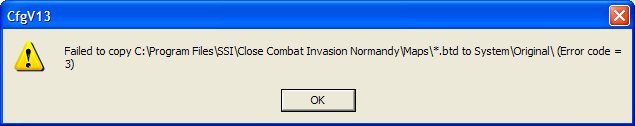 |
||
—
Pzt_Mac,
In the newest version of the install.txt and uninstal.txt the * wild card characters have been removed. There is no longer a *.btd in either file. Please downloaded the newest version from http://www.wargamer.com/Hosted/CCJimmyD/Meuse.htm.
Uninstall the 5.01 patch and CC5
Reinstall CC5 and the 5.01 patch
Delete Meuse from within the plugin manager
Delete Meuse_v34_Full.pln from \CC5 Configuation Manager\Plugins\
unzip the .pln files into \CC5 Configuation Manager\Plugins\
unzip the maps into the \CC5\maps\ directory
create a video directory under \CC5\
start the configuration manager and install Meuse
—
hey Tejszd, didnt you say something about a bridge-laying tank awhile back.
—
hey Tejszd, didnt you say something about a bridge-laying tank awhile back.
is it in the mod?
—
Yes, I have tested it and proved how it can be done;
http://www.closecombat.org/forums/showthread.php?t=6707&highlight=bridge+layer
I have done some of the work to implement the feature;
http://www.closecombat.org/forums/showthread.php?t=12042
Along with that all Meuse maps as of v3.4 now are using a CC5 compatible element file. But I still need to;
- pick if it will be the hedge or stone fence that is removed from the game
- recode some maps with a Bridgeable Deep Water element
- get rid of the CC5 bug of the host being the only person to see the bridge (just like crushed hedges and fences aren't seen by the person who joins a game) . I guess I waiting for the CC5 re-release....
—
Ok, I've used the new plugin and followed the instructions several times, but I still get the same error as I posted earlier. And the maps are still not matching... any help?
Again, here are the two errors i receive:
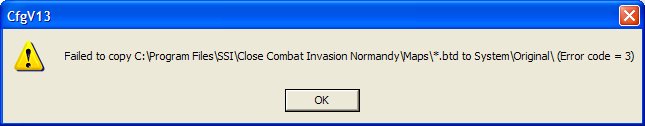
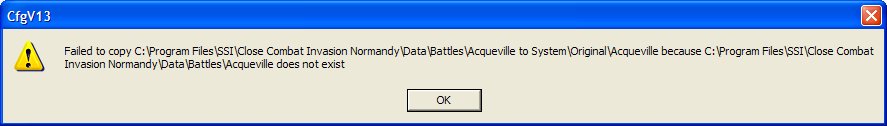
—
Which one of the new maps overwrites the Azeville map?
—
Pzt_Mac,
As per my previous post:
In the newest version of the install.txt and uninstal.txt the * wild card characters have been removed. There is no longer a *.btd in either file.
Please downloaded the newest version from http://www.wargamer.com/Hosted/CCJimmyD/Meuse.htm.
Uninstall the 5.01 patch and CC5
Reinstall CC5 and the 5.01 patch
Delete Meuse from within the plugin manager
Delete Meuse_v34_Full.pln from \CC5 Configuation Manager\Plugins\
unzip the .pln files into \CC5 Configuation Manager\Plugins\
unzip the maps into the \CC5\maps\ directory
create a video directory under \CC5\
start the configuration manager and install Meuse
—
Yes, I have done all of this, to the letter. But I am still getting those same errors.
*could there possibly be a problem with one of the maps in the mapspack?
Last edited by Pzt_Mac on Fri Apr 20, 2007 6:49 pm; edited 2 times in total
—
Mac lets do remote admin through MSN tonite. We'll get this fixed.
—
Ok, cool, thx MOOXE. Though I'm gone tonight and tomorrow, maybe on Sunday we can tackel it.
—
I don't know why Pzt_Mac that your getting the same problem as I downloaded the mod again from CCS and the Meuse site the install.txt and uninstal.txt do not have a *.btd in them....
Thanks Mooxe. Let me know what you find....
—
Ok after an hour and 15 minutes we could not install Meuse 3.4.
Error Code 3 anything that was being copied to or from the Maps folder.
What I suggest is this..
| Code: |
| copy $CC\Maps\Amfrevll.btd $ORG\ |
change to
| Code: |
| copy $CC\Maps\Amfrevll.btd $ORG\Amfrevll.bak |
and
| Code: |
| copy $THIS\Amfrevll.btd $CC\Maps\ |
to
| Code: |
| copy $THIS\Amfrevll.btd $CC\Maps\Amfrevll.btd |
...for every entry for the Maps folder, both scripts. Also making sure upper/loser case is right just to cover all bases.
The plugin script works fine on my PC, but not Macs, and Chewy is saying he got the same error. I found someone with the same error reported in 2003 over on CSO forums to with Meuse.
—
Alright, I deleted all mods and all maps, deleted the SSI folder, and did a complete reinstall.
But still I get the same error 3 code. Damn that code!
I did install GJS first though, so maybe that was a mistake. I might try to do this all over again, and install Meuse first to see if that makes a difference.
Anyway, thanks for your help MOOXE and Tejszd, I know we'll be able to figure this one out. :
—
Pzt_Mac/Mooxe,
Thanks for following up and doing some additional testing.
Based on your feedback try this install.txt as it adds the destination filename for every copy command.... If that works for you I will do the same with uninstal.txt.
Out of interest what OS are you running? And what version of CC5 Configuration manager?
For me under Windows XP Pro and CC5 CfgV13 the install.txt and uninstal.txt works fine without requiring the filename to be repeated.
| Pzt_Mac_install.zip | |||
| Description: |
|
Download |
|
| Filename: | Pzt_Mac_install.zip | ||
| Filesize: | 2.43 KB | ||
| Downloaded: | 466 Time(s) | ||
—
Thank you Tejszd and all who helped to make this mod work. This is one of my favorite mod.
Btw, is there anyone who is interested in playing this mod as German?
—
Thank you Volksjager_cn...
—
Hi Tejszd,
I have posted a similar post on closecombat.org's Meuse forum. Currently, I am on playing a GC with Jumbotx and we have great fun in it. However, I noticed some issues.
A) CharB and CharB bis tanks are much much weaker than I have expected. At long distance (150m +), PanzerIV and StugIII can easily damage or destroy Char B with green dot but CharB can only damage them with yellow dot. At short distance, it is even worse. From what I have read, it should be the strongest tank in 1940 but so far, it is much weaker than I have thought. Some online reference:
http://forum.axishistory.com/viewtopic.php?t=45336
http://www.militaryphotos.net/forums...p/t-43178.html
B) CharB are too easily to be immobilized, usually only one hit by any German ATG or tank will lead to immobilize. Making them to likely be removed from forcepool in the next round. I know it has exposed tracks but it is too easy to be immobilized.
C) CharB's gun (47mm and 75mm) tend to only damage their target. It usually kill one or two of the target's crew per round instead of destroying the target. Not like the effect of Fr/Ge ATG or German 75mm which tend to destroy the target in one hit.
D) French 1914 HMG gunner always has the problem with "Can't see" even it has prefect LOS.
E) French 37mm inf gun never fire at any target. Its crew will use their rifle but the gun never fire.
I really like this mod and the important of CharB should be crucial in this mod in order to achieve some partial balance.
—
Thank you for the feedback!
Quick question for you, what version are you using for the GC?
In my testing the Char B tanks are tough with thick armour and the .75 gun for infantry and .47 for vehicles.... I'll double check that data tonight along with the other items mentioned....
—
I'm no expert on this but maybe its because the French 75mm fitted to the Char was intended for use against infantry targets, while the 47mm was the primary AT weapon.........Did the 75mm have AP rounds?
However I do have some sympathy for your views, the Char B1 bis had 60mm frontal armour (hull and turret) and not much less on the sides, while the 47mm L53 gun, using AP rounds would have been able to penetrate all the German tanks it encountered at around 800 mtrs. I think it was the same gun used on the Somua, which was considered by some to be one of the best French tanks of the time.
At the 800mtrs range the guns of the main German battle tanks would not have penerated the Char B1 bis. Most were using the 37mm, the PzIV was armed like the Stug with a short 75mm L24, which was again intended for infantry support rather than fighting other tanks.
The earlier Char B1 had reduced armour thickness (40mm frontal) and a much smaller 37mm gun, the SA 18 L/21 which would have struggled to achieve much against the German armour. The hull mounted 75mm was the same as on the bis, but I believe with no traverse at all.
Possible a greater differental could be made between the 2 types of CharB1's.
Cheers
Ronson
—
Hi Ronson,
Tejszd has answered at the closecombat.org forum regarding CharB issue. http://www.closecombat.org/forums/showthread.php?t=13734
Basicially, the data for CharB or CharB bis are correct but the issue is the German 75mm/L24 HEAT round. It is very powerful in term of penetration. However, the penetration value is incorrect as it is derived from a later version of HEAT round which it is not available until after the Meuse crossing period.
If you read the second link I have provided. Under "5.4 Armor and turret rotation speed", PzIV's 75mm cannot do any damage to CharB bis unless it is < 100 m.
Also, from the first link I have provided about Battle of Stonne, a PzIV fired 20 hits on a CharB without damaging it. Another CharB engaged 11 PzIII and 2 PzIV and destroyed them all while itself sustained 140 hits without being damaged.
[edit] The HEAT round available at that period is not strong enough to knock out CharB1bis's front armor.
The S35 and CharB bis has the same 47mm gun. The 75mm gun does have AP round but the real killer is the 47mm.
—
Any news on a fix for this? I'm looking forward to tearing up the german advance with my B1s!!
IMHO This is one of the best mods around, thanks to Tejszd and those who put it together and keep it updated.
Also can I suggest to the powers that be that meuse mod should have it's own sub-forum in the mods section?
Last edited by mikwarleo on Sat Oct 13, 2007 6:40 am; edited 6 times in total
—
Tejszd posted the fix at the above mentioned CSO thread. Only two files are changed, weapons.adb and vehicles.adb.
—
EDIT 30Nov07:
I'll try and keep this post up to date with latest 3.4 update.
Thanks Volks. Uploaded fix file here from
http://www.closecombat.org/forums/showthread.php?t=13734
Fix install instructions:
EDIT .... as per Tejszd's instruction below
1. Copy files into your Cfgv13>System>Packages>Meuse_v34_Full folder.
Thanks to Volksjager and Tejszd for working on this patch.
Any chance of having it incorporated into a 3.41 (for example) pln file to make it brainless for people?
EDIT see instructions below to put in in your own pln file.
Last edited by mikwarleo on Fri Nov 30, 2007 6:50 pm; edited 2 times in total
| Meuse_v34_patch_2007_11_04.zip | |||
| Description: |
|
Download |
|
| Filename: | Meuse_v34_patch_2007_11_04.zip | ||
| Filesize: | 19.48 KB | ||
| Downloaded: | 396 Time(s) | ||
—
Thanks mikwarleo!
CHANGES IN V3.4 Patch - September 2007:
1) Changed French weapon #90 37mm SA38 L/33 primary target from vehicles to infantry (Weapons.adb)
2) Changed German weapon #95 7.5cm L/24 lowering HEAT penetration from 96mm to 56mm (Weapons.adb)
3) Changed German vehicle #23 7.5cm IG18 removing HEAT ammo (Vehicles.adb)
4) Changed German vehicles PzIV and StugIII lowering amount HEAT ammo available (Vehicles.adb)
Note to save you having to add these in every time you reinstall Meuse you can;
- Copy the files into the plugin manager sub folder for Meuse so they will automatically be installed when you install Meuse again.
- Rename Meuse_v34_Full.pln to Meuse_v34_Full.zip and add the new files in and then rename the file back to Meuse_v34_Full.pln so you have the changes permanently.
—
One question: do both players need to have update in order for changes to apply or only host?
—
Interesting site that I found on French armour in 1940, :-
http://france1940.free.fr/armee/at_stats.html
For your information, I wouldn't swear by it but it does contain some nice items
Cheers
Ronson
—
There has been quite a few update to the Meuse v3.4 patch. Please see the link http://www.closecombat.org/forums/showthread.php?t=13734&page=2
—
edit: oh i solved my problem. i was getting the same Error Code 3 as mentioned few posts above, but by using 'Pzt_Mac_install.zip' i finally managed to install and play this great mod!!
thanks guys :
—
The plugin available for download in the downloads section comes up with an error, as mentioned previously by others.
Could this file be changed, please?
—
Volks, Tsjed etc >> Any more news on meuse developments, I haven't heard anything in a while?
output generated using printer-friendly topic mod. All times are GMT