—
I successfully run CC5 inside vmware and playing H2H. I'm using a machine running linux ubuntu, it was the only simple solution I found to play CC5 without using dual boot. Sometimes it crashes at the end of a battle, it runs better when hosting a game on a true windows machine but it allow me to play
Anybody have experiences with the same software or a similar one ?
FYI vmware is a free PC virtual machine or emulator, for more information use your favorite search engine
ZapataZ
Sorry for my poor english
—
I have got CC5 to work under Wine 0.9.27 with Fedora Core 6.
To make it work you do have to install it on a windows system and copy the files accross and add the reg setting in. The main thing is that CC5 must start in a virtal desktop.
Details are at the winehq web site
—
This is very, very good news.
Close Combat is one of the few reasons I haven't dumped Microsoft altogether.
—
I have run CC3 under vmware win98.
The host PC was running win2000... so not Linux.
This is very good news though as I tried a few years ago to run CC3/5 under wine / Linux , loaded OK but I couldn't get it to start the game.
—
very nice to hear! am also thinking of switching but cc ties me to windows.
—
Don't know if anyone else has noticed, but VMWare server is now available in the repositories, for Ubuntu 7.10 at least (and 8.04 can only be days away from release). It can be had using the Synaptic Package Manager:
System > Administration > Synaptic package manager
Do a search for VMWare and the server should show up in the right-hand pane.
Tick all the boxes (don't know if that's right, I just did it).
Press "Apply" and the software is installed just as if "Add/Remove..." had been used.
There is a difference though because a registration number is called for. When you reach the dialogue box requesting this, press the "Help" button and you'll be whisked off to VMWare's website. You have to fill in a questionnaire thing, presumably so that VMWare can understand its potential customers better, but are presented with the free registration number at the end. Copy and paste this into the package manager box and the application installs happily.
Access VMWare server off the Applications menu and opt to create a new virtual machine.
Then you have to dig out your Windows XP disc.
My heart sank at this point. I guess after footering around with Wine I fondly imagined that this would not be required. I guess I am now discovering the difference between on the one hand, an emulator, and on the other, virtualisation software.
The perils of the uninitiated in the world of I.T.!
However, I did continue.
You load XP just as you would on a computer (!) In my case this took bloody ages because I do all my Linux experiments on a wreck I found in the office skip, rather than the usual flying machine!
Then you load Close Combat as you would normally.
This is what it looks like:
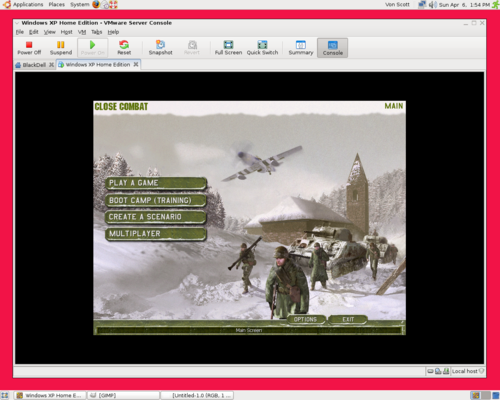
That's Close Combat IV on Windows XP Home on VMWare server on a GNOME desktop on Kubuntu 7.10!
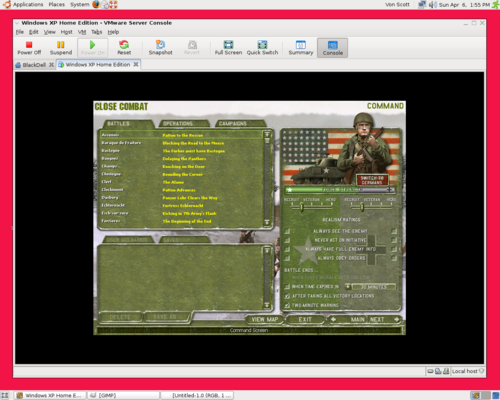
I have given the GNOME desktop a red colour to help you distinguish what is going on.

Obviously Close Combat is effectively playing inside a window on the Ubuntu desktop.
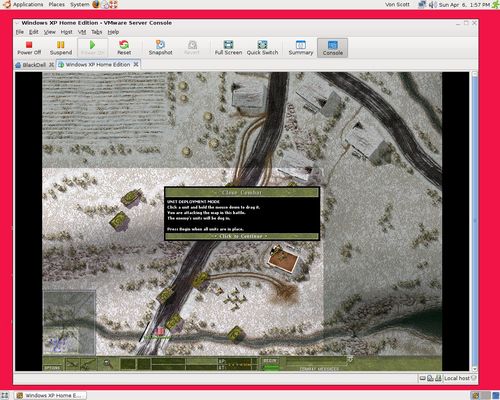
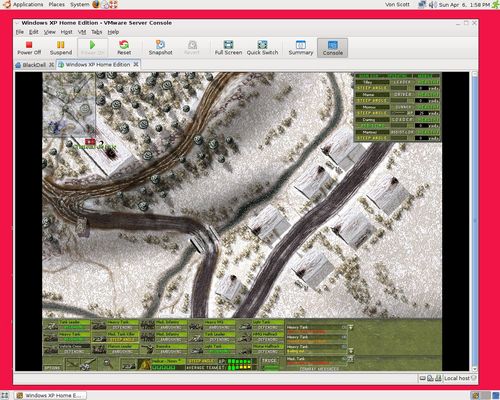
... and the battle wends its way to its usual conclusion with Talorgan being humped by the AI!
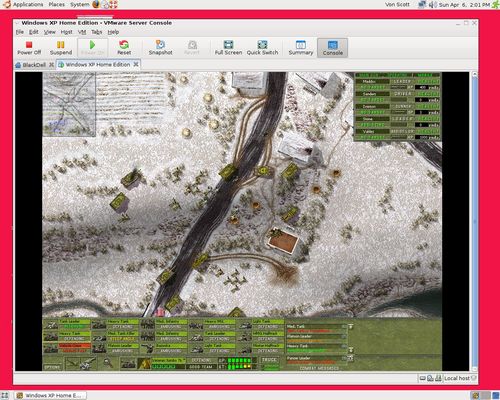
This next shot might be of interest because it illustrates a fuller view. Note the two wee tabs top left. There is a truly full screen view without these tabs but I was not able to take a screen shot of it.
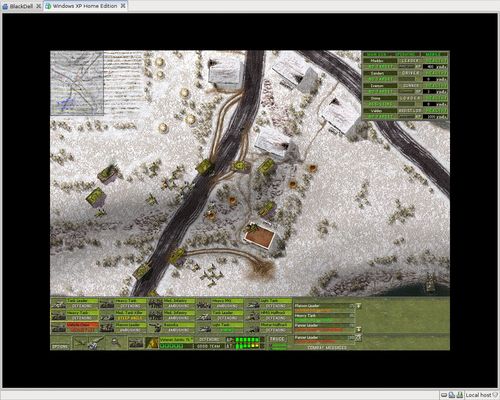
Finally though, disappointment:
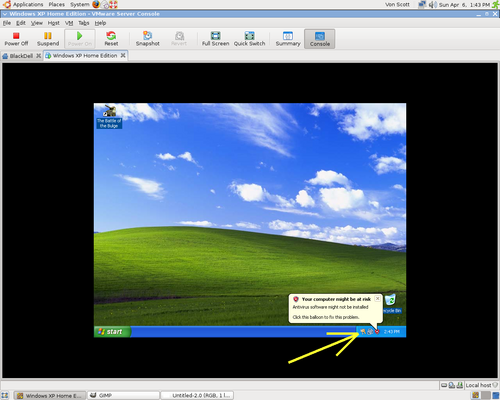
Despite the tactical success in making this work, it is a strategic dead end, at least for those of us seeking to escape from the clutches of the Evil Empire. The yellow arrow points to the activation keys, the very dagger-at-your-throat which sent me down the Linux road.
Not sure what to try next.
They may have updated Wine. Its failure was a disappointment.
Cadega seems to work
http://games.cedega.com/gamesdb/games/view.mhtml?game_id=3054
... but they were looking for a monthly subscription last time I looked, which seemed to defeat the whole purpose.
—
What about win98.. no activation required and should be plenty of copies lying around, unused.
—
Fnaar!
I'm trying to develope habits for the future. Having used Windows for the last 10 + years a degree of weaning is required. There is always a learning curve with new software. It's a good idea to get up it before you either *have to* make the unfamiliar work (and probably in an unpleasant frenzied panic) or pull out your cheque book.
Take a look at all the problems people are having with Vista on this very forum.
output generated using printer-friendly topic mod. All times are GMT