—
I know how to create a .pln file, just not sure how to use imake in command prompt. I have experience with DOS for those who wish to explain in detail.
I added a line for Sound.sfx into iinput.txt since it wasn't in there for some reason.
Pasted from Readme.txt
IMake and MMake
by Zeppo9
IMake and MMake are utilities for generating install and uninstall scripts for the Close Combat Configuration Manager. They are compatible with versions CC3 through CC5. IMake produces install/uninstall files for standard plugins and MMake produces install/uninstall files for map renamer plugins. Map renamer plugins are used in CC5.
IMake
IMake is a console application for use at the MS-DOS prompt. It creates install/uninstall files for a standard CC plugin. Its usage is given below:
imake iinput.txt
where iinput.txt is a text file containing the names (one per line) of all the CC files to be placed in the plugin. An example iinput.txt file is included in this package. IMake will create an Output folder (if it does not exist) and place the install and uninstall files into a subfolder called "imake".
MMake
MMake is a console application for use at the MS-DOS prompt. It creates install/uninstall files for a map renamer plugin. Map renamer plugins will typically contain nothing except the install and uninstall files, as the map files to be installed are to be placed in the CC Maps folder. Its usage is given below:
mmake minput.txt
where minput.txt is a text file containing map-name pairs, in which there is one pair per line and the two names in the pair are separated by a space. The first element in the pair is the name of the custom map file, and the second name in the pair is the CC5 map name in which the custom map is to be placed in the strategic map (example: "Gavrus Colomby"). An example minput.txt file is included in this package. MMake will create an Output folder (if it does not exist) and place the install and uninstall files into a subfolder called "mmake". Map renamer install/uninstall scripts are compatible with CC5 Config Manager versions 1.3 or above.
Configuration Manager, IMake, and NMake are freeware not associated with Atomic, SSI, or Microsoft, and are provided "as is" without support or guarantee.
Zeppo9
Pasted from iinput.txt
GETeams.adb
AlsTeams.adb
BGroups.adb
FPools.adb
Vehicles.adb
Weapons.adb
Tanks.azp
Wrecks.azp
EGerVox.sfx
ERusVox.sfx
Music.sfx
Sound.sfx
—
Hi,
Just ignore IMake and MMmake. Do your plugins manually, as I did.
They work perfectly.
Cheers
PJ
—
My experience is the same.
it is easier to make them manually.
I generally start with a "template" for install and uninstal txts, and just edit it as need be for the new plugin.
—
Um, could you explain in detail please... I'm using IMake because I don't know how to go about making a script. There is three files in the package I want to upload. Weapons.adb, Sound.sfx and Digs Sfx.txt there needs to be an Install.txt and Uninstal.txt also. The name that I'm giving my file, will be Digs CC5 Weapons.zip.
To make a pln file, all you do is zip your package and change the .zip extension to a .pln extension, then you zip the .pln file. The plug-in doesn't require folder structure, correct?. The files are all together in the same folder, right?.
If you could type up what needs to be in the Install.txt and Uninstall.txt I could paste it into the files myself. It would be very much appreciated.
Last edited by Digs on Fri Jan 25, 2008 12:32 pm; edited 1 time in total
—
Digs,
Many people take a working plugin script such as the GJS4.4 one and edit it. Same with uninstall.txt. Just delete every line that lists a file you have not modified.
| Quote: |
| To make a pln file, all you do is zip your package and change the .zip extension to a .pln extension, then you zip the .pln file. The plug-in doesn't require folder structure, correct?. The files are all together in the same folder, right?. |
Yes to all questions. Looking forward to your mod.
—
Digs, something along these lines should work for you.
If you add a text file description of your mod, I believe it will need to be called Readme.txt in order for the config manager to recognize it.
Just put your files: Weapons.adb, Sound.sfx, Install.txt, Uninstal.txt, and Readme.txt (optional) into a folder called CCV Weapons mod V1.0 or something of the like, and zip the folder up. Then change the extension to .pln and you should be good to go.
cheers
| Scripts.zip | |||
| Description: |
|
Download |
|
| Filename: | Scripts.zip | ||
| Filesize: | 763 Bytes | ||
| Downloaded: | 323 Time(s) | ||
—
Thanks guys!, those were just the kind-of-things I was looking for. Yukon, I had already taken MOOXE's advice and downloaded the GJS Sound Mod and edited the Intall\Uninstal.txt according to my package. I can use your template for future mods of mine (if any), very helpful (& tidy).
—
Yukon, I had made a few changes to the package I was putting together and ended up using your scripts after all.
—
I'm glad it all came together for you Digs, and hope you find modding enjoyable enough to keep on experimenting. Modding can be frustrating at times, but rewarding as well.
cheers
—
Hi
I'm trying to make a plug for my vetmod,
I could not use imake, I'm trying with the direct method,
but when I give the install command on cfgv13 tells me that the file is missing install.txt,
it is probably wrong somewhere. In attach the two files install and uninstall in the image the files to include in the plugin,
can someone help me?
Thx in advance
| file.zip | |||
| Description: |
|
Download |
|
| Filename: | file.zip | ||
| Filesize: | 46.87 KB | ||
| Downloaded: | 280 Time(s) | ||
—
Have you checked that you have every file stated in the install txt contained within the pln file?
—
Starting from the install / unistall of GJS as indicated above,
I added my files but did not go,
I then deleted the files that were not part of vetmod but still does not work,
I looked at the file inst / unin of other vetmods, they have the word "depends on" I also added on that but still nothing as you can see the files I attached first
—
I noticed that the files ins / unin of vetmod is the ending of STD, I replaced it does not work
| Appunti2.jpg | ||
| Description: |
|
|
| Filesize: | 189.64 KB | |
| Viewed: | 7138 Time(s) | |
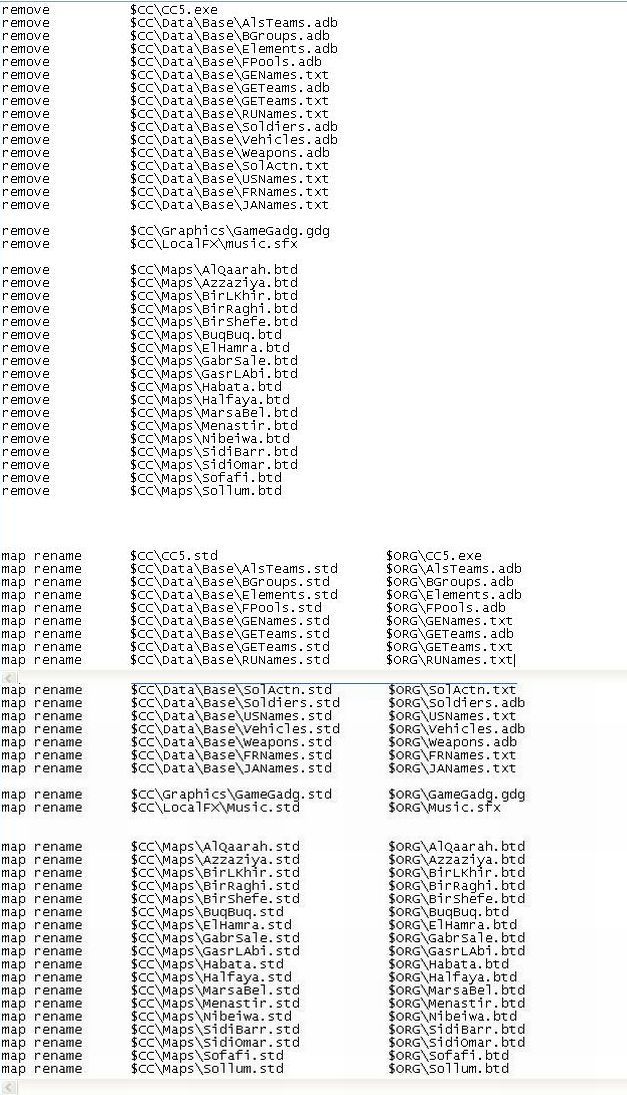 |
||
| Appunti.jpg | ||
| Description: |
|
|
| Filesize: | 298.08 KB | |
| Viewed: | 7138 Time(s) | |
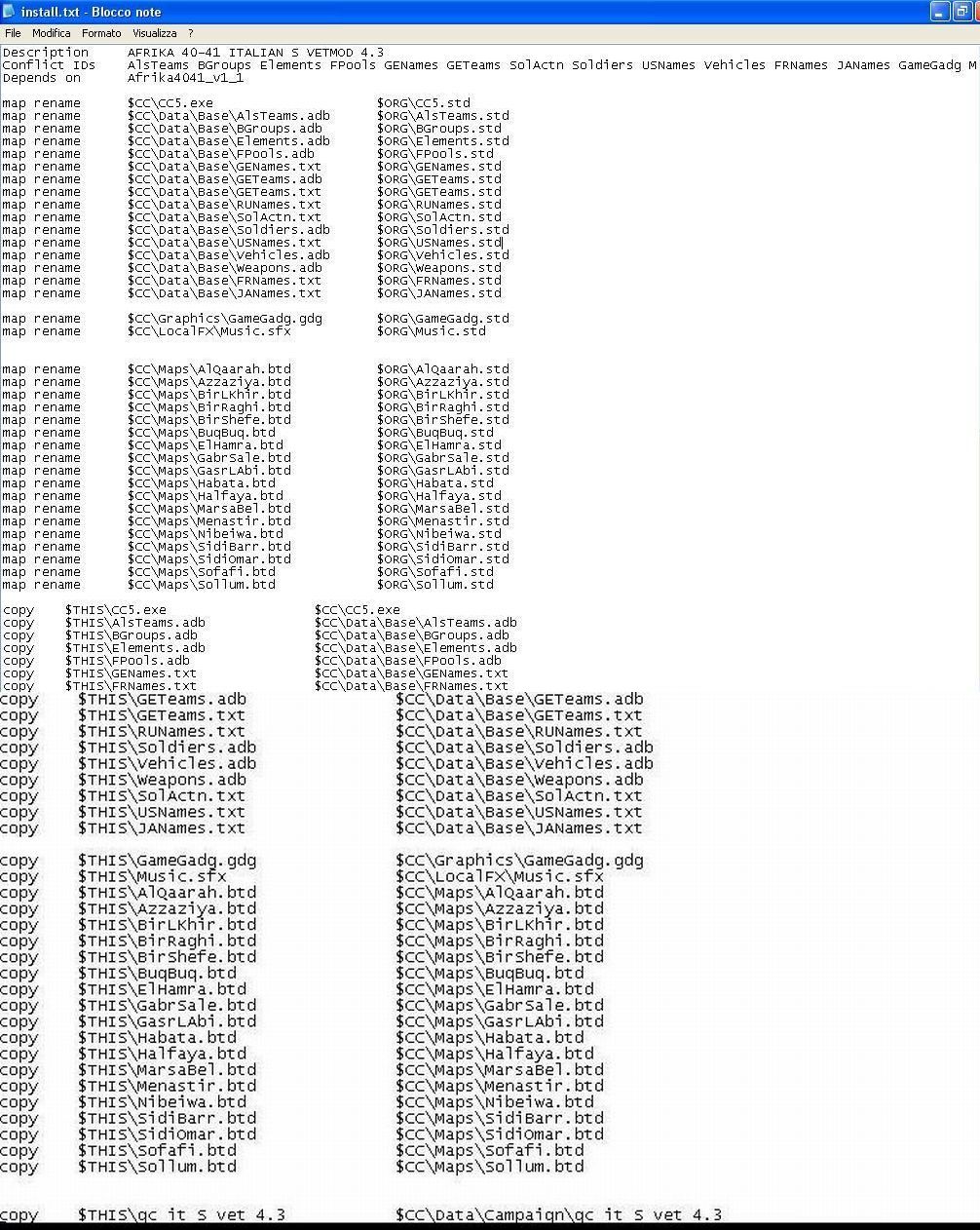 |
||
| Appunti02.jpg | ||
| Description: |
|
|
| Filesize: | 47.56 KB | |
| Viewed: | 7138 Time(s) | |
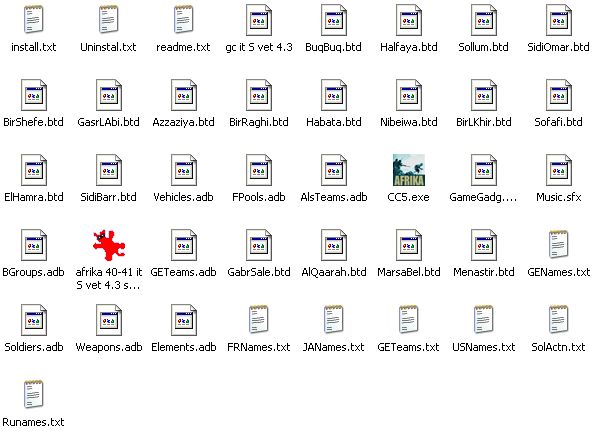 |
||
—
Give me a few days salhexe, I'll have a look at this for you.
cheers,
YG
—
Many thanks
—
Hi salhexe,
I would suggest a somewhat different approach to this. As you are changing quite a few files, I'm thinking the best way would be to add a .AFR extension on to the Africa mod files you want to replace, as part of the rename command lines, and just let them stay in the CC directories. That way the original game files stay safe in the ORG folder.
Another thing to watch for is spaces. Make sure you always use tabs. Spaces at the end of the command lines will cause the config manager to stop. An easy way to check for this is to highlight your text and look for any blue extending past the letters. If you see this go to that line, place your cursor at the end of the text and delete the spaces following.
I'll write up an install and uninstal file for you try out. Will post soon.
cheers,
YG
—
You're talking to a profane,
I've used the space instead of the tab, i don't know rules.
If this is the most comfortable I uplaod files here
http://www.closecombatseries.net/CCS/modules.php?name=Forums&file=viewtopic&t=7917
Thx
—
Hi again
In this time spent trying to understand how the file install / uninstal, I realized that there are several ways to do the same thing, but with regard to Africa was not able to make it work anyone.
From a file install done by JimRM2 presume, for a my previous version of vetmod, I added files but does not work anymore, so I decided to try one file and so does not.
more...
| z.jpg | ||
| Description: |
|
|
| Filesize: | 54.52 KB | |
| Viewed: | 6745 Time(s) | |
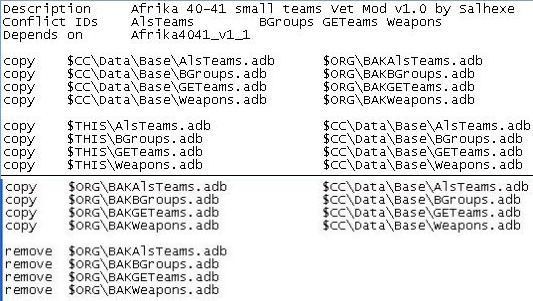 |
||
| x.jpg | ||
| Description: |
|
|
| Filesize: | 23.87 KB | |
| Viewed: | 6745 Time(s) | |
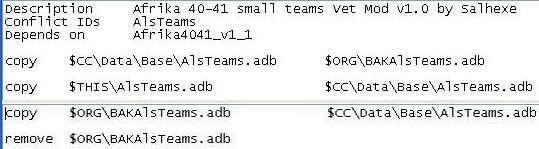 |
||
—
I then tried the other methods used in other mod but with the same result,
Cfg say there isn't install file
where I went wrong?
Thanks for your attention
| m.jpg | ||
| Description: |
|
|
| Filesize: | 24.55 KB | |
| Viewed: | 6734 Time(s) | |
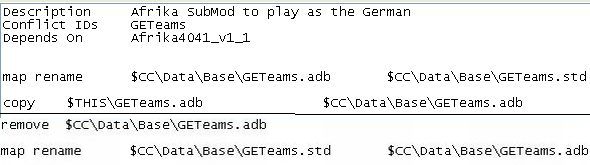 |
||
| v.jpg | ||
| Description: |
|
|
| Filesize: | 19.13 KB | |
| Viewed: | 6734 Time(s) | |
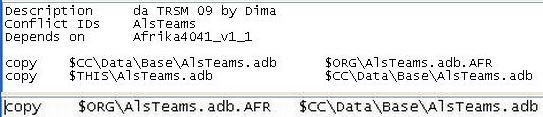 |
||
| c.jpg | ||
| Description: |
|
|
| Filesize: | 19.45 KB | |
| Viewed: | 6734 Time(s) | |
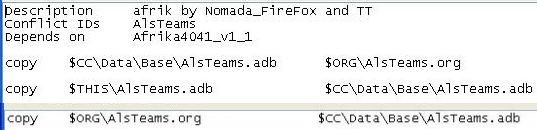 |
||
output generated using printer-friendly topic mod. All times are GMT