—
See post below for a run down - I think this reply on this thread is what Zappi meant, but English isn't his first language. Any ideas, anyone?
—
SO HERE is what i did:
go to 192.168.1.1 in internet explorer search bar
IF you have not set your password its as below:
'admin'
'password'
advanced set up,
port forwarding,

save after each line. NOT save and rebot, thats at the end.

2300 2300 2300 tcp 192.168.1.? (MY IP at the end number(?),go to start/accessories/dosprompt,type'configip, type this number for your IP)
2300 2300 2300 udp 192.168.1.?
47624 47624 47624 tcp 192.168.1.?
47624 47624 47624 udp 192.168.1.?

saved and rebooted,
HAY PRESTO!
—
Nothing beats when playing another real human player on the other end.
Connection is one of the tricky issue. Especially when you have high-speed connection with router/firewall. You needs to open certain ports for CloseCombat and GameSpy.
CloseCombat needs you to forward 3 ports.
TCP: 47624
TCP: 6073
TCP: 2300 ~ 2400
UDP: 2300 ~ 2400
Then, GameSpy requires you to port fowarding another set of ports.
* 6667 (IRC)
* 3783 (Voice Chat Port)
* 27900 (Master Server UDP Heartbeat)
* 28900 (Master Server List Request)
* 29900 (GP Connection Manager)
* 29901 (GP Search Manager)
* 13139 (Custom UDP Pings)
* 6515 (Dplay UDP)
* 6500 (Query Port)
http://www.gamespyarcade.com/support/firewalls.shtml
—
If you have the Action Not Supported problem, when launching CC5 do this.
Go to dxdiag enable directdraw, launch the game, exit the game, disable directdraw and play.
I've had this problem many times, after installing mods.
—
Searry could you post a screenshot of that problem?
—
my router only allows 10 ports to be open which is less than the list of required ports you posted.
are all of them nessersary in order to host games ?
—
nevermid.
after some tinkering i found that the only neccersary GS ports are
GSMaster UDP
GP Connection Manager
Custom UDP
DPlay UDP
GS Query Port
perhaps even some of them are not needed
—
Hey there,
are all those ports TCP? Or are some of them UDP?
—
| Volksjager_cn wrote: |
|
TCP: 2300 ~ 2400 UDP: 2300 ~ 2400 http://www.gamespyarcade.com/support/firewalls.shtml |
Hi,
I'm not very clued up on these things. For these last two ports do I type it in exactly as shown or just one of the numbers? Problem being it wont let me as there is not enough room in the box.
Cheers
beb
—
Never mind, think I've sorted it now. Cheers for the guide
—
| mooxe wrote: |
| Searry could you post a screenshot of that problem? |
Ok i just got the problem again. Though it seems it can't be fixed so easily i thought. Gotta try uninstalling and stuff.
| action not supported.jpg | ||
| Description: |
|
|
| Filesize: | 25.97 KB | |
| Viewed: | 6380 Time(s) | |
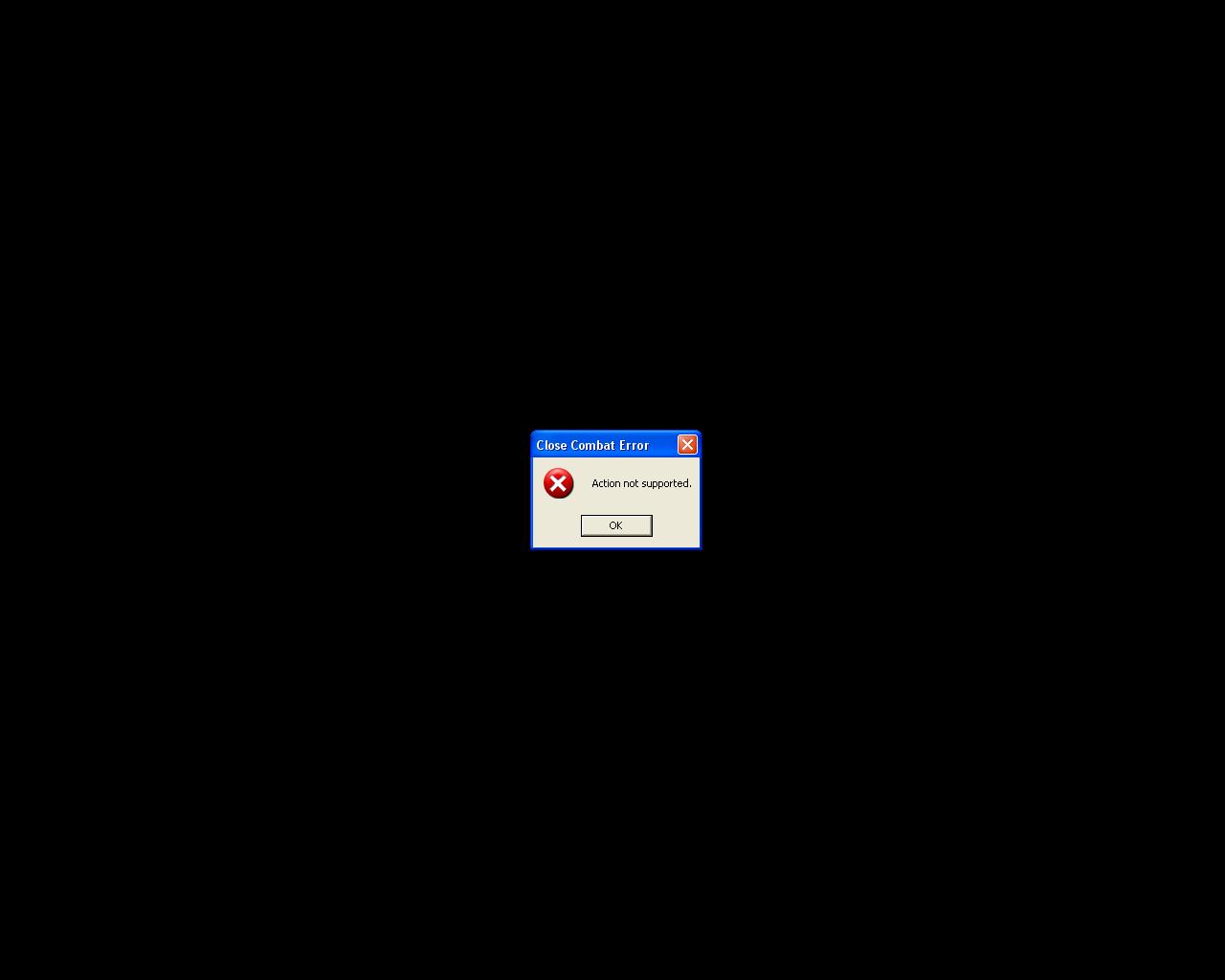 |
||
—
Ok i fixed it with reinstall.
—
Could someone please show it for a belkin router, it would be great.
output generated using printer-friendly topic mod. All times are GMT