—
Since this game is 10 years old, it was hard to find somewhere that still supported it. Maybe you can help.
I've got a kind of crappy laptop, an HP Pavilion dv6000. It's specs are too low to play practically any game less than 5 years old (seriously, the damn thing won't even play Freelancer very well), and I was pleasently surprised to find that at least the in-game portion of this game played well. However, I've had trouble with the video. The game will starts, and the Microsoft Game Studios intro video plays, but then what I can only assume is the
Atomic Games, Inc. video plays, I hear the sound but the screen is completely black. Then the game crashes. I can only even start the game if I press Esc while it's still playing the Microsoft intro. Also, since it crashes before it plays, I can't see the intro video either.
I've tried the patch, and it had no effect. In fact, I can't even find a version marker in the game to confirm what version the game was, or if the patch worked. Plus, this wasn't a problem that was in the buglist that the patch was supposed to fix.
Can anyone help?
Edit: I noticed after posting this that there's a specific Tech Support thread, but I can't figure out how to delete this. Oh well. If you have any suggestions, feel free to post them here or in my Tech Support topic.
—
Hold down CTRL when launching the game...then disable videos using the F8 Options menu.
—
Is that the only way? I'd really like to see the videos in-game.
—
Download the old microsoft video codecs...not sure which codecs exactly though.
—
Hmm. I didn't think of that. Let's see...
Odd. It's opposite. Exactly opposite. Going by the videos in E:\DATA\VIDEOS, the in-game ones like "STALIN" and "MSLOGO" run video and audio in the game, but with Windows Media Player, they're just audio. And "ATOMLOGO", the video in-game which runs only sound and crashes it, runs perfectly fine on Windows Media Player.
According to GSpot Codec Information Appliance, all the videos are AVI files. But, whereas all of them but "ATOMLOGO" use something called "IV50" (Indeo 5.x, and Gspot says that codec isn't installed), "ATOMLOGO" uses "cvid" (Cinepak by Supermac), and Gspot says that codec is installed.
Now I've isolated the problem at least, but I'm not sure what to do now. I have plenty of experience updating codecs for media players, but this is a problem with the in-game video player, which runs different codecs than my media players. So, what do I do now?
—
install indeo v5
it is an old mpeg codec used for many win95-98 based games
http://intel-indeo-video-codecs.soft-ware.net/download.asp
or google for an aquivalent site in english...
—
I downloaded iv5setup, and installed it. No effect. I tried restarting (since some programs don't work unless you restart the computer), but still, no effect at all. Gspot says the same things about my codecs, and Close Combat III still crashes right after the Microsoft logo.
—
Is there anything else I can do?
Not only did that not work, it doesn't target my problem, because in-game, the IV50 videos work just fine, and it's the cvid video that's giving me in-game problems.
I tried going into C:\Windows\System32 and looking at my iccvid.dll file. Being a System 32 file, it's stuck fast and nothing, I mean nothing, will change it or its state as a protected file. It ain't goin' no where, man. But according to other sites I've looked at, namely [url=this]http://www.probo.com/cinepak.php[/url], that file is the source of the cvid codec which allows the file to be played on my video player, but not in-game.
So, any other ideas?
—
Try installing the direct X install that came with the CCIII disc...then upgrade to latest direct X.
Why must you enable videos anyway? After you watch them a few times...you'll probably skip them when you play the game
—
| squadleader_id wrote: |
|
Try installing the direct X install that came with the CCIII disc...then upgrade to latest direct X.
Why must you enable videos anyway? After you watch them a few times...you'll probably skip them when you play the game |
Ok, I'm at wit's end. So, I'll try the Direct X line of troubleshooting once more, and if it works, great, if not, I'll either play it with no videos (and you have a good point. In fact, I played through the Russian campaign, and am coming back to try the German campaign because I felt that since it's the same terrain for both factions, the game has rather low replayability ubless you wait long enough to forget about it), or wait until I'm on a different computer. Granted, part of the point for me trying to play it on my laptop was that it's so cruddy this was one of the few games my cheap laptop could actually play, but if I really want the videos, I can wait a month to play it on my desktop PC at home (I'm in college now) or wait 2 or 3 months when I plan to get a new laptop.
Anyway, I'll try that out and tell you how it goes. Either way, thanks for the help.
—
Nope, didn't work. Oh well. I decided to play something else for the time being.
Thanks anyway.
—
Well I feel silly. It's almost two years later and I have the same problem, except now it's a gaming laptop rather than a budget laptop. And when I searched for answers to the problem, this turned up again.
If I recall, what I actually did to solve the problem was to play the game on an older computer. Of course, now that I've already seen all the videos, I wouldn't be averse to simply disabling them now. But I don't see any option in the Options menu to do that. :-/
Also, for any CCIII fans, have you had this problem before? Or, have you actually been able to play the game and see the in-game videos on a PC that's been made in the past few years?
—
Just follow squadleaders first instructions to disable them
—
| papa_whisky wrote (View Post): |
| Just follow squadleaders first instructions to disable them |
| kvn8907 wrote (View Post): |
| Of course, now that I've already seen all the videos, I wouldn't be averse to simply disabling them now. But I don't see any option in the Options menu to do that. :-/ |
—
Hold down CTRL while launching the game.
Image pops up.
Disable videos.
| CC3_options.JPG | ||
| Description: |
|
|
| Filesize: | 45.68 KB | |
| Viewed: | 17151 Time(s) | |
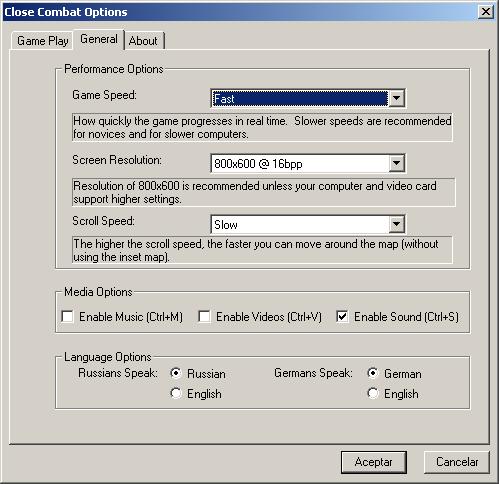 |
||
—
Ah. Must have been blind. :-X
Anyway, an update with the problem: I've at least gotten Indeo videos running just fine on Windows Media Player.
It turns out a guy back in 2007 had the exact same problem I had with video:
http://forum.videohelp.com/threads/266794-Indeo-5-x-problem-with-Vista
And apparently all I had to do was open the command prompt and type regsvr32 ir50_32.dll. Abracadabra, suddenly the videos started playing correctly, not just the sound.
With videos enabled, the intro movie still gets stuck on the Atom logo with its stupid cvid codec, but oh well.
—
yes computer softwear has changed a lot ...xp was painfull....windows 7 is better less kicking the computer so far.
output generated using printer-friendly topic mod. All times are GMT