—
Does anyone understand the data in Uniforms.txt in CC tLD?
Be most grateful of an explanation of how to change the colours of the uniforms as the default ones are a real backward step from most of the mods out there.
I've used the soldier colour editor for CC5 before but that isn't going to work with CC tLD is it?
Any help appreciated.
—
This is one of the old discussions who was made with the release of War
Maybe you should ask on the Matrix forum or someone who was involved in the development of the updated games...
Mats
—
Yup...I agree that the stock Atomic uniforms used in CCTLD is "a real backward step"
I've been using a custom uniforms.txt based on the popular CC5 mods (which goes back to Dreaded88's work)...plus a few of my own little touches (Pzgrenadiers with Heer camo - from GJS; Brit/French Commandos with green berets).
I can upload the file...but you have to mod the Teams files to use my custom uniforms correctly.
—
I imagine that there is a new uniform color editing tool for WaR and TLD, but I haven't seen it or even heard it mentioned. There is a workaround to be able to edit uniform colors in WaR and TLD, but it is not elegant or overly simple.
Attached is the Uniform Color Editor for CCMT. This was released a couple of years ago but I can't find it anywhere now. It is made by TheBlood! for the UniformColor.txt format of CCMT. To use it for WaR or TLD, whose Uniform.txt file is in a different format, you will need to do some file manipulation.
Up through CCMT, there were only 57 usable color sets with 28 for normal uniforms and 28 for snow camoflauge uniforms (and one leftover) divided into Styles declared in the *Teams .txt or .adb files. Starting with WaR, there are now 96 possible normal uniform colors and 96 snow camo uniform color sets divided into 8 nations which have 4 styles composed of 12 color sets. The CCMT Uniform Color Editor will only process the first 57 color sets.
So here is the workaround: If you have CCMT, make a copy of the UniformColor.txt and work on that copy. If you do not have CCMT, make a copy of your WaR or TLD Uniform.txt file to work on.
On the copy of WaR or TLD Uniform.txt you will need to completely remove all the commented lines - those starting with an " # ". This is necessary because the tool reads lines from 0 to 56 and does not recognize #, ;, / or // as comments to skipover.
Edit the first 57 lines of the modified file with the tool and save. Make a copy of the saved file and remove the first 57 lines and reopen it with the CCMTUniform Color Editor and edit the remaining 27 lines (or 39 if you add the 7th nation) and save. Use the same process for the snow camo uniform colors.
With care and attention to detail, copy and paste the edited lines to (yet another copy) of the WaR or TLD Uniform.txt file and test. You will note that the CCMT Uniform Color Editor uses and saves the ninth color code of 0x000000. WaR and TLD's Uniform.txt file does not have that extra, unused color code. In very limited testing, it does not appear to cause WaR of TLD any problems with it left on, but if it does, then you will need to go through the Uniform.txt file line by line and delete the extra color code.
| CCMT Uniform Color Editor.zip | |||
| Description: |
|
Download |
|
| Filename: | CCMT Uniform Color Editor.zip | ||
| Filesize: | 427.86 KB | ||
| Downloaded: | 321 Time(s) | ||
—
Drill, following on from your post. For CCMT how is the index number determined? I see that the style and the map type partly determines the uniforms are used. How is the sniper, infantry & crew, and AT determined? Is this from the team type, or from the soldier type or something that I have missed? Many thanks in advance.
—
It has been posted before, though probably forgotten given all the complaining/crap posted posted by the whiners, but Mafi added an option in RtBTool to extract uniforms.
So mod uniforms like you always have in CC5 using the tools you always have and then extract them into the War text file format....
| RtbTool Uniform Extract.jpg | ||
| Description: |
|
|
| Filesize: | 32.11 KB | |
| Viewed: | 6495 Time(s) | |
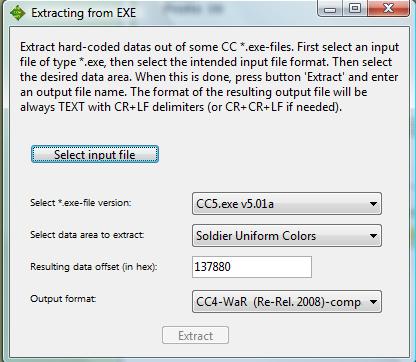 |
||
—
Tejszd, Mafi added that feature to RtBTool (Mafi rules!) after the whining and complaining
S3T just extracted the uniforms values from the exe to txt without any color tables for the hex values...without Mafi's tool editing the uniforms colors was next to impossible!
Maybe that's why CCWAR and CCTLD were both released with those ugly looking stock soldier uniforms
I like the Nation slots expansion though...the more uniform slots the merrier
—
Can't argue with you squadleader_id, Mafi rules!!!
Thank you again Mafi for all your work on the CC tools for the mod makers, without you it would be much much harder to make mods and there would way less mods available for CC....
—
Sorry
..just got dissapointed getting a "new" CC with new features and not beeing able to change them in an easy way
Mats
—
| papa_whisky wrote (View Post): |
| Drill, following on from your post. For CCMT how is the index number determined? I see that the style and the map type partly determines the uniforms are used. How is the sniper, infantry & crew, and AT determined? Is this from the team type, or from the soldier type or something that I have missed? Many thanks in advance. |
It is based on the Weapons.txt Type column; it backtracks the *Teams.txt Soldier List column back through Soldiers.txt Primary Weapon to the Weapons.txt Type.
—
| Senior_Drill wrote (View Post): |
| It is based on the Weapons.txt Type column; it backtracks the *Teams.txt Soldier List column back through Soldiers.txt Primary Weapon to the Weapons.txt Type. |
Many thanks Snr Drill, you have saved a few hours of experimentation
—
The key to a soldier's uniform color is his primary weapon. This sounds strange at first, but it makes sense when one thinks about it. Most of any group of soldiers are going to be in similar uniforms - Green troops with unfaded colors, vets with faded colors, FJ different than Heer and so on. The main difference is the appearent color of their weapon - rifles with brown stocks, LMG's in some sort of gun metal grey and FT and AT weapons (primary weapons, mind you) being painted some other color.
How the engine goes about it, I dunno, but the path seems to be for each team line:
1. *Teams.txt Nation, saved as a variable
2. *Teams.txt Style, saved as a variable
3. *Teams.txt Soldier List for primary weapon index number
4. Soldiers.txt Primary Weapon for Weapons.txt Index number
5. Weapons.txt Type of primary weapon, saved as a variable
6. Uniform.txt to find Nation and Style, then selecting one of the three color sets based on the primary weapon's Type
Somewhere in there, it also evaluates the map type as no snow or snow (or desert in CCM and CCMT, for a third set of Styles) to decide which camo group to use.
Snipers armed with a rifle are going to be classed in the "Other" catagory and use the first color set in any of a Nation's four Styles. If he was armed with, say a Boys AT Rifle and it has a Type of AT, then he would use the third set. There is a bit of a restiction imposed by having only 4 Styles per Nation, but in a mod that uses only two sides, the Us'uns and the They'uns, each could use 4 of the 8 possible Nations for 12 Styles each.
If it were 4 factions, the Us'uns, the They'uns, the Them'uns and the Whothefugarethey'uns, each could have 2 Nations apiece and 8 possible Styles. With the use of 8 possible styles, I could set sniper teams in Ghillly suits by calling them Nation 0 and the rest of the ash and trash in clown suits as Nation 0 and 1, as long as no other team member in Nation 0 uses an "other" weapon, or to put it in other words, all have clown suits and are armed with LMG's and banana cream pie throwing AT Piats while the scout snipers section is impossilbe for me to find to give orders to without using team outlines.
Hummm...... Evil Clown mod...... must think on that.
—
Thanks Snr Drill, that is all pretty clear. All we need now is somebody to work out how to write an excel macro for the workbooks that takes an RGB value shows the colour and gives you the hex value
Barnam v Vatican Swiss mercenaries would be a colourful mod. I like the concept of the PIAT cream pie thrower, alter the elements text to destroys to splurge.
—
The colour code appears to use a 6 bit RGB coding to convert from standard 8 bit rgb it appears you need to use the following formula:
6bit = 8bit/8 - 18
It seems to give pretty colose results, anyone got anything better?
output generated using printer-friendly topic mod. All times are GMT