—
I keep getting this error when trying to add the Whirbelwind.
I fixed all the other errors but I can't seem to figure this one out.
what is the N/A from
when I try to trace it it points to ammo count and the name of the Vehicle.
The ammo count looks to be the same to me as listed in the vehicles page.
Is it because I copy/paste the formula areas in order to increase it's use for more teams?
| UO0023.jpg | ||
| Description: |
|
|
| Filesize: | 219 KB | |
| Viewed: | 3327 Time(s) | |
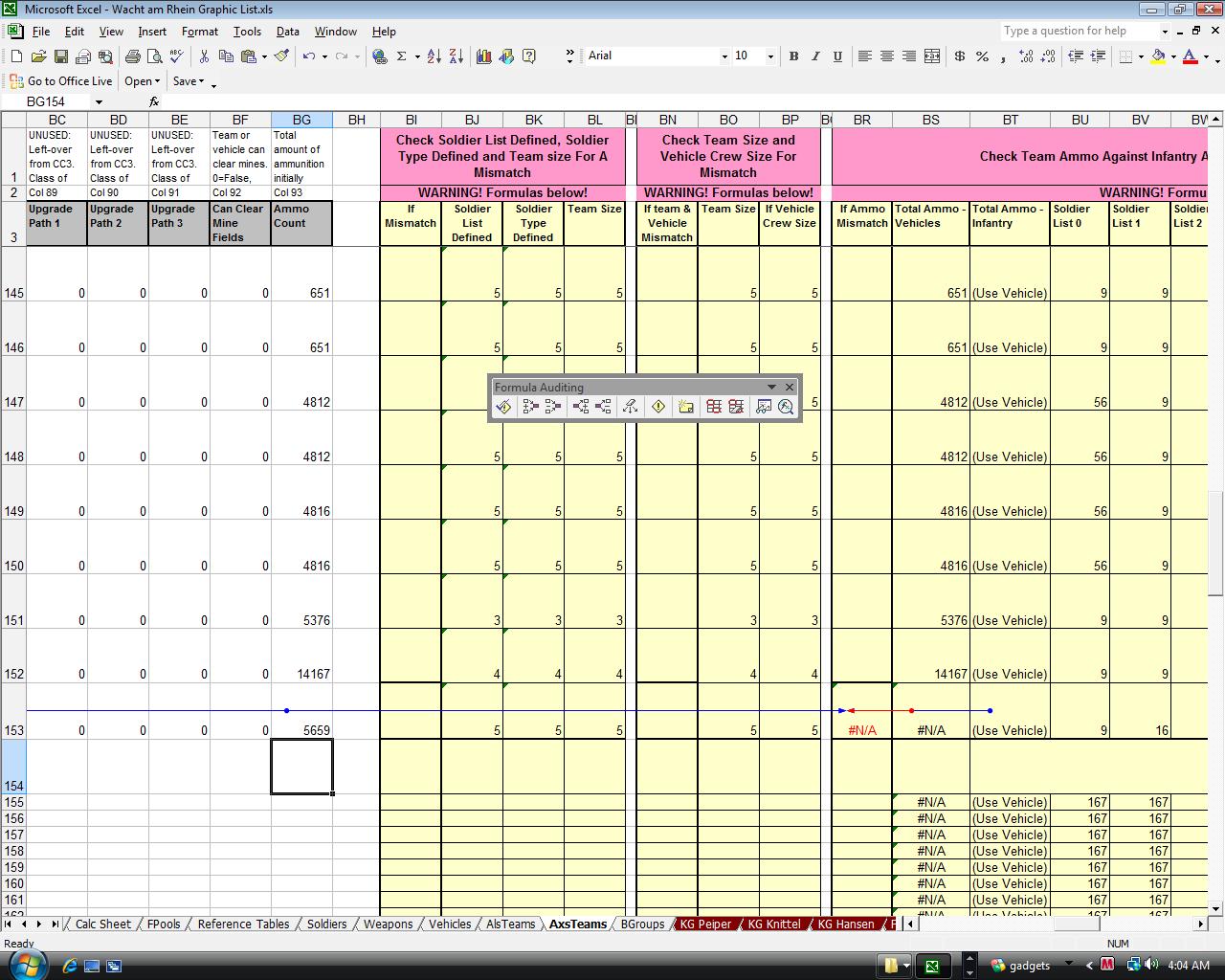 |
||
—
And the Vehicles page
| UO0037.jpg | ||
| Description: |
|
|
| Filesize: | 192.33 KB | |
| Viewed: | 3324 Time(s) | |
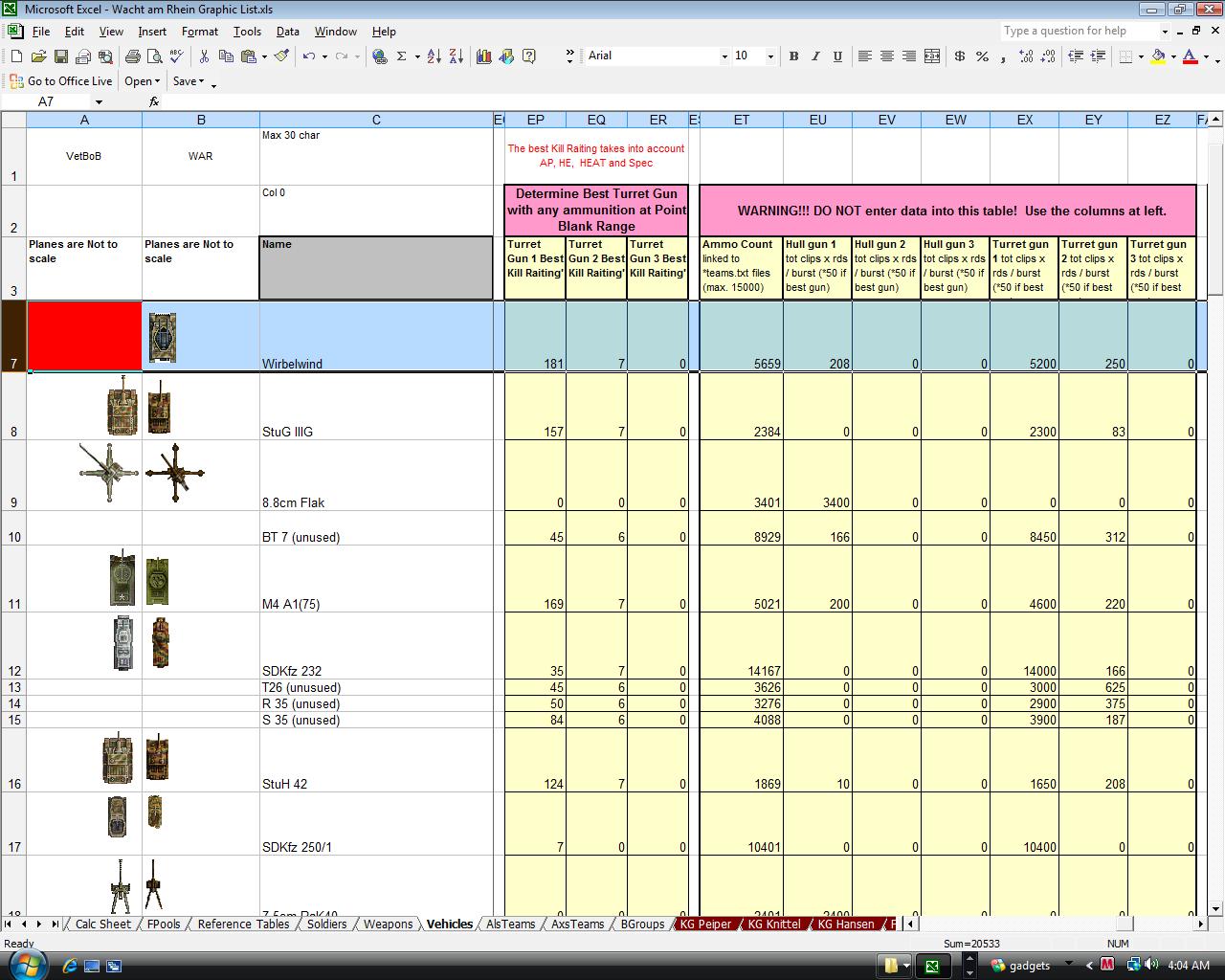 |
||
—
If you copied and pasted a formula from one cell to another, then in all likelyhood the formula is wrong. It will have at least one incorrect cell reference. Some formulas can be added using Fill, but most will also have a progressive error that has to be corrected by editing.
A simple way to view the formula as typed (rather than the normal view of the formula result) for easy comparison and editing is to press Ctrl + Tilde. Tilde may not be the right name for the key. It is the one with the squiggly line on it next to the "1" key. Press Ctrl + Tilde again to return the view to formula results.
The work around for copying entire ranges of formulas from one workbook to another without changing the absolute cell references is to have both the copy from and paste to worksheets open and both in the Ctrl + Tilde view. Copy the range of formulas from the first worksheet and then paste that to NotePad. Select and copy the entire range in NotePad and then paste it to the new worksheet. Then change the view back to formula results by pressing Ctrl + Tilde again. This will give an exact copy of formulas and not create cell references to other files.
—
First off thanks for the help,
Your post seems to refer to copying from one book to another book
Im looking to just increase the amount from 153 rows to say 200 or more.
When I copied it as you mentioned I noticed it copy's everything.
Im assuming that the numbers from the previous teams (that were copied) will be replaced as I add new teams?
Im also wondering about the "Use Infantry" and "Use Vehicle"
Will this also change as one adds a unit depending on whats selected?
I havent gotten that far yet and just want to make sure before I save it.
if you know what I mean
| UO0126.jpg | ||
| Description: |
|
|
| Filesize: | 267.29 KB | |
| Viewed: | 3306 Time(s) | |
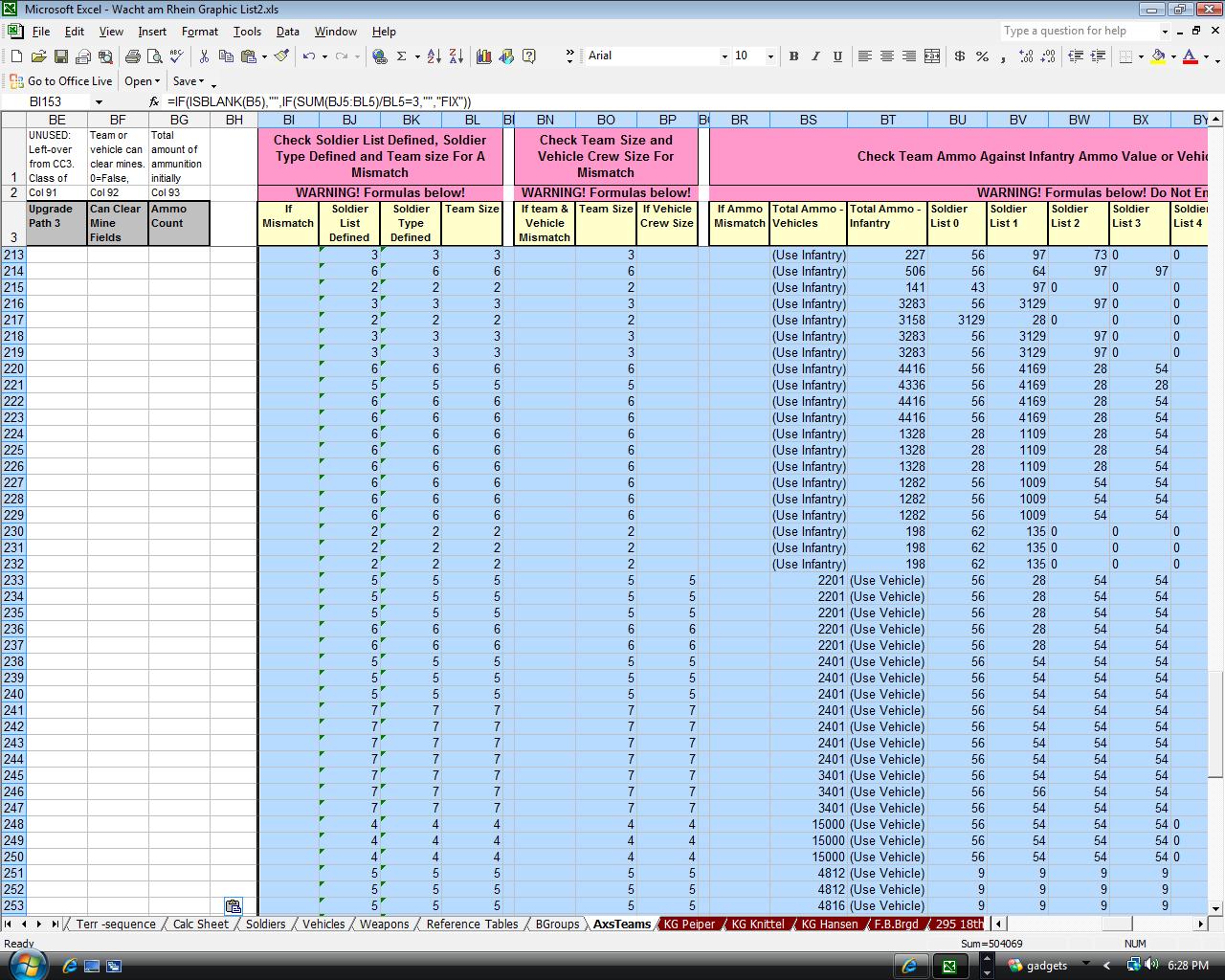 |
||
output generated using printer-friendly topic mod. All times are GMT