—
I would like to purchase CC5 but wanted to first confirm the compatability with Windows 7. Whay say the experts out there? Is it fully compatable?
Any hints for the download such as I must add a certain patch or highly recommended Mods to add?
—
I have Windows 7 32bit home edition and I have absolutely no problems running the game.
—
Yeh, Windows 7 Home Premium 32 bit and I've had no problems with any CC version yet.
Same with vista home premium 32 and 64 bit.
Can even play with a touch screen interface
http://closecombat.matrixgames.com/WaR/touch/touch.html
and even with voice commands
http://www.ryanross.net/cc/read.php?f=1&i=10803&t=10803
—
Has anyone tried to install CCIII on Windows7 (32bit)?
The installer refuses to install...stating it's only compatible with Windows95/98...and closes.
Any workaround for this? I've tried compatibility modes...none works :(
I know there's CoI...but I'm curious why CCIII won't install.
Strangely, CC2 installs fine!
—
Run installer with compatibility options. I have it installed.
—
I'm using Windows 7 Ultimate (32bit)...ran installer with compatibilty options...no go.
Here's the error message:
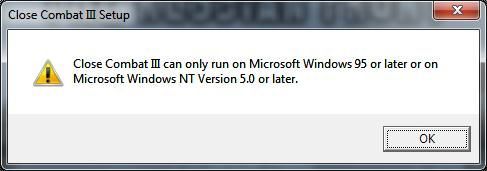
Edit: Hmm...I might have to try this: http://www.microsoft.com/windows/windows-7/features/windows-xp-mode.aspx
—
At what point do you get that message?
—
I did get the same message but I am sure the compatibility options fixed it. Try running as admin.
—
| schrecken wrote (View Post): |
| At what point do you get that message? |
Right after clicking the CC3 setup executable.
Already running as admin...tried win95/08 and Xp compatiblity modes.
—
I just installed without using comapatibility mode on windows 7 home premium 32 bit.
hmmm...
could your security level be set very high?
—
^
User account control? Lowest setting.
—
Sorry squid
I installed CoI not CCIII...
CoI works fine with modern operating sytems.
—
^
Yeah...I got CoI installed without probs...just need to disable videos (I don't like installing the old indeo codecs).
It's just puzzling that CC4, CC5 and CC2 install fine on Win7 Ultimate...and CCIII refuses to install.
But Mooxe got it working on his Win7 Home Premium.
—
Folks,
I am running the 64-bit version of Win7. For 32-bit programs, Win7 places them in C:\Program Files (x86) and not C:\Program Files. That mean CfgV13.exe is looking for C:\Program Files\SSI\Close Combat Invasion Normandy and not C:\Program Files (x86)\SSI\Close Combat Invasion Normandy. Is there any way to change the path in CfgV13.exe?
Todd
—
To all regarding installation of any CC (2 ~ 5) on Windows 7 (except CCI which I haven't tried, yet...).
It's Windows 7 Ulitmate, but I can't see why any other version would be different in this regard.
Installed ALL of them using the Compatibility Troubleshooter. This is found by right clicking the executable and launching the Troubleshooter. I did this for the installer first (the setup program on CD rather than letting it autorun).
After installation, applied the Patches (again using the Compatibility Troubleshooter).
Then launched the Programs (again using the Compatibility Troubleshooter).
In addition, all were launched in Admin Mode (Setup, Patch, and Program).
All of them work. The only niggle I get is on exiting the Program, I get a GPF on some of them (trapped by Windows), and then returned to the Desktop as normal. Has no apparant effect on the game (no file corruptions etc).
The Mode recommended by the Trouble Shooter is XP SP2. I tried the others manually, and no go.
As to changing the Path for the Config Manager, I think you would have to edit the executable, which may not be do'able, though I seem to recall this may be possible by Editing the Registry (if Config manager stores the values in the Registry). Just a hunch. Bet Schrecken knows...
—
weellll......
haven't played around with config. manager for a loooong time as the newer versions of CC don't require it.
CCMT and CoI use Modswap a safer alternative.
Also I had all my CC5 mods converted over to full installs thus not requiring plugins to be swapped in and out and eventually corrupting the game.
CCMT and CoI use Modswap a safer alternative and can be used for CC4 and CC5 if you convert the plugins.
WaR and tLD don't even require modswapping and this is the best way to have mods installed that i have encountered.
—
| schrecken wrote (View Post): |
|
Also I had all my CC5 mods converted over to full installs thus not requiring plugins to be swapped in and out and eventually corrupting the game. |
Same here
—
use regedit to change the install path.
Once the game is installed you may move it.....
It does work
—
it dose the same fore me but when I uninstall.
"close combat only work whit win 95 98 bla bla"
I use the CD uninstall proses then it's work
—
Thanks folks for your suggestions.
Todd
output generated using printer-friendly topic mod. All times are GMT