—
I think the real secret to maintain detail is to convert the images you get from top down 3D models to SVG vectorized files, use Inkscape to do this to the png image taken in full size then reduce to required size, convert to TGA (with GIMP or photoshop) and test in game.
If you look at the tank files from CC3 you will see they have so much detail even at small sizes. Also some are like flipped sideways, for example the Tiger has the bow MG on the opposite side. Very weird, if you change it back the tilt effect and shadow effect on the image is different so I don't know if it was a bug or a decision to leave it as that (and why?) but nobody complained back then or at least I don't remember.
—
found this nice blog post about vehicle creation for a hex based game, and even what seems a camouflage plug in for photoshop. Surely it can make painting vehicles much less tedious.
https://www.wargamedesignstudio.com/2016/10/07/vehicle-graphics-for-maleme-crete-and-beyond/
—
I tried that PS plugin on my CS6 edition, but could not get it to work..
—
| Pzt_Kanov wrote (View Post): |
|
I think the real secret to maintain detail is to convert the images you get from top down 3D models to SVG vectorized files, use Inkscape to do this to the png image taken in full size then reduce to required size, convert to TGA (with GIMP or photoshop) and test in game.
If you look at the tank files from CC3 you will see they have so much detail even at small sizes. Also some are like flipped sideways, for example the Tiger has the bow MG on the opposite side. Very weird, if you change it back the tilt effect and shadow effect on the image is different so I don't know if it was a bug or a decision to leave it as that (and why?) but nobody complained back then or at least I don't remember. |
Hello everyone,
I did run some tests using a drawing of a Marder vehicle found on internet with the following results:
- marderII-big is the original file, with unaltered size or graphic corrections
- marder II scale down, is the result of using the scale down function in Photoshop (version 24.3.0) applied directly to marderII-big file, using the size of Marder III vehicle from CC3, zoomed mode for reference. No graphic corrections were applied.
- The marder-II 8bit version is the result of the following procedure: the original file (marderII-big) was exported as .png with the option 'Smaler File 8-bit' checked, without altering the size of it; after the export, the resulting file was resized using the same Marder III vehicle from CC3, zoomed mode. Once again, no graphic correction were applied. For me at least there are far more details preserved using this method vs the first one.
My guess is, as 8bit graphic was probably the norm during '95 ~ '96, at least when the first CC version came out, the developers designed the vehicles and guns using this standard, and later switched to 16bit or 32bit.
best regards
\m/
| export 8bit.jpg | ||
| Description: |
|
|
| Filesize: | 562.37 KB | |
| Viewed: | 1285 Time(s) | |
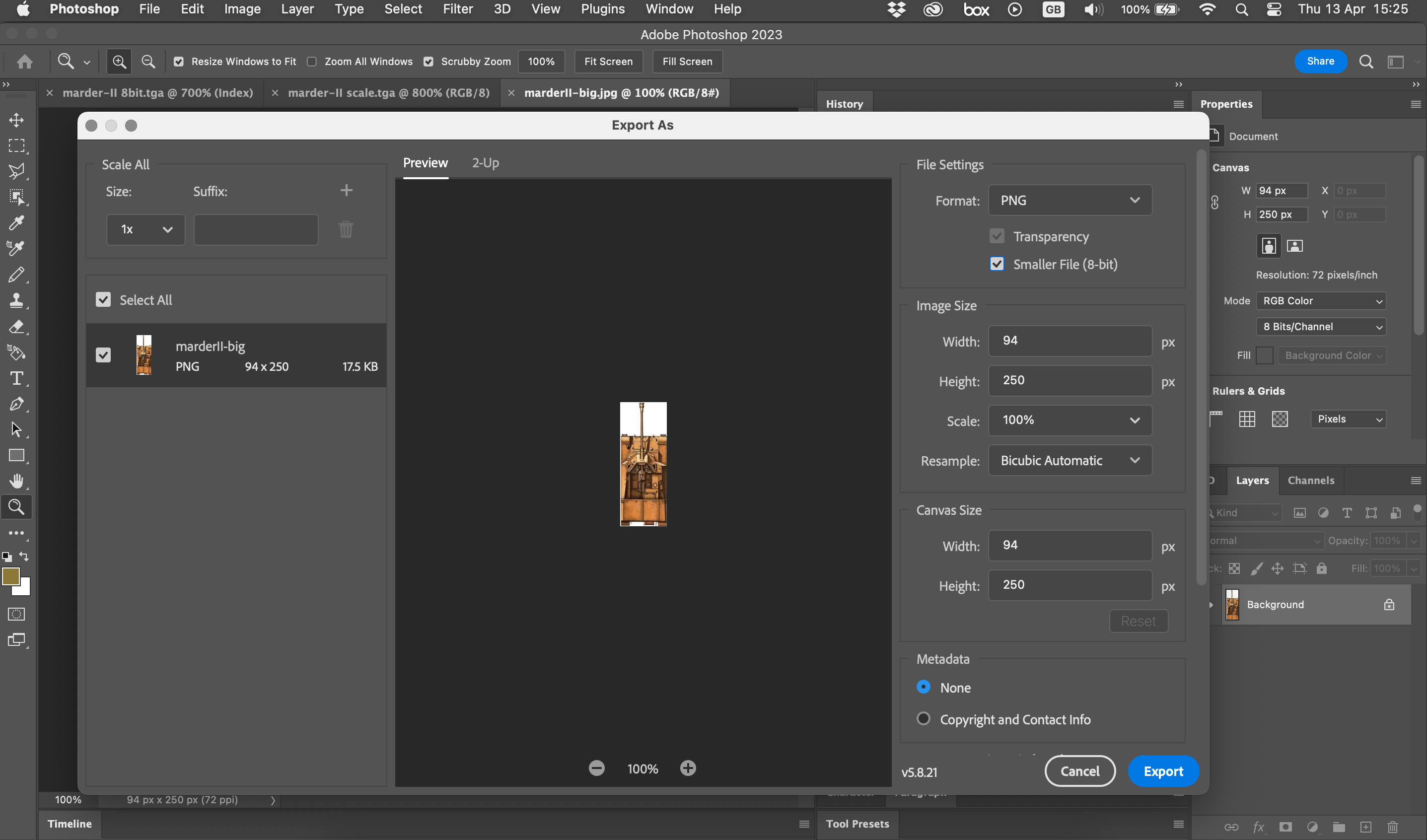 |
||
| marder-II 8bit version.gif | ||
| Description: |
|
|
| Filesize: | 3.32 KB | |
| Viewed: | 1285 Time(s) | |
 |
||
| marder-II scale down.jpg | ||
| Description: |
|
|
| Filesize: | 17.01 KB | |
| Viewed: | 1285 Time(s) | |
 |
||
| marderII-big.jpg | ||
| Description: |
|
|
| Filesize: | 35.55 KB | |
| Viewed: | 1285 Time(s) | |
 |
||
output generated using printer-friendly topic mod. All times are GMT