—
Hi all,
I hope the following screens show my problem:
The first two show the failure of the TRSM install
The second two show that GJS itself can't find the maps too.
last screen shows that altough i only have GJS4.4 installed; there is written; 'Total realism Mod 098' I don't know if that is normal?
Thanks in advance,
Albeert
Last edited by Albeert on Fri Jun 04, 2010 2:42 pm; edited 1 time in total
| GJS en TRSM 1.png | ||
| Description: |
|
|
| Filesize: | 300.19 KB | |
| Viewed: | 5423 Time(s) | |
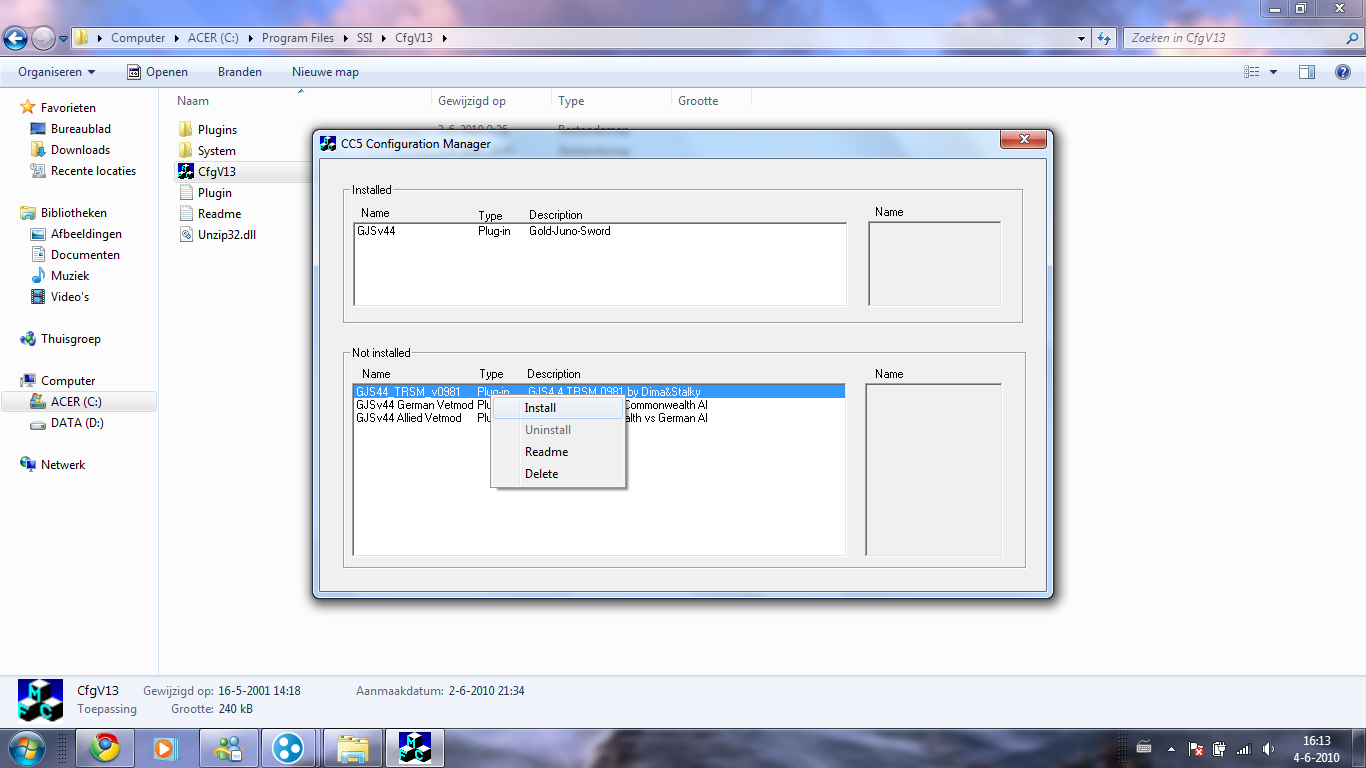 |
||
—
2nd
| GJS en TRSM 2.png | ||
| Description: |
|
|
| Filesize: | 311.32 KB | |
| Viewed: | 5410 Time(s) | |
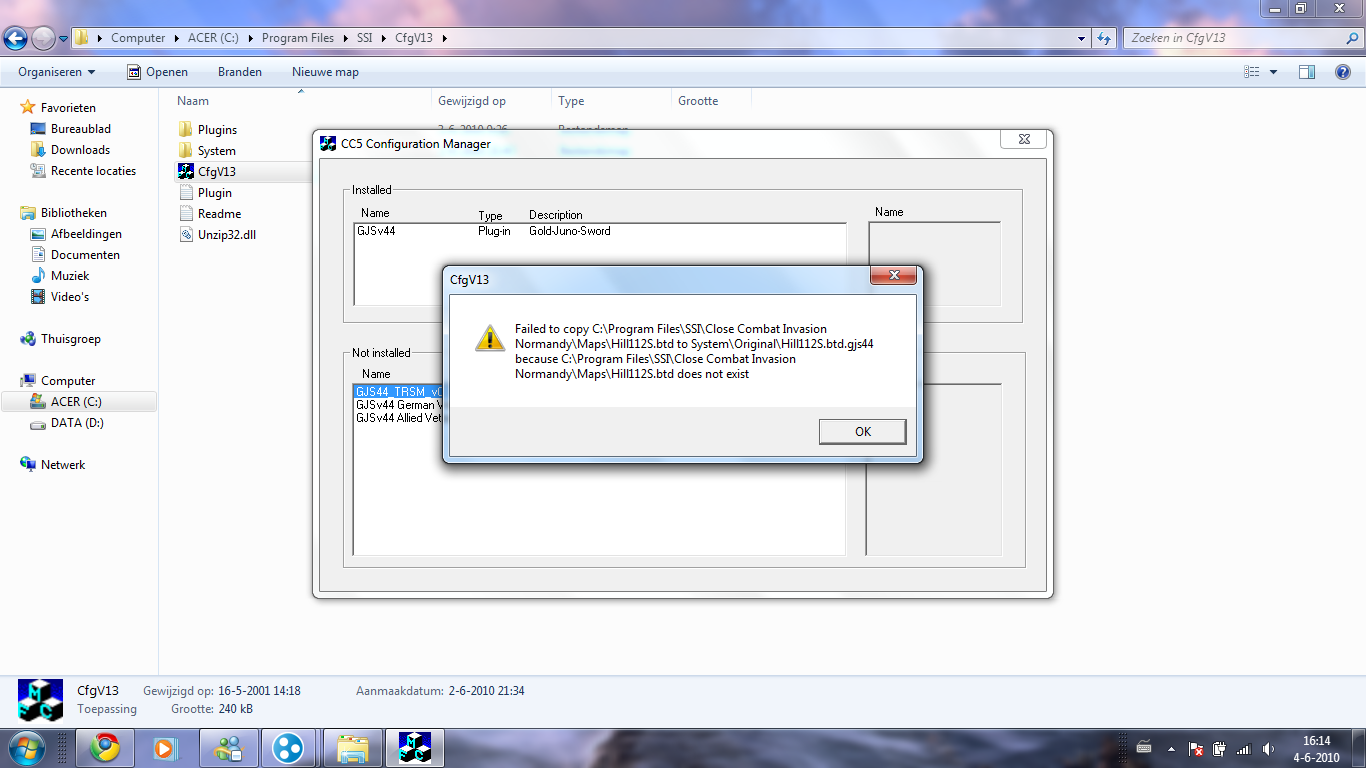 |
||
| GJS en TRSM 3.png | ||
| Description: |
|
|
| Filesize: | 440.78 KB | |
| Viewed: | 5410 Time(s) | |
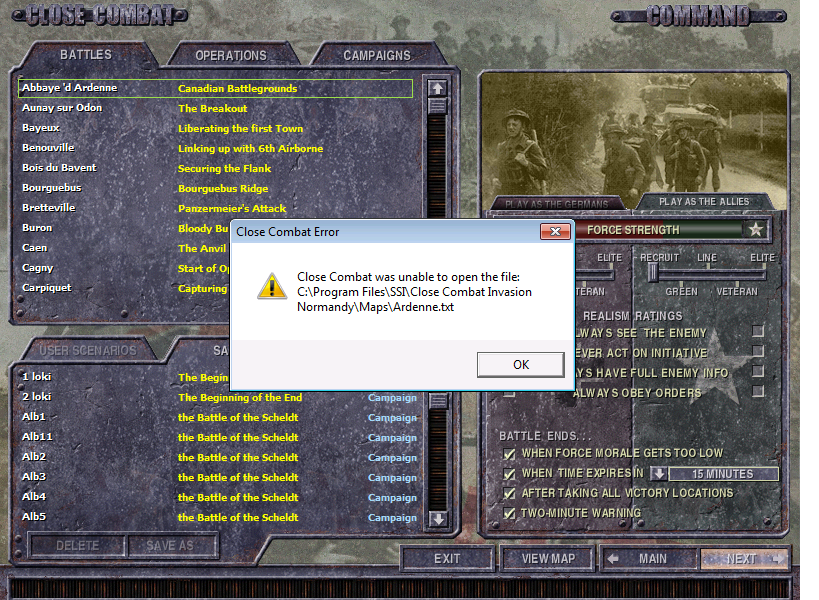 |
||
| GJS en TRSM 4.png | ||
| Description: |
|
|
| Filesize: | 281.64 KB | |
| Viewed: | 5410 Time(s) | |
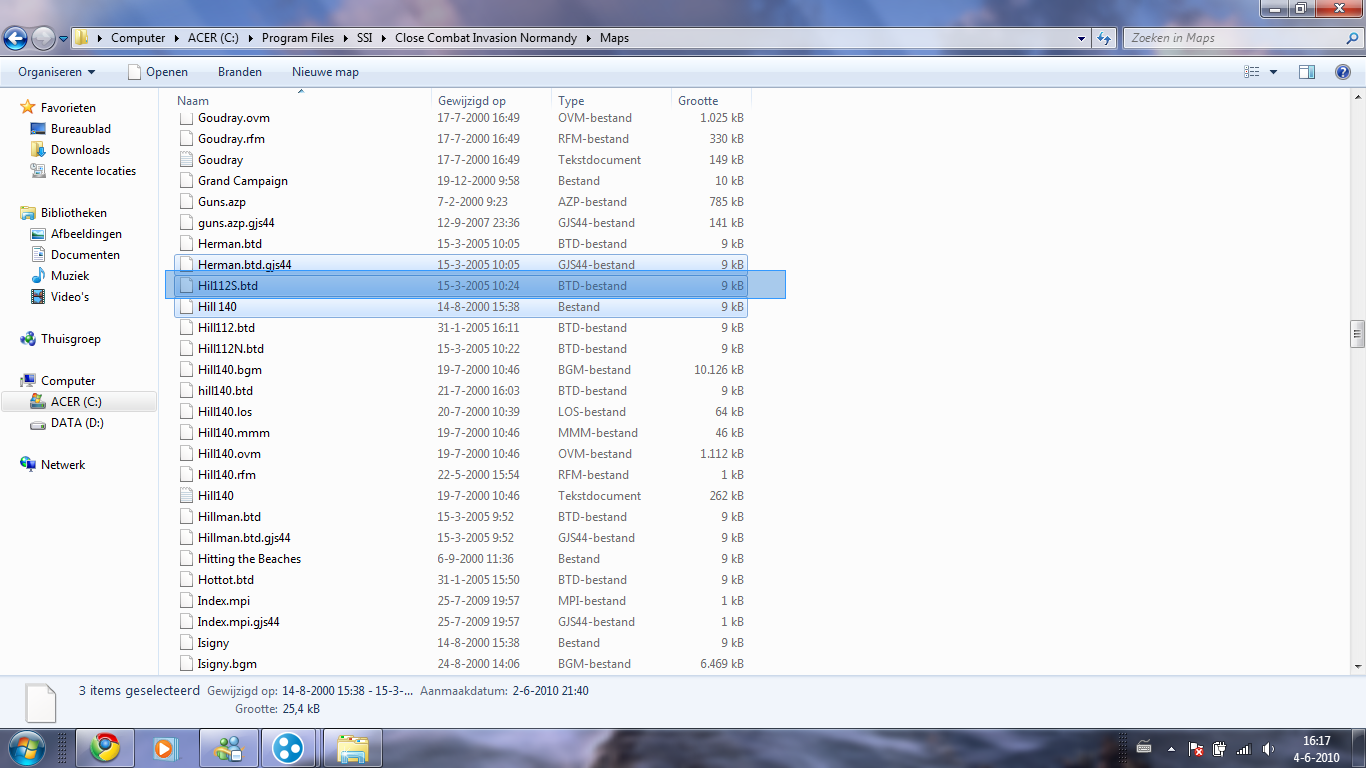 |
||
—
last; don't know if that is normal
| GJS en TRSM 5.png | ||
| Description: |
|
|
| Filesize: | 469.13 KB | |
| Viewed: | 5401 Time(s) | |
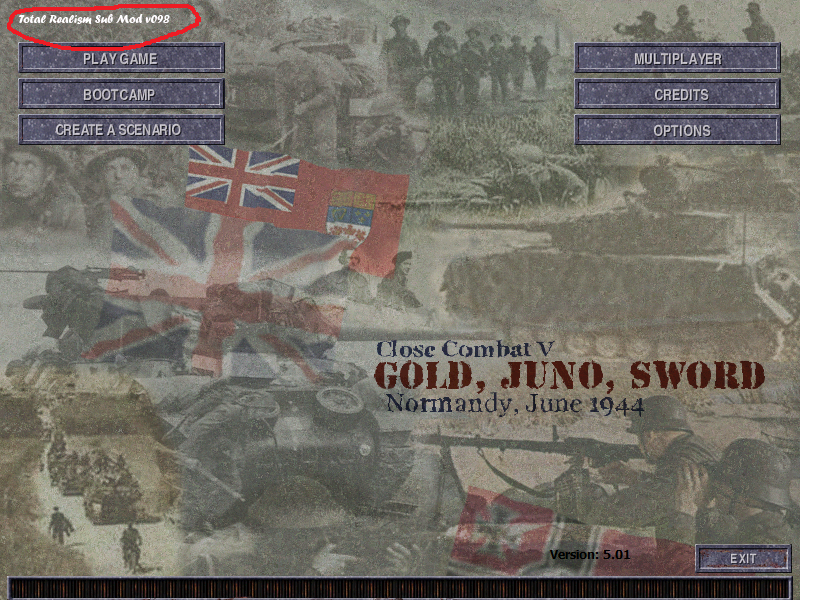 |
||
—
Try reinstalling CC5, if you have a backup of the CC5 directory with it patched, then delete the old one and copy the fresh install in it's place. If not you'll need to uninstall and reinstall CC5 and remove the leftover files!. Once it's installed again, you'll need to patch it to v5.01a, use StasiusX's CC5 patch. http://www.closecombatseries.net/CCS/modules.php?name=Forums&file=viewtopic&t=5306&highlight=
Second, delete your Configuration Manager v1.3 folder then copy the unmodified Configuration Manager back in it's place. For example: "C:\Program Files\CC Tools\CC5\".
Copy the GJS maps, then the TRSM maps into "C:\Games\Close Combat 5\Maps" for example. Overwrite the originals.
If you followed the steps above then you have a Configuration Manager folder ready for use. Copy the GJS v4.4 plug-in in Config Managers plugins folder. Then copy the TRSM plug-in, then RD DeathDealers Soundmod plug-in (optional).
Launch Config Manager and install GJS v4.4 first, then TRSM v0.981, then RD DeathDealers soundmod.
Close Config Manager and launch CC5.
—
Hey Albeert, did you get it working?, I haven't seen you around. You might wanna check this link... http://www.closecombatseries.net/CCS/modules.php?name=Content&pa=list_pages_categories&cid=12
output generated using printer-friendly topic mod. All times are GMT