—
For COI. When I hit Mod Swap none of the files appear as before so i select the cc3 files and then I can see all my COI Mods every tiime I select one to install I get message.
CCModSwap Error: This mod requires Close Combat 3. You must install CC3 before you can use this mod.
—
Screen pic(s) may help a bit.
I presume this is a recent occurence. Doing any mucking about prior to it misbehaving, i.e. with the file system?
Does ModSwap indicate that CC3 (CoI) is installed when you launch it? (Radio Buttons where it says Installed Mods). If it detects CoI is installed, the CC3 Radio Button should be selected automatically. If not, then it would indicate something screwy with either the Registry or the CoI installation, or both.
ModSwap also saves the state in a variety of places, such as in CCModSwap.ini, and in CCModSwapBackup Folders, and InstalledMods Folder, so any changes to these outside of ModSwap could cause issues.
How do you mean 'select the cc3 files'?
—
been getting the same thing with Grossdeautcshland, real romainians and DoF seem to install okay
—
I have reinstalled COI and did not install the patch. When I tried to install WF in Mod Swap I still get the same message.
| modswap2.jpg | ||
| Description: |
|
|
| Filesize: | 67.27 KB | |
| Viewed: | 16100 Time(s) | |
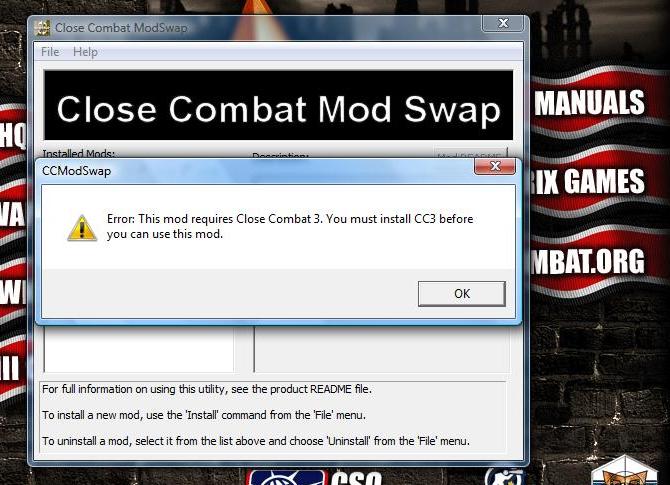 |
||
—
Okay no, mine is slightly different
—
Could it be the CC3 Version of WF and not the CoI Version?
Can't tell from that pic whether what ModSwap has detected, but from a vanilla install it is hard to believe that the basic setup isn't ok, so next possibility will be the Plugin itself.
If it is the CoI WF Plugin, where did you D/L from so I can see if it does the same on my setup.
—
Before when it was working correctly i would select install and be able to see all my mods in the list. Now it is is empty I have to select Files Type: Close Combat 3 Mod Files (*.cc3) at the bottom of mod swap to be able to view/select them all.
I get the same error for all of my COI mods. I was installing and uninstalling the same mods without a problem before. I have reinstalled COI twice since and modswap. Still giving me the error.
—
Did you apply the COI patch after installing?
—
I have uninstalled COI and removed all mods that I dl from matrix. I reinstalled COI and Command center without problems. Before installing the patch I dl WF v10 from Matrix. Then selecting Mod swap. File still not showing up unless I select cc3 or all files. So I select it for install and still get the same error This mod requires Close Combat 3. You must install CC3 before you can use this mod. After I install the new patch and try to install WF10 get the same message. When I try to install MMCC same error. All mods same error.
I thought a new install of the game and the mod would do it. guess not. It was working fine for me before when I would select mod swap all my mods would show up in the box. Now they don't show up unless I select ALL FILES or CC3 FILES.
| modswap1.jpg | ||
| Description: |
|
|
| Filesize: | 62.98 KB | |
| Viewed: | 16065 Time(s) | |
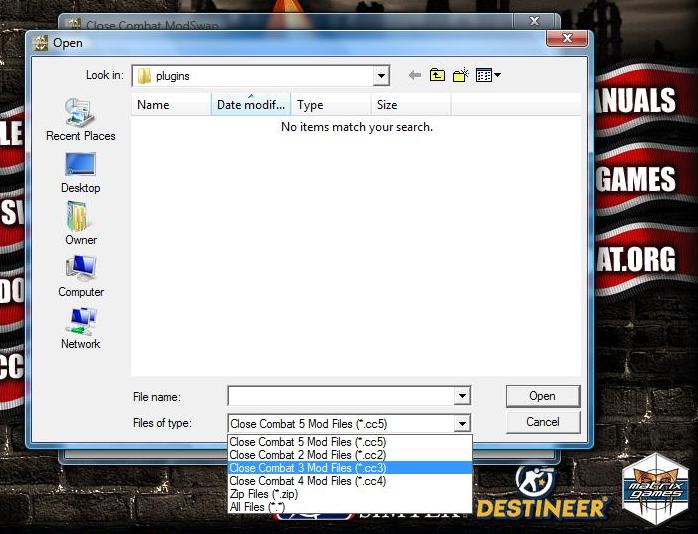 |
||
—
Ok
you don't have the patch installed correctly... I can see a .org link on Command Centre bottom right
it should say CoI Downloads
—
command center
| commandcentre.jpg | ||
| Description: |
|
|
| Filesize: | 42.84 KB | |
| Viewed: | 16055 Time(s) | |
 |
||
—
Yes thanks, I get the error regardless. I have tried before installing the patch, get error, and install the patch, still get the error.
—
What is the path to your CC3.exe
Here is mine... yours should match
C:\program files\Close Combat\Close Combat III\CC3.exe
—
C:\program files\Close Combat\Close Combat III\CC3.exe
No problem with exe location.
I was thinking anti virus could be the culpret so i checked that, and it did list CC.exe as a potential hazard but it wasnt quarentined or action taken. Just detected and listed by my anti virus program as a possible threat. I took it a step further and turned off my antivirus and reinstalled everything again.
when tried to install any mod or campaign i still got:
CCModSwap Error: This mod requires Close Combat 3. You must install CC3 before you can use this mod.
—
So, what was it again that you changed to make it not work?
—
| schrecken wrote (View Post): |
| So, what was it again that you changed to make it not work? |
When I installed the new patch I forgot and left WF in. So I uninstalled COI, reinstalled. And ever since I get the Error, even after reinstalling about 5 times now.
—
Sounds like you have remnants left in the registry or similar... a bit odd though as you would think you would see the reverse of what you report.
Question 1
Do you have a legitimate copy of CoI or did you get it from mooxe?
—
Here's a thought
navigate to
C:\Program Files\Close Combat\Close Combat III\instmods.ini
open with notepad
Does it look like this- below
[InstalledMods]
[ExclusiveFiles]
—
Affirmative. Looks same.
—
ok
navigate to
C:\Program Files\Close Combat\CCModSwap.ini
open with notepad
[General]
LastVersion=3
[InstalledVersions]
0=0
1=0
2=0
3=1
4=0
5=0
6=0
7=0
8=0
9=0
[InstalledLocations]
3=C:\Program Files\Close Combat\Close Combat III
[InstalledToRegKey]
2=SOFTWARE\Microsoft\Microsoft Games\Close Combat\2.00
3=SOFTWARE\CSO\Close Combat\3.50
4=SOFTWARE\Strategic Simulations Inc.\Close Combat\4.00
5=SOFTWARE\Mattel Interactive\Close Combat\5.00
[EXEFileNames]
2=CC2.exe
3=CC3.exe
4=CC4.exe
5=CC5.exe
DOes your [InstalledToRegKey] for 3 match above?
And [InstalledVersions] 3=1 ?
—
No. Mine has this.
[General]
LastVersion=0
[InstalledVersions]
0=0
1=0
2=0
3=0
4=0
5=0
6=0
7=0
8=0
9=0
—
edit with notepad
LastVersion=3
and
3=1
save and close
open CoI - check it works
Close
open modswap and install WF - check it works
—
MOD SWAP FIXED!
Once I copy and pasted all the info above including the InstalledLocations (below) It works fine now.
[InstalledLocations]
3=C:\Program Files\Close Combat\Close Combat III
[InstalledToRegKey]
2=SOFTWARE\Microsoft\Microsoft Games\Close Combat\2.00
3=SOFTWARE\CSO\Close Combat\3.50
4=SOFTWARE\Strategic Simulations Inc.\Close Combat\4.00
5=SOFTWARE\Mattel Interactive\Close Combat\5.00
[EXEFileNames]
2=CC2.exe
3=CC3.exe
4=CC4.exe
5=CC5.exe
Thanks Shrecken, I owe you one Man!
output generated using printer-friendly topic mod. All times are GMT