—
Hi,
I have a problem....i want to edit sounds of guns in CC3, i downloaded the CC3soundedit (cc3hack) and some wav files of platoon_michael, i followed the instruction...place the whole CC3soundedit zipfile in the C:\Program Files\Microsoft Games\Close Combat III\LocalFX. but i wont work when i wanna replace a file.
Can somebody help me with this or help me with editing the gun sounds???
Cheers,
Deepack
—
Make a folder on your PC amd extract the zipfile
Put the file you want to edit in that folder together with the wav files you want to use (the must be in the same folder)
Start the CC3 hack and replace the sounds you want.The tool works for all CC versions including the new ones.
Mats
| Image2.jpg | ||
| Description: |
|
|
| Filesize: | 165.94 KB | |
| Viewed: | 6521 Time(s) | |
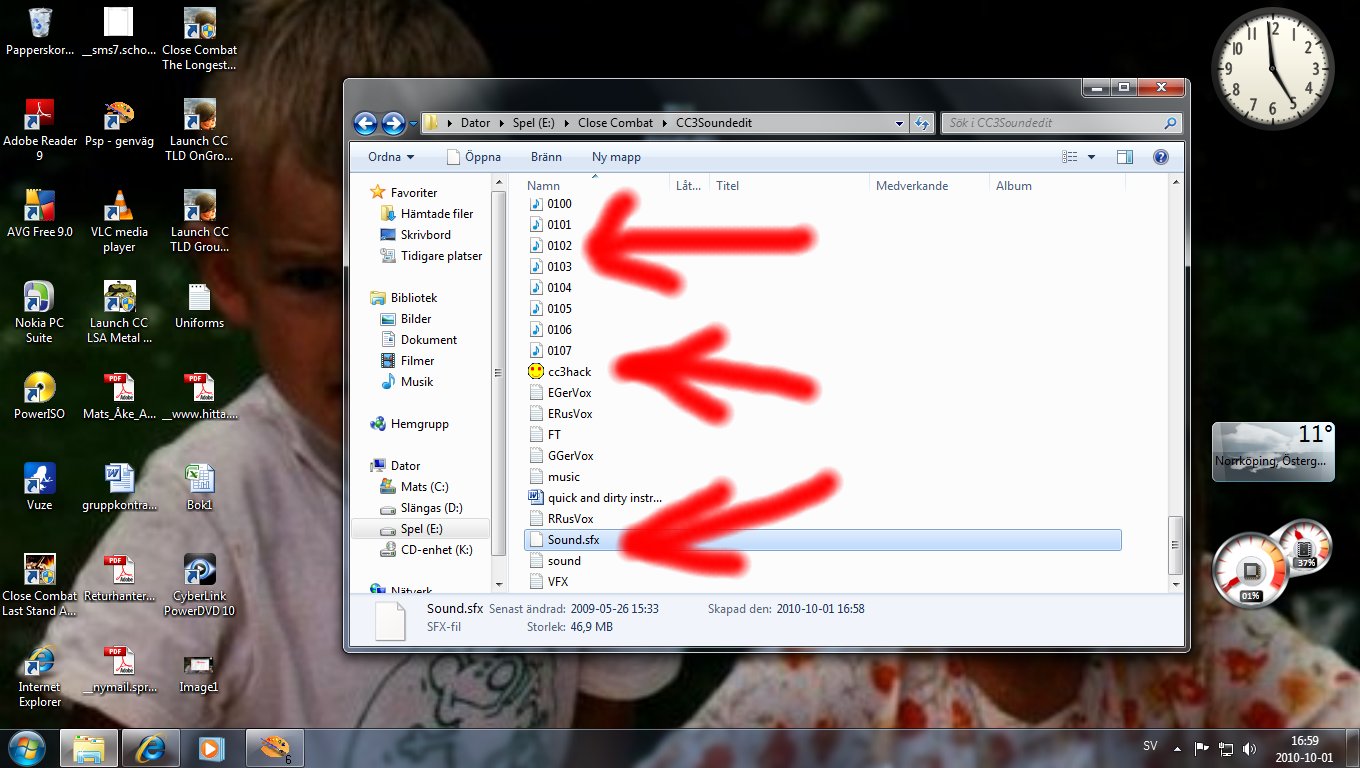 |
||
| Image1.jpg | ||
| Description: |
|
|
| Filesize: | 189.94 KB | |
| Viewed: | 6521 Time(s) | |
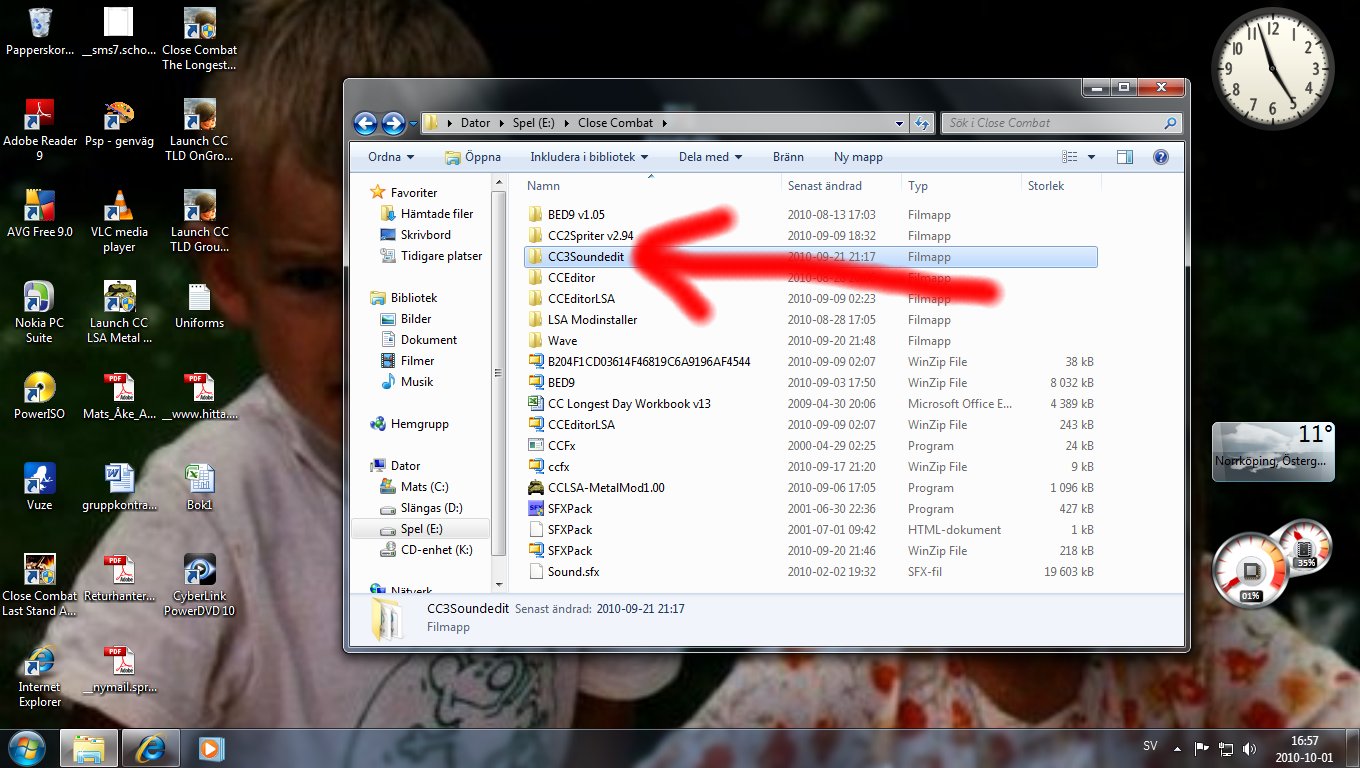 |
||
—
I have this now....
| src soundedit2.jpg | ||
| Description: |
|
|
| Filesize: | 408.36 KB | |
| Viewed: | 6507 Time(s) | |
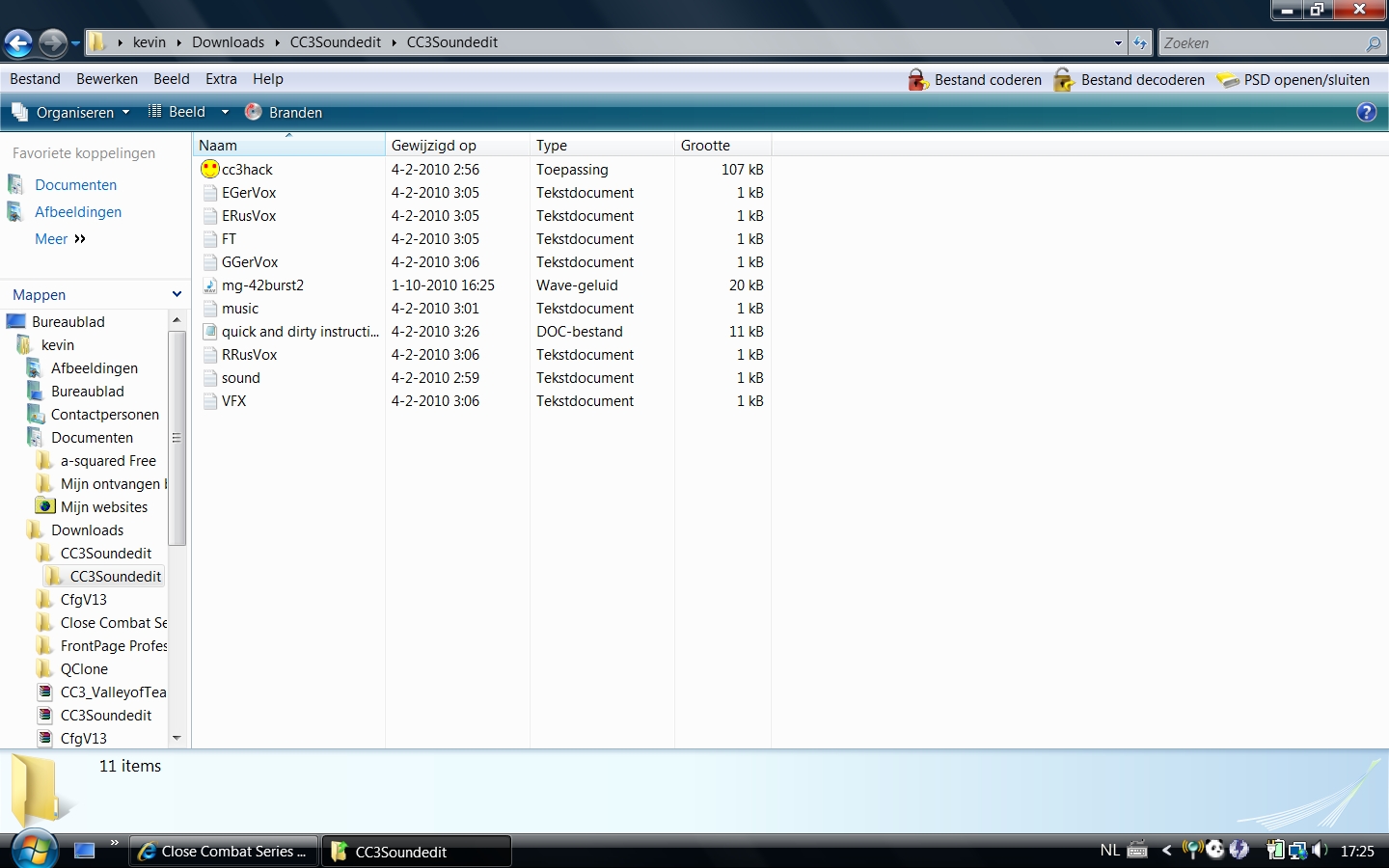 |
||
| src soundedit.jpg | ||
| Description: |
|
|
| Filesize: | 396.59 KB | |
| Viewed: | 6512 Time(s) | |
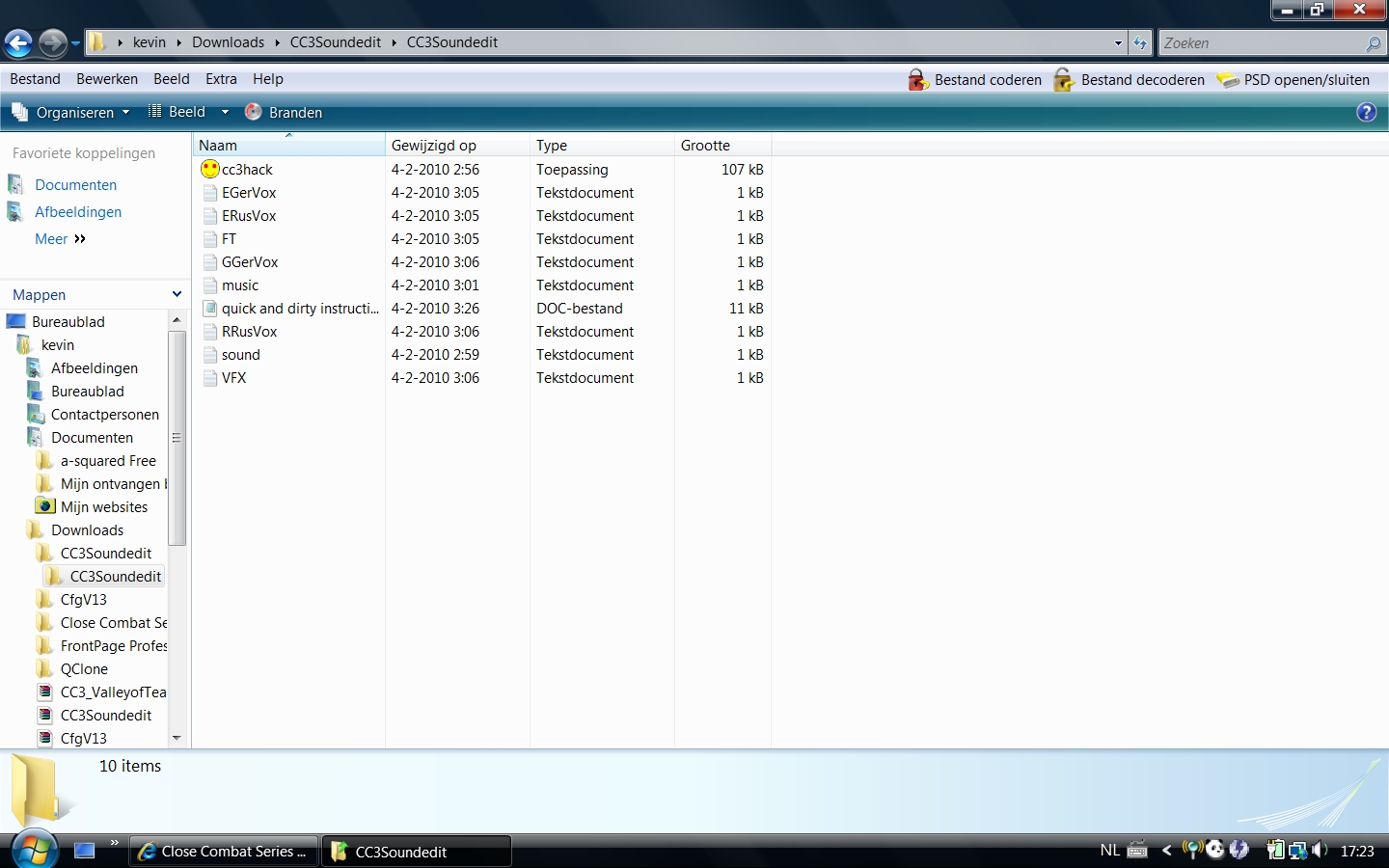 |
||
—
can ya help me via msn??? adres is evil-boy [at] live [dot] nl
—
1.Make a copy of Sound.sfx from your CC3 Local FX folder and put it where you have extracted the tool. (same place as your images)
2.Put the Wav sounds you will use in the same folder
3. Click on the Yellow CC3 hack icon (the program will open)
4.You will see Sounds in the top left corner and a message will tell you the numbers of Wavs in the file, click OK
5.now you will have a drop down list with all the sounds from 0 - 108? (it depends)
6.Doubleclick on one of them and you will here the sound
7.Choose button replace and a window will show up with the wavs you have putted in the folder
8.Doubleclick on your wav and you will here the sound
9.Click replace and the program will change the Sound.sfx file.
10. Put it back in you CC3 Local FX folder and play with your new sound
I cant explain it more than this...
Mats
—
I tried it and its finally working....thnx for ya help matt!
Deepack
output generated using printer-friendly topic mod. All times are GMT