—
I have created a new modswap that works with WaR/tLD/LSA
All seems to work well.
I just need to work out how to distribute it and the first mod GroundTactics version 1.6
I do think this will allow mods to work for the new releases on Game Ranger.
—
| schrecken wrote (View Post): |
|
I have created a new modswap that works with WaR/tLD/LSA
All seems to work well. I just need to work out how to distribute it and the first mod GroundTactics version 1.6 I do think this will allow mods to work for the new releases on Game Ranger. |
Hey ... way to go schrecken!
This will be a big improvement ... being able to hook up on GR with mods for the new CC releases
Thanks
—
pic
| modswap.jpg | ||
| Description: |
|
|
| Filesize: | 41.7 KB | |
| Viewed: | 17340 Time(s) | |
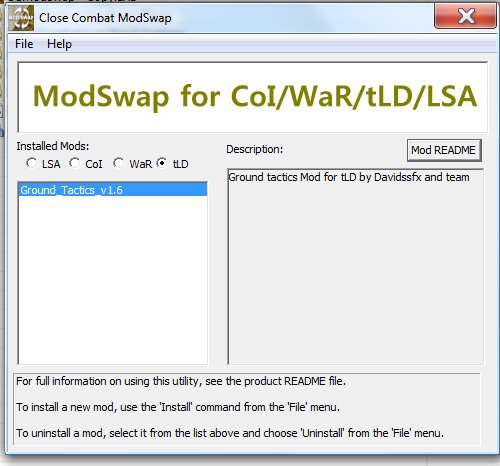 |
||
—
I need a guinea pig???
—
OK, all set
I just need to create an installer and we're in business... needs community testing of course.
Last edited by schrecken on Sat Oct 09, 2010 9:34 am; edited 2 times in total
| modswap2.jpg | ||
| Description: |
|
|
| Filesize: | 46.11 KB | |
| Viewed: | 17328 Time(s) | |
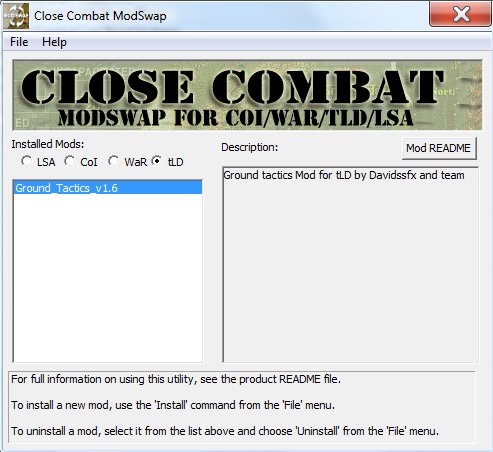 |
||
—
Try this
The New ModSwap
www.closecombatwar.com/utils/ModswapforCoIWaRtLDLSA.exe
DIRECTIONS
Download ModswapforCoIWaRtLDLSA.exe and run the Exe
Modswap should install to your C:\Matrix Games folder and be ready to run.
Ground Tactics 1.6 plugin Installer
www.closecombatwar.com/utils/GroundTacticsmodswapPluginfortLD.exe
DIRECTIONS
Download the mod file eg GroundTacticsmodswapPluginfortLD.exe
Run the exe which will install Ground Tactics mod to your plugins folder.
When that is complete Open ModSwap from your C:\Matrix\Games folder.
From the File menu choose Install and navigate to C:\Matrix\Games\plugins and select Ground_Tactics_v16.tLD
Click on Open and OK to install.
Close ModSwap.
Select Play from Command Center to play tLD with Ground tactics Mod Installed.
—
If you can play stock tLD on GameRanger H2H without any problems then i would appreciate you testing with Ground tactics installed by modswap to see if you have equal success.
cheers
Last edited by schrecken on Sat Oct 09, 2010 9:13 am; edited 1 time in total
—
Some info for modders
tLD mods must have the tLD extension
LSA must have the LSA extension
WaR mods must have the WaR extension
CoI mods will continue to have the cc3 extension
just associate the extension with your zip program
eg right click on plugin and "open with" and choose winzip/winrar/7zip etc.
—
Thanks Schrecken
—
Anyone tested the mod on GR yet?
—
Thanks Andrew!
Two edge sword it is.... You can play mods on GameRanger now since the actual game files are replace but you can also corrupt your game installation again....
—
i can only choose LSA or CoI, i can't choose TLD & WaR
The only game which is installed into the folder where i placed your ModSwap is TLD.
CoI, WaR & TLD are installed elsewhere... don't know if this has something to do with it
Last edited by 0202243 on Sat Oct 09, 2010 4:58 pm; edited 1 time in total
—
| Tejszd wrote (View Post): |
|
Thanks Andrew!
Two edge sword it is.... You can play mods on GameRanger now since the actual game files are replace but you can also corrupt your game installation again.... |
People will just have to take care when writing the scripts.
—
| Tejszd wrote (View Post): |
|
Thanks Andrew!
Two edge sword it is.... You can play mods on GameRanger now since the actual game files are replace but you can also corrupt your game installation again.... |
Nice work, schrecken!
Most ppl have huge HDDs nowadays...so make a backup of your game folders...you can fix corrupted installs by simply deleting and renaming folders
—
I'm attempting to install TLD GT 1.6. When I open up modswap and attempt to install the mod I get informed that "You must have CC5 to install this mod...". Any ideas?
—
| 0202243 wrote (View Post): |
|
i can only choose LSA or CoI, i can't choose TLD & WaR
The only game which is installed into the folder where i placed your ModSwap is TLD. CoI, WaR & TLD are installed elsewhere... don't know if this has something to do with it |
Disregard my last transmission, allready figured it out
—
0202243
Mod swap assumes you have a stock installation of the CC Games
If you have a different install location youu will have to edit mod.ini
Open mod.ini in your C:\MMatrix games Folder using NOTEPAD
[General]
LastVersion=5
[InstalledVersions]
0=0
1=0
2=1
3=1
4=1
5=1
6=0
7=0
8=0
9=0
[InstalledLocations]
2=C:\Matrix Games\Close Combat Last Stand Arnhem
3=C:\Program Files\Close Combat\Close Combat III
4=C:\Matrix Games\Close Combat Wacht am Rhein
5=C:\Matrix Games\Close Combat The Longest Day
[InstalledToRegKey]
2=SOFTWARE\Microsoft\Microsoft Games\Close Combat\2.00
3=SOFTWARE\CSO\Close Combat\3.50
4=SOFTWARE\Strategic Simulations Inc.\Close Combat\4.00
5=SOFTWARE\Mattel Interactive\Close Combat\5.00
6=
[EXEFileNames]
2=CCE.exe
3=CC3.exe
4=CCE.exe
5=CCE.exe
6=CCE.exe
I will update the text strings that refer to the old CC versions eg. CC5 etc
—
Got it working! Thanks shrek. Now to test this out on GR.
—
Tried to connect on GR with three other people ... two of them tried to connect to each other too.
When the host clicks start ... it just goes to the main screen ... but not to multiplayer.
Also tried to connect with IP, (by clicking multiplayer from the main screen) but the player joining the game can't enter the IP address.
Seems to be the same results as when trying to connect with the first TLD mod installation method.
—
hmmm... that's annoying...
Stock tLD connects OK?
then might be a case of replacing one file at a time to try and work out if a single file is the problem?
This is the file lisstthat Ground Tactics replaces (I don't see why there would be a problem)... any suggestions anyone?
campaign.txt=\data\base\
alsteams.txt=\data\base\
axsteams.txt=\data\base\
bgroups.txt=\data\base\
Elements.txt=\data\base\
fpools.txt=\data\base\
nations.txt=\data\base\
soldiers.txt=\data\base\
Uniforms.txt=\data\base\
Vehicles.txt=\data\base\
Weapons.txt=\data\base\
Drive for Cherbourg=\data\CAMPAIGN\
Objective Caen=\data\CAMPAIGN\
Road to St. Lo=\data\CAMPAIGN\
The Longest Day=\data\CAMPAIGN\
Lehr 130 vs 185 3=\Games\battles\
CCImages.pix=\GRAPHICS\
GameGadg.GDG=\GRAPHICS\
ScrnGadg.GDG=\GRAPHICS\
shadows.azp=\GRAPHICS\
Tanks.azp=\GRAPHICS\
Terrain=\GRAPHICS\
uniticons.bmp=\GRAPHICS\
Wrecks.azp=\GRAPHICS\
sound.sfx=\LOCALFX\
INCrully.LOS=\MAPS\
INCrully.txt=\MAPS\
INLebisy.los=\MAPS\
INLebisy.txt=\MAPS\
INMrvlBt.btd=\MAPS\
INPegBdg.btd=\MAPS\
INTalTan.los=\MAPS\
INTalTan.txt=\MAPS\
—
Good idea schrecken
Thanks to DampSquib (much appreciated) for spending a lot of time testing ... it seems the problem is with the "CCImages.pix" file.
Connected fine with all other files manually installed ... but only went to the main screen when the "CCImages.pix" file was put in.
I'm not sure what could be causing the problem ... will have to look into it
Thanks again DampSquib
—
Just uploaded firefox's AOVetBoB for WaR
if you want to try it out
www.closecombatwar.com/utils/AOVetBoB103_for_WaR.exe
Note that this mod will only work with official releases not Beta patches 4.50.07b is recommended
Also give it a run on GameRanger if you have the chance.
Last edited by schrecken on Sun Oct 10, 2010 10:05 am; edited 1 time in total
—
| schrecken wrote (View Post): |
|
Just uploaded firefox's AOVetBoB for WaR
if you want to try it out closecombatwar.com/utils/AOVetBoB103_for_WaR.exe Note that this mod will only work with official releases not Beta patches 4.50.07b is recommended Also give it a run on GameRanger if you have the chance. |
is 4.50.10b a beta patch?
I'm always confused with the 'b' at the end... :roll:
Can't install in plugins folder, file seems to be corrupted
—
Well, way back when 4.50.07b was released there was no such thing as a beta patch... it was just the second minor in house tweak on 4.50.07.
It has only been lately (12 months) that BETA patches have been released publicly and 4.50.10b is one of those public BETA patches
It's Called CloseCombatWachtamRhein-Update-v45010b-Beta.exe
management seems to have decided that releasing untested files is the way forward with the Close Combat series.
—
| schrecken wrote (View Post): |
|
Well, way back when 4.50.07b was released there was no such thing as a beta patch... it was just the second minor in house tweak on 4.50.07.
It has only been lately that BETA patches have been released publicly and 4.50.10b is one of those public BETA patches It's Called CloseCombatWachtamRhein-Update-v45010b-Beta.exe management seems to have decided that releasing untested files is the way forward with the Close Combat series. |
ok i see... can i install 07b over the 10b patch or is it recommended doing a totally new installation of WaR?
Corrupted file is solved
—
| Quote: |
| Can't install in plugins folder, file seems to be corrupted |
Hmmm.. Just downloaded and installed fine.
Anyone else having problems?
—
| schrecken wrote (View Post): | ||
Hmmm.. Just downloaded and installed fine. Anyone else having problems? |
downloaded again and works now
—
| Quote: |
| ok i see... can i install 07b over the 10b patch or is it recommended doing a totally new installation of WaR? |
No instructions have come with the 10b patch.
I think you will need a new full install and patch to 4.50.07b
—
It would be best to reinstall.
A later patch, especially if it adds features, may have introduced data changes (columns and or rows) that only the newest exe is compatible with....
—
Just played AOVetBoB H2H through GameRanger.
Had to manually navigate to MP screen and enter IP etc after Game launched to Main Screen.
—
I have just made a new version of AOVetBOB that is compaible with all versions of WaR.... irrespective of patch version installed.
Needs testing to see whether a 4.50.07b install can play H2h v 4.50.10b
i think it will work like a charm.
—
New ModSwap uploaded version 1.2
A bit improved error checking/reporting
http://www.closecombatwar.com/utils/ModswapforCoIWaRtLDLSA.exe (Same file name)
—
AOVetBOB for all versions of WaR seems to be working Fine.
http://www.closecombatwar.com/utils/AOVetBoB103_for_WaR_All_Versions.exe
In GR WaR will launch but you have to manually navigate to MP screen and enter HoST/IP's etc... but at least it is working.
—
An updated Game ranger friendly edition of Ground Tactics 1.6 is available to try.
http://www.closecombatwar.com/utils/GroundTactics_tLD_GRedition.exe
—
Can't it be made to just load the game and NOT have to do a song and dance to play?
And what will be the norm for loading Mods?
Modswap or bernards Mod Installer?
—
The updated Game ranger friendly edition of Ground Tactics 1.6 works Great.
Loads Both players through to MP screen and ready to start...yeehaaa!
—
| platoon_michael wrote (View Post): |
|
Can't it be made to just load the game and NOT have to do a song and dance to play?
And what will be the norm for loading Mods? Modswap or bernards Mod Installer? |
Depends on how you play and what is important to you....
Modswap - version of mods will allow you to play on Gameranger with the game auto starting with a mod installed but you will not be able to play the original game or multiple mods at the same time.
ModInstaller - will allow you to run the original games or mods based on the short cut you use to start as they are installed at the same time but you will not be able to auto connecting mods using Gameranger.
—
or more than one way to skin a cat???
—
Look mat this for AOVetBOB
I wonder if the GR macro is missing the buttons here
| OMG1658.jpg | ||
| Description: |
|
|
| Filesize: | 513.13 KB | |
| Viewed: | 8047 Time(s) | |
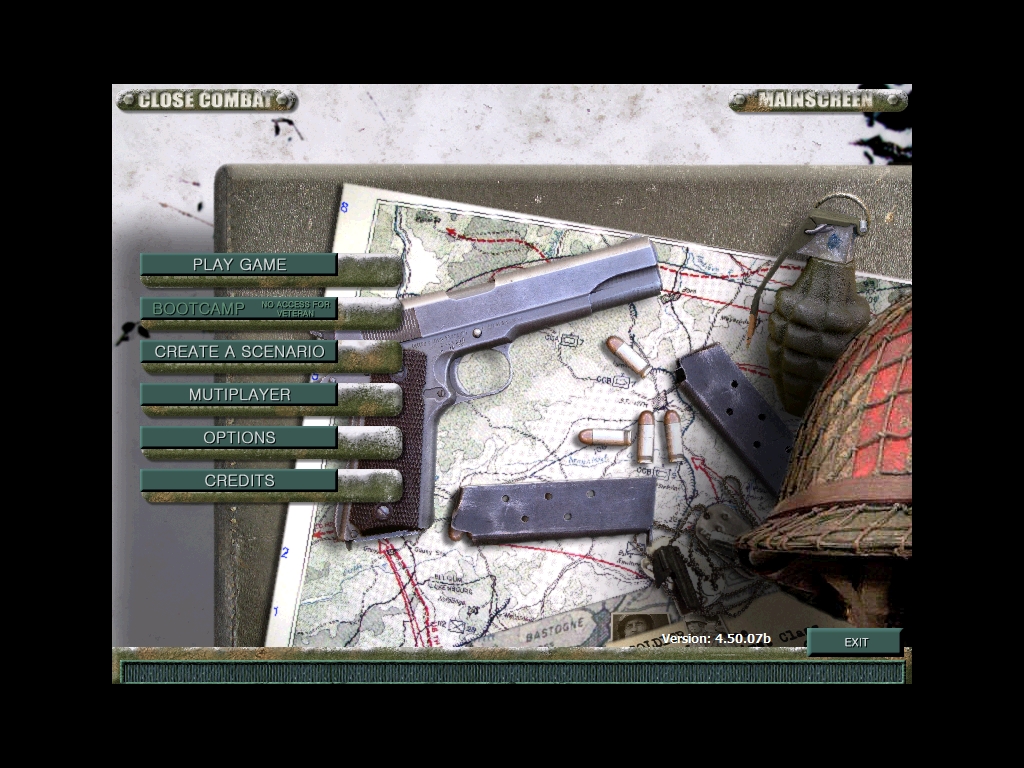 |
||
—
| Quote: |
| Can't it be made to just load the game and NOT have to do a song and dance to play? |
What a brilliant idea... I wonder if someone will have a look at that.
—
To be able to host in GR and play in TLD, WaR and LSA + all their modes to the game is installed by default in directory C:\Matrix Games\Close Combat ...
I do not have so much free space on disc C. If I install game on disc D, then I can only connect to another player and can not install swapmod. How to solve this problem?
Thanks!
—
I played Metal Mod LSA in Hamachi (with Markus), then I tried to install The New ModSwap and Ground Tactics 1.6 plugin Installer, but I could not send us a message with error, then I went back to MetalMod in Hamachi, but failed to connect in the game due to some error message . Tried to remove game completely and reinstall again, but the problem persists. What's the problem?
Thanks!
—
Edit your modswap.ini file to the correct paths you have your games installed to.
—
| schrecken wrote (View Post): |
|
I have just made a new version of AOVetBOB that is compaible with all versions of WaR.... irrespective of patch version installed.
Needs testing to see whether a 4.50.07b install can play H2h v 4.50.10b i think it will work like a charm. |
I have 4.50.07b and DambSquib has 4.50.10b and it works fine thus far.
Loading time for joining player was far shorter than when we tried out the game Schrecken
—
| Quote: |
| Loading time for joining player was far shorter than when we tried out the game Schrecken |
i have had the same experience over the course of the last 2 days... ours was easily the slowest.
So, It looks like we're on a winner here now with mods playable with any patch installed and launchable from GR.... yeeehaaa!
—
OK...some interesting stuff.
The Stock WaR Buttons are 262 x 34
AOVetbob Buttons are smaller at 199 x 23
I'll try making a Vaet bob Screen with 262 x 34 pixel buttons and I'm willing to put money down that this will fix the auto launch into H@ problems.
david... can you look at the size of the buttons in GT please?
Play
Bootcamp
Multiplayer
Options
etc
—
OK... with enlarged buttons (correct size)
I'll uplkoad a new DL and need testers.
| AOVetBOB_GR Edition.jpg | ||
| Description: |
|
|
| Filesize: | 161.57 KB | |
| Viewed: | 8837 Time(s) | |
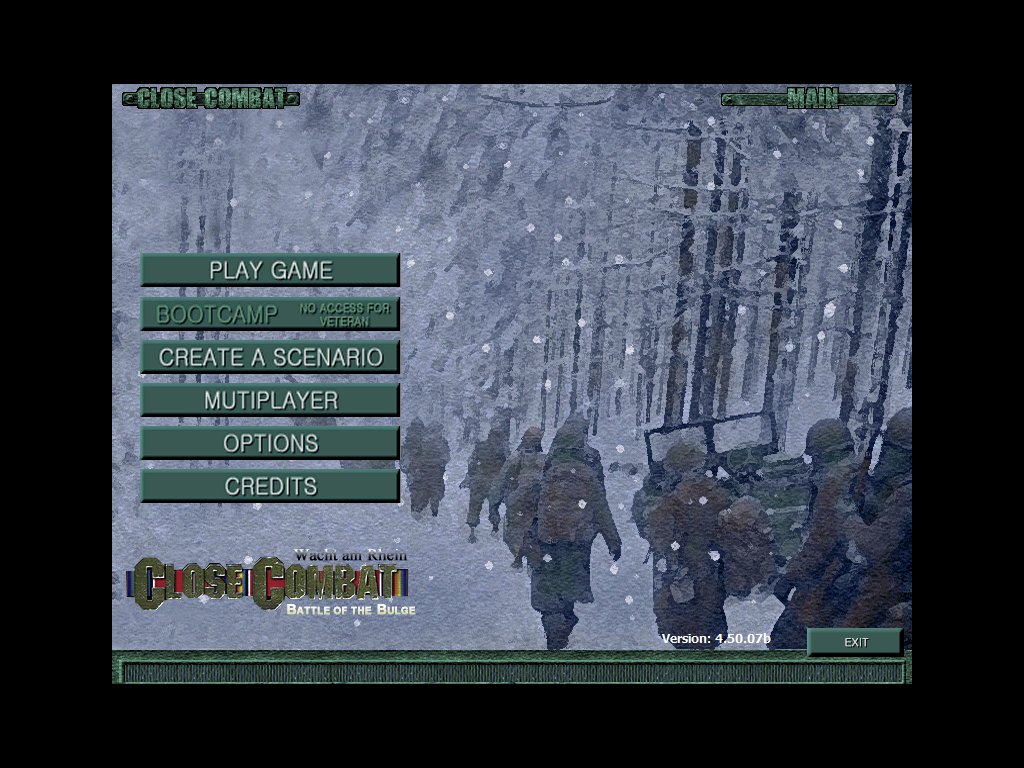 |
||
—
NOPE!
Didn't work...
—
| schrecken wrote (View Post): |
|
david... can you look at the size of the buttons in GT please? |
Hi,
Both TLD and GT use 262 x 34
when making the new main screen image and buttons ... I copied the exact size of images, and same locations of buttons on the main screen
—
I can get AOVetBoB to launch all the way if:
Splash screen
Main Screen
MP Screen are original stock WaR screens...
All other CCIMAges.pix files can be replaced....
Getting closer.
—
OK
If both players have this then it will launch all the way H2H... works with any WaR Patch
http://www.closecombatwar.com/utils/AOVetBoB103_for_WaR_All_Versions_GR.exe
Only issue is a little GUI mis-match that does not effect gameplay
—
Both
AOVetBoB and Ground tactics are effected by this GUI problem in Game Ranger......
Anyone have any suggestions?
—
"Splash screen
Main Screen
MP Screen are original stock WaR screens...
All other CCIMAges.pix files can be replaced...."
It may be that all the images wouldn't work ... if they were used. I think that when the game loads to multiplayer in Game Ranger ... it follows the same TLD start sequence: splash, main, multiplayer.
If it needed any of those other images ... it probably wouldn't work either.
Game Ranger uses some sort of programming to get to the multiplayer screen without the player having to click through the main screen. And for some reason, Game Ranger isn't allowing that progression past any modded screen image ... even though the images are similar in seemingly all ways.
Maybe it's caused by some difference in programs used to edit images, or the way they are extracted and repacked.
I've used both mafi's tools and Gadgetmunger ... but still without resolving the problem.
Perhaps someone from Matrix could describe the procedure and programs they use when making and packing the CCImages file.
—
I've asked mafi about this ... and this is one of the things he mentioned that I think would help figure this problem out.
" does the same problem occur when extracting and repacking the original CCImages file?"
This would determine if the problem is occurring with the extract/repack process
... can't check this out now ... off to work
—
I know when I got the last patch for WAR that FF's mod no longer ran.
The GameGadg files were being loaded on the Main Screen then it crashed.
Maybe an error from the GS unit and BG Unit slots were expanded.
I do not currently have that problem with my current attempt of converting VetBoB.
It is not a repacking issue.
The problem I believe lies in the help files not having the correct size/locations of the new button size's.
They work now because the size is the same right?
Thats because the help files were created with those coordinates.
I.E.
30 194 287 226 "Click here to select a single player scenario." ""
30 240 287 270 "Click here to enter the Bootcamp tutorial." ""
30 284 287 313 "Click here to create your own scenario." ""
30 327 287 361 "Play with your friends over the Internet, Serial cable, or Modem" ""
496 549 592 570 "Set global game options" ""
602 550 698 570 "Exit the game" ""
0 0 800 600 "Main Screen" ""
Load up the screen in Photoshop and you'll see what I mean.
—
| schrecken wrote (View Post): |
|
OK
If both players have this then it will launch all the way H2H... works with any WaR Patch http://www.closecombatwar.com/utils/AOVetBoB103_for_WaR_All_Versions_GR.exe Only issue is a little GUI mis-match that does not effect gameplay |
Is this the same link as you posted on page 3 of this topic?
—
| davidssfx wrote (View Post): |
|
I've asked mafi about this ... and this is one of the things he mentioned that I think would help figure this problem out.
" does the same problem occur when extracting and repacking the original CCImages file?" This would determine if the problem is occurring with the extract/repack process ... can't check this out now ... off to work |
Hi there,
just checked the repacking result of RtBTool with original CCImages.pix:
- original TLD CCImages.pix contains 16-bit TARGA as expected,
- unpacking and repacking of this file results in an identical file (byte-by-byte).
So the problem is (from my humble point of view) not related to CCImages.pix. See platoon_michaels point: gadget size and location?
And another point you should not miss:
GDG-file modding changed a little bit since WaR/TLD/LSA: original CC4/CC5 had their GDG-entries always sorted alphabetically. WaR/TLD/LSA have their GDG-entries no longer sorted alphabetically (sorry), so the new RtBTool has the point "export with index-numbering" for GDG-editing. Check this radio button in RtBTool when editing WaR/TLD/LSA GDG-files, and you will be save. Actual BED9-tool functionality is also WaR/TLD/LSA-save in case of GDG-unpack & -repack.
Cheers
Mafi
—
| Quote: |
| They work now because the size is the same right? |
After resizing the buttons it still doesn't work.. as posted above (see Wed Oct 13, 2010 9:32 am Post)
| Quote: |
| Is this the same link as you posted on page 3 of this topic? |
Different link, GR extension in file name
Where do you get these co-ordinates?
| Quote: |
|
I.E.
30 194 287 226 "Click here to select a single player scenario." "" 30 240 287 270 "Click here to enter the Bootcamp tutorial." "" 30 284 287 313 "Click here to create your own scenario." "" 30 327 287 361 "Play with your friends over the Internet, Serial cable, or Modem" "" 496 549 592 570 "Set global game options" "" 602 550 698 570 "Exit the game" "" 0 0 800 600 "Main Screen" "" |
—
Strangely
Even if just the splash screen is replaced it doesn't work and stalls at the Main Screen.
Unpacking a re-packing the original CCImages with Gadgetmunger still allows it to work fine. (but I'll double check that today)
Original WaR was packed with GadgetMunger... I packed it.
—
If you try and use the Boot Camp does nothing happen?
As if the button was removed?
I have edited both the splash screen and the Soldier screen and have had no problems.
of course I'm not using GR either.
Can someone tell me if I have the German Medals named properly and in order?
The help files are in the Data/Help folder,look for the mainhlp.txt file.
If the button for the Boot Camp doesn't work it is because they changed the help file.
It's also possible they used the RTBTool to relocate some items,you would have to load up the original Mod and compare.
@ Mafi,
If you update the RTBTool to the new WAR patch can I possibly get you to maybe add a few things to the screen patch option?
| UO0004.jpg | ||
| Description: |
|
|
| Filesize: | 61.98 KB | |
| Viewed: | 8646 Time(s) | |
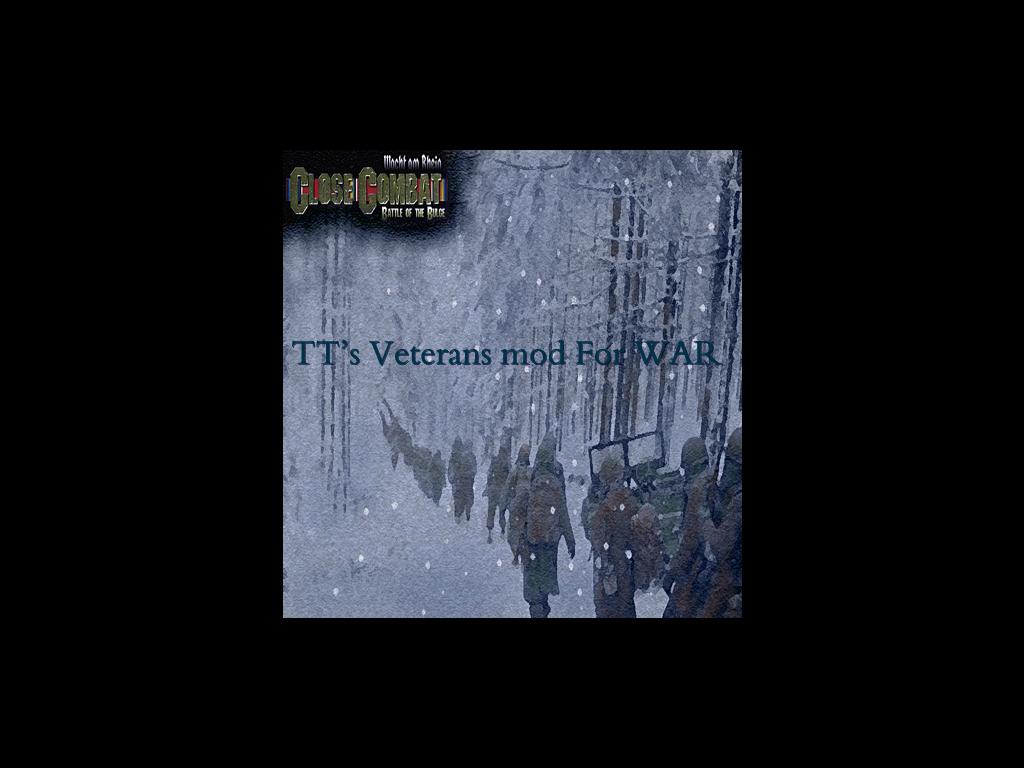 |
||
| UO0001.jpg | ||
| Description: |
|
|
| Filesize: | 123.33 KB | |
| Viewed: | 8646 Time(s) | |
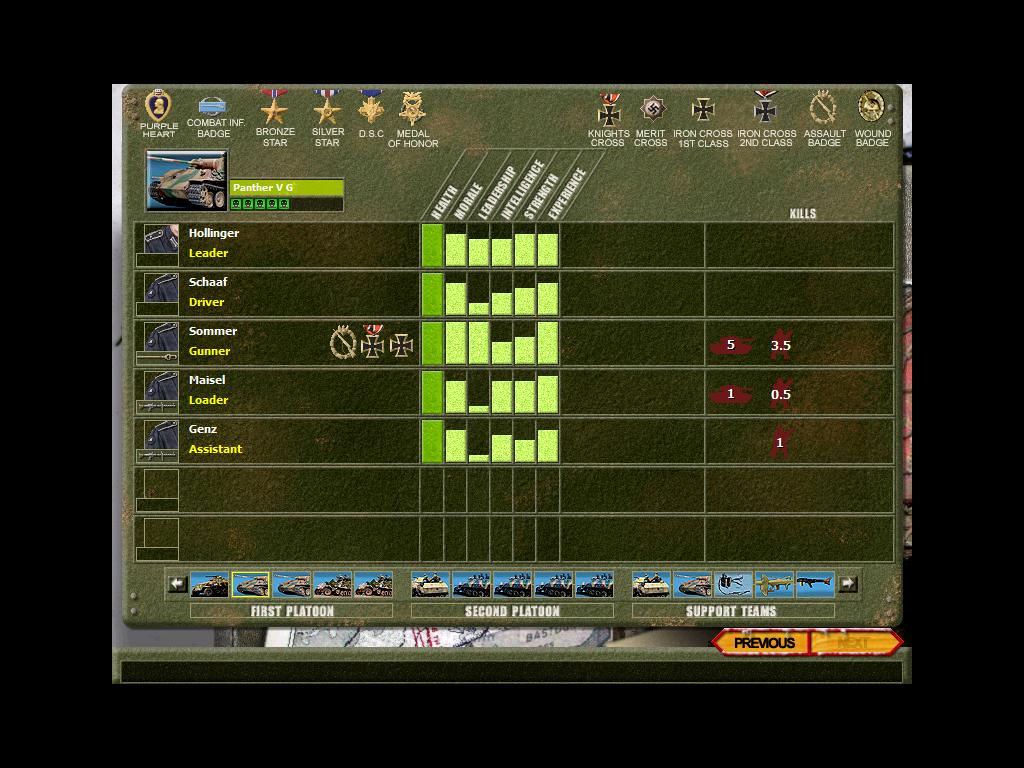 |
||
—
Michael I think you got the Iron cross 2nd class mixed with the Knight's cross
—
The Button problem only appears in Game Ranger... everything is fine otherwise.
—
| Mafi wrote (View Post): | ||
Hi there, just checked the repacking result of RtBTool with original CCImages.pix: - original TLD CCImages.pix contains 16-bit TARGA as expected, - unpacking and repacking of this file results in an identical file (byte-by-byte). So the problem is (from my humble point of view) not related to CCImages.pix. See platoon_michaels point: gadget size and location? And another point you should not miss: GDG-file modding changed a little bit since WaR/TLD/LSA: original CC4/CC5 had their GDG-entries always sorted alphabetically. WaR/TLD/LSA have their GDG-entries no longer sorted alphabetically (sorry), so the new RtBTool has the point "export with index-numbering" for GDG-editing. Check this radio button in RtBTool when editing WaR/TLD/LSA GDG-files, and you will be save. Actual BED9-tool functionality is also WaR/TLD/LSA-save in case of GDG-unpack & -repack. Cheers Mafi |
Hi mafi ... thanks for checking the unpacking/repacking
Also, I'll add some notes about what is going on, so everyone knows ... (using info relating to TLD GT 1.6)
Overview:
Stock (original) TLD connects through to the Multiplayer screen using Game Ranger
Game Ranger didn't connect players, when GT 1.6 was installed. The game would load to the Main screen, and if players tried to manually connect after proceeding to Multiplayer (from Main) ... they couldn't enter an IP.
It was discovered that if the GT 1.6 version of the CCImages.PIX file was taken out of the ModSwap installation, and replaced with the original TLD version ... then Game Ranger connected players to the Multiplayer screen. Both players had to do this ... of course.
1. New main screens (and other in game screens) were created ... and work outside of Game Ranger in Single/Multi player
2. ModSwap is the required method of installation for GT 1.6 to work with Game Ranger
3. All GT 1.6 files work with Game Ranger (including Screen and Game Gadgets) ... but only when the original TLD version of CCImages.PIX is used
4. Further testing proved:
The game will not load past the first GT 1.6 image of the three Game Ranger uses (from the CCImages.PIX file). For example: the game loads three images in sequence (in Game Ranger) ... those being; splash, main, multiplayer. If any one of those images is replaced with a GT 1.6 version ... the game will not load all the way through to the Multiplayer screen.
—
I unpacked and then re-packed tLD CCImages.pix with gadgetmunger.
It is now stalling at the MP screen when launched with GameRanger
more testing needed.
—
A little more info
David unpacked/re-packed stock tLD CCImages with RTB Tool yesterday and the game again stalled at the main Screen when launched with GameRanger
—
David as per Mafi's post above, did you check the "export with index-numbering" radio button?
| Quote: |
|
"export with index-numbering" for GDG-editing. Check this radio button in RtBTool when editing WaR/TLD/LSA GDG-files, and you will be save. Actual BED9-tool functionality is also WaR/TLD/LSA-save in case of GDG-unpack & -repack.
|
—
| schrecken wrote (View Post): | ||
David as per Mafi's post above, did you check the "export with index-numbering" radio button?
|
But, we still need to test the latest file, with it installed on both computers.
I've also unpacked the original CCImages with rtb, then added text to the the main screen image (to produce an image change) ... then repacked. This also needs to be tested ... if we aren't able to connect with the previous test mentioned above.
I am convinced the problem will be found in the unpack/repack process ... maybe because of not using rtb, or PC/Mac related, or whatever.
—
Did some more testing with DampSquib ... thanks for your help
In order to rule out any Screen and Game gadget concerns ... testing was done with TLD original version.
The only file changed and tested was "CCImages.PIX".
All tests below ... done with rtb
Results:
1. Test: Original "CCImages.PIX" file was unpacked and repacked with rtb.
Result: GR connected to Multiplayer (MP) screen.
2. Test: Original "CCImages.PIX" file opened and then "Main Screen" image opened in photoshop. Text was added to the image, and then saved as a 16-bit .TGA.
Result: GR connected to Multiplayer (MP) screen.
3. Test: Original "CCImages.PIX" file opened and then "Main Screen" image opened in photoshop. GT 1.6 image was placed over original "Main Screen" image (as a layer) ... and then saved as a 16-bit .TGA.
Result: GR did not connect to Multiplayer (MP) screen. Game stalled at "Main Screen".
Seems there is a problem with changing the "Main Screen" image ... beyond anything more than additional text.
—
New update to Ground Tactics
http://www.closecombatwar.com/utils/GroundTactics17_tLD_GRedition.exe
tested and working in Gameranger with main Screen changes.
This could be the official GT release.... I will post it on the Matrix support site along with updated ModSwap if all reports are positive.
Last edited by schrecken on Tue Oct 19, 2010 3:58 am; edited 1 time in total
—
| schrecken wrote (View Post): |
|
New update to Ground Tactics (no data changes)
http://www.closecombatwar.com/utils/GroundTactics17_tLD_GRedition.exe tested and working in Gameranger with main Screen changes. This could be the official GT release.... I will post it on the Matrix support site along with updated ModSwap if all reports are positive. |
Thanks Schrecken :)
Just a heads up for anyone using Game Ranger ... sometimes the connection will stall at the Multiplayer screen, during the first attempt to connect (after a ModSwap install)... but the second try (and afterwards) it connects properly.
As for 1.7 changes ...
- I did add a couple of Assault teams to the Rangers and took one AA gun from the German BG at du Hoc. I also adjusted mortar numbers for the Ost BG at Pegasus ... in order to try and get them a mortar. So a few small changes to forcepools and bggroups ... not sure if this would cause any problems with previous saved files.
-updated sounds also, and the screen changes to make it work in GR.
I hope this is the final version ... I thought 1.6 was, but needed to do more work to get it compatible with GR.
—
| schrecken wrote (View Post): |
|
New update to Ground Tactics http://www.closecombatwar.com/utils/GroundTactics17_tLD_GRedition.exe tested and working in Gameranger with main Screen changes. This could be the official GT release.... I will post it on the Matrix support site along with updated ModSwap if all reports are positive. |
the link says 'modern tactics' ?????? :roll:
disregard, i made a mistake
—
| Quote: |
| disregard, i made a mistake Embarassed |
Don't worry, it's not your first!
—
| schrecken wrote (View Post): | ||
Don't worry, it's not your first! |
and it will not be my last too
—
Zon's Metal mod for LSa now available as a modswap plugin.
—
An updated patch for modswap is now available.
Version 2 for LSA/CoI/WaR/tLD can no longer be run as two instances thus corrupting some installations.
Get it here: http://closecombat.matrixgames.com/LongestDay/tLDmods.html.
note; the original modswap for LSA/CoI/WaR/tLD must be installed first and then patched to version 2.
This is so any custom installations are not corrupted.
—
What is new in the v2 version Schrecken?
—
I get an error trying to install the LSA Metal Mod: "Error, this mod requires Close Combat 2. You must install CC2 before you can use this mod"
?
edit: Had to re-edit the modswap.ini, all settings were overwritten...
—
hmmm
sounds like you reinstalled the original instead of just the update?
—
| schrecken wrote (View Post): |
|
hmmm
sounds like you reinstalled the original instead of just the update? |
I'm quite certain I didn't, but that may possibly be. Anyway, it's fixed now, thanks.
—
How's things going with this?
Will GameRanger accept Mods through ModSwap properly now?
—
Schrecken,
I have a portable 500G USB drive on which I have installed TLD (fully patched), Caen 0.093 by Nikin for TLD and
ModSwap v1.2 (patched) I am ready to install Mod when I get an error message.."You need to install the correct
version of CC. It also asks to check the path with CCModSwap.ini" which I have done..Still no install! Any suggestions?
Thanks
Silverpen
—
What is the correct manner when writing ones Mod.ini to properly install Mods for WaR?
Edit:
One for a full blown Mod.
—
see below myccmodswap.ini (I'm pretty sure the regkey section is ignored)
[General]
LastVersion=4
[InstalledVersions]
0=0
1=0
2=1
3=1
4=1
5=1
6=0
7=0
8=0
9=0
[InstalledLocations]
2=C:\Matrix Games\Close Combat Last Stand Arnhem
3=C:\Program Files\Close Combat\Close Combat III
4=C:\Matrix Games\Close Combat Wacht am Rhein
5=C:\Matrix Games\Close Combat The Longest Day
[InstalledToRegKey]
2=
3=SOFTWARE\CSO\Close Combat\3.50
4=SOFTWARE\Strategic Simulations Inc.\Close Combat\4.00
5=
6=
[EXEFileNames]
2=CCE.exe
3=CC3.exe
4=CCE.exe
5=CCE.exe
6=CCE.exe
—
| platoon_michael wrote (View Post): |
|
What is the correct manner when writing ones Mod.ini to properly install Mods for WaR?
Edit: One for a full blown Mod. |
See Battle for Caen mod.ini just tell modswap where to put the files and what version of CC the mod is for.
—
Thank-You very much schrecken.
Steve had also posted a lot of info over at the WAR Forums too.
—
So I've looked at both the Utah Mod made for WAR and the Battle for Caen.
I'm not sure if the issue I'm having is related to my PC or the Mods themselves.
Neither Mod.ini file is removing the Battles\Ops\GC's and/or other files to the CCModSwapBackup folders.
I've tried both the 1.2 and 2.0 version of ModSwap.
neither Mod.ini has any of the information you posted about I.E.
[InstalledVersions]
0=0
1=0
2=1
3=1
4=1
5=1
6=0
7=0
8=0
9=0
[InstalledLocations]
2=C:\Matrix Games\Close Combat Last Stand Arnhem
3=C:\Program Files\Close Combat\Close Combat III
4=C:\Matrix Games\Close Combat Wacht am Rhein
5=C:\Matrix Games\Close Combat The Longest Day
[InstalledToRegKey]
2=
3=SOFTWARE\CSO\Close Combat\3.50
4=SOFTWARE\Strategic Simulations Inc.\Close Combat\4.00
5=
6=
[EXEFileNames]
2=CCE.exe
3=CC3.exe
4=CCE.exe
5=CCE.exe
6=CCE.exe
| UO0029.jpg | ||
| Description: |
|
|
| Filesize: | 129.33 KB | |
| Viewed: | 382 Time(s) | |
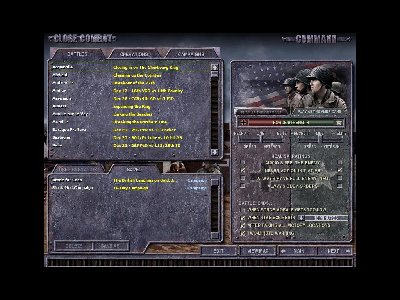 |
||
| UO0028.jpg | ||
| Description: |
|
|
| Filesize: | 137.06 KB | |
| Viewed: | 335 Time(s) | |
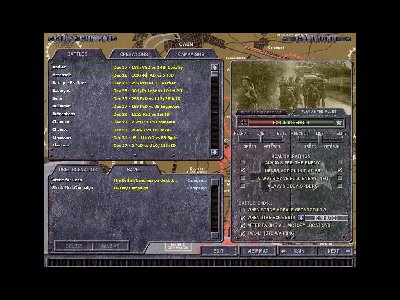 |
||
—
Here is the Mod.ini for Battle of Caen.
[General]
Name=Battle_for_Caen_v0.93_full
Description=Battle for Caen Mod for TLD by Dima and nikin
Game Version Required=4
[Exclusive Files]
[InstallFiles]
alsteams.txt=\data\base\
axsteams.txt=\data\base\
bgroups.txt=\data\base\
BRNames.txt=\data\base\
Campaign.txt=\data\base\
CANames.txt=\data\base\
Elements.txt=\data\base\
fpools.txt=\data\base\
FRNames.txt=\data\base\
GENames.txt=\data\base\
nations.txt=\data\base\
RUNames.txt=\data\base\
SolActn.txt=\data\base\
soldiers.txt=\data\base\
Uniforms.txt=\data\base\
USNames.txt=\data\base\
Vehicles.txt=\data\base\
Weapons.txt=\data\base\
Default=\data\BATTLES\
Battle for Caen=\data\CAMPAIGN\
Battle for Caen 20 min GE=\Games\Save\
Battle for Caen 20 min UK=\Games\Save\
Soldier=\GRAPHICS\
SoldierB=\GRAPHICS\
Terrain=\GRAPHICS\
Guns.azp=\GRAPHICS\
Shadows.azp=\GRAPHICS\
Tanks.azp=\GRAPHICS\
Wrecks.azp=\GRAPHICS\
uniticons.bmp=\GRAPHICS\
GameGadg.GDG=\GRAPHICS\
ScrnGadg.GDG=\GRAPHICS\
CCImages.pix=\GRAPHICS\
TerrainA.stm=\GRAPHICS\
Effects.azp=\LOCALFX\
Music.sfx=\LOCALFX\
Sound.sfx=\LOCALFX\
Ardenne.bgm=\MAPS\
Bavent.bgm=\MAPS\
Bayeux.bgm=\MAPS\
Benouvl.bgm=\MAPS\
Bour.bgm=\MAPS\
brettevl.bgm=\MAPS\
Buron.bgm=\MAPS\
Caen.bgm=\MAPS\
CagnyN.bgm=\MAPS\
Carp.bgm=\MAPS\
Colombel.bgm=\MAPS\
Cristot.bgm=\MAPS\
Etervll.bgm=\MAPS\
Gavrus.bgm=\MAPS\
GoldBch.bgm=\MAPS\
Herman.bgm=\MAPS\
Hill112.bgm=\MAPS\
Hill112N.bgm=\MAPS\
Hill112S.bgm=\MAPS\
hillman.bgm=\MAPS\
hottot.bgm=\MAPS\
Junobch.bgm=\MAPS\
Juvigny.bgm=\MAPS\
Lingev.bgm=\MAPS\
Lion.bgm=\MAPS\
Maltot.bgm=\MAPS\
mervl.bgm=\MAPS\
Ouistre.bgm=\MAPS\
Pegasus.bgm=\MAPS\
port.bgm=\MAPS\
PRidge.bgm=\MAPS\
Ranville.bgm=\MAPS\
Rauray.bgm=\MAPS\
sword.bgm=\MAPS\
Thaon.bgm=\MAPS\
TheFarms.bgm=\MAPS\
TillySS.bgm=\MAPS\
Tourvll.bgm=\MAPS\
TRCrul.bgm=\MAPS\
TRLebisy.bgm=\MAPS\
Troarn.bgm=\MAPS\
TRTalTan.bgm=\MAPS\
VB.bgm=\MAPS\
Vimont.bgm=\MAPS\
Ardenne.btd=\MAPS\
Bavent.btd=\MAPS\
Bayeux.btd=\MAPS\
benouvl.btd=\MAPS\
Bour.btd=\MAPS\
brettevl.btd=\MAPS\
Buron.btd=\MAPS\
Caen.btd=\MAPS\
CagnyN.btd=\MAPS\
Carp.btd=\MAPS\
Colombel.btd=\MAPS\
Cristot.btd=\MAPS\
Etervll.btd=\MAPS\
Gavrus.btd=\MAPS\
GoldBch.btd=\MAPS\
Herman.btd=\MAPS\
Hill112.btd=\MAPS\
Hill112N.btd=\MAPS\
Hill112S.btd=\MAPS\
Hillman.btd=\MAPS\
Hottot.btd=\MAPS\
JunoBch.btd=\MAPS\
Juvigny.btd=\MAPS\
Lingev.btd=\MAPS\
Lion.btd=\MAPS\
Maltot.btd=\MAPS\
Mervl.btd=\MAPS\
Ouistre.btd=\MAPS\
Pegasus.btd=\MAPS\
Port.btd=\MAPS\
PRidge.btd=\MAPS\
Ranville.btd=\MAPS\
Rauray.btd=\MAPS\
Sword.btd=\MAPS\
Thaon.btd=\MAPS\
TheFarms.btd=\MAPS\
TillySS.btd=\MAPS\
tourvll.btd=\MAPS\
TRCrul.btd=\MAPS\
TRlebisy.btd=\MAPS\
Troarn.btd=\MAPS\
TRTalTan.btd=\MAPS\
VB.btd=\MAPS\
Vimont.btd=\MAPS\
Ardenne.los=\MAPS\
Bavent.los=\MAPS\
Bayeux.los=\MAPS\
Benouvl.los=\MAPS\
Bour.los=\MAPS\
Brettevl.los=\MAPS\
Buron.los=\MAPS\
Caen.los=\MAPS\
CagnyN.los=\MAPS\
Carp.los=\MAPS\
Colombel.los=\MAPS\
Cristot.los=\MAPS\
Etervll.los=\MAPS\
Gavrus.los=\MAPS\
GoldBch.los=\MAPS\
Herman.los=\MAPS\
Hill112.los=\MAPS\
Hill112N.los=\MAPS\
hill112s.los=\MAPS\
hillman.los=\MAPS\
hottot.los=\MAPS\
Junobch.los=\MAPS\
Juvigny.los=\MAPS\
Lingev.los=\MAPS\
Lion.los=\MAPS\
Maltot.los=\MAPS\
mervl.los=\MAPS\
Ouistre.los=\MAPS\
Pegasus.los=\MAPS\
port.los=\MAPS\
PRidge.los=\MAPS\
Ranville.los=\MAPS\
Rauray.los=\MAPS\
sword.los=\MAPS\
Thaon.los=\MAPS\
TheFarms.los=\MAPS\
TillySS.los=\MAPS\
Tourvll.los=\MAPS\
TRCrul.LOS=\MAPS\
TRLebisy.los=\MAPS\
Troarn.los=\MAPS\
TRTalTan.los=\MAPS\
VB.los=\MAPS\
Vimont.los=\MAPS\
Ardenne.mmm=\MAPS\
Bavent.mmm=\MAPS\
Bayeux.mmm=\MAPS\
Benouvl.mmm=\MAPS\
Bour.mmm=\MAPS\
brettevl.mmm=\MAPS\
Buron.mmm=\MAPS\
Caen.mmm=\MAPS\
CagnyN.mmm=\MAPS\
Carp.mmm=\MAPS\
Colombel.mmm=\MAPS\
Cristot.mmm=\MAPS\
Etervll.mmm=\MAPS\
Gavrus.mmm=\MAPS\
GoldBch.mmm=\MAPS\
Herman.mmm=\MAPS\
Hill112.mmm=\MAPS\
Hill112N.mmm=\MAPS\
Hill112S.mmm=\MAPS\
hillman.mmm=\MAPS\
hottot.mmm=\MAPS\
Junobch.mmm=\MAPS\
Juvigny.mmm=\MAPS\
Lingev.mmm=\MAPS\
Lion.mmm=\MAPS\
Maltot.mmm=\MAPS\
mervl.mmm=\MAPS\
Ouistre.mmm=\MAPS\
Pegasus.mmm=\MAPS\
port.mmm=\MAPS\
PRidge.mmm=\MAPS\
Ranville.mmm=\MAPS\
Rauray.mmm=\MAPS\
sword.mmm=\MAPS\
Thaon.mmm=\MAPS\
TheFarms.mmm=\MAPS\
TillySS.mmm=\MAPS\
Tourvll.mmm=\MAPS\
TRCrul.mmm=\MAPS\
TRLebisy.mmm=\MAPS\
Troarn.mmm=\MAPS\
TRTalTan.mmm=\MAPS\
VB.mmm=\MAPS\
Vimont.mmm=\MAPS\
Ardenne.ovm=\MAPS\
Bavent.ovm=\MAPS\
Bayeux.ovm=\MAPS\
Benouvl.ovm=\MAPS\
Bour.ovm=\MAPS\
brettevl.ovm=\MAPS\
Buron.ovm=\MAPS\
Caen.ovm=\MAPS\
CagnyN.ovm=\MAPS\
Carp.ovm=\MAPS\
Colombel.ovm=\MAPS\
Cristot.ovm=\MAPS\
Etervll.ovm=\MAPS\
Gavrus.ovm=\MAPS\
GoldBch.ovm=\MAPS\
Herman.ovm=\MAPS\
Hill112.ovm=\MAPS\
Hill112N.ovm=\MAPS\
Hill112S.ovm=\MAPS\
hillman.ovm=\MAPS\
hottot.ovm=\MAPS\
Junobch.ovm=\MAPS\
Juvigny.ovm=\MAPS\
Lingev.ovm=\MAPS\
Lion.ovm=\MAPS\
Maltot.ovm=\MAPS\
mervl.ovm=\MAPS\
Ouistre.ovm=\MAPS\
Pegasus.ovm=\MAPS\
port.ovm=\MAPS\
PRidge.ovm=\MAPS\
Ranville.ovm=\MAPS\
Rauray.ovm=\MAPS\
sword.ovm=\MAPS\
Thaon.ovm=\MAPS\
TheFarms.ovm=\MAPS\
TillySS.ovm=\MAPS\
Tourvll.ovm=\MAPS\
TRCrul.ovm=\MAPS\
TRLebisy.ovm=\MAPS\
Troarn.ovm=\MAPS\
TRTalTan.ovm=\MAPS\
VB.ovm=\MAPS\
Vimont.ovm=\MAPS\
Ardenne.rfm=\MAPS\
Bavent.rfm=\MAPS\
Bayeux.rfm=\MAPS\
Benouvl.rfm=\MAPS\
Bour.rfm=\MAPS\
brettevl.rfm=\MAPS\
Buron.rfm=\MAPS\
Caen.rfm=\MAPS\
CagnyN.rfm=\MAPS\
Carp.rfm=\MAPS\
Colombel.rfm=\MAPS\
Cristot.rfm=\MAPS\
Etervll.rfm=\MAPS\
Gavrus.rfm=\MAPS\
GoldBch.rfm=\MAPS\
Herman.rfm=\MAPS\
Hill112.rfm=\MAPS\
Hill112N.rfm=\MAPS\
Hill112S.rfm=\MAPS\
hillman.rfm=\MAPS\
hottot.rfm=\MAPS\
Junobch.rfm=\MAPS\
Juvigny.rfm=\MAPS\
Lingev.rfm=\MAPS\
Lion.rfm=\MAPS\
Maltot.rfm=\MAPS\
mervl.rfm=\MAPS\
Ouistre.rfm=\MAPS\
Pegasus.rfm=\MAPS\
port.rfm=\MAPS\
PRidge.rfm=\MAPS\
Ranville.rfm=\MAPS\
Rauray.rfm=\MAPS\
sword.rfm=\MAPS\
Thaon.rfm=\MAPS\
TheFarms.rfm=\MAPS\
TillySS.rfm=\MAPS\
Tourvll.rfm=\MAPS\
TRCrul.RFM=\MAPS\
TRLebisy.rfm=\MAPS\
Troarn.rfm=\MAPS\
TRTalTan.rfm=\MAPS\
VB.rfm=\MAPS\
Vimont.rfm=\MAPS\
Ardenne.txt=\MAPS\
Bavent.txt=\MAPS\
bayeux.txt=\MAPS\
Benouvl.txt=\MAPS\
Bour.txt=\MAPS\
Brettevl.txt=\MAPS\
Buron.txt=\MAPS\
Caen.txt=\MAPS\
CagnyN.txt=\MAPS\
Carp.txt=\MAPS\
Colombel.txt=\MAPS\
Cristot.txt=\MAPS\
Etervll.txt=\MAPS\
Gavrus.txt=\MAPS\
GoldBch.txt=\MAPS\
Herman.txt=\MAPS\
Hill112.txt=\MAPS\
Hill112N.txt=\MAPS\
Hill112S.txt=\MAPS\
hillman.txt=\MAPS\
hottot.txt=\MAPS\
Junobch.txt=\MAPS\
Juvigny.txt=\MAPS\
Lingev.txt=\MAPS\
Lion.txt=\MAPS\
Maltot.txt=\MAPS\
mervl.txt=\MAPS\
Ouistre.txt=\MAPS\
Pegasus.txt=\MAPS\
port.txt=\MAPS\
PRidge.txt=\MAPS\
Ranville.txt=\MAPS\
Rauray.txt=\MAPS\
StratMap.txt=\MAPS\
sword.txt=\MAPS\
Thaon.txt=\MAPS\
TheFarms.txt=\MAPS\
TillySS.txt=\MAPS\
Tourvll.txt=\MAPS\
TRCrul.txt=\MAPS\
TRLebisy.txt=\MAPS\
Troarn.txt=\MAPS\
TRTalTan.txt=\MAPS\
VB.txt=\MAPS\
Vimont.txt=\MAPS\
[HideFiles]
Amfreville=\DATA\BATTLES\
Arromanches=\DATA\BATTLES\
Basly=\DATA\BATTLES\
Bayeux=\DATA\BATTLES\
Benouville=\DATA\BATTLES\
Bretteville=\DATA\BATTLES\
Brevands=\DATA\BATTLES\
Buron=\DATA\BATTLES\
Caen=\DATA\BATTLES\
Carentan=\DATA\BATTLES\
Carpiquet Airfield=\DATA\BATTLES\
Causeway=\DATA\BATTLES\
Chef du Pont=\DATA\BATTLES\
Colleville=\DATA\BATTLES\
Colombelles=\DATA\BATTLES\
Crepon=\DATA\BATTLES\
Cruelly=\DATA\BATTLES\
Exit 2=\DATA\BATTLES\
Formigny=\DATA\BATTLES\
Gold Beach=\DATA\BATTLES\
Grandcamp-Maisy=\DATA\BATTLES\
Hermanville sur Mer=\DATA\BATTLES\
Isigny=\DATA\BATTLES\
Juno Beach=\DATA\BATTLES\
La Cambe=\DATA\BATTLES\
La Fiere=\DATA\BATTLES\
le Port Brehay=\DATA\BATTLES\
Lebisey Woods=\DATA\BATTLES\
Les Forges=\DATA\BATTLES\
Longueville=\DATA\BATTLES\
Magny en Bessin=\DATA\BATTLES\
Merville Battery=\DATA\BATTLES\
Mosles=\DATA\BATTLES\
Omaha - Dog Green=\DATA\BATTLES\
Omaha - Dog Red=\DATA\BATTLES\
Omaha - Easy Red=\DATA\BATTLES\
Omaha - Fox Green=\DATA\BATTLES\
Ouistreham=\DATA\BATTLES\
Pegasus Bridge=\DATA\BATTLES\
Perriers Ridge=\DATA\BATTLES\
Pointe du Hoc=\DATA\BATTLES\
Pont 'l Abbe=\DATA\BATTLES\
Port en Bessin=\DATA\BATTLES\
Quineville=\DATA\BATTLES\
Ravenoville=\DATA\BATTLES\
Surrain=\DATA\BATTLES\
Sword Beach=\DATA\BATTLES\
Tailleville=\DATA\BATTLES\
Tour en Bessin=\DATA\BATTLES\
Trevieres=\DATA\BATTLES\
Troarn=\DATA\BATTLES\
Utah - Tare Green=\DATA\BATTLES\
Utah - Uncle Red=\DATA\BATTLES\
Vierville=\DATA\BATTLES\
Vierville sur Mer=\DATA\BATTLES\
Mt. Cauvin=\DATA\BATTLES\
St. Come du Mont=\DATA\BATTLES\
St. Germaine=\DATA\BATTLES\
St. Honorine=\DATA\BATTLES\
St. Laurent ser Mur=\DATA\BATTLES\
St. Marcouf=\DATA\BATTLES\
St. Marie du Mont=\DATA\BATTLES\
St. Mere Eglise=\DATA\BATTLES\
St. Pierre du Mont=\DATA\BATTLES\
bootBGs.txt=\DATA\BOOTCAMP\
Boot4.txt=\DATA\BOOTCAMP\
Boot3.txt=\DATA\BOOTCAMP\
Boot2.txt=\DATA\BOOTCAMP\
Boot0.txt=\DATA\BOOTCAMP\
Boot1.txt=\DATA\BOOTCAMP\
bootFPs.txt=\DATA\BOOTCAMP\
boot4.op=\DATA\BOOTCAMP\
boot3.op=\DATA\BOOTCAMP\
boot2.op=\DATA\BOOTCAMP\
boot1.op=\DATA\BOOTCAMP\
boot0.op=\DATA\BOOTCAMP\
Drive for Cherbourg=\DATA\CAMPAIGN\
Objective Caen=\DATA\CAMPAIGN\
The Longest Day=\DATA\CAMPAIGN\
Road to St. Lo=\DATA\CAMPAIGN\
101st AB landings=\DATA\OPS\
101st AB landingsv2=\DATA\OPS\
82nd AB landings=\DATA\OPS\
82nd AB landings v2=\DATA\OPS\
Battle for Carentan=\DATA\OPS\
Brit 6thAB landings=\DATA\OPS\
Parry and Riposte=\DATA\OPS\
Seize Isigny=\DATA\OPS\
Through to Bayeaux=\DATA\OPS\
INAmfvll.bgm=\MAPS\
INAroman.bgm=\MAPS\
INBasly.bgm=\MAPS\
INBayeux.bgm=\MAPS\
INBnovll.bgm=\MAPS\
INBrtvll.bgm=\MAPS\
INBrvnds.bgm=\MAPS\
INBuron.bgm=\MAPS\
INCaen.bgm=\MAPS\
INCarntn.bgm=\MAPS\
INCauswy.bgm=\MAPS\
INCduPnt.bgm=\MAPS\
INClmBll.bgm=\MAPS\
INColvll.bgm=\MAPS\
INCrepon.bgm=\MAPS\
INCrpiqt.bgm=\MAPS\
INCrully.bgm=\MAPS\
INDogGrn.bgm=\MAPS\
INDogRed.bgm=\MAPS\
INEsyRed.bgm=\MAPS\
INExit2.bgm=\MAPS\
INFoxGrn.bgm=\MAPS\
INFrmgny.bgm=\MAPS\
INGdCMsy.bgm=\MAPS\
INHrmvll.bgm=\MAPS\
INIsigny.bgm=\MAPS\
INJuno.bgm=\MAPS\
INLaFere.bgm=\MAPS\
INLCambe.bgm=\MAPS\
INLebisy.bgm=\MAPS\
INLeFrge.bgm=\MAPS\
INLngvll.bgm=\MAPS\
INMagny.bgm=\MAPS\
INMosles.bgm=\MAPS\
INMrvlBt.bgm=\MAPS\
INMtCavn.bgm=\MAPS\
INOusthm.bgm=\MAPS\
INPDH.bgm=\MAPS\
INPDHil.bgm=\MAPS\
INPegBdg.bgm=\MAPS\
INPerirs.bgm=\MAPS\
INPntlAb.bgm=\MAPS\
INPtNBsn.bgm=\MAPS\
INQuinvl.bgm=\MAPS\
INRavnvl.bgm=\MAPS\
INSME.bgm=\MAPS\
INSMEbdg.bgm=\MAPS\
INStCduM.bgm=\MAPS\
INStHnor.bgm=\MAPS\
INStLSMr.bgm=\MAPS\
INStMAze.bgm=\MAPS\
INStMduM.bgm=\MAPS\
INSurane.bgm=\MAPS\
INSword.bgm=\MAPS\
INTalTan.bgm=\MAPS\
INTarGrn.bgm=\MAPS\
INTrNBsn.bgm=\MAPS\
INTroarn.bgm=\MAPS\
INTrvres.bgm=\MAPS\
INUncRed.bgm=\MAPS\
INVarvll.bgm=\MAPS\
INVierSM.bgm=\MAPS\
INViervl.bgm=\MAPS\
INAmfvll.btd=\MAPS\
INAroman.btd=\MAPS\
INBasly.btd=\MAPS\
INBayeux.btd=\MAPS\
INBnovll.btd=\MAPS\
INBrtvll.btd=\MAPS\
INBrvnds.btd=\MAPS\
INBuron.btd=\MAPS\
INCaen.btd=\MAPS\
INCarntn.btd=\MAPS\
INCauswy.btd=\MAPS\
INCduPnt.btd=\MAPS\
INClmBll.btd=\MAPS\
INColvll.btd=\MAPS\
INCrepon.btd=\MAPS\
INCrpiqt.btd=\MAPS\
INCrully.btd=\MAPS\
INDogGrn.btd=\MAPS\
INDogRed.btd=\MAPS\
INEsyRed.btd=\MAPS\
INExit2.btd=\MAPS\
INFoxGrn.btd=\MAPS\
INFrmgny.btd=\MAPS\
INGdCMsy.btd=\MAPS\
INGold.btd=\MAPS\
INHrmvll.btd=\MAPS\
INIsigny.btd=\MAPS\
INJuno.btd=\MAPS\
INLaFere.btd=\MAPS\
INLCambe.btd=\MAPS\
INLebisy.btd=\MAPS\
INLeFrge.btd=\MAPS\
INLngvll.btd=\MAPS\
INMagny.btd=\MAPS\
INMosles.btd=\MAPS\
INMrvlBt.btd=\MAPS\
INMtCavn.btd=\MAPS\
INOusthm.btd=\MAPS\
INPDH.btd=\MAPS\
INPDHil.btd=\MAPS\
INPegBdg.btd=\MAPS\
INPerirs.btd=\MAPS\
INPntlAb.btd=\MAPS\
INPtNBsn.btd=\MAPS\
INQuinvl.btd=\MAPS\
INRavnvl.btd=\MAPS\
INSME.btd=\MAPS\
INSMEbdg.btd=\MAPS\
INStCduM.btd=\MAPS\
INStHnor.btd=\MAPS\
INStLSMr.btd=\MAPS\
INStMAze.btd=\MAPS\
INStMduM.btd=\MAPS\
INSurane.btd=\MAPS\
INSword.btd=\MAPS\
INTalTan.btd=\MAPS\
INTarGrn.btd=\MAPS\
INTrNBsn.btd=\MAPS\
INTroarn.btd=\MAPS\
INTrvres.btd=\MAPS\
INUncRed.btd=\MAPS\
INVarvll.btd=\MAPS\
INVierSM.btd=\MAPS\
INViervl.btd=\MAPS\
INAmfvll.los=\MAPS\
INAroman.LOS=\MAPS\
INBasly.LOS=\MAPS\
INBayeux.LOS=\MAPS\
INBnovll.LOS=\MAPS\
INBrtvll.LOS=\MAPS\
INBrvnds.LOS=\MAPS\
INBuron.los=\MAPS\
INCaen.LOS=\MAPS\
INCarntn.los=\MAPS\
INCauswy.los=\MAPS\
INCduPnt.los=\MAPS\
INClBll.los=\MAPS\
INClmBll.los=\MAPS\
INColvll.los=\MAPS\
INCrepon.LOS=\MAPS\
INCrpiqt.los=\MAPS\
INCrully.LOS=\MAPS\
INDogGrn.los=\MAPS\
INDogRed.los=\MAPS\
INEsyRed.los=\MAPS\
INExit2.LOS=\MAPS\
INFoxGrn.los=\MAPS\
INFrmgny.LOS=\MAPS\
INGdCMsy.los=\MAPS\
INGold.los=\MAPS\
INHrmvll.los=\MAPS\
INIsigny.los=\MAPS\
INJuno.los=\MAPS\
INLaFere.los=\MAPS\
INLCambe.los=\MAPS\
INLebisy.los=\MAPS\
INLeFrge.los=\MAPS\
INLngvll.LOS=\MAPS\
INMagny.LOS=\MAPS\
INMosles.LOS=\MAPS\
INMrvlBt.los=\MAPS\
INMtCavn.LOS=\MAPS\
INOusthm.los=\MAPS\
INPDH.los=\MAPS\
INPDHil.los=\MAPS\
INPegBdg.los=\MAPS\
INPerirs.los=\MAPS\
INPntlAb.los=\MAPS\
INPtNBsn.los=\MAPS\
INQuinvl.los=\MAPS\
INRavnvl.LOS=\MAPS\
INSME.los=\MAPS\
INSMEbdg.LOS=\MAPS\
INStCduM.los=\MAPS\
INStHnor.los=\MAPS\
INStLSMr.los=\MAPS\
INStMAze.los=\MAPS\
INStMduM.los=\MAPS\
INSurane.los=\MAPS\
INSword.los=\MAPS\
INTalTan.los=\MAPS\
INTarGrn.los=\MAPS\
INTrNBsn.los=\MAPS\
INTroarn.los=\MAPS\
INTrvres.los=\MAPS\
INUncRed.los=\MAPS\
INVarvll.LOS=\MAPS\
INVierSM.los=\MAPS\
INViervl.los=\MAPS\
INAmfvll.mmm=\MAPS\
INAroman.mmm=\MAPS\
INBasly.mmm=\MAPS\
INBayeux.mmm=\MAPS\
INBnovll.mmm=\MAPS\
INBrtvll.mmm=\MAPS\
INBrvnds.mmm=\MAPS\
INBuron.mmm=\MAPS\
INCaen.mmm=\MAPS\
INCarntn.mmm=\MAPS\
INCauswy.mmm=\MAPS\
INCduPnt.mmm=\MAPS\
INClmBll.mmm=\MAPS\
INColvll.mmm=\MAPS\
INCrepon.mmm=\MAPS\
INCrpiqt.mmm=\MAPS\
INCrully.mmm=\MAPS\
INDogGrn.mmm=\MAPS\
INDogRed.mmm=\MAPS\
INEsyRed.mmm=\MAPS\
INExit2.mmm=\MAPS\
INFoxGrn.mmm=\MAPS\
INFrmgny.mmm=\MAPS\
INGdCMsy.mmm=\MAPS\
INGold.mmm=\MAPS\
INHrmvll.mmm=\MAPS\
INIsigny.mmm=\MAPS\
INJuno.mmm=\MAPS\
INLaFere.mmm=\MAPS\
INLCambe.mmm=\MAPS\
INLebisy.mmm=\MAPS\
INLeFrge.mmm=\MAPS\
INLngvll.mmm=\MAPS\
INMagny.mmm=\MAPS\
INMosles.mmm=\MAPS\
INMrvlBt.mmm=\MAPS\
INMtCavn.mmm=\MAPS\
INOusthm.mmm=\MAPS\
INPDH.mmm=\MAPS\
INPDHil.mmm=\MAPS\
INPegBdg.mmm=\MAPS\
INPerirs.mmm=\MAPS\
INPntlAb.mmm=\MAPS\
INPtNBsn.mmm=\MAPS\
INQuinvl.mmm=\MAPS\
INRavnvl.mmm=\MAPS\
INSME.mmm=\MAPS\
INSMEbdg.mmm=\MAPS\
INStCduM.mmm=\MAPS\
INStHnor.mmm=\MAPS\
INStLSMr.mmm=\MAPS\
INStMAze.mmm=\MAPS\
INStMduM.mmm=\MAPS\
INSurane.mmm=\MAPS\
INSword.mmm=\MAPS\
INTalTan.mmm=\MAPS\
INTarGrn.mmm=\MAPS\
INTrNBsn.mmm=\MAPS\
INTroarn.mmm=\MAPS\
INTrvres.mmm=\MAPS\
INUncRed.mmm=\MAPS\
INVarvll.mmm=\MAPS\
INVierSM.mmm=\MAPS\
INViervl.mmm=\MAPS\
INAmfvll.ovm=\MAPS\
INAroman.ovm=\MAPS\
INBasly.ovm=\MAPS\
INBayeux.ovm=\MAPS\
INBnovll.ovm=\MAPS\
INBrtvll.ovm=\MAPS\
INBrvnds.ovm=\MAPS\
INBuron.ovm=\MAPS\
INCaen.ovm=\MAPS\
INCarntn.ovm=\MAPS\
INCauswy.ovm=\MAPS\
INCduPnt.ovm=\MAPS\
INClmBll.ovm=\MAPS\
INColvll.ovm=\MAPS\
INCrepon.ovm=\MAPS\
INCrpiqt.ovm=\MAPS\
INCrully.ovm=\MAPS\
INDogGrn.ovm=\MAPS\
INDogRed.ovm=\MAPS\
INEsyRed.ovm=\MAPS\
INExit2.ovm=\MAPS\
INFoxGrn.ovm=\MAPS\
INFrmgny.ovm=\MAPS\
INGdCMsy.ovm=\MAPS\
INGold.ovm=\MAPS\
INHrmvll.ovm=\MAPS\
INIsigny.ovm=\MAPS\
INJuno.ovm=\MAPS\
INLaFere.ovm=\MAPS\
INLCambe.ovm=\MAPS\
INLebisy.ovm=\MAPS\
INLeFrge.ovm=\MAPS\
INLngvll.ovm=\MAPS\
INMagny.ovm=\MAPS\
INMosles.ovm=\MAPS\
INMrvlBt.ovm=\MAPS\
INMtCavn.ovm=\MAPS\
INOusthm.ovm=\MAPS\
INPDH.ovm=\MAPS\
INPDHil.ovm=\MAPS\
INPegBdg.ovm=\MAPS\
INPerirs.ovm=\MAPS\
INPntlAb.ovm=\MAPS\
INPtNBsn.ovm=\MAPS\
INQuinvl.ovm=\MAPS\
INRavnvl.ovm=\MAPS\
INSME.ovm=\MAPS\
INSMEbdg.ovm=\MAPS\
INStCduM.ovm=\MAPS\
INStHnor.ovm=\MAPS\
INStLSMr.ovm=\MAPS\
INStMAze.ovm=\MAPS\
INStMduM.ovm=\MAPS\
INSurane.ovm=\MAPS\
INSword.ovm=\MAPS\
INTalTan.ovm=\MAPS\
INTarGrn.ovm=\MAPS\
INTrNBsn.ovm=\MAPS\
INTroarn.ovm=\MAPS\
INTrvres.ovm=\MAPS\
INUncRed.ovm=\MAPS\
INVarvll.ovm=\MAPS\
INVierSM.ovm=\MAPS\
INViervl.ovm=\MAPS\
INAmfvll.rfm=\MAPS\
INAroman.rfm=\MAPS\
INBasly.rfm=\MAPS\
INBayeux.rfm=\MAPS\
INBnovll.rfm=\MAPS\
INBrtvll.rfm=\MAPS\
INBrvnds.rfm=\MAPS\
INBuron.rfm=\MAPS\
INCaen.rfm=\MAPS\
INCarntn.rfm=\MAPS\
INCauswy.rfm=\MAPS\
INCduPnt.rfm=\MAPS\
INClmBll.rfm=\MAPS\
INColvll.rfm=\MAPS\
INCrepon.rfm=\MAPS\
INCrpiqt.rfm=\MAPS\
INCrully.RFM=\MAPS\
INDogGrn.rfm=\MAPS\
INDogRed.rfm=\MAPS\
INEsyRed.rfm=\MAPS\
INExit2.rfm=\MAPS\
INFoxGrn.rfm=\MAPS\
INFrmgny.RFM=\MAPS\
INGdCMsy.rfm=\MAPS\
INGold.rfm=\MAPS\
INHrmvll.rfm=\MAPS\
INIsigny.rfm=\MAPS\
INJuno.rfm=\MAPS\
INLaFere.rfm=\MAPS\
INLCambe.rfm=\MAPS\
INLebisy.rfm=\MAPS\
INLeFrge.rfm=\MAPS\
INLngvll.rfm=\MAPS\
INMagny.rfm=\MAPS\
INMosles.rfm=\MAPS\
INMrvlBt.rfm=\MAPS\
INMtCavn.rfm=\MAPS\
INOusthm.rfm=\MAPS\
INPDH.rfm=\MAPS\
INPDHil.rfm=\MAPS\
INPegBdg.rfm=\MAPS\
INPerirs.rfm=\MAPS\
INPntlAb.rfm=\MAPS\
INPtNBsn.rfm=\MAPS\
INQuinvl.rfm=\MAPS\
INRavnvl.rfm=\MAPS\
INSME.rfm=\MAPS\
INSMEbdg.rfm=\MAPS\
INStCduM.rfm=\MAPS\
INStHnor.rfm=\MAPS\
INStLSMr.rfm=\MAPS\
INStMAze.rfm=\MAPS\
INStMduM.RFM=\MAPS\
INSurane.rfm=\MAPS\
INSword.rfm=\MAPS\
INTalTan.rfm=\MAPS\
INTarGrn.rfm=\MAPS\
INTrNBsn.rfm=\MAPS\
INTroarn.rfm=\MAPS\
INTrvres.rfm=\MAPS\
INUncRed.rfm=\MAPS\
INVarvll.rfm=\MAPS\
INVierSM.rfm=\MAPS\
INAmfvll.txt=\MAPS\
INAroman.txt=\MAPS\
INBasly.txt=\MAPS\
INBayeux.txt=\MAPS\
INBnovll.txt=\MAPS\
INBrtvll.txt=\MAPS\
INBrvnds.txt=\MAPS\
INBuron.txt=\MAPS\
INCaen.txt=\MAPS\
INCarntn.txt=\MAPS\
INCauswy.txt=\MAPS\
INCduPnt.txt=\MAPS\
INClBll.txt=\MAPS\
INClmBll.txt=\MAPS\
INColvll.txt=\MAPS\
INCrepon.txt=\MAPS\
INCrpiqt.txt=\MAPS\
INCrully.txt=\MAPS\
INDogGrn.txt=\MAPS\
INDogRed.txt=\MAPS\
INEsyRed.txt=\MAPS\
INExit2.txt=\MAPS\
INFoxGrn.txt=\MAPS\
INFrmgny.txt=\MAPS\
INGdCMsy.txt=\MAPS\
INGold.txt=\MAPS\
INHrmvll.txt=\MAPS\
INIsigny.txt=\MAPS\
INJuno.txt=\MAPS\
INLaFere.txt=\MAPS\
INLCambe.txt=\MAPS\
INLebisy.txt=\MAPS\
INLeFrge.txt=\MAPS\
INLngvll.txt=\MAPS\
INMagny.txt=\MAPS\
INMosles.txt=\MAPS\
INMrvlBt.txt=\MAPS\
INMtCavn.txt=\MAPS\
INOusthm.txt=\MAPS\
INPDH.txt=\MAPS\
INPDHil.txt=\MAPS\
INPegBdg.txt=\MAPS\
INPerirs.txt=\MAPS\
INPntlAb.txt=\MAPS\
INPtNBsn.txt=\MAPS\
INQuinvl.txt=\MAPS\
INRavnvl.txt=\MAPS\
INSME.txt=\MAPS\
INSMEbdg.txt=\MAPS\
INStCduM.txt=\MAPS\
INStHnor.txt=\MAPS\
INStLSMr.txt=\MAPS\
INStMAze.txt=\MAPS\
INStMduM.txt=\MAPS\
INSurane.txt=\MAPS\
INSword.txt=\MAPS\
INTalTan.txt=\MAPS\
INTarGrn.txt=\MAPS\
INTrNBsn.txt=\MAPS\
INTroarn.txt=\MAPS\
INTrvres.txt=\MAPS\
INUncRed.txt=\MAPS\
INVarvll.txt=\MAPS\
INVierSM.txt=\MAPS\
INViervl.txt=\MAPS\
[Required Maps]
[RequiredMods]
—
I am assuming (don't laugh)
the below info under [HideFiles] needs to be edited to reflect Wacht am Rhein files and the ones posted below reflect tLD files
[HideFiles]
Amfreville=\DATA\BATTLES\
Arromanches=\DATA\BATTLES\
Basly=\DATA\BATTLES\
Bayeux=\DATA\BATTLES\
Benouville=\DATA\BATTLES\
Bretteville=\DATA\BATTLES\
Brevands=\DATA\BATTLES\
Buron=\DATA\BATTLES\
Caen=\DATA\BATTLES\
Carentan=\DATA\BATTLES\
Carpiquet Airfield=\DATA\BATTLES\
Causeway=\DATA\BATTLES\
Chef du Pont=\DATA\BATTLES\
Colleville=\DATA\BATTLES\
Colombelles=\DATA\BATTLES\
Crepon=\DATA\BATTLES\
Cruelly=\DATA\BATTLES\
Exit 2=\DATA\BATTLES\
Formigny=\DATA\BATTLES\
Gold Beach=\DATA\BATTLES\
Grandcamp-Maisy=\DATA\BATTLES\
Hermanville sur Mer=\DATA\BATTLES\
Isigny=\DATA\BATTLES\
Juno Beach=\DATA\BATTLES\
La Cambe=\DATA\BATTLES\
La Fiere=\DATA\BATTLES\
le Port Brehay=\DATA\BATTLES\
Lebisey Woods=\DATA\BATTLES\
Les Forges=\DATA\BATTLES\
Longueville=\DATA\BATTLES\
Magny en Bessin=\DATA\BATTLES\
Merville Battery=\DATA\BATTLES\
Mosles=\DATA\BATTLES\
Omaha - Dog Green=\DATA\BATTLES\
Omaha - Dog Red=\DATA\BATTLES\
Omaha - Easy Red=\DATA\BATTLES\
Omaha - Fox Green=\DATA\BATTLES\
Ouistreham=\DATA\BATTLES\
Pegasus Bridge=\DATA\BATTLES\
Perriers Ridge=\DATA\BATTLES\
Pointe du Hoc=\DATA\BATTLES\
Pont 'l Abbe=\DATA\BATTLES\
Port en Bessin=\DATA\BATTLES\
Quineville=\DATA\BATTLES\
Ravenoville=\DATA\BATTLES\
Surrain=\DATA\BATTLES\
Sword Beach=\DATA\BATTLES\
Tailleville=\DATA\BATTLES\
Tour en Bessin=\DATA\BATTLES\
Trevieres=\DATA\BATTLES\
Troarn=\DATA\BATTLES\
Utah - Tare Green=\DATA\BATTLES\
Utah - Uncle Red=\DATA\BATTLES\
Vierville=\DATA\BATTLES\
Vierville sur Mer=\DATA\BATTLES\
Mt. Cauvin=\DATA\BATTLES\
St. Come du Mont=\DATA\BATTLES\
St. Germaine=\DATA\BATTLES\
St. Honorine=\DATA\BATTLES\
St. Laurent ser Mur=\DATA\BATTLES\
St. Marcouf=\DATA\BATTLES\
St. Marie du Mont=\DATA\BATTLES\
St. Mere Eglise=\DATA\BATTLES\
St. Pierre du Mont=\DATA\BATTLES\
bootBGs.txt=\DATA\BOOTCAMP\
Boot4.txt=\DATA\BOOTCAMP\
Boot3.txt=\DATA\BOOTCAMP\
Boot2.txt=\DATA\BOOTCAMP\
Boot0.txt=\DATA\BOOTCAMP\
Boot1.txt=\DATA\BOOTCAMP\
bootFPs.txt=\DATA\BOOTCAMP\
boot4.op=\DATA\BOOTCAMP\
boot3.op=\DATA\BOOTCAMP\
boot2.op=\DATA\BOOTCAMP\
boot1.op=\DATA\BOOTCAMP\
boot0.op=\DATA\BOOTCAMP\
Drive for Cherbourg=\DATA\CAMPAIGN\
Objective Caen=\DATA\CAMPAIGN\
The Longest Day=\DATA\CAMPAIGN\
Road to St. Lo=\DATA\CAMPAIGN\
101st AB landings=\DATA\OPS\
101st AB landingsv2=\DATA\OPS\
82nd AB landings=\DATA\OPS\
82nd AB landings v2=\DATA\OPS\
Battle for Carentan=\DATA\OPS\
Brit 6thAB landings=\DATA\OPS\
Parry and Riposte=\DATA\OPS\
Seize Isigny=\DATA\OPS\
Through to Bayeaux=\DATA\OPS\
INAmfvll.bgm=\MAPS\
INAroman.bgm=\MAPS\
INBasly.bgm=\MAPS\
INBayeux.bgm=\MAPS\
INBnovll.bgm=\MAPS\
INBrtvll.bgm=\MAPS\
INBrvnds.bgm=\MAPS\
INBuron.bgm=\MAPS\
INCaen.bgm=\MAPS\
INCarntn.bgm=\MAPS\
INCauswy.bgm=\MAPS\
INCduPnt.bgm=\MAPS\
INClmBll.bgm=\MAPS\
INColvll.bgm=\MAPS\
INCrepon.bgm=\MAPS\
INCrpiqt.bgm=\MAPS\
INCrully.bgm=\MAPS\
INDogGrn.bgm=\MAPS\
INDogRed.bgm=\MAPS\
INEsyRed.bgm=\MAPS\
INExit2.bgm=\MAPS\
INFoxGrn.bgm=\MAPS\
INFrmgny.bgm=\MAPS\
INGdCMsy.bgm=\MAPS\
INHrmvll.bgm=\MAPS\
INIsigny.bgm=\MAPS\
INJuno.bgm=\MAPS\
INLaFere.bgm=\MAPS\
INLCambe.bgm=\MAPS\
INLebisy.bgm=\MAPS\
INLeFrge.bgm=\MAPS\
INLngvll.bgm=\MAPS\
INMagny.bgm=\MAPS\
INMosles.bgm=\MAPS\
INMrvlBt.bgm=\MAPS\
INMtCavn.bgm=\MAPS\
INOusthm.bgm=\MAPS\
INPDH.bgm=\MAPS\
INPDHil.bgm=\MAPS\
INPegBdg.bgm=\MAPS\
INPerirs.bgm=\MAPS\
INPntlAb.bgm=\MAPS\
INPtNBsn.bgm=\MAPS\
INQuinvl.bgm=\MAPS\
INRavnvl.bgm=\MAPS\
INSME.bgm=\MAPS\
INSMEbdg.bgm=\MAPS\
INStCduM.bgm=\MAPS\
INStHnor.bgm=\MAPS\
INStLSMr.bgm=\MAPS\
INStMAze.bgm=\MAPS\
INStMduM.bgm=\MAPS\
INSurane.bgm=\MAPS\
INSword.bgm=\MAPS\
INTalTan.bgm=\MAPS\
INTarGrn.bgm=\MAPS\
INTrNBsn.bgm=\MAPS\
INTroarn.bgm=\MAPS\
INTrvres.bgm=\MAPS\
INUncRed.bgm=\MAPS\
INVarvll.bgm=\MAPS\
INVierSM.bgm=\MAPS\
INViervl.bgm=\MAPS\
INAmfvll.btd=\MAPS\
INAroman.btd=\MAPS\
INBasly.btd=\MAPS\
INBayeux.btd=\MAPS\
INBnovll.btd=\MAPS\
INBrtvll.btd=\MAPS\
INBrvnds.btd=\MAPS\
INBuron.btd=\MAPS\
INCaen.btd=\MAPS\
INCarntn.btd=\MAPS\
INCauswy.btd=\MAPS\
INCduPnt.btd=\MAPS\
INClmBll.btd=\MAPS\
INColvll.btd=\MAPS\
INCrepon.btd=\MAPS\
INCrpiqt.btd=\MAPS\
INCrully.btd=\MAPS\
INDogGrn.btd=\MAPS\
INDogRed.btd=\MAPS\
INEsyRed.btd=\MAPS\
INExit2.btd=\MAPS\
INFoxGrn.btd=\MAPS\
INFrmgny.btd=\MAPS\
INGdCMsy.btd=\MAPS\
INGold.btd=\MAPS\
INHrmvll.btd=\MAPS\
INIsigny.btd=\MAPS\
INJuno.btd=\MAPS\
INLaFere.btd=\MAPS\
INLCambe.btd=\MAPS\
INLebisy.btd=\MAPS\
INLeFrge.btd=\MAPS\
INLngvll.btd=\MAPS\
INMagny.btd=\MAPS\
INMosles.btd=\MAPS\
INMrvlBt.btd=\MAPS\
INMtCavn.btd=\MAPS\
INOusthm.btd=\MAPS\
INPDH.btd=\MAPS\
INPDHil.btd=\MAPS\
INPegBdg.btd=\MAPS\
INPerirs.btd=\MAPS\
INPntlAb.btd=\MAPS\
INPtNBsn.btd=\MAPS\
INQuinvl.btd=\MAPS\
INRavnvl.btd=\MAPS\
INSME.btd=\MAPS\
INSMEbdg.btd=\MAPS\
INStCduM.btd=\MAPS\
INStHnor.btd=\MAPS\
INStLSMr.btd=\MAPS\
INStMAze.btd=\MAPS\
INStMduM.btd=\MAPS\
INSurane.btd=\MAPS\
INSword.btd=\MAPS\
INTalTan.btd=\MAPS\
INTarGrn.btd=\MAPS\
INTrNBsn.btd=\MAPS\
INTroarn.btd=\MAPS\
INTrvres.btd=\MAPS\
INUncRed.btd=\MAPS\
INVarvll.btd=\MAPS\
INVierSM.btd=\MAPS\
INViervl.btd=\MAPS\
INAmfvll.los=\MAPS\
INAroman.LOS=\MAPS\
INBasly.LOS=\MAPS\
INBayeux.LOS=\MAPS\
INBnovll.LOS=\MAPS\
INBrtvll.LOS=\MAPS\
INBrvnds.LOS=\MAPS\
INBuron.los=\MAPS\
INCaen.LOS=\MAPS\
INCarntn.los=\MAPS\
INCauswy.los=\MAPS\
INCduPnt.los=\MAPS\
INClBll.los=\MAPS\
INClmBll.los=\MAPS\
INColvll.los=\MAPS\
INCrepon.LOS=\MAPS\
INCrpiqt.los=\MAPS\
INCrully.LOS=\MAPS\
INDogGrn.los=\MAPS\
INDogRed.los=\MAPS\
INEsyRed.los=\MAPS\
INExit2.LOS=\MAPS\
INFoxGrn.los=\MAPS\
INFrmgny.LOS=\MAPS\
INGdCMsy.los=\MAPS\
INGold.los=\MAPS\
INHrmvll.los=\MAPS\
INIsigny.los=\MAPS\
INJuno.los=\MAPS\
INLaFere.los=\MAPS\
INLCambe.los=\MAPS\
INLebisy.los=\MAPS\
INLeFrge.los=\MAPS\
INLngvll.LOS=\MAPS\
INMagny.LOS=\MAPS\
INMosles.LOS=\MAPS\
INMrvlBt.los=\MAPS\
INMtCavn.LOS=\MAPS\
INOusthm.los=\MAPS\
INPDH.los=\MAPS\
INPDHil.los=\MAPS\
INPegBdg.los=\MAPS\
INPerirs.los=\MAPS\
INPntlAb.los=\MAPS\
INPtNBsn.los=\MAPS\
INQuinvl.los=\MAPS\
INRavnvl.LOS=\MAPS\
INSME.los=\MAPS\
INSMEbdg.LOS=\MAPS\
INStCduM.los=\MAPS\
INStHnor.los=\MAPS\
INStLSMr.los=\MAPS\
INStMAze.los=\MAPS\
INStMduM.los=\MAPS\
INSurane.los=\MAPS\
INSword.los=\MAPS\
INTalTan.los=\MAPS\
INTarGrn.los=\MAPS\
INTrNBsn.los=\MAPS\
INTroarn.los=\MAPS\
INTrvres.los=\MAPS\
INUncRed.los=\MAPS\
INVarvll.LOS=\MAPS\
INVierSM.los=\MAPS\
INViervl.los=\MAPS\
INAmfvll.mmm=\MAPS\
INAroman.mmm=\MAPS\
INBasly.mmm=\MAPS\
INBayeux.mmm=\MAPS\
INBnovll.mmm=\MAPS\
INBrtvll.mmm=\MAPS\
INBrvnds.mmm=\MAPS\
INBuron.mmm=\MAPS\
INCaen.mmm=\MAPS\
INCarntn.mmm=\MAPS\
INCauswy.mmm=\MAPS\
INCduPnt.mmm=\MAPS\
INClmBll.mmm=\MAPS\
INColvll.mmm=\MAPS\
INCrepon.mmm=\MAPS\
INCrpiqt.mmm=\MAPS\
INCrully.mmm=\MAPS\
INDogGrn.mmm=\MAPS\
INDogRed.mmm=\MAPS\
INEsyRed.mmm=\MAPS\
INExit2.mmm=\MAPS\
INFoxGrn.mmm=\MAPS\
INFrmgny.mmm=\MAPS\
INGdCMsy.mmm=\MAPS\
INGold.mmm=\MAPS\
INHrmvll.mmm=\MAPS\
INIsigny.mmm=\MAPS\
INJuno.mmm=\MAPS\
INLaFere.mmm=\MAPS\
INLCambe.mmm=\MAPS\
INLebisy.mmm=\MAPS\
INLeFrge.mmm=\MAPS\
INLngvll.mmm=\MAPS\
INMagny.mmm=\MAPS\
INMosles.mmm=\MAPS\
INMrvlBt.mmm=\MAPS\
INMtCavn.mmm=\MAPS\
INOusthm.mmm=\MAPS\
INPDH.mmm=\MAPS\
INPDHil.mmm=\MAPS\
INPegBdg.mmm=\MAPS\
INPerirs.mmm=\MAPS\
INPntlAb.mmm=\MAPS\
INPtNBsn.mmm=\MAPS\
INQuinvl.mmm=\MAPS\
INRavnvl.mmm=\MAPS\
INSME.mmm=\MAPS\
INSMEbdg.mmm=\MAPS\
INStCduM.mmm=\MAPS\
INStHnor.mmm=\MAPS\
INStLSMr.mmm=\MAPS\
INStMAze.mmm=\MAPS\
INStMduM.mmm=\MAPS\
INSurane.mmm=\MAPS\
INSword.mmm=\MAPS\
INTalTan.mmm=\MAPS\
INTarGrn.mmm=\MAPS\
INTrNBsn.mmm=\MAPS\
INTroarn.mmm=\MAPS\
INTrvres.mmm=\MAPS\
INUncRed.mmm=\MAPS\
INVarvll.mmm=\MAPS\
INVierSM.mmm=\MAPS\
INViervl.mmm=\MAPS\
INAmfvll.ovm=\MAPS\
INAroman.ovm=\MAPS\
INBasly.ovm=\MAPS\
INBayeux.ovm=\MAPS\
INBnovll.ovm=\MAPS\
INBrtvll.ovm=\MAPS\
INBrvnds.ovm=\MAPS\
INBuron.ovm=\MAPS\
INCaen.ovm=\MAPS\
INCarntn.ovm=\MAPS\
INCauswy.ovm=\MAPS\
INCduPnt.ovm=\MAPS\
INClmBll.ovm=\MAPS\
INColvll.ovm=\MAPS\
INCrepon.ovm=\MAPS\
INCrpiqt.ovm=\MAPS\
INCrully.ovm=\MAPS\
INDogGrn.ovm=\MAPS\
INDogRed.ovm=\MAPS\
INEsyRed.ovm=\MAPS\
INExit2.ovm=\MAPS\
INFoxGrn.ovm=\MAPS\
INFrmgny.ovm=\MAPS\
INGdCMsy.ovm=\MAPS\
INGold.ovm=\MAPS\
INHrmvll.ovm=\MAPS\
INIsigny.ovm=\MAPS\
INJuno.ovm=\MAPS\
INLaFere.ovm=\MAPS\
INLCambe.ovm=\MAPS\
INLebisy.ovm=\MAPS\
INLeFrge.ovm=\MAPS\
INLngvll.ovm=\MAPS\
INMagny.ovm=\MAPS\
INMosles.ovm=\MAPS\
INMrvlBt.ovm=\MAPS\
INMtCavn.ovm=\MAPS\
INOusthm.ovm=\MAPS\
INPDH.ovm=\MAPS\
INPDHil.ovm=\MAPS\
INPegBdg.ovm=\MAPS\
INPerirs.ovm=\MAPS\
INPntlAb.ovm=\MAPS\
INPtNBsn.ovm=\MAPS\
INQuinvl.ovm=\MAPS\
INRavnvl.ovm=\MAPS\
INSME.ovm=\MAPS\
INSMEbdg.ovm=\MAPS\
INStCduM.ovm=\MAPS\
INStHnor.ovm=\MAPS\
INStLSMr.ovm=\MAPS\
INStMAze.ovm=\MAPS\
INStMduM.ovm=\MAPS\
INSurane.ovm=\MAPS\
INSword.ovm=\MAPS\
INTalTan.ovm=\MAPS\
INTarGrn.ovm=\MAPS\
INTrNBsn.ovm=\MAPS\
INTroarn.ovm=\MAPS\
INTrvres.ovm=\MAPS\
INUncRed.ovm=\MAPS\
INVarvll.ovm=\MAPS\
INVierSM.ovm=\MAPS\
INViervl.ovm=\MAPS\
INAmfvll.rfm=\MAPS\
INAroman.rfm=\MAPS\
INBasly.rfm=\MAPS\
INBayeux.rfm=\MAPS\
INBnovll.rfm=\MAPS\
INBrtvll.rfm=\MAPS\
INBrvnds.rfm=\MAPS\
INBuron.rfm=\MAPS\
INCaen.rfm=\MAPS\
INCarntn.rfm=\MAPS\
INCauswy.rfm=\MAPS\
INCduPnt.rfm=\MAPS\
INClmBll.rfm=\MAPS\
INColvll.rfm=\MAPS\
INCrepon.rfm=\MAPS\
INCrpiqt.rfm=\MAPS\
INCrully.RFM=\MAPS\
INDogGrn.rfm=\MAPS\
INDogRed.rfm=\MAPS\
INEsyRed.rfm=\MAPS\
INExit2.rfm=\MAPS\
INFoxGrn.rfm=\MAPS\
INFrmgny.RFM=\MAPS\
INGdCMsy.rfm=\MAPS\
INGold.rfm=\MAPS\
INHrmvll.rfm=\MAPS\
INIsigny.rfm=\MAPS\
INJuno.rfm=\MAPS\
INLaFere.rfm=\MAPS\
INLCambe.rfm=\MAPS\
INLebisy.rfm=\MAPS\
INLeFrge.rfm=\MAPS\
INLngvll.rfm=\MAPS\
INMagny.rfm=\MAPS\
INMosles.rfm=\MAPS\
INMrvlBt.rfm=\MAPS\
INMtCavn.rfm=\MAPS\
INOusthm.rfm=\MAPS\
INPDH.rfm=\MAPS\
INPDHil.rfm=\MAPS\
INPegBdg.rfm=\MAPS\
INPerirs.rfm=\MAPS\
INPntlAb.rfm=\MAPS\
INPtNBsn.rfm=\MAPS\
INQuinvl.rfm=\MAPS\
INRavnvl.rfm=\MAPS\
INSME.rfm=\MAPS\
INSMEbdg.rfm=\MAPS\
INStCduM.rfm=\MAPS\
INStHnor.rfm=\MAPS\
INStLSMr.rfm=\MAPS\
INStMAze.rfm=\MAPS\
INStMduM.RFM=\MAPS\
INSurane.rfm=\MAPS\
INSword.rfm=\MAPS\
INTalTan.rfm=\MAPS\
INTarGrn.rfm=\MAPS\
INTrNBsn.rfm=\MAPS\
INTroarn.rfm=\MAPS\
INTrvres.rfm=\MAPS\
INUncRed.rfm=\MAPS\
INVarvll.rfm=\MAPS\
INVierSM.rfm=\MAPS\
INAmfvll.txt=\MAPS\
INAroman.txt=\MAPS\
INBasly.txt=\MAPS\
INBayeux.txt=\MAPS\
INBnovll.txt=\MAPS\
INBrtvll.txt=\MAPS\
INBrvnds.txt=\MAPS\
INBuron.txt=\MAPS\
INCaen.txt=\MAPS\
INCarntn.txt=\MAPS\
INCauswy.txt=\MAPS\
INCduPnt.txt=\MAPS\
INClBll.txt=\MAPS\
INClmBll.txt=\MAPS\
INColvll.txt=\MAPS\
INCrepon.txt=\MAPS\
INCrpiqt.txt=\MAPS\
INCrully.txt=\MAPS\
INDogGrn.txt=\MAPS\
INDogRed.txt=\MAPS\
INEsyRed.txt=\MAPS\
INExit2.txt=\MAPS\
INFoxGrn.txt=\MAPS\
INFrmgny.txt=\MAPS\
INGdCMsy.txt=\MAPS\
INGold.txt=\MAPS\
INHrmvll.txt=\MAPS\
INIsigny.txt=\MAPS\
INJuno.txt=\MAPS\
INLaFere.txt=\MAPS\
INLCambe.txt=\MAPS\
INLebisy.txt=\MAPS\
INLeFrge.txt=\MAPS\
INLngvll.txt=\MAPS\
INMagny.txt=\MAPS\
INMosles.txt=\MAPS\
INMrvlBt.txt=\MAPS\
INMtCavn.txt=\MAPS\
INOusthm.txt=\MAPS\
INPDH.txt=\MAPS\
INPDHil.txt=\MAPS\
INPegBdg.txt=\MAPS\
INPerirs.txt=\MAPS\
INPntlAb.txt=\MAPS\
INPtNBsn.txt=\MAPS\
INQuinvl.txt=\MAPS\
INRavnvl.txt=\MAPS\
INSME.txt=\MAPS\
INSMEbdg.txt=\MAPS\
INStCduM.txt=\MAPS\
INStHnor.txt=\MAPS\
INStLSMr.txt=\MAPS\
INStMAze.txt=\MAPS\
INStMduM.txt=\MAPS\
INSurane.txt=\MAPS\
INSword.txt=\MAPS\
INTalTan.txt=\MAPS\
INTarGrn.txt=\MAPS\
INTrNBsn.txt=\MAPS\
INTroarn.txt=\MAPS\
INTrvres.txt=\MAPS\
INUncRed.txt=\MAPS\
INVarvll.txt=\MAPS\
INVierSM.txt=\MAPS\
INViervl.txt=\MAPS\
[Required Maps]
[RequiredMods]
output generated using printer-friendly topic mod. All times are GMT