—
A couple of weeks ago, I re-installed CC 3. After installing the latest patch I noticed a couple of interesting mods, Real Red, and The Pacific one. Actually there seemed to be more then one version of both. I unzipped Real Red in to the CC 3 directory. I see that there is a unzipped file named RRGv0822.pln. Is there another step after this? Is the procedure for the Pacific one the same? Thanks.
—
You need the config manager from this page http://www.closecombatseries.net/CCS/modules.php?name=Downloads&cid=49
—
Players with cc3 need to install a small free program called configuration manager, then you can put one or all of the cc3 mod files (plug ins) into the config managers folder for them. Once you have the plug ins in the config folder you will be able to swap between the unchanged original game to any of the mods you choose to install and back and forth etc.
Cross of Iron, the remake of CC3 has a program built in that works the same way called Mod Swap. Some of the CC3 mods have been converted to COI. All CC3 custom Maps work with COI.
For players who have never used mods in CC3 it is not that hard to do, and well worth the effort.
—
One thing to watch for is that most mods .pln file does not include the maps. So download them and install them in the CC3/COI maps directory before installing the mod....
—
Sorry but I'm new to this. I downloaded the config utility and unzipped it in to the CC 3 directory. When I double clicked on the config.exe, it said: "Plug in folders cannot be found". I looked at the config.txt folder but I don't understand the instructions. Thanks again to everyone for their replies.
—
Create a new folder on your desktop. Unzip Config program into the new folder. Doing it this way avoids problems with the config mgr if you need to reinstall cc3 at a later date.
Once installed you can enter the config manager and you can see the plug ins folder.
Plug in files go in the plug ins folder
You can right click on the blue Config51 icon and make shortcut to desktop for convenience
Note: Maps work differently they go in MAPS folder in the main CC3 game folders.
| configexample.jpg | ||
| Description: |
|
|
| Filesize: | 38.9 KB | |
| Viewed: | 14060 Time(s) | |
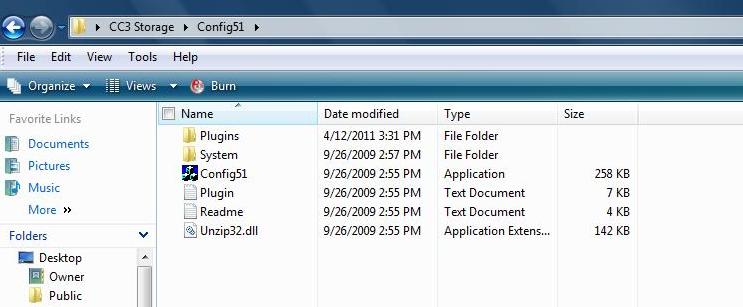 |
||
—
What our community needs is a youtube tutorial on installiing and use of mods and maps in cc.
Here is my config manager which has a few mods installed but not all.
Note the top box has RR (real red) installed plus iron cross sound & graphics topped off by the CC4 explosions plugins. These three plugins combined Rock! and you can use them and play another player with RR and it creates no file conflicts.
Last edited by US_Brake on Mon Jun 27, 2011 4:50 am; edited 1 time in total
| configexample2.jpg | ||
| Description: |
|
|
| Filesize: | 54.54 KB | |
| Viewed: | 14057 Time(s) | |
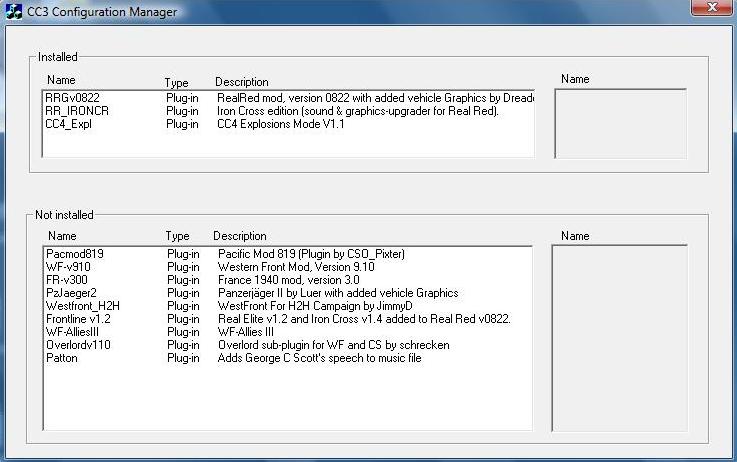 |
||
—
I created a folder called config and extracted the config program in to the folder. I am including two screenshots. The first attachement is config which shows what I see when I open my config folder. The second attachment is config2 which shows what happens when I double click on the config exe. Aaargh!
| config2.JPG | ||
| Description: |
|
|
| Filesize: | 109.24 KB | |
| Viewed: | 14040 Time(s) | |
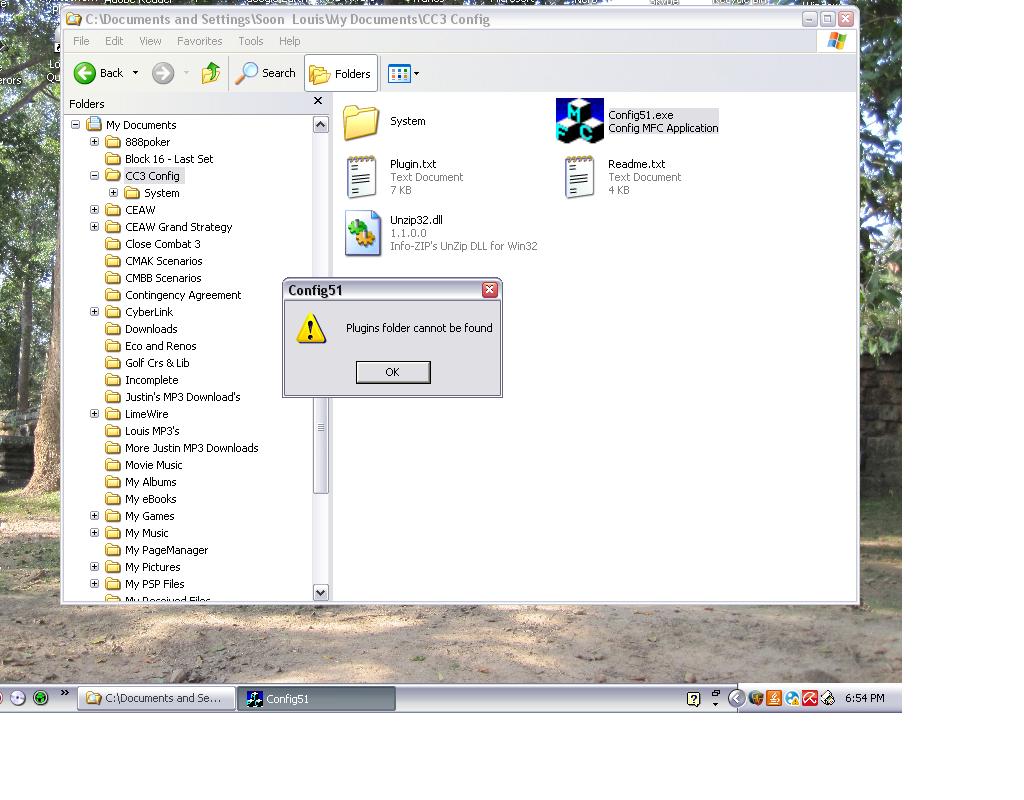 |
||
| config.JPG | ||
| Description: |
|
|
| Filesize: | 113.42 KB | |
| Viewed: | 14040 Time(s) | |
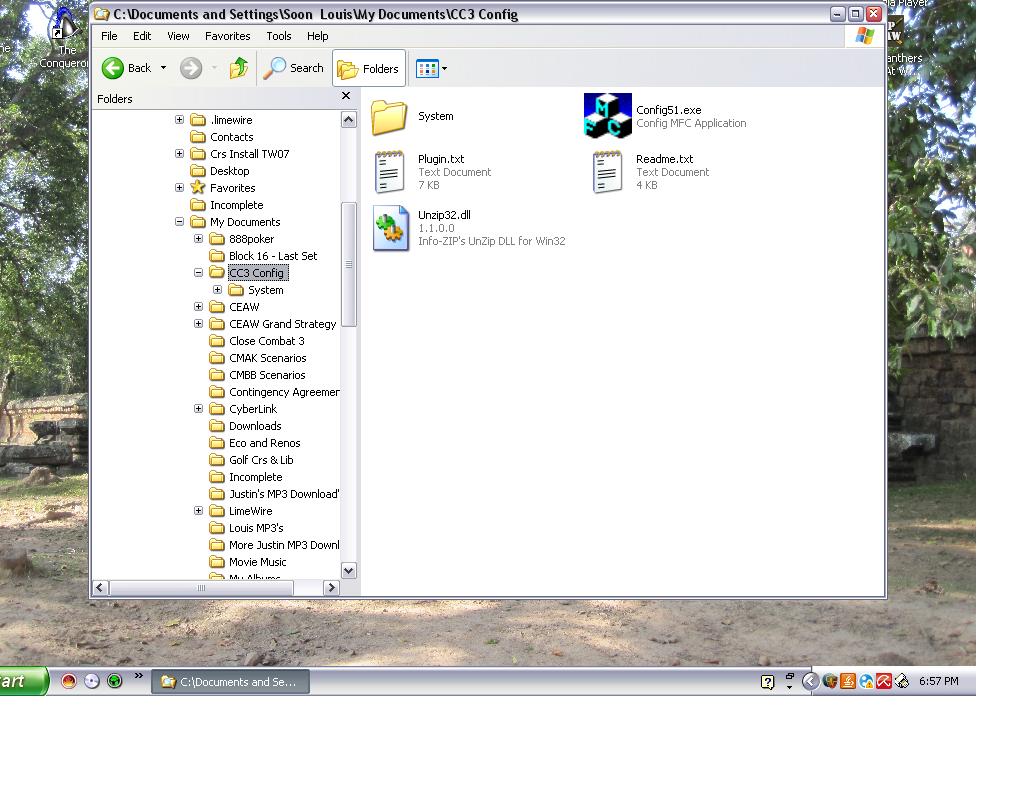 |
||
—
in your config manager folder you should see 2folders:
- system
- plugins
I would think it should install automatically (but can't remember), but you could try to create it manually, cause that's in this forder that the plugins go...
Just call it "Plugins" and see if you can go to the next step ...
—
As illustrated in my config screenshot, there is only one folder called system in the config folder. When I double click on system, a folder within system called packages appears. When I unzip the mod, the unzipped file, RRGv0822.pln appears in the config folder. Should I be manually moving the mod file to the packages folder? I do not see a plugin folder only a file called Plugin.txt
—
Okay, made some progress. Attached is a screenshot of when I tried to install the mod. Note the error message. Thanks for your help.
| Mod Install Failure.JPG | ||
| Description: |
|
|
| Filesize: | 150.69 KB | |
| Viewed: | 13997 Time(s) | |
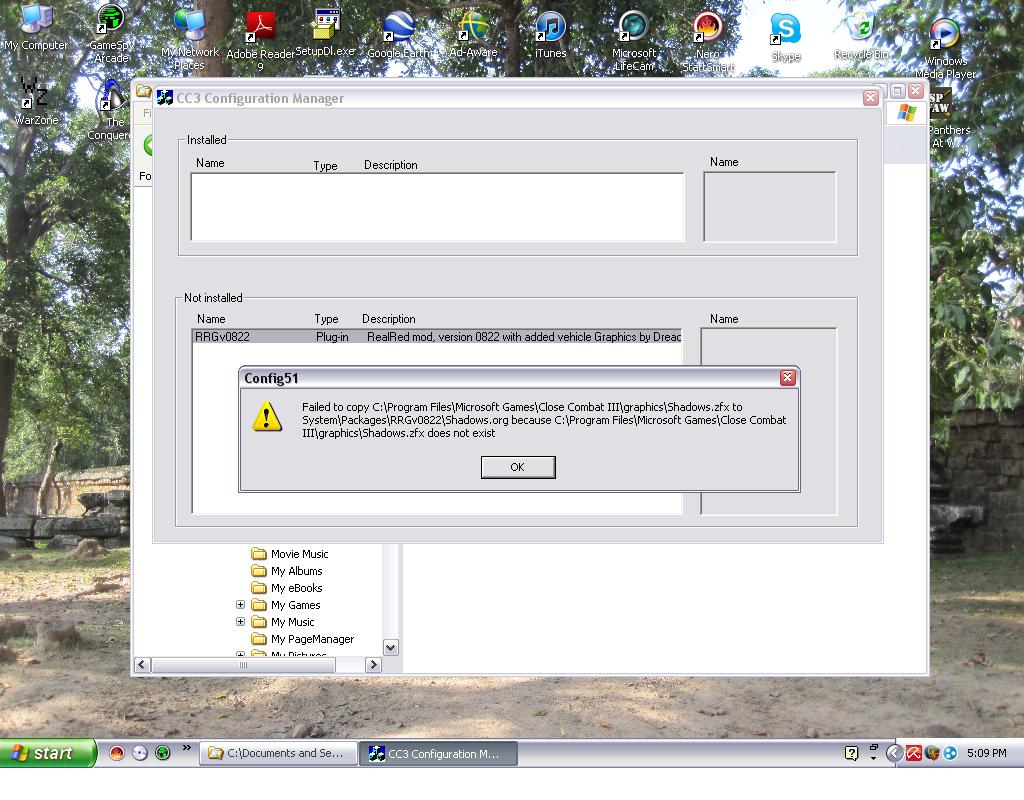 |
||
—
Damn. Anyone have any ideas why this would happen?
—
Yes. The error code is quite specific. There is a file that does not exist in a certain folder. Find that file and that should bring you to the next step on why the install is failing.
Since I don;t know what you have done so far, I suggest removing everything and starting from scratch.
—
It's been years since i've had cc3 installed but I seem to recall these problems when i first tried. Yeah as Mooxe said time to start again, including a reinstall of cc3 and make sure you do the full install, not the partial
OP I know this is a pain in th ass but it's worth it once you get things working and have all those mods at your disposal
—
Started from scratch. Created a config folder. When I double clicked on the config.exe it did not create a plugins folder so I manually created one. Double clicking on the Real Red mod brought up the screen where you could install or uninstall. Each time I tried to install it said it could not because a file such as Shadows.zfc and Wrecks.zfc did not exist in the CC 3 graphics folder. After each error message I manually copied the missing file in to the graphics folder of the CC 3 install. I was finally able to install the mod.
I then tried to install the Pacific mod. I extracted the maps to the map folder in the CC 3 install. Then went through the same error messages with 5 files not being in the graphics folder of the CC 3 install. I manually copied each one in to the graphics folder of the CC 3 install. Using the config utility it said I could not install the Pacific mod because of a conflict with the Real Red mod so I uninstalled the RR mod after which I "successfully" installed the Pacific mod.
Booted up the game and chose the Pacific Campaigns, but an error message came up saying that I had to insert the CC 3 disk. It was already in the drive so who knows? After clicking on okay a couple of times, an error message came up about a missing Corrigedor map?
Certainly a lot of fun and I think I've probably spent about 2 hours trying to get these mods installed. I will now go back and install the Real Red mod again and see if it works when I boot up the game. If it doesn't I just won't bother with the mods. It really shouldn't be this complicated. Thanks again for all the feed back from everyone.
—
The good thing is... it can be done manually pretty quickly (I used to do that all the time in the "old days").
I used to do that myself all the time, it's just a matter of creating folders with the mods info and CTRL C CTRL V.
Just make sure you got all the maps.
Dunno either if CCS lets you dl non-plugin versions...
Plugins is a neat tool, but mods can be played without it
—
I think you ran into some bad luck. But any issues can be worked out if you have the will and the patience, someone on this forum would know. One thing is, CC3 can work on new systems but there are alot of little bugs and problems you have to work around or over (sometimes). Cross of Iron was made to remove most of those problems and works much better with new computers. If you want to play h2h on gameranger your best bet would be to have RR installed as most CC3 players use it.
—
I remember how i got it working the first time I think.
I actually unzipped the plugin (the plugin is basically a zip anyway) and placed the resulting folder into the system (?) folder rename to the exact plugin name if required
regardless you still need all the maps I have Corigidor 1 and 2 if you need them
output generated using printer-friendly topic mod. All times are GMT