—
hi everyone, i seem to be having trouble getting bgs to load up, i have unzipped the plugin for gjs and when i load up the game it has the same units as cc5 standard??
i had a look and there should be piats etc but there is nothing like that when i load it up but has new pics but not the actual units eg bazooka has a pic of a tank and when i load the battle it is a bazooka and not a tank!? maps are fine too just not the units.
allso i have deleated and uninstalled cc5 and all mods then reinstalled it and same thing has happened
any help would be appreciated cheers dylan
Last edited by wickedakuba on Wed Jul 20, 2011 8:32 pm; edited 1 time in total
—
this is a pic of what i mean, is that right? bar rifle is an artillary gun
| ccpic.png | ||
| Description: |
|
|
| Filesize: | 403.17 KB | |
| Viewed: | 6982 Time(s) | |
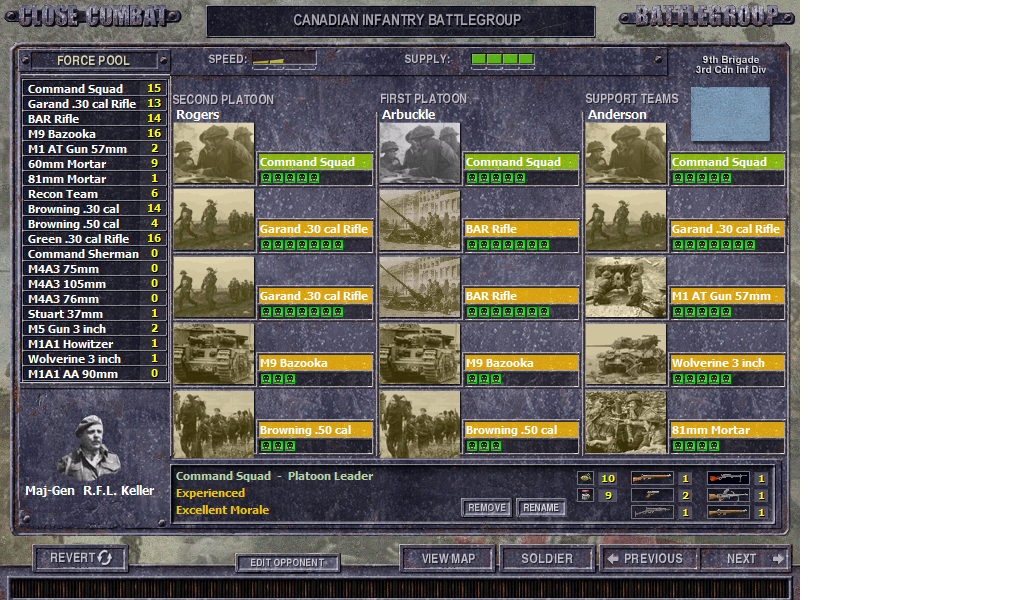 |
||
—
Full install of ccv Plus the patch install.. 501a
—
done both of them
—
Ok uninstall mod from config manager, then uninstall /reinstall ccv and patch then check that ccv is infact marked 5.01 then install mod via config manager. Never do the uninstall/reinstall ccv while you have a mod "in" the config manager.
—
ok just uninstalled cc5 and deleted config manager, then reinstalled cc5 (full install) installed patch then tried game and says 5.01, so ok. unzipped cfm into folder on desktop then unzipped gjs maps to maps and it asked me if i wanted maps replaced so i said yes to all, then i unzipped plugin to plugin folder in cfm. then i installed gjs with gjs and it is the same as before!! is there anything iam doing wrong? allso i have windows 7
—
- unload your mod from CFG to get ccv 5.01
- Delete the plugins file mod from your cfg plugins folder
- launch your CCv and check if it still ccv 5.01 with all units rightly loaded.
- close your ccv and delete completly the cfg manually
- uninstall the ccv completly ... by uninstall the ccv then deleting manually the SSi folder in your C/program file
- --------
Now install CCv in full install ( u need to use CCV in english language )
Patch it ...
launch your CCV and check about 5.01
Close your CCV
Unzip all map mod into your ccv map folder
now install again the cfg
unzip your mod file and place the unzipped mod.pln file into your packages cfg
close your cfg and launch it
wait some sec
once it's open, left click on your mod listed
then right click on it and choice install
once it's installed close your cfg and launch your CCV
is it ok now?
—
You may encounter this problem because you uninstalled CCv while a mod was loaded.
when u uninstall ccv u must do it when ccv is regular, unmoded
—
if u still got a problem
u may try as said ^^^^^^^^^^^^^
but by trying to install the mod what was loaded when u uninstalled ccv...
maybe it was utah or maybe stalingrad, u may know what was your mod loaded...
so install ccv, then install the mod with cfg (utah or so) and unload it trought cfg...
now delete all correctly...
plugins then ccv then manually cfg and ssi folder and try again with your gjs mod
—
this did show after i installed the maps. i have done everything you have said and in that order but still nothing :evil:
i will try installing utah again because that is the only other mod i have installed
| clooose.png | ||
| Description: |
|
|
| Filesize: | 14.04 KB | |
| Viewed: | 6934 Time(s) | |
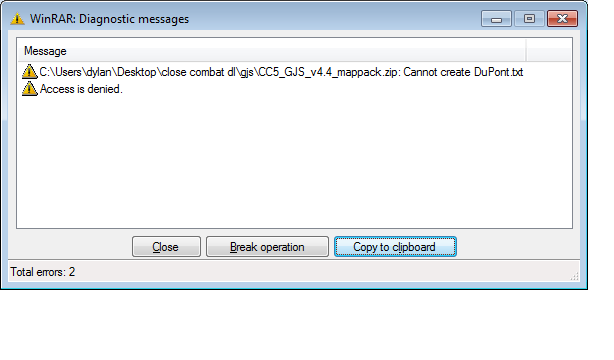 |
||
—
I cant use cfg as i use vista ...
I have to install the mod like this way ...
http://www.closecombatseries.net/CCS/modules.php?name=Forums&file=viewtopic&t=9056
by this way, u will have many CCV version but u will got a way to play your mod
—
there doesnt seem to be any problem with cfm though, it does let me install the mods. i tried a bridge too far mod and that changed the units but the maps didnt work for some reason. iam going to try utah again then if not ill try the other method
—
right just made a breakthrough!!!!!!!!!!!!!! ok so after playing around for hours and hours i read somthing about c: drive being protected or somthing on windows 7 now i hve allways installed config manager on my desktop so i have never had a problem with it now when i tried to install it in programme file it wouldnt let me soooooo...
i thought if i installed that onto desktop which there was no problem then i moved ssi folder to desktop and then installed maps then moved back to programme files and used config manager to install the mod and guess what?? IT WORKED!!
so if you have this problem like me (or i could be the only one) then when installing maps into the ssi folder make sure you have moved the folder to desktop first then move back so config manager can find it to install the mod
output generated using printer-friendly topic mod. All times are GMT