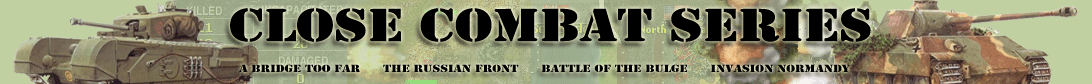
Cross of Iron MMCC3 - Bloody Omaha (Beta Test)
Date: Tue Jul 06, 2010 12:50 am
Topic: Multiplayer Online
A new MMCC3 campaign has been started, Bloody Omaha. If you are new to MMCC3 let me explain. First of all you need to have Cross of Iron installed. MMCC3 stands for Massively Multiplayer Close Combat. A strategic map is shown divided into many squares, each square represents a map. Many gamers will be fighting the campaign at the same time, either versus other players or the AI. You can select any map along the front line and choose to attack it, you can also select to defend other maps where an opponent is waiting for a real player. Thats the main idea, now lets get into Bloody Omaha....
Download and install the Cross of Iron v3.51.
Download and unzip MMCC3 Bloody Omaha Client to the C:/Program Files/Close Combat/plugins folder.
Download and unzip the MMCC3 Bloody Omaha Map Pack to the C:/Program Files/Close Combat/Close Combat III/Maps folder.
Now install the Bloody Omaha MMCC3 client through modswap.
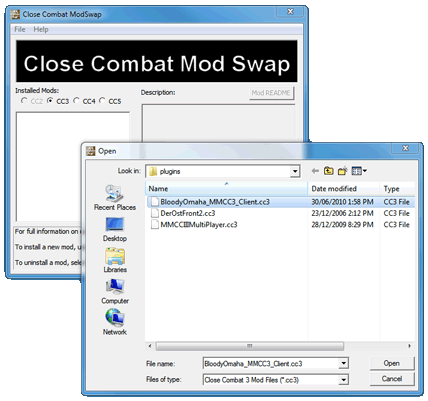
Open up the MMCC3 application and insert the IP 64.111.28.17 port 2108.
Choose a map and fight it out!
|
|