Ivan_Zaitzev

Rep: 56.1  
votes: 3
|
 Posted: Mon Sep 04, 2006 2:46 am Post subject: Converting from 24-bit to 16-bit Posted: Mon Sep 04, 2006 2:46 am Post subject: Converting from 24-bit to 16-bit |
 |
|
I don´t seem to have a program that converts my 24-bit images into 16-bit images to use them in cc2
How can i do this?
|
The real Close Combat starts when you are out of ammo.
Have you hugged your AT Gun today?
My Youtube Channel
http://closecombat2.blogspot.com |
|
| Back to top |
|
| |
|
|
sample

Rep: 59.6  
votes: 4
|
 Posted: Mon Sep 04, 2006 7:05 am Post subject: Re: Converting from 24-bit to 16-bit Posted: Mon Sep 04, 2006 7:05 am Post subject: Re: Converting from 24-bit to 16-bit |
 |
|
| Ivan_Zaitzev wrote:
|
I don´t seem to have a program that converts my 24-bit images into 16-bit images to use them in cc2
How can i do this?
|
i use photoshop to convert the images to 16-bit, check the saving settings
cius,
M.
|
www.mihaisurdea.com |
|
| Back to top |
|
| |
Ivan_Zaitzev

Rep: 56.1  
votes: 3
|
|
| Back to top |
|
| |
sample

Rep: 59.6  
votes: 4
|
 Posted: Mon Sep 04, 2006 2:48 pm Post subject: Posted: Mon Sep 04, 2006 2:48 pm Post subject: |
 |
|
| Ivan_Zaitzev wrote:
|
I just have corel photo paint and it has 24-bit or 8-bit 
|
try to convert with Gimp (found here http://www.gimp.org/ - search for windows version); it is free and very useful
cheers,
M.
|
www.mihaisurdea.com |
|
| Back to top |
|
| |
Ivan_Zaitzev

Rep: 56.1  
votes: 3
|
|
| Back to top |
|
| |
Ivan_Zaitzev

Rep: 56.1  
votes: 3
|
 Posted: Thu Sep 07, 2006 8:47 pm Post subject: Posted: Thu Sep 07, 2006 8:47 pm Post subject: |
 |
|
ok, i have download a working version of the gimp but i don´t know how to save my images as 16-bits.
Some help please. 
|
The real Close Combat starts when you are out of ammo.
Have you hugged your AT Gun today?
My Youtube Channel
http://closecombat2.blogspot.com |
|
| Back to top |
|
| |
ANZAC_Lord4war

Rep: 3.5  
|
 Posted: Thu Sep 07, 2006 10:28 pm Post subject: mmm Posted: Thu Sep 07, 2006 10:28 pm Post subject: mmm |
 |
|
u can d/l a 3 month trial version of photoshop.
when u save files after working on them
always choose the ``save as`` option
as u always get the prompt for how u want the file saved as
i dont get this option when i use ``save`` option
|
Forget words,actions will show your true ambitions!The Battlefield,In many cases, the terrain of a battlefield can be the best resource a commander has. A clump of trees, an abandoned house, or a drainage ditch can all be powerful tools in the right hands |
|
| Back to top |
|
| |
Nembo

Rep: 36.7  
|
 Posted: Thu Sep 07, 2006 10:34 pm Post subject: Posted: Thu Sep 07, 2006 10:34 pm Post subject: |
 |
|
Every editor is different, but most have the same basic setup. Go to File->Save as...
You should get a window like this. With the options at the bottom.
Or in some editors after you select you want to save as a targa and hit save, another window will pop up with the options.
All depends on the editor.
| Description: |
|
| Filesize: |
34.74 KB |
| Viewed: |
3493 Time(s) |
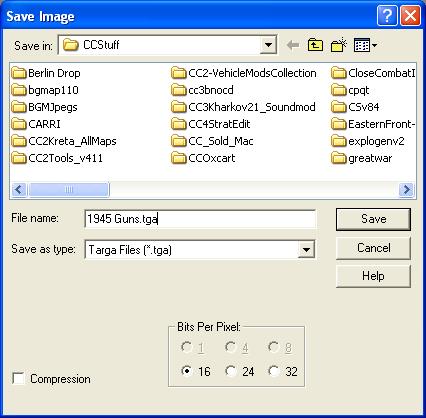
|
|
-Nembo |
|
| Back to top |
|
| |
Ivan_Zaitzev

Rep: 56.1  
votes: 3
|
 Posted: Fri Sep 08, 2006 12:01 am Post subject: Posted: Fri Sep 08, 2006 12:01 am Post subject: |
 |
|
Thanks to all of you, i found a 30 days trial of Paint Shop pro and it does the work!!!  
|
The real Close Combat starts when you are out of ammo.
Have you hugged your AT Gun today?
My Youtube Channel
http://closecombat2.blogspot.com |
|
| Back to top |
|
| |



