rbursch

 
|
 Posted: Sat May 31, 2008 12:56 pm Post subject: Installation Meuse_v34_full Posted: Sat May 31, 2008 12:56 pm Post subject: Installation Meuse_v34_full |
 |
|
In thge config manager I right clicked on CfgV13.exe to install the Meuse 1940 mod. I then get CCV Configuration Manager and have right clicked on the file Meuse_v34_full, but unfortunately I get an installation error: "failed to copy C:\\program Files\SSI\Close Combat Invasion Normandy\Data\Battles\Acqueville\to System\Original\Acqueville because C:\\program Files\SSI\Close Combat Invasion Normandy\Data\Battles\Acqueville\to System\Original\Acqueville does not exist." I have installed several mods in CCV and they work all perfect.
Can anybody help me get along? thank you,
Raymond Bursch
|
Raymond Bursch |
|
| Back to top |
|
| |
|
|
mahm

 
|
 Posted: Sat May 31, 2008 5:28 pm Post subject: Re: Installation Meuse_v34_full Posted: Sat May 31, 2008 5:28 pm Post subject: Re: Installation Meuse_v34_full |
 |
|
| did you unzipp the maps?
|
|
|
| Back to top |
|
| |
rbursch

 
|
 Posted: Sun Jun 01, 2008 6:56 am Post subject: Posted: Sun Jun 01, 2008 6:56 am Post subject: |
 |
|
Hello mahm,
yes, I had unzipped the maps. I guess the problem must be somewhere else.
regards,
Raymond
|
Raymond Bursch |
|
| Back to top |
|
| |
Tejszd

Rep: 133.6  
votes: 19
|
 Posted: Sun Jun 01, 2008 7:10 am Post subject: Posted: Sun Jun 01, 2008 7:10 am Post subject: |
 |
|
The install.txt is trying to backup the original Acqueville battle file from the Close Combat 5 installation directory \data\battles to \org directory under the plugin manager;
copy $CC\Data\Battles\Acqueville $ORG\Acqueville
Do you have the battle Acqueville in the \Data\Battle folder?
Unfortunately this copy command is about 1/3 of the way through the install.txt script so a lot of other files have already been replaced, it will probably be best to uninstall CC5 and reinstall unless you can manually reversie the changes made.
|
|
|
| Back to top |
|
| |
rbursch

 
|
 Posted: Sun Jun 01, 2008 12:50 pm Post subject: Posted: Sun Jun 01, 2008 12:50 pm Post subject: |
 |
|
Thank you for your quick answer and support.
I have now reinstalled CCV unzipped the patch in the new fresh installed game CCV and unzipped CCV_Meuse 1940.zip in the plugins. I have as well unzipped the file meusemapsfull.zip in to the maps folder of the reinstalled CCV. In the data\battles\ folder of the re-installed CCV I find a file called Acqueville.
What do I do now? Where do I copy the file $CC\Data\Battles\Acqueville $ORG\Acqueville as you suggested to?
Sorry if I ask too many questions, but I am an absolute newbie.
regards,
Raymond
|
Raymond Bursch |
|
| Back to top |
|
| |
Tejszd

Rep: 133.6  
votes: 19
|
 Posted: Sun Jun 01, 2008 5:49 pm Post subject: Posted: Sun Jun 01, 2008 5:49 pm Post subject: |
 |
|
At this point, if you have the hard disk space, I would backup/copy the "Close Combat Invasion Normandy" install; right click on the directory name and select copy, then paste it into the SSI directory. This way if you have a problem again with Meuse or any other plugins you will not have to reinstall everything again....
I would then double check that the plugin manager unzipped everything; the Meuse directory under the plugin manager should have 129 files.
Then you should be able to start the config manager and right click Meuse 1940 to install the mod.
|
|
|
| Back to top |
|
| |
ZAPPI4

Rep: 33.3  
votes: 2
|
 Posted: Sun Jun 01, 2008 5:53 pm Post subject: Posted: Sun Jun 01, 2008 5:53 pm Post subject: |
 |
|
i never get problm with Meuse mod any version trought the Cfg
Do you v got a english game language version?
Does your briefing and option on CCV are in englsh?
|
Tout est possible ... il faut juste connaitre quand. |
|
| Back to top |
|
| |
Tejszd

Rep: 133.6  
votes: 19
|
 Posted: Sun Jun 01, 2008 5:56 pm Post subject: Posted: Sun Jun 01, 2008 5:56 pm Post subject: |
 |
|
Good point Zappi4.
There are some non english versions of CC5 that do cause problems for the install scripts....
|
|
|
| Back to top |
|
| |
ZAPPI4

Rep: 33.3  
votes: 2
|
 Posted: Sun Jun 01, 2008 6:04 pm Post subject: Posted: Sun Jun 01, 2008 6:04 pm Post subject: |
 |
|
yes but i guess i made mistake, as he installed some mod before, it may not be that point.
But, did u installed your meuse on CCV regular ... this error map may happens after manual install
Look on your map folder CCV if acqueville map are still in.
Anyway it's always good to dont install manual install mod with your CCv than u use for plugins.
|
Tout est possible ... il faut juste connaitre quand. |
|
| Back to top |
|
| |
rbursch

 
|
 Posted: Mon Jun 02, 2008 4:29 am Post subject: Posted: Mon Jun 02, 2008 4:29 am Post subject: |
 |
|
Hello ZAPPI4 and Tejszd,
I have now listed all my files on Acqueville which are in my maps folder of the regular CCV:
Acquevll.bgm
Acquevll.btd
Acquevll.los
Acquevll.mmm
Acquevll.ovm
Acquevll.rfm
Acquevll.txt
In fact I have a german version of CCV, but I have already installed about 6 mods without problems.
I already have a backup copy under SSI with the latest patch v.5.01 installed which I use to install new mods.
In the config manager I do not find any 129 files. I have in the config manager the following: A folder plugins and a folder System a file CfgV13.exe, a file Unzip32.dll, a readme.txt and a plugin.txt.
In the System folder, I have a folder Original which is empty and a folder Packages which is empty too. There is a further file called config.dat.
In the plugins folder, I have got the file Meuse_v34_full.pln along with other mod files (Vet.French, Vet.German, Video.pln). What do I do now?
You may also answer in French. My French is not so good as my English, but I can read and speak properly French.
Je vous remercie beaucoup.
salutations,
Raymond Bursch
|
Raymond Bursch |
|
| Back to top |
|
| |
ZAPPI4

Rep: 33.3  
votes: 2
|
 Posted: Mon Jun 02, 2008 1:35 pm Post subject: Posted: Mon Jun 02, 2008 1:35 pm Post subject: |
 |
|
well, first thing to do is always to install map before anymore things
Once is done, unzip the plugins mod into the plugins cfg folder.
Now launch the cfg and load up the mod.
Check out the "Get started" option on top bar, u ll found plugins mod install guide.
many mod in plugins are using same path to install
|
Tout est possible ... il faut juste connaitre quand. |
|
| Back to top |
|
| |
junk2drive

 
|
 Posted: Mon Jun 09, 2008 5:01 am Post subject: Posted: Mon Jun 09, 2008 5:01 am Post subject: |
 |
|
I have read this thread and the others and I keep getting errors for map and error 3.
I have uninstalled and reinstalled IIRC 3 times now.
I install CC5, then the 5.01a patch, but not the old 5.01 patch. I copy the video folder from the CD. I unzip all the maps into the map folder.
First time, I used the zips from the wargamer.
Today I used the full mod and maps from this site.
I put the pln files in the plugins folder. This time I also put in the .doc and .txt plus the arcade exe. I haven't tried it yet.
When I get the map error, I notice that the map folder is empty except for some Month files. My Original folder has a lot of files in it including the original maps.
I have XP Home sp2.
Edit: The error is map name not in Data/Battles folder.
USA English version
|
|
|
| Back to top |
|
| |
junk2drive

 
|
 Posted: Mon Jun 09, 2008 5:28 am Post subject: Posted: Mon Jun 09, 2008 5:28 am Post subject: |
 |
|
I tried again. First I made a copy of my install.
Here is a shot of the latest error.
| Description: |
|
| Filesize: |
128.72 KB |
| Viewed: |
10098 Time(s) |
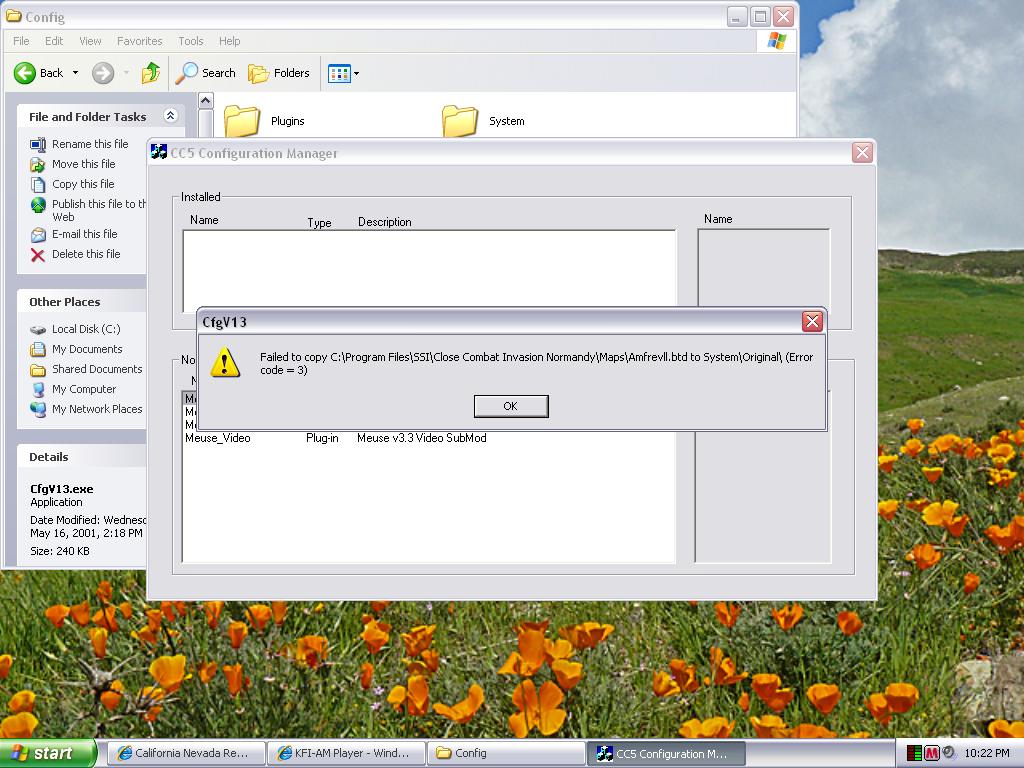
|
|
|
|
| Back to top |
|
| |
rbursch

 
|
 Posted: Mon Jun 09, 2008 7:29 am Post subject: Posted: Mon Jun 09, 2008 7:29 am Post subject: |
 |
|
Hi Junk2Drive,
I am glad you mention it. I have the same error window as you have. I still have not yet found out the solution. Maybe someone can give us a hint.
regards,
|
Raymond Bursch |
|
| Back to top |
|
| |
ZAPPI4

Rep: 33.3  
votes: 2
|
 Posted: Mon Jun 09, 2008 6:16 pm Post subject: Posted: Mon Jun 09, 2008 6:16 pm Post subject: |
 |
|
| Try to use the 5.01 patch not the .a
|
Tout est possible ... il faut juste connaitre quand. |
|
| Back to top |
|
| |
Tejszd

Rep: 133.6  
votes: 19
|
 Posted: Tue Jun 10, 2008 2:02 am Post subject: Posted: Tue Jun 10, 2008 2:02 am Post subject: |
 |
|
I went back through some old Meuse threads and found the solution.
For some reason on certain computers the destination filename must be specified;
copy $CC\Maps\Amfrevll.btd $ORG\Amfrevll.btd
instead of the original
copy $CC\Maps\Amfrevll.btd $ORG\
Here is a patch with updated install.txt and uninstal.txt script files, unzip them into the Meuse directory under the config manager;
| Description: |
|

Download |
| Filename: |
Meuse Updated Scripts.zip |
| Filesize: |
3.81 KB |
| Downloaded: |
224 Time(s) |
|
|
|
| Back to top |
|
| |
junk2drive

 
|
 Posted: Thu Jun 12, 2008 1:16 pm Post subject: Posted: Thu Jun 12, 2008 1:16 pm Post subject: |
 |
|
Thanks
I'll give this a try on the weekend.
|
|
|
| Back to top |
|
| |
junk2drive

 
|
 Posted: Sat Jun 14, 2008 3:05 pm Post subject: Final Fix Posted: Sat Jun 14, 2008 3:05 pm Post subject: Final Fix |
 |
|
I finally got this working. I have 5 battles and 5 campaigns. Is this correct?
For future thread readers:
Unzip the 4 pln files from the CC5_Meuse1940 zip into a temp folder.
Rename Meuse_v34_Full from .pln to .zip
Unzip the Meuse updates scripts into the temp folder.
Add the install and uninstall .txt files to the Meuse_v34_Full.zip (this varies depending on your zip program) overwriting the originals.
Rename Meuse_v34_Full from .zip to .pln
Assuming you have a working copy of CC5 and a clean copy of Config manager, copy and paste the 4 .pln files from your temp folder into the Plugins folder of Config manger.
Start Config manager and install Meuse mod and videos. Start from your shortcut to see that all is working.
|
|
|
| Back to top |
|
| |
Tejszd

Rep: 133.6  
votes: 19
|
 Posted: Sat Jun 14, 2008 7:19 pm Post subject: Re: Final Fix Posted: Sat Jun 14, 2008 7:19 pm Post subject: Re: Final Fix |
 |
|
| junk2drive wrote:
|
I finally got this working. I have 5 battles and 5 campaigns. Is this correct?
|
Glad to hear the newer install.txt and uninstal.txt did the trick for you.
Yes, there are only 5 pre-made battles and campaigns for the mod.
I should put in some time to add some more battles and operations along with adding these new script files into the download.... 
|
|
|
| Back to top |
|
| |
junk2drive

 
|
 Posted: Sat Jun 14, 2008 8:06 pm Post subject: Posted: Sat Jun 14, 2008 8:06 pm Post subject: |
 |
|
Thanks to you and all the modders that give longer legs to these games.
BTW the uninstall.txt has the same timestamp as the one in the full download.
I had previously tried the Pvt whatshisname fix but I did not add the file to the pln like I did this time.
I will prefer to play as French vs German AI.
|
|
|
| Back to top |
|
| |



