dropshot10

Rep: 5.2  
|
 Posted: Fri Jul 31, 2009 1:52 pm Post subject: Editing Soldiers, Weapons & Vehichles Posted: Fri Jul 31, 2009 1:52 pm Post subject: Editing Soldiers, Weapons & Vehichles |
 |
|
When Qclone was King we were able to edit everything.
I looked at the excel workbook editor but that only edits FPools & Teams.
Does anyone know of a way to edit the Soldiers, Weapons & Vehichles files??
Thanks
|
|
|
| Back to top |
|
| |
|
|
Sapa

Rep: 76.3  
votes: 8
|
|
| Back to top |
|
| |
schrecken

Rep: 195  
votes: 15
|
 Posted: Fri Jul 31, 2009 8:37 pm Post subject: Re: Editing Soldiers, Weapons & Vehichles Posted: Fri Jul 31, 2009 8:37 pm Post subject: Re: Editing Soldiers, Weapons & Vehichles |
 |
|
If you do look into the work book you can see you can edit all of what were previously the ADB files as well as a lot more. (look again)
Sapa forgot to mention that and would rather try and score points.... failed this time.
The workbook also includes data checking so that when you make an error (which you will) you don't have to spend the next six months of your life trying to track it down.
there has also been a very nice exel tool released by triarius.... if using a basic exel worksheet proves too difficult for you give that a try
http://www.matrixgames.com/forums/tm.asp?m=2153660
|
|
|
| Back to top |
|
| |
Banker

Rep: 0.4  
|
 Posted: Mon Aug 03, 2009 4:54 pm Post subject: Re: Editing Soldiers, Weapons & Vehichles Posted: Mon Aug 03, 2009 4:54 pm Post subject: Re: Editing Soldiers, Weapons & Vehichles |
 |
|
| dropshot10 wrote (View Post):
|
|
When Qclone was King we were able to edit everything.
|

|
|
|
| Back to top |
|
| |
Tejszd

Rep: 133.6  
votes: 19
|
 Posted: Mon Aug 03, 2009 5:16 pm Post subject: Re: Editing Soldiers, Weapons & Vehichles Posted: Mon Aug 03, 2009 5:16 pm Post subject: Re: Editing Soldiers, Weapons & Vehichles |
 |
|
| Banker wrote (View Post):
|
| dropshot10 wrote (View Post):
|
|
When Qclone was King we were able to edit everything.
|

|
Edit everything but....
% chance spotting
Air support # available
Air drops # available (for both sides)
Artillery Support
Artillery maps
BG type default plan against another BG type
BG's can't move due to surprise
BG's disband Y or N
BG's return Y or N after disband
Historical map ownership/score
Turns per day
Weather
This list only includes old features that were hard coded in the exe, none of the new...
BG's retreat Y or N
BG fatigue and cohesion
Night
Air, Artillery & Mortar support by side level
etc.
|
|
|
| Back to top |
|
| |
schrecken

Rep: 195  
votes: 15
|
 Posted: Mon Aug 03, 2009 10:17 pm Post subject: Re: Editing Soldiers, Weapons & Vehichles Posted: Mon Aug 03, 2009 10:17 pm Post subject: Re: Editing Soldiers, Weapons & Vehichles |
 |
|
As well as all the above and on top of what qclone could edit
WaR and tLD also added
How many times you can reinforce a BG (both sides)
must be a few more but it's early.
|
Last edited by schrecken on Sun Aug 09, 2009 8:10 pm; edited 1 time in total |
|
| Back to top |
|
| |
platoon_michael

Rep: 56.2  
votes: 25
|
 Posted: Sun Aug 09, 2009 3:51 pm Post subject: Re: Editing Soldiers, Weapons & Vehichles Posted: Sun Aug 09, 2009 3:51 pm Post subject: Re: Editing Soldiers, Weapons & Vehichles |
 |
|
I dont know,
I would desperatly like to edit the BG's and FP's for WAR
But looking at the workbook for the past few hours the headers (for both tld and war) are just confusing as crap.
Please explain to me how the Headers work here?
Why is colum F of the force pool set at 31 when the info in the header looks like it tells you it should be set somewhere between 0 to 4
| Description: |
|
| Filesize: |
191.82 KB |
| Viewed: |
12115 Time(s) |
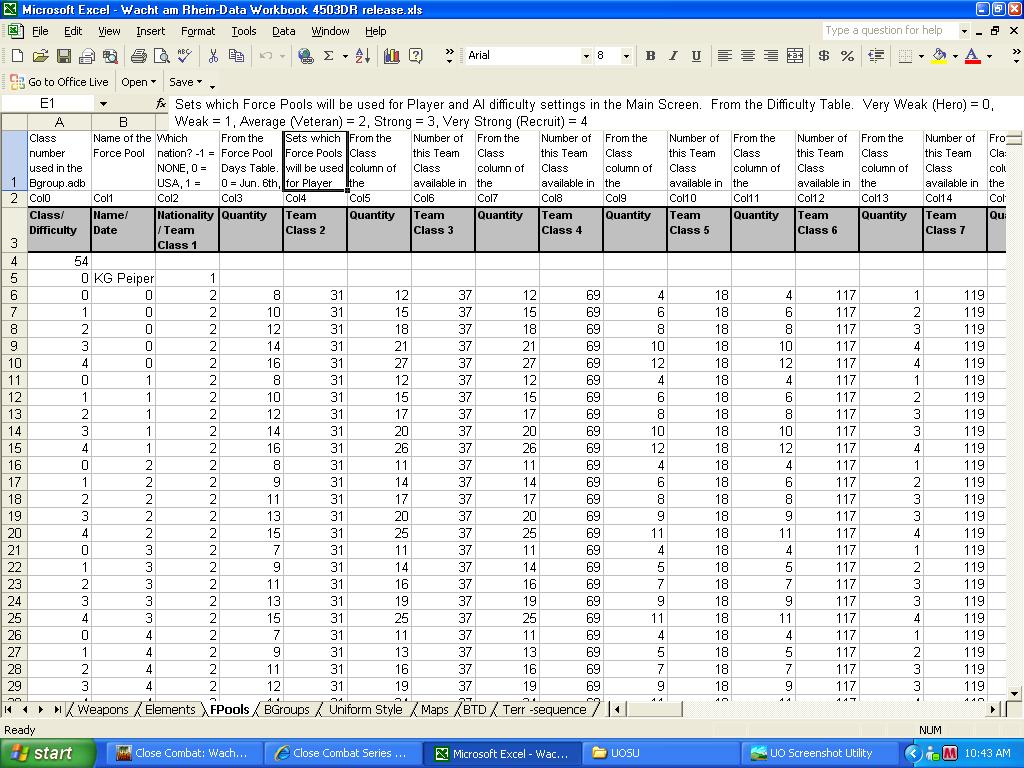
|
|
|
|
| Back to top |
|
| |
Tejszd

Rep: 133.6  
votes: 19
|
 Posted: Sun Aug 09, 2009 7:33 pm Post subject: Re: Editing Soldiers, Weapons & Vehichles Posted: Sun Aug 09, 2009 7:33 pm Post subject: Re: Editing Soldiers, Weapons & Vehichles |
 |
|
That description is wrong for column E. It should be the same as G, I, etc. as it is the team number that goes in the column.
The workbook is easy to use just tedious like editing the FP has always been due to the amount of data.
In your screen shot
row 5: BG = 0; Name = KG Peiper; nationality = 1
row 6: Difficulty = 0; Day/Turn = 0; team = 2, quantity = 2;repeat to fill team slots available
row 6: Difficulty = 1; Day/Turn = 0; team = 2, quantity = 2;repeat to fill team slots available
So for each BG you must set the teams available each day at each difficulty level for the number of days in the campaign then repeat with the next BG.
|
|
|
| Back to top |
|
| |
Sapa

Rep: 76.3  
votes: 8
|
 Posted: Sun Aug 09, 2009 8:23 pm Post subject: Re: Editing Soldiers, Weapons & Vehichles Posted: Sun Aug 09, 2009 8:23 pm Post subject: Re: Editing Soldiers, Weapons & Vehichles |
 |
|
And it is sooo easy compared to the BGEdit program... 
|
|
|
| Back to top |
|
| |
schrecken

Rep: 195  
votes: 15
|
 Posted: Sun Aug 09, 2009 8:35 pm Post subject: Re: Editing Soldiers, Weapons & Vehichles Posted: Sun Aug 09, 2009 8:35 pm Post subject: Re: Editing Soldiers, Weapons & Vehichles |
 |
|
Just a quick desription of what you are looking at in that screen shot .
Column A
A:4 54 = no of Battlegroups defined.
A:5 0= The class number of this Battlegroup
A:6-10 The difficuty level on the first day of the campaign
A:11-15 The difficulty levels on the second day of the campaign
etc
Column B
B:5 The name of This Battlegroup
B:6-10 The first Day of the Campaign Defined
B11-15 The second Day of the Campaign Defined
etc
Column C
C:5 team side - Allies or Axis
C:6 The first team type available at easiest difficulty for the first day of the campaign Battlegroup team refers to **teams.txt (in this case 2 = SS Zugtrupp)
C:7 the first team type available at the next difficulty level for the first day of the campaign
C:8 next difficulty level
C:9 next difficulty level
C:10 Highest difficulty level
C:11 The first team type available at easiest difficulty for the second day of the campaign Battlegroup team refers to **teams.txt (axteams.txt in this case 2 = SS Zugtrupp)
etc
Column D
D:6 The number of teams available of team typpe defined in C:6
etc
You see colums C and D work as Pairs
this continues on for E and F, G and H, I and J etc until the pair AO/AP
So it's simply a matter of editing the team type you want on each day of the campaign at each difficulty level
| Description: |
|
| Filesize: |
139.8 KB |
| Viewed: |
12089 Time(s) |
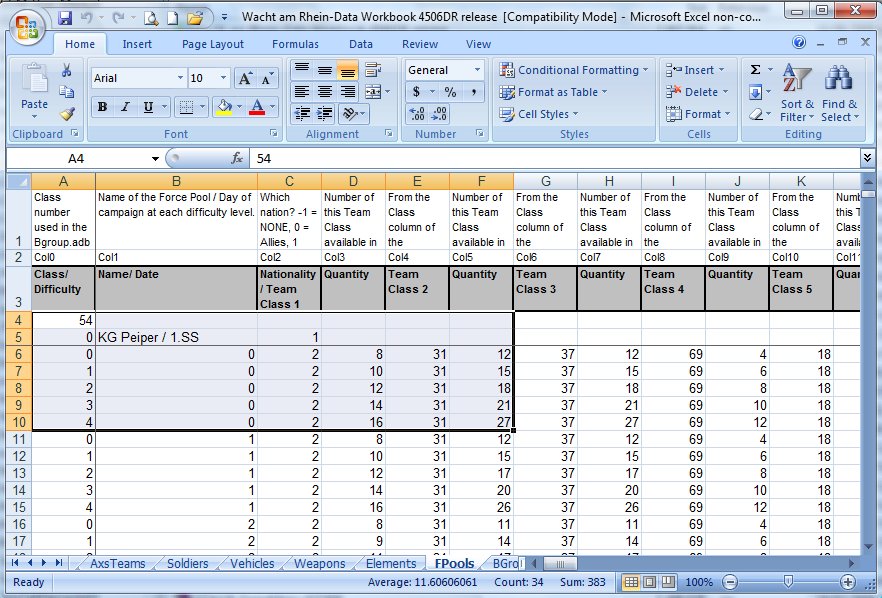
|
|
Last edited by schrecken on Sun Aug 09, 2009 9:41 pm; edited 1 time in total |
|
| Back to top |
|
| |
platoon_michael

Rep: 56.2  
votes: 25
|
 Posted: Sun Aug 09, 2009 8:52 pm Post subject: Re: Editing Soldiers, Weapons & Vehichles Posted: Sun Aug 09, 2009 8:52 pm Post subject: Re: Editing Soldiers, Weapons & Vehichles |
 |
|
Thanks for the help.
I look forward to Schreckens follow up post.
And my first post was wrong,its collum E not F that I was trying to describe.
|
|
|
| Back to top |
|
| |
Dima

Rep: 87.3  
votes: 16
|
 Posted: Sun Aug 09, 2009 9:01 pm Post subject: Re: Editing Soldiers, Weapons & Vehichles Posted: Sun Aug 09, 2009 9:01 pm Post subject: Re: Editing Soldiers, Weapons & Vehichles |
 |
|
| Quote:
|
|
If you do look into the work book you can see you can edit all of what were previously the ADB files as well as a lot more. (look again)
|
just shows again that you don't understand what people talk about and what they want  . .
| Quote:
|
|
The workbook also includes data checking so that when you make an error (which you will) you don't have to spend the next six months of your life trying to track it down.
|
funny, you guys spend more than 6 months making patches for your products - workbook doesn't work for you?
| Quote:
|
Edit everything but....
% chance spotting
Air support # available
Air drops # available (for both sides)
Artillery Support
Artillery maps
BG type default plan against another BG type
BG's can't move due to surprise
BG's disband Y or N
BG's return Y or N after disband
Historical map ownership/score
Turns per day
Weather
This list only includes old features that were hard coded in the exe, none of the new...
BG's retreat Y or N
BG fatigue and cohesion
Night
Air, Artillery & Mortar support by side level
etc.
|
yes, exe... why not making these EXE features in txt leaving adbs for data (worked perfectly for 10 years or so)?
Why ruining something that worked for 10 years when you don't have something to give in return?
| Quote:
|
|
How many times you can reinforce a BG (both sides)
|
haha, why didn't you implement that in your products?
| Quote:
|
|
The workbook is easy to use just tedious like editing the FP has always been due to the amount of data.
|
TJ, you know that you don't say truth here. Sad actually.
| Quote:
|
|
So for each BG you must set the teams available each day at each difficulty level for the number of days in the campaign then repeat with the next BG.
|
so why didn't you implement that in your products?
|
|
|
| Back to top |
|
| |
schrecken

Rep: 195  
votes: 15
|
 Posted: Sun Aug 09, 2009 9:10 pm Post subject: Re: Editing Soldiers, Weapons & Vehichles Posted: Sun Aug 09, 2009 9:10 pm Post subject: Re: Editing Soldiers, Weapons & Vehichles |
 |
|
| Quote:
|
so why didn't you implement that in your products?
|
we have
|
|
|
| Back to top |
|
| |
Dima

Rep: 87.3  
votes: 16
|
 Posted: Sun Aug 09, 2009 9:17 pm Post subject: Re: Editing Soldiers, Weapons & Vehichles Posted: Sun Aug 09, 2009 9:17 pm Post subject: Re: Editing Soldiers, Weapons & Vehichles |
 |
|
you haven't.
|
|
|
| Back to top |
|
| |
schrecken

Rep: 195  
votes: 15
|
 Posted: Sun Aug 09, 2009 9:45 pm Post subject: Re: Editing Soldiers, Weapons & Vehichles Posted: Sun Aug 09, 2009 9:45 pm Post subject: Re: Editing Soldiers, Weapons & Vehichles |
 |
|
Sapa
You do not edit the fpools.tx/sadb with BGedit... no wonder you are having trouble.
|
|
|
| Back to top |
|
| |
schrecken

Rep: 195  
votes: 15
|
 Posted: Sun Aug 09, 2009 9:47 pm Post subject: Re: Editing Soldiers, Weapons & Vehichles Posted: Sun Aug 09, 2009 9:47 pm Post subject: Re: Editing Soldiers, Weapons & Vehichles |
 |
|
The workbook is easy... I can do it.
So can firefox
that should say it all.
|
|
|
| Back to top |
|
| |
AT_Stalky

Rep: 27.4  
votes: 10
|
 Posted: Sun Aug 09, 2009 10:02 pm Post subject: Re: Editing Soldiers, Weapons & Vehichles Posted: Sun Aug 09, 2009 10:02 pm Post subject: Re: Editing Soldiers, Weapons & Vehichles |
 |
|
| schrecken wrote (View Post):
|
Sapa
You do not edit the fpools.tx/sadb with BGedit... no wonder you are having trouble.
|

One definatly use the BGedit for the fpool.adb
|
|
|
| Back to top |
|
| |
schrecken

Rep: 195  
votes: 15
|
 Posted: Sun Aug 09, 2009 10:05 pm Post subject: Re: Editing Soldiers, Weapons & Vehichles Posted: Sun Aug 09, 2009 10:05 pm Post subject: Re: Editing Soldiers, Weapons & Vehichles |
 |
|
Oooops!
:)
|
|
|
| Back to top |
|
| |
schrecken

Rep: 195  
votes: 15
|
 Posted: Sun Aug 09, 2009 10:20 pm Post subject: Re: Editing Soldiers, Weapons & Vehichles Posted: Sun Aug 09, 2009 10:20 pm Post subject: Re: Editing Soldiers, Weapons & Vehichles |
 |
|
If the simple exel workbook is too difficult to understand put your famous european intellect to work on Accolades or the CCEditor.
Again, even I with my limited antipodean intellect can manage to use tose tools.
Mafi has now a tool for editing the BTD's... which is a beauty, but I in my lumpen proletariat way stick to exel as I can safely edit X:Y co-ordinates without having to tax myself too much... i know simple tasks such as this may have been considered not worth learning in those enlightened northern climes.
I'll suggest a simple learning tool, it's a game I played with my 4 year old and has prepared me for btd editing... Battle ships
|
|
|
| Back to top |
|
| |
platoon_michael

Rep: 56.2  
votes: 25
|
 Posted: Sun Aug 09, 2009 11:05 pm Post subject: Re: Editing Soldiers, Weapons & Vehichles Posted: Sun Aug 09, 2009 11:05 pm Post subject: Re: Editing Soldiers, Weapons & Vehichles |
 |
|
Forget I asked
It's Bullshit the workbook is labeld wrong.
And it's Bullshit whenever trying to get a thread going about the workbook trying to understand it.
Damm thing ends up going off topic and only one,two posts with any real help.
|
|
|
| Back to top |
|
| |



