schrecken

Rep: 195  
votes: 15
|
 Posted: Sun Nov 21, 2010 11:01 am Post subject: Re: How to Create and Edit a Strat Map in WaR tLD and LSA - Posted: Sun Nov 21, 2010 11:01 am Post subject: Re: How to Create and Edit a Strat Map in WaR tLD and LSA - |
 |
|
I'd rather ask... it engages you in conversation and builds community spirit. (and LSA is still too far away from being finished for me to bother)
:)
|
|
|
| Back to top |
|
| |
|
|
Nomada_Firefox

Rep: 32.9  
votes: 9
|
 Posted: Sun Nov 21, 2010 3:49 pm Post subject: Re: How to Create and Edit a Strat Map in WaR tLD and LSA - Posted: Sun Nov 21, 2010 3:49 pm Post subject: Re: How to Create and Edit a Strat Map in WaR tLD and LSA - |
 |
|
| schrecken wrote (View Post):
|
I'd rather ask... it engages you in conversation and builds community spirit. (and LSA is still too far away from being finished for me to bother)

|
Yes but I can not be the unique tester here. How can I find the errors if I´m the unique guy making new strategic maps? 
|
"Nada escapa a mis dominios".
Clan Nomada Web Site
FirefoxCCMods Web Site
(Only www.FirefoxCCMods.com is a English web site). |
|
| Back to top |
|
| |
Cathartes

Rep: 101.3  
votes: 15
|
 Posted: Sun Nov 21, 2010 6:25 pm Post subject: Re: How to Create and Edit a Strat Map in WaR tLD and LSA - Posted: Sun Nov 21, 2010 6:25 pm Post subject: Re: How to Create and Edit a Strat Map in WaR tLD and LSA - |
 |
|
You're not the only one. I transferred the GJS stratmap into TLD.
One nuance I noticed is that I'm getting errors when I left click on a BG unit in the strategic screen when all the surrounding maps that the BG unit can move to are highlighted. Some maps it works and some I get errors and it leads me to believe that there is a very specific order in which the maps and connections must be arranged. Keep in mind that all the connections and and exits are working, they've been tested. Right now I'm wondering if it's the number order of gadget map boundaries even though they do show individually just fine.
|
|
|
| Back to top |
|
| |
schrecken

Rep: 195  
votes: 15
|
 Posted: Mon Nov 22, 2010 1:39 am Post subject: Re: How to Create and Edit a Strat Map in WaR tLD and LSA - Posted: Mon Nov 22, 2010 1:39 am Post subject: Re: How to Create and Edit a Strat Map in WaR tLD and LSA - |
 |
|
confirmed BED9 1.06 has a problem with some LSA graphics. (thanks tejszd)
'Use the workaround until a fix can be made available.
|
|
|
| Back to top |
|
| |
Nomada_Firefox

Rep: 32.9  
votes: 9
|
 Posted: Mon Nov 22, 2010 2:37 am Post subject: Re: How to Create and Edit a Strat Map in WaR tLD and LSA - Posted: Mon Nov 22, 2010 2:37 am Post subject: Re: How to Create and Edit a Strat Map in WaR tLD and LSA - |
 |
|
| Cathartes wrote (View Post):
|
|
You're not the only one. I transferred the GJS stratmap into TLD.
|
Very good know it.
You should check the arrows, index on maps and exits on maps. The worse from convert a old CC5 strategic map are these things, all the other can be made easily but these things must be made again or at least checked all them again.
| Quote:
|
|
confirmed BED9 1.06 has a problem with some LSA graphics. (thanks tejszd)
|
Well I can live with it by the moment.
|
"Nada escapa a mis dominios".
Clan Nomada Web Site
FirefoxCCMods Web Site
(Only www.FirefoxCCMods.com is a English web site). |
|
| Back to top |
|
| |
schrecken

Rep: 195  
votes: 15
|
 Posted: Mon Nov 22, 2010 3:22 am Post subject: Re: How to Create and Edit a Strat Map in WaR tLD and LSA - Posted: Mon Nov 22, 2010 3:22 am Post subject: Re: How to Create and Edit a Strat Map in WaR tLD and LSA - |
 |
|
You will have to 
|
|
|
| Back to top |
|
| |
Nomada_Firefox

Rep: 32.9  
votes: 9
|
 Posted: Mon Nov 22, 2010 7:47 pm Post subject: Re: How to Create and Edit a Strat Map in WaR tLD and LSA - Posted: Mon Nov 22, 2010 7:47 pm Post subject: Re: How to Create and Edit a Strat Map in WaR tLD and LSA - |
 |
|
Well I use BD9 at the end but I continue making psd image, it is the easy for me and I use it as a background on BD9. It is a reduced image from my last proyect, a LSA with a smaller strategic, one new ABTF mod for me.

If is a good example from what is the point from a psd with photoshop. As you can see my reduced strategic map will use only 30 maps from LSA, I do not need all the other and the movements will be more easy and probably more realistic.
|
"Nada escapa a mis dominios".
Clan Nomada Web Site
FirefoxCCMods Web Site
(Only www.FirefoxCCMods.com is a English web site). |
|
| Back to top |
|
| |
schrecken

Rep: 195  
votes: 15
|
 Posted: Mon Nov 22, 2010 10:37 pm Post subject: Re: How to Create and Edit a Strat Map in WaR tLD and LSA - Posted: Mon Nov 22, 2010 10:37 pm Post subject: Re: How to Create and Edit a Strat Map in WaR tLD and LSA - |
 |
|
OK Nice looking.
It's now Tutorial and tip time for a complete beginner.
We will move down the web page tp below the stratmap.txt section.
Neil says The first layer is NORMANDY. This is your stratmap image. Unlike before, you
are no longer constrained to an image of exactly 1708 x 1128 pixels. Your stratmap,
and Normandy.tga can be any size that you want.
I'll skip this for the moment as I don't know what my underlaying image will be just yet.
I have started at the next level by creating a 8 x 8 grid of 215 x 215 pixel squares.
Then created 64 more layers (map 0 - map 63) all different colours.
Q. Do I need 64 different colours or do i just need to be sure that no two same colours toouch?
Comments corrections here please.
| Description: |
|
| Filesize: |
868.1 KB |
| Viewed: |
8066 Time(s) |
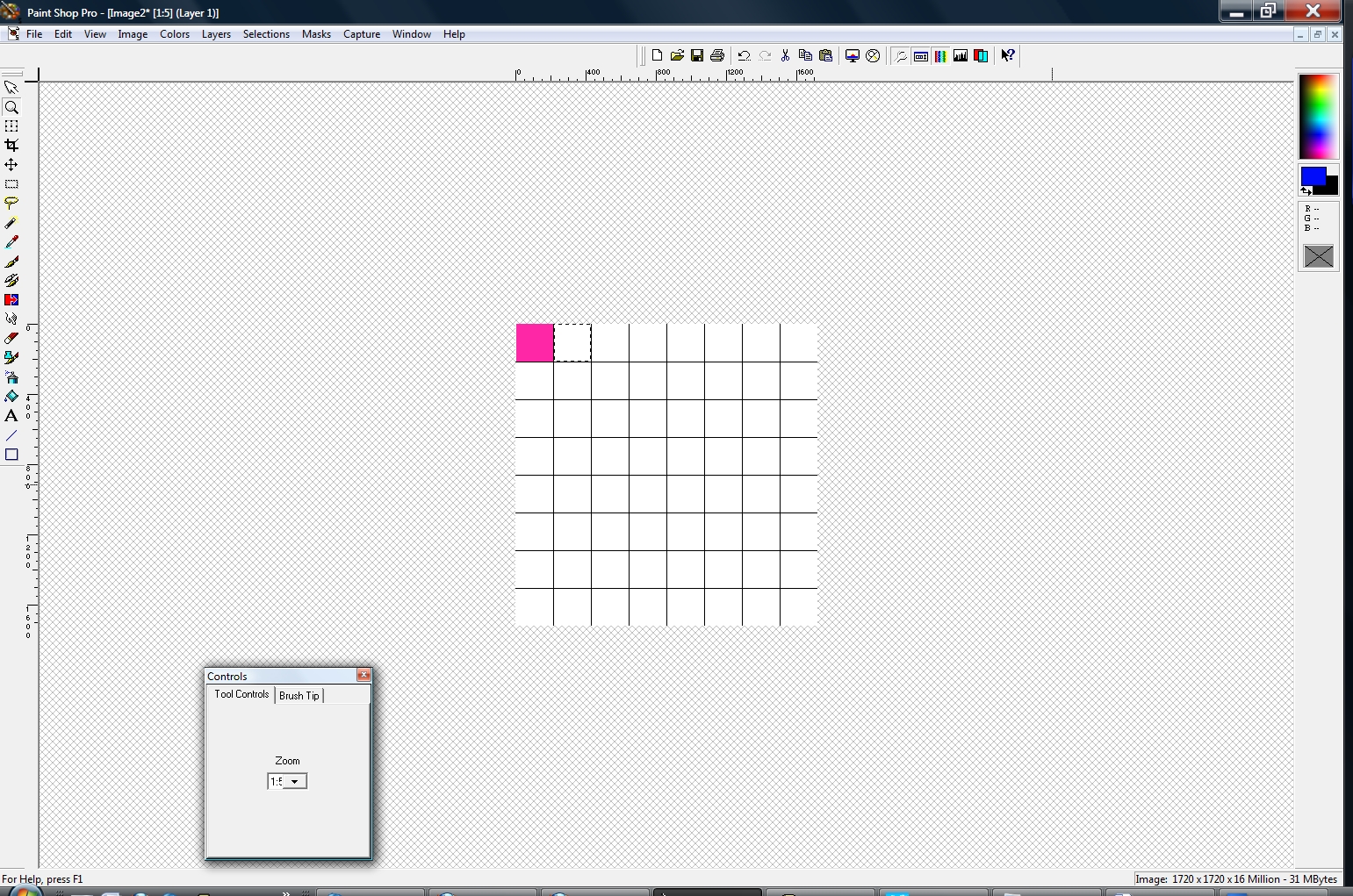
|
|
Last edited by schrecken on Mon Nov 22, 2010 11:14 pm; edited 1 time in total |
|
| Back to top |
|
| |
schrecken

Rep: 195  
votes: 15
|
 Posted: Mon Nov 22, 2010 10:57 pm Post subject: Re: How to Create and Edit a Strat Map in WaR tLD and LSA - Posted: Mon Nov 22, 2010 10:57 pm Post subject: Re: How to Create and Edit a Strat Map in WaR tLD and LSA - |
 |
|
BTW.
If there is a guide/walkthrough already in existence please point me at it.
thanks
|
|
|
| Back to top |
|
| |
schrecken

Rep: 195  
votes: 15
|
 Posted: Tue Nov 23, 2010 1:30 am Post subject: Re: How to Create and Edit a Strat Map in WaR tLD and LSA - Posted: Tue Nov 23, 2010 1:30 am Post subject: Re: How to Create and Edit a Strat Map in WaR tLD and LSA - |
 |
|
Do i need a masks set Layer
Isn't all the coloured maps just used in cplFilth's StratEdit???
|
|
|
| Back to top |
|
| |
Nomada_Firefox

Rep: 32.9  
votes: 9
|
 Posted: Tue Nov 23, 2010 2:08 am Post subject: Re: How to Create and Edit a Strat Map in WaR tLD and LSA - Posted: Tue Nov 23, 2010 2:08 am Post subject: Re: How to Create and Edit a Strat Map in WaR tLD and LSA - |
 |
|
| schrecken wrote (View Post):
|
Do i need a masks set Layer
Isn't all the coloured maps just used in cplFilth's StratEdit???
|
Not really if you are making a psd, if you use layers, you do not need a mask with different colors.
|
"Nada escapa a mis dominios".
Clan Nomada Web Site
FirefoxCCMods Web Site
(Only www.FirefoxCCMods.com is a English web site). |
|
| Back to top |
|
| |
schrecken

Rep: 195  
votes: 15
|
 Posted: Tue Nov 23, 2010 2:27 am Post subject: Re: How to Create and Edit a Strat Map in WaR tLD and LSA - Posted: Tue Nov 23, 2010 2:27 am Post subject: Re: How to Create and Edit a Strat Map in WaR tLD and LSA - |
 |
|
Thanks Firefox... made the colours but couldn't see what the use was..
copy of an earlier post by oddball
"
Work done in prep to use StratEdit previously that still needs done:
Create the strat image first. My method is very similar to drawing tac maps. Layer upon layer until it looks like you want. For TLD I used a background texture overlayed with fields, hedgerows, roads, towns(created small buildings) and assorted other details (compass, naval ships, clouds, etc.) Basic background image of the size you want to use. The recommendation I've been giving is no bigger than WaR strat map area(=file size) if you want to make something that is playable without taxing slower computers.
Once you have the strat image I used mask layer to make the boundaries between the map areas. The shape of the map areas can be whatever you like. The best method is to use distinct colors for each map area. 64 different colors. This aids in the selection process and ensures each time you select a map area it'll be the exact same pixels every time. Saving as paths aids in the selection process and action saving process if you choose to save actions but I noticed that even perfectly matching paths won't always save the same pixel pattern. Frustrating because using paths would easier but accuacy is very important here to make sure the edges match. I keep all components on separate layers for easy editing just like making tactical maps. I create a mask layer, border layer, out of bounds layer and that's more or less it.
The mask layer is similar to the one required for CplFilths StratEdit. White in the out of bounds areas and 64 individual colors for each map area. If you are saving actions 64 separate colors allows automatic color selection which can be saved as it's own action step. The magic wand cannot because it will only use the co-ordinates, not the colors. One advantage here is that you do not need to worry about how the corners match up to the same level of concern that StratEdit required. It's still important to communicate the proper connections between maps but the saving process is not dependent upon it like it was with StratEdit.
The border layer is purely for cosmetics and communication to the player what the tactical areas are without having to over over the map area. Can be whatever suits you.
The out of bounds layer is nothing more than a means of identifying what is not part of the tactical map areas. Can be whatever works for you. Stripes, darkened area, whatever. As long as it's clearly identifieable as out of bounds.
The final prep stage that is not part of prepping for StratEdit is drawing the movement arrows. I did these as paths for easy saving. Photshop has premade arrows you can drop in and modify then copy and paste for each connection.
I'll re-read it to be sure I got everything. Next post is saving.
2
Extraction/Saving process (Part StratEdit used to do)
Attached is the list of actions needed for one mask area. Needs to be repeated 64 times. I copied and pasted each set then re-recorded the save functions. Pretty simple in concept. The saves 16bitTGA's as incrementing numbers for each mask starting with 0. This allows you to use the batch rename process in Photoshop to convert naming to game format and allows you to use the same actions for saving debrief screen parts which is what I did. FYI the flip action is a stock "flip vertical" action required for repacking into the scrngadg.
Saving arrows next.
3.
Saving arrows
See attached actions for saving arrows. One of these needs to be created for each direction arrows are travelling. FYI - I drew in paths for each arrow set. i.e. for connection 0 there is a bounding box that is just big enough to encompass the arrows with shadows, an arrow path for leaving the point of origin and one arrow path for returning to the point of origin. I numbered consecutively from 0 to 127 for each bounding box and labeled the arrow paths with a consecutively growing first number and second number of _000 (leaving) and _001 (returning) for each arrow set so that batch renaming in Photoshop could be used. Once you become proficient with saving actions it should only take you about 10 to 12 hours to save the actions provided you save them correctly the first time around.
This whole process is abbreviated somewhat and I may have missed details. Feel free to pass along questions.
Feel free to share the text portions of the above posts
"
|
Last edited by schrecken on Tue Nov 23, 2010 6:49 am; edited 1 time in total |
|
| Back to top |
|
| |
schrecken

Rep: 195  
votes: 15
|
 Posted: Tue Nov 23, 2010 6:49 am Post subject: Re: How to Create and Edit a Strat Map in WaR tLD and LSA - Posted: Tue Nov 23, 2010 6:49 am Post subject: Re: How to Create and Edit a Strat Map in WaR tLD and LSA - |
 |
|
So two people involved in making the three Strat maps for WaR/tLD/LSA made the masks set layer.
At this point it seems like a waste of time as it is not used and this saving a lot of time.
more research to follow....
|
|
|
| Back to top |
|
| |
CSO_Talorgan

Rep: 72.5  
votes: 1
|
 Posted: Sat Dec 11, 2010 11:36 pm Post subject: Re: How to Create and Edit a Strat Map in WaR tLD and LSA - Posted: Sat Dec 11, 2010 11:36 pm Post subject: Re: How to Create and Edit a Strat Map in WaR tLD and LSA - |
 |
|
| This question is a bit "off at a tangent" but do you think this technique will allow the 64 map limit to be broken?
|
|
|
| Back to top |
|
| |
schrecken

Rep: 195  
votes: 15
|
 Posted: Sun Dec 12, 2010 12:35 am Post subject: Re: How to Create and Edit a Strat Map in WaR tLD and LSA - Posted: Sun Dec 12, 2010 12:35 am Post subject: Re: How to Create and Edit a Strat Map in WaR tLD and LSA - |
 |
|
| No
|
|
|
| Back to top |
|
| |
CSO_Talorgan

Rep: 72.5  
votes: 1
|
 Posted: Mon Dec 20, 2010 8:45 pm Post subject: Re: How to Create and Edit a Strat Map in WaR tLD and LSA - Posted: Mon Dec 20, 2010 8:45 pm Post subject: Re: How to Create and Edit a Strat Map in WaR tLD and LSA - |
 |
|
| Damn!
|
|
|
| Back to top |
|
| |
DAK_Legion

Rep: 86.3  
votes: 20
|
 Posted: Sat Oct 01, 2011 7:59 pm Post subject: Re: How to Create and Edit a Strat Map in WaR tLD and LSA - Posted: Sat Oct 01, 2011 7:59 pm Post subject: Re: How to Create and Edit a Strat Map in WaR tLD and LSA - |
 |
|
Hi All!
I have problems transferring BoBerlin in TLD.
This is a test pilot for my consumption;) and I'm trying to learn how to do it properly but I have several questions........
I have trouble focusing BGIcons, fuel tanks within the Stratmap........how do I get the coordinates correctly????
after..maps connections....from where to where, exactly which map prier???FROM....TO.I'm lost in this topic
| Description: |
|
| Filesize: |
139.68 KB |
| Viewed: |
9522 Time(s) |
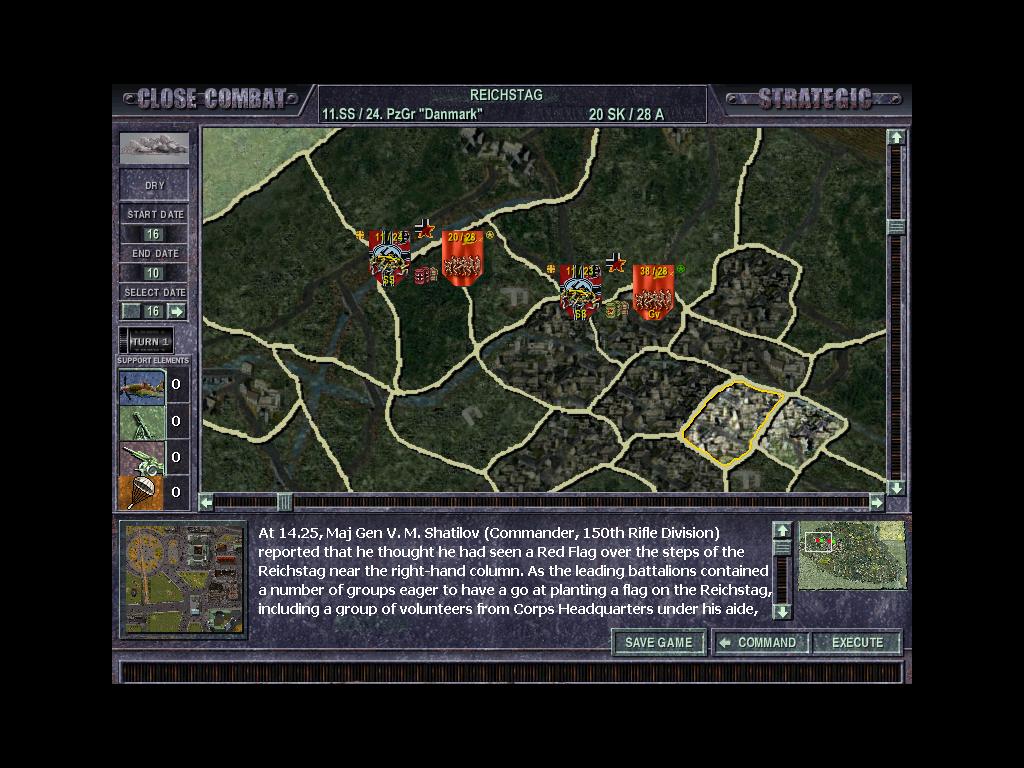
|
|
heia Safari!! |
|
| Back to top |
|
| |
southern_land

Rep: 155.2  
votes: 14
|
 Posted: Sat Oct 01, 2011 9:23 pm Post subject: Re: How to Create and Edit a Strat Map in WaR tLD and LSA - Posted: Sat Oct 01, 2011 9:23 pm Post subject: Re: How to Create and Edit a Strat Map in WaR tLD and LSA - |
 |
|
| Sorry can't help with the topic at hand but very pleased you're porting berlin to tLD. Any chance of a 64 map version?
|
|
|
| Back to top |
|
| |
Tejszd

Rep: 133.6  
votes: 19
|
 Posted: Sun Oct 02, 2011 12:19 am Post subject: Re: How to Create and Edit a Strat Map in WaR tLD and LSA - Posted: Sun Oct 02, 2011 12:19 am Post subject: Re: How to Create and Edit a Strat Map in WaR tLD and LSA - |
 |
|
| Are you using BED9 v1.09 in its strat mode?
|
|
|
| Back to top |
|
| |
DAK_Legion

Rep: 86.3  
votes: 20
|
 Posted: Sun Oct 02, 2011 1:44 pm Post subject: Re: How to Create and Edit a Strat Map in WaR tLD and LSA - Posted: Sun Oct 02, 2011 1:44 pm Post subject: Re: How to Create and Edit a Strat Map in WaR tLD and LSA - |
 |
|
Hi All!
More thanks!
@ southern_land.The Stratmap is the original for BoB,contain 44 original maps.
@ Tejszd. DAK_Legion is a Shit Mooder;),obsolete using Mafi tools;)Sorry.I'm more archaic;)
No use BED9.I copy the original data of .exe
Please view....for my it´s very easy.
Any suggestion for continue with the conversion???
| Description: |
|
| Filesize: |
244.82 KB |
| Viewed: |
9500 Time(s) |
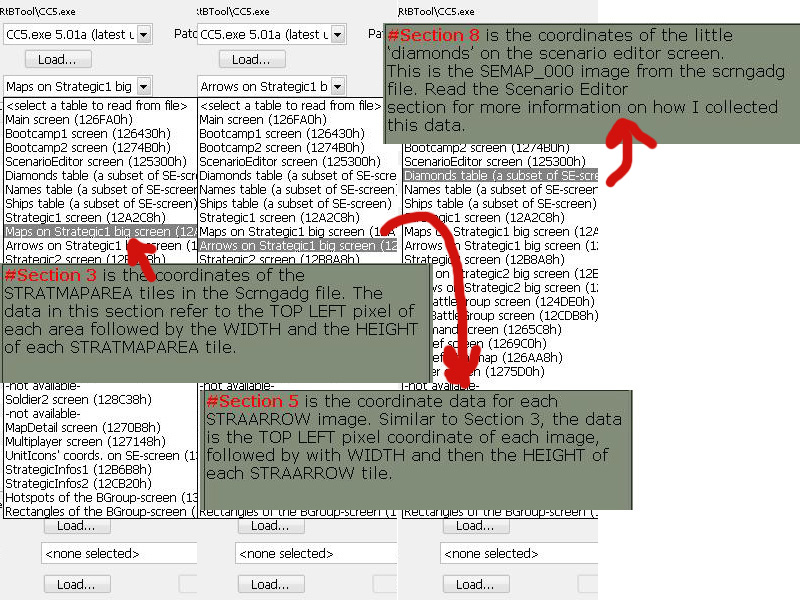
|
|
heia Safari!! |
|
| Back to top |
|
| |



