US_Brake

Rep: 24.2  
votes: 22
|
 Posted: Thu Mar 22, 2012 5:27 pm Post subject: Using CC2tool to edit COI Artwork Posted: Thu Mar 22, 2012 5:27 pm Post subject: Using CC2tool to edit COI Artwork |
 |
|
I was told to use the new CC2tool to edit COI Artwork.
After much searching.... I found the CC2tool. The CCS download section or CCS search was no help (toolbox is located under WAR files list) I had to go to google which gave me the link back here to the tool.
CC2 tool
Now I have it, but I have had no luck getting the images unpack so I can edit them in paint.
I've spent hours trying different things, nothing, just files which cannot be viewed.
Can anyone help me make this work?
I am not the only player that wants to edit CC3/COI artwork, If I can figure this out I can help them. Thanks.
|

Close Combat's most infamous SOB |
|
| Back to top |
|
| |
|
|
sample

Rep: 59.6  
votes: 4
|
 Posted: Thu Mar 22, 2012 7:03 pm Post subject: Re: Using CC2tool to edit COI Artwork Posted: Thu Mar 22, 2012 7:03 pm Post subject: Re: Using CC2tool to edit COI Artwork |
 |
|
| US_Brake wrote (View Post):
|
I was told to use the new CC2tool to edit COI Artwork.
After much searching.... I found the CC2tool. The CCS download section or CCS search was no help (toolbox is located under WAR files list) I had to go to google which gave me the link back here to the tool.
CC2 tool
Now I have it, but I have had no luck getting the images unpack so I can edit them in paint.
I've spent hours trying different things, nothing, just files which cannot be viewed.
Can anyone help me make this work?
I am not the only player that wants to edit CC3/COI artwork, If I can figure this out I can help them. Thanks.
|
CC2Spriter v2.95, also made by Mafi for various cc3/coi files: i use it for our project
http://closecombat2.npage.de/
|
www.mihaisurdea.com |
|
| Back to top |
|
| |
thumb

Rep: 5.9  
votes: 3
|
 Posted: Thu Mar 22, 2012 7:32 pm Post subject: Re: Using CC2tool to edit COI Artwork Posted: Thu Mar 22, 2012 7:32 pm Post subject: Re: Using CC2tool to edit COI Artwork |
 |
|
| US_Brake wrote (View Post):
|
I was told to use the new CC2tool to edit COI Artwork.
After much searching.... I found the CC2tool. The CCS download section or CCS search was no help (toolbox is located under WAR files list) I had to go to google which gave me the link back here to the tool.
CC2 tool
Now I have it, but I have had no luck getting the images unpack so I can edit them in paint.
I've spent hours trying different things, nothing, just files which cannot be viewed.
Can anyone help me make this work?
I am not the only player that wants to edit CC3/COI artwork, If I can figure this out I can help them. Thanks.
|
If "no luck/nothing" means exactly that then, using LSA's CCImages.pix file as an example, this is what you need to do:
1. Launch CC2Tools v5.02 > 1a. Click the CC3-CC5-RTB Graphics button > 2. Click the CCImages.pix button > 2a. browse to the COI \GRAPHICS folder > 3. select CCImages.pix > 4. specify an output folder for the unpacked images and the tool will unpack the various game screens in CCImages.pix as .TGA files
However, the phrase "just files which cannot be viewed" indicates you have had some "luck" and have gotten more than "nothing" from using the tool and that you have a folder similar to '4' full of unpacked game screen files. If so then the problem is that youre trying to use MS Paint which cant open .TGA images. Use the RTB Tool (File>Graphic File Format Conversion) to convert those .TGAs to .BMP or .JPEG so you can open them in Paint.
MS paint is the digital equivilent of a box of crayons. If youre serious about doing CC graphics I suggest acquiring a real graphics tool like Photoshop, Paint Shop Pro, or even GIMP.
| Description: |
|
| Filesize: |
102.34 KB |
| Viewed: |
10671 Time(s) |
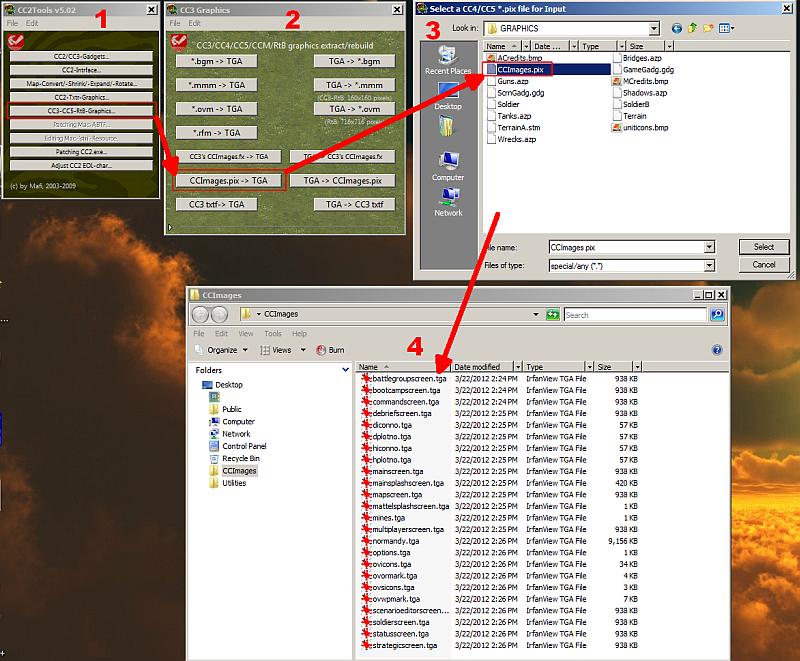
|
|
|
|
| Back to top |
|
| |
US_Brake

Rep: 24.2  
votes: 22
|
 Posted: Thu Mar 22, 2012 8:19 pm Post subject: Re: Using CC2tool to edit COI Artwork Posted: Thu Mar 22, 2012 8:19 pm Post subject: Re: Using CC2tool to edit COI Artwork |
 |
|
Thanks for the step by step.
I followed that, and got these errors after selecting an empty folder to convert them to.
-file format may be wrong, header found
-out of bounds: can handle only 1500 entries max.
Note: when I go to GRAPHICS it does not show .pix next to CCImages.
Photoshop would be nice. I used to have a older version of it on my old PC.I will dl GIMP
| Description: |
|
| Filesize: |
133.69 KB |
| Viewed: |
10658 Time(s) |
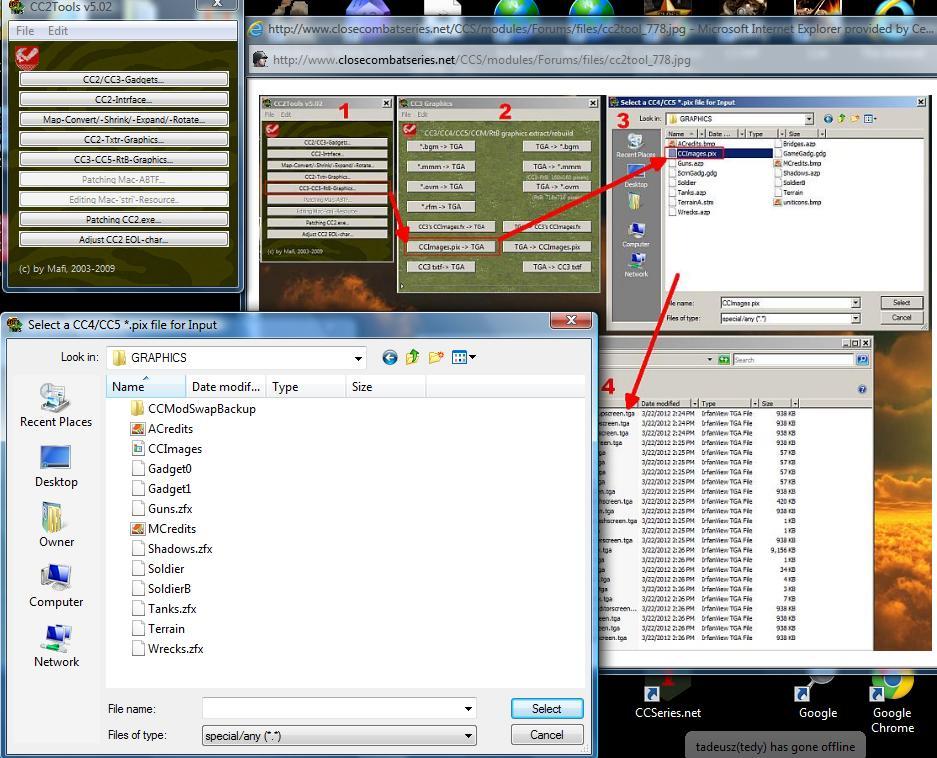
|
| Description: |
|
| Filesize: |
32.05 KB |
| Viewed: |
10658 Time(s) |
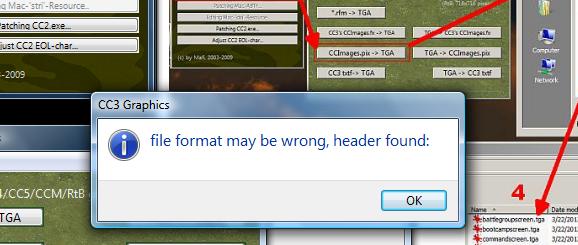
|
| Description: |
|
| Filesize: |
44.01 KB |
| Viewed: |
10658 Time(s) |
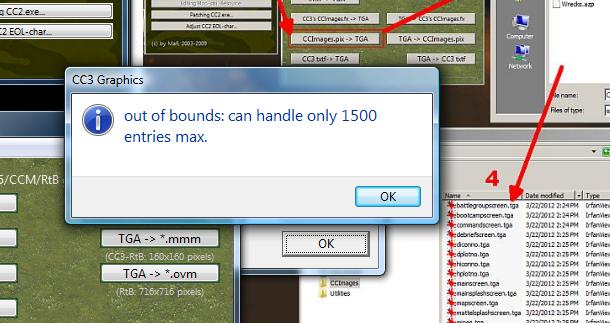
|
|

Close Combat's most infamous SOB |
|
| Back to top |
|
| |
thumb

Rep: 5.9  
votes: 3
|
 Posted: Thu Mar 22, 2012 9:11 pm Post subject: Re: Using CC2tool to edit COI Artwork Posted: Thu Mar 22, 2012 9:11 pm Post subject: Re: Using CC2tool to edit COI Artwork |
 |
|
You said you had "no luck getting the images unpack".
Like the button says (CCImages.pix->TGA) - the CC2Tools will unpack CCImages.pix.
Youre clearly trying to unpack another graphics file.
Different tools unpack different files.
The RTB Tool will unpack the .GDG and .AZP files.
To enable file extensions:
Open Windows Explorer > click Tools > click Folder Options > select View tab > uncheck Hide extensions for known file types > click Apply to Folders > Click Yes > Click Apply > click OK
| Description: |
|
| Filesize: |
43.4 KB |
| Viewed: |
10645 Time(s) |
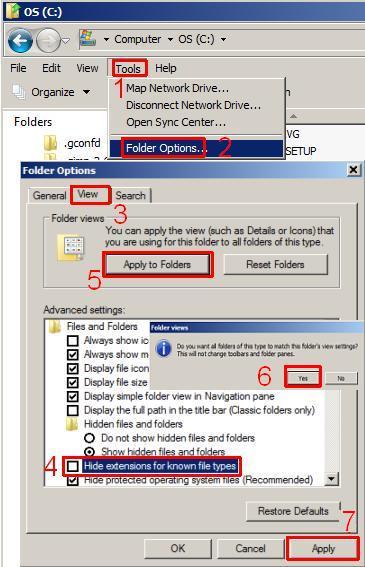
|
|
|
|
| Back to top |
|
| |
US_Brake

Rep: 24.2  
votes: 22
|
 Posted: Thu Mar 22, 2012 9:50 pm Post subject: Re: Using CC2tool to edit COI Artwork Posted: Thu Mar 22, 2012 9:50 pm Post subject: Re: Using CC2tool to edit COI Artwork |
 |
|
Thanks thumb. I followed your instructions.... I see CCImages as a .fx file now so I have converted it CCImages.fx file to .tga files.
With GIMP, I can now edit them. So after I alter the artwork, I will just need to reverse the process?
|

Close Combat's most infamous SOB |
|
| Back to top |
|
| |
thumb

Rep: 5.9  
votes: 3
|
 Posted: Thu Mar 22, 2012 11:05 pm Post subject: Re: Using CC2tool to edit COI Artwork Posted: Thu Mar 22, 2012 11:05 pm Post subject: Re: Using CC2tool to edit COI Artwork |
 |
|
It should say CCImages.pix. You sure it doesnt say CCImages.pix?
Reversing the process isnt that simple with GIMP.
GIMP doesnt save .TGAs in the 16 bit uncompressed format necessary. (PS & PSP do)
Save your GIMP edits as either .BMP or .JPG
Use RTBtool to convert them to (16 bit uncompressed) .TGA
Then use RTBtool to repack the edited .TGAs
A quick QA is to compare the file size of an edited .TGA image to its unpacked counterpart.
ie. if your graphics editing or save process changes the image file size the repacked game file aint gonna work
Yea, the RTBtool un/re packs CCImages.pix too. Seeing that you already had CC2Tools I tried to keet it simple.
|
|
|
| Back to top |
|
| |
US_Brake

Rep: 24.2  
votes: 22
|
|
| Back to top |
|
| |
thumb

Rep: 5.9  
votes: 3
|
 Posted: Fri Mar 23, 2012 12:15 am Post subject: Re: Using CC2tool to edit COI Artwork Posted: Fri Mar 23, 2012 12:15 am Post subject: Re: Using CC2tool to edit COI Artwork |
 |
|
It shows as CCImages.fx because youre editing CC3 not CoI like you said at the beginning.
No way in Hades that MS Paint will save anything as a 16 bit .TGA. Suspect you saved as a 16 color bitmap (.bmp). Not the same. 16 colors is 4 bit (2x2x2x2 = 16). 16 bit is 65536 colors (2x2x2x2x2x2x2x2x2x2x2x2x2x2x2x2 = 65536)
If you insist on using MS Paint, save as .JPG or 24 bit .BMP, then use RTBtool to convert to .TGA, then repack
| Description: |
|
| Filesize: |
28.8 KB |
| Viewed: |
10622 Time(s) |
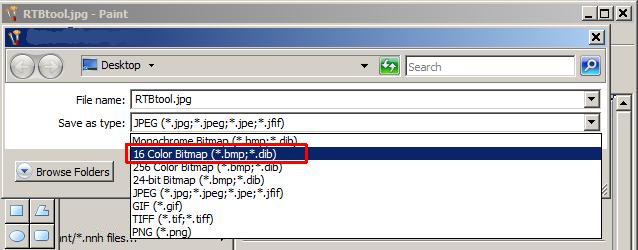
|
|
|
|
| Back to top |
|
| |
US_Brake

Rep: 24.2  
votes: 22
|
 Posted: Fri Mar 23, 2012 12:26 am Post subject: Re: Using CC2tool to edit COI Artwork Posted: Fri Mar 23, 2012 12:26 am Post subject: Re: Using CC2tool to edit COI Artwork |
 |
|
I am editing coi, you have to go thru program files/close combat/close combat III to go to coi. CC3 is program files/microsoft games/close combat III.
I have GIMP now.
Ok time to find this RTBtool...
What it is: RtBTool is a modding tool for *.mpi, *.gdg,
*.azp, *.pix and *.tex files of the games CC4/CC5/CCM/RtB/
CCMT, CC:WaR, CC:TLD and the latest version: CC:RtA.
not finding a convert to TGA on this tool...
The good news is I can unpack and now edit the artwork.
DAK_Legion may have Photoshop. If I edit these as we need for our project in GIMP then maybe he can properly converted them.
|

Close Combat's most infamous SOB |
|
| Back to top |
|
| |
thumb

Rep: 5.9  
votes: 3
|
 Posted: Fri Mar 23, 2012 1:20 am Post subject: Re: Using CC2tool to edit COI Artwork Posted: Fri Mar 23, 2012 1:20 am Post subject: Re: Using CC2tool to edit COI Artwork |
 |
|
The RTBtool is available at Mafi's site just by following the CC2tool link you posted.
Converting to/from 16 bit .TGA is shown below...
| Description: |
|
| Filesize: |
52.92 KB |
| Viewed: |
10605 Time(s) |
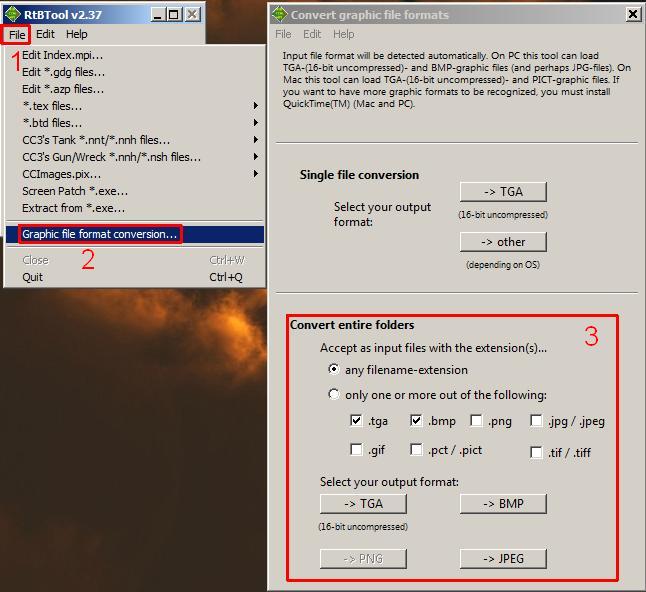
|
|
|
|
| Back to top |
|
| |
US_Brake

Rep: 24.2  
votes: 22
|
|
| Back to top |
|
| |
thumb

Rep: 5.9  
votes: 3
|
 Posted: Fri Mar 23, 2012 3:04 am Post subject: Re: Using CC2tool to edit COI Artwork Posted: Fri Mar 23, 2012 3:04 am Post subject: Re: Using CC2tool to edit COI Artwork |
 |
|
After you "pasted it on the stock coi splashscreen tga" then what?
You should save the now edited CoI splashscreen as a .BMP or .JPG,
use RTBtool to convert the .BMP/.JPG back to 16 bit uncompressed .TGA,
put the edited CoI splashscreen.tga back in the unpacked CCImages .TGA files folder,
and repack that folder with RTBtool back into a game-ready CCImages.fx file
|
|
|
| Back to top |
|
| |
US_Brake

Rep: 24.2  
votes: 22
|
|
| Back to top |
|
| |
DAK_Legion

Rep: 86.3  
votes: 20
|
 Posted: Fri Mar 23, 2012 10:38 am Post subject: Re: Using CC2tool to edit COI Artwork Posted: Fri Mar 23, 2012 10:38 am Post subject: Re: Using CC2tool to edit COI Artwork |
 |
|
Hi Brake!
The extension for files of GRAPHICS in CC3/CoI is .FX
That's your mistake/ERROR.
Try This.......................
CCimages .PIX for CC4,CC5,CCWAR,CCTLD or CCLSA
but NEVER CC3/CoI
only that.....no RTBtooll
| Description: |
|
| Filesize: |
101.7 KB |
| Viewed: |
10568 Time(s) |
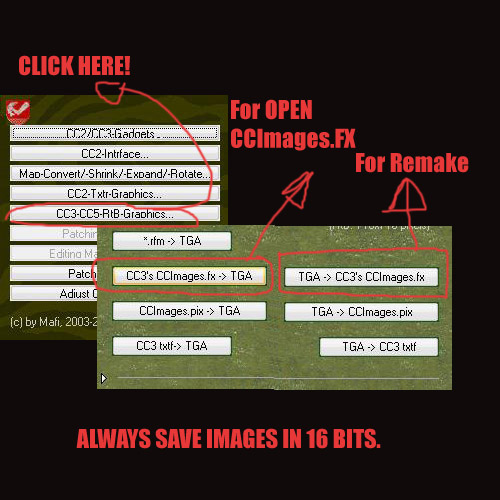
|
|
heia Safari!! |
|
| Back to top |
|
| |



