CloseCombatRob

Rep: 6.3  
votes: 1
|
 Posted: Tue Nov 03, 2015 9:36 pm Post subject: Fix scroll speed on classic cc games? Posted: Tue Nov 03, 2015 9:36 pm Post subject: Fix scroll speed on classic cc games? |
 |
|
Hello, i'm fairly sure this has been bought up many times but is there a proper way to fix the scroll speed in the old games? And yes I know I can use arrow keys but I want to see if you can fix the scrolling with the mouse.
This problem happens in CC1 - CC5. In CC2 the scroll speed is only normal whenever you are dragging out an order or moving a unit in the deployment, but is hyper speed if you are not doing those things. Also funnily enough the scroll speed seems to be fine in the CC1 demo, yet in the full game it's as bad as the others, this suggests that the demo has some sort of framerate limit? and for the rest of the games it's hyper speed regardless.
My specs incase that is relevant:
CPU: AMD A10-6800k (quad core)
GPU: AMD HD 7950
Ram: 8GB DDR3
OS: Windows 7 64-bit
Things I have tried are:
Compatibility mode
Cpu killer program (This doesn't fix it, it just makes the game jerky for me)
Changing the affinity to 1 core
Lowering cpu usage in power options (the lowest it lets me go is 2GHz)
Starting the games with CC starter
And all at the same time
And none have really fixed it, it still just jumps to the other end of the map whenever i move the cursor to the edge of the screen for a millisecond.
Is there a way to cap the framerate maybe?
|
|
|
| Back to top |
|
| |
|
|
bobbielidl

Rep: 4.1  
|
 Posted: Thu Nov 05, 2015 9:58 pm Post subject: Re: Fix scroll speed on classic cc games? Posted: Thu Nov 05, 2015 9:58 pm Post subject: Re: Fix scroll speed on classic cc games? |
 |
|
solution: buy an old pentium 2 or 3 windows 95/98 computer 
|
|
|
| Back to top |
|
| |
CloseCombatRob

Rep: 6.3  
votes: 1
|
 Posted: Thu Nov 05, 2015 11:21 pm Post subject: Re: Fix scroll speed on classic cc games? Posted: Thu Nov 05, 2015 11:21 pm Post subject: Re: Fix scroll speed on classic cc games? |
 |
|
Lol true, but then no multiplayer unless you want 56k dial up speed 
|
|
|
| Back to top |
|
| |
mooxe

Rep: 221.7  
votes: 25
|
 Posted: Thu Nov 05, 2015 11:47 pm Post subject: Re: Fix scroll speed on classic cc games? Posted: Thu Nov 05, 2015 11:47 pm Post subject: Re: Fix scroll speed on classic cc games? |
 |
|
| A 56k modem would actually make it easier to connect.
|
|
|
| Back to top |
|
| |
CloseCombatRob

Rep: 6.3  
votes: 1
|
 Posted: Fri Nov 06, 2015 12:58 am Post subject: Re: Fix scroll speed on classic cc games? Posted: Fri Nov 06, 2015 12:58 am Post subject: Re: Fix scroll speed on classic cc games? |
 |
|
Till someone decides to phone you inbetween a match that is 
|
|
|
| Back to top |
|
| |
vobbnobb

Rep: 73  
votes: 6
|
 Posted: Fri Nov 06, 2015 8:49 am Post subject: Re: Fix scroll speed on classic cc games? Posted: Fri Nov 06, 2015 8:49 am Post subject: Re: Fix scroll speed on classic cc games? |
 |
|
Me and a ton of other people have played CC1 just fine with cpu killer and affinity... Did you put it in windows 95 compat mode?
This the video that got me running it well I did it every step he did. https://www.youtube.com/watch?v=f5IiUrqJpaY
Didn't know cc rob made this good job man.. LOL just realized YOU made the video
cpu killer trails version shuts off automatically after a couple minutes, maybe thats the prob but works for me if you have the full version
|
My WW2 CC Series TimeLine
http://tinyurl.com/n2vrec5 |
|
| Back to top |
|
| |
CloseCombatRob

Rep: 6.3  
votes: 1
|
 Posted: Fri Nov 06, 2015 2:53 pm Post subject: Re: Fix scroll speed on classic cc games? Posted: Fri Nov 06, 2015 2:53 pm Post subject: Re: Fix scroll speed on classic cc games? |
 |
|
For me and a lot of others using Windows 95 compatibility mode on CC1 gives me an error about indeo codec, the only method that works for me is installing the 1.0a patch and using Windows NT 4.0 Compatibly mode (because without patch there is no support for Windows NT), but on windows 8/10 there's no option for that so I'm not sure how to get it running there.
And yes using those methods don't help the scrolling for me, although I was trying it on CC3 and 4
Cpukiller just makes it jerky for me
|
|
|
| Back to top |
|
| |
vobbnobb

Rep: 73  
votes: 6
|
 Posted: Sat Nov 07, 2015 8:03 am Post subject: Re: Fix scroll speed on classic cc games? Posted: Sat Nov 07, 2015 8:03 am Post subject: Re: Fix scroll speed on classic cc games? |
 |
|
You are right it does only work in windows nt, just tried it. My mouse seems normal while playing is your skipping around or blinking?
If you move magnifier around the box on the bottom (under where it says off the beach) it moves the screen slow..
http://www.closecombatseries.net/CCS/modules/Forums/files/cc1mouse_406.png
| Description: |
|
| Filesize: |
524.11 KB |
| Viewed: |
495 Time(s) |
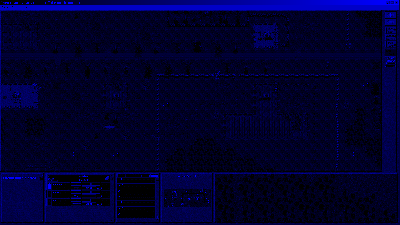
|
|
My WW2 CC Series TimeLine
http://tinyurl.com/n2vrec5 |
|
| Back to top |
|
| |
CloseCombatRob

Rep: 6.3  
votes: 1
|
 Posted: Sat Nov 07, 2015 3:45 pm Post subject: Re: Fix scroll speed on classic cc games? Posted: Sat Nov 07, 2015 3:45 pm Post subject: Re: Fix scroll speed on classic cc games? |
 |
|
I ran it in a virtual windows 98 on virtualpc 2007 and did a little test, it seems without the 1.0a patch the scrolling is smooth and runs a little better, with the 1.0a patch it goes hyperspeed again. I think they removed the fps limiter or whatever it is in the patch, but it's impossible to get running without patch on new pc because of indeo error 
|
|
|
| Back to top |
|
| |
vobbnobb

Rep: 73  
votes: 6
|
 Posted: Sat Nov 07, 2015 6:16 pm Post subject: Re: Fix scroll speed on classic cc games? Posted: Sat Nov 07, 2015 6:16 pm Post subject: Re: Fix scroll speed on classic cc games? |
 |
|
Overtime people who make the iso files edit them heavily and are only made for 1 operating system like XP, same with the no cd patch. And who knows what the no-cd patch does when it overwrites the original exe
For windows 10 I would just pickup the real game off ebay or somewhere and start with a fresh set of files to work with, so your not workign with old isos and edited stuff placed in those isos.
Your only hope would be to get it to work on windows 95 compat mode, or wait until they come out with that option for windows 10
|
My WW2 CC Series TimeLine
http://tinyurl.com/n2vrec5 |
|
| Back to top |
|
| |
mikwarleo

Rep: 38.5  
votes: 2
|
 Posted: Thu Nov 19, 2015 5:45 am Post subject: Re: Fix scroll speed on classic cc games? Posted: Thu Nov 19, 2015 5:45 am Post subject: Re: Fix scroll speed on classic cc games? |
 |
|
The best method I've found is to set up a power plan where you set your CPU to 1 or 2%.
Then set scroll speed to minimum.
Works well for me on different systems running Win7 and CC5.
|
20min games | Replace Commander | Disband Rule | CC5 Strat Guide |
|
| Back to top |
|
| |
tripwire

Rep: 37.5  
votes: 2
|
 Posted: Thu Nov 19, 2015 2:19 pm Post subject: Re: Fix scroll speed on classic cc games? Posted: Thu Nov 19, 2015 2:19 pm Post subject: Re: Fix scroll speed on classic cc games? |
 |
|
I have been using CC Starter for years. This very small app disables Direct Draw before starting the any CC program... then it re-starts DDraw on exiting the CC program. This is the best way that I've found to correct the jumpy scroll speed issue.
http://www.closecombatseries.net/CCS/modules.php?name=Downloads&op=getit&lid=4054
|
|
|
| Back to top |
|
| |
CloseCombatRob

Rep: 6.3  
votes: 1
|
 Posted: Sun Nov 22, 2015 6:24 pm Post subject: Re: Fix scroll speed on classic cc games? Posted: Sun Nov 22, 2015 6:24 pm Post subject: Re: Fix scroll speed on classic cc games? |
 |
|
the only thing ccstarter helped for me was the annoying menu draws on cc2, but for other games it makes them have an error message or doesn't fix anything 
and my cpu only lets me go down to 20% which still seems to be too fast for CC 
|
|
|
| Back to top |
|
| |
vobbnobb

Rep: 73  
votes: 6
|
 Posted: Mon Nov 23, 2015 8:16 am Post subject: Re: Fix scroll speed on classic cc games? Posted: Mon Nov 23, 2015 8:16 am Post subject: Re: Fix scroll speed on classic cc games? |
 |
|
| cool app tripwire, thanks for posting the link. Tried it in cc1 still get the fast scroll speed rob didn't like. Also direct draw is auto disabled on most graphics cards now a days making the program useless for cc1
|
My WW2 CC Series TimeLine
http://tinyurl.com/n2vrec5 |
|
| Back to top |
|
| |
vobbnobb

Rep: 73  
votes: 6
|
 Posted: Wed Nov 25, 2015 10:53 pm Post subject: Re: Fix scroll speed on classic cc games? Posted: Wed Nov 25, 2015 10:53 pm Post subject: Re: Fix scroll speed on classic cc games? |
 |
|
| well Rob, what's your progress? Have you found a fix? Looked into Indeo codec to see if it can work on 10?
|
My WW2 CC Series TimeLine
http://tinyurl.com/n2vrec5 |
|
| Back to top |
|
| |
CloseCombatRob

Rep: 6.3  
votes: 1
|
 Posted: Fri Nov 27, 2015 1:32 pm Post subject: Re: Fix scroll speed on classic cc games? Posted: Fri Nov 27, 2015 1:32 pm Post subject: Re: Fix scroll speed on classic cc games? |
 |
|
| I don't have win10, I downgraded back to win7 due to the fact a lot of my older games do not run or run properly on windows 10 because something to do with the directdraw and directx 8 and below emulation is completely broken in windows 10
|
|
|
| Back to top |
|
| |
vobbnobb

Rep: 73  
votes: 6
|
 Posted: Fri Nov 27, 2015 6:32 pm Post subject: Re: Fix scroll speed on classic cc games? Posted: Fri Nov 27, 2015 6:32 pm Post subject: Re: Fix scroll speed on classic cc games? |
 |
|
| Do you get your graphics card updates through windows or vendor?
|
My WW2 CC Series TimeLine
http://tinyurl.com/n2vrec5 |
|
| Back to top |
|
| |
asdf2k

Rep: 12.9  
votes: 1
|
 Posted: Thu Jan 23, 2020 5:46 pm Post subject: Re: Fix scroll speed on classic cc games? Posted: Thu Jan 23, 2020 5:46 pm Post subject: Re: Fix scroll speed on classic cc games? |
 |
|
I made an AutoHotKey script that makes you scroll by holding the right mouse button and moving the mouse around. It will translate the mouse movements to the arrow keys on the keyboard. To my surprise this works really well, it feels natural and even more convenient because you don't have to move your mouse all the way to the edge. Let me know if it works for you.
How to use:
*Download and install Autohotkey https://www.autohotkey.com/
*Download the .ahk script file from my post
*Edit the ExeName variable in the script file to match the .exe name of your game. I set it "cc2.exe" for Close Combat 2, but it should work with the other games as well.
*Right-click the script file and select "run script", then start Close Combat
|
|
|
| Back to top |
|
| |
asdf2k

Rep: 12.9  
votes: 1
|
 Posted: Thu Jan 23, 2020 5:51 pm Post subject: Re: Fix scroll speed on classic cc games? Posted: Thu Jan 23, 2020 5:51 pm Post subject: Re: Fix scroll speed on classic cc games? |
 |
|
Here is the script file:
| Description: |
|

Download |
| Filename: |
cc2.zip |
| Filesize: |
917 Bytes |
| Downloaded: |
260 Time(s) |
|
|
|
| Back to top |
|
| |
dj

Rep: 157.5  
votes: 9
|
 Posted: Sat Feb 01, 2020 7:24 pm Post subject: Re: Fix scroll speed on classic cc games? Posted: Sat Feb 01, 2020 7:24 pm Post subject: Re: Fix scroll speed on classic cc games? |
 |
|
| Any news? the scroll glitch is especially bad in the GOG re-release for CC2...at least I (re) paid a small amount of money but still it's terrible
|
|
|
| Back to top |
|
| |



