YAMATO

Rep: 11.4  
|
 Posted: Tue Nov 09, 2021 10:20 am Post subject: Conversion maps Posted: Tue Nov 09, 2021 10:20 am Post subject: Conversion maps |
 |
|
| Hello dear players. I have been trying to convert maps for some time but without success, specifically I mean map conversion from CC WAR to CC5. Could any of you present in the most simple way how to do it?
|
|
|
| Back to top |
|
| |
|
|
ScnelleMeyer

Rep: 191.6  
votes: 18
|
 Posted: Tue Nov 09, 2021 9:47 pm Post subject: Re: Conversion maps Posted: Tue Nov 09, 2021 9:47 pm Post subject: Re: Conversion maps |
 |
|
Use 5CC, First check if there is a elements translation table available for the WAR to CC5 conversion you want to do. If not - you have to make a table following the pattern of the included ElementsTranslationTables.
Once you got you translation table ready,
open the map you want to convert, go to Action- data bulk replacement, open your translation table, and press replace.
Save your new map with "Save as" to a seperate folder
|
|
|
| Back to top |
|
| |
YAMATO

Rep: 11.4  
|
 Posted: Tue Nov 09, 2021 10:40 pm Post subject: Re: Conversion maps Posted: Tue Nov 09, 2021 10:40 pm Post subject: Re: Conversion maps |
 |
|
| Thank you ScnelleMeyer for the info, I tried to do as you wrote but I screwed up. I just want one map from CC WAR that I would like to convert to Stavelot.
|
|
|
| Back to top |
|
| |
ScnelleMeyer

Rep: 191.6  
votes: 18
|
 Posted: Wed Nov 10, 2021 6:43 pm Post subject: Re: Conversion maps Posted: Wed Nov 10, 2021 6:43 pm Post subject: Re: Conversion maps |
 |
|
| So where do you screw it up as you say. Tell me where do you run into problems please and we can work from there.
|
|
|
| Back to top |
|
| |
YAMATO

Rep: 11.4  
|
 Posted: Wed Nov 10, 2021 8:38 pm Post subject: Re: Conversion maps Posted: Wed Nov 10, 2021 8:38 pm Post subject: Re: Conversion maps |
 |
|
I do not know what this table is about, I will write how I did: I opened the .txt file of a given map and after loading it I did as you wrote, i.e. action - data bulk replacement, open your translation table. This empty table appears and I don't know what to do next. Thank you for your help
| Description: |
|
| Filesize: |
1.33 MB |
| Viewed: |
6531 Time(s) |
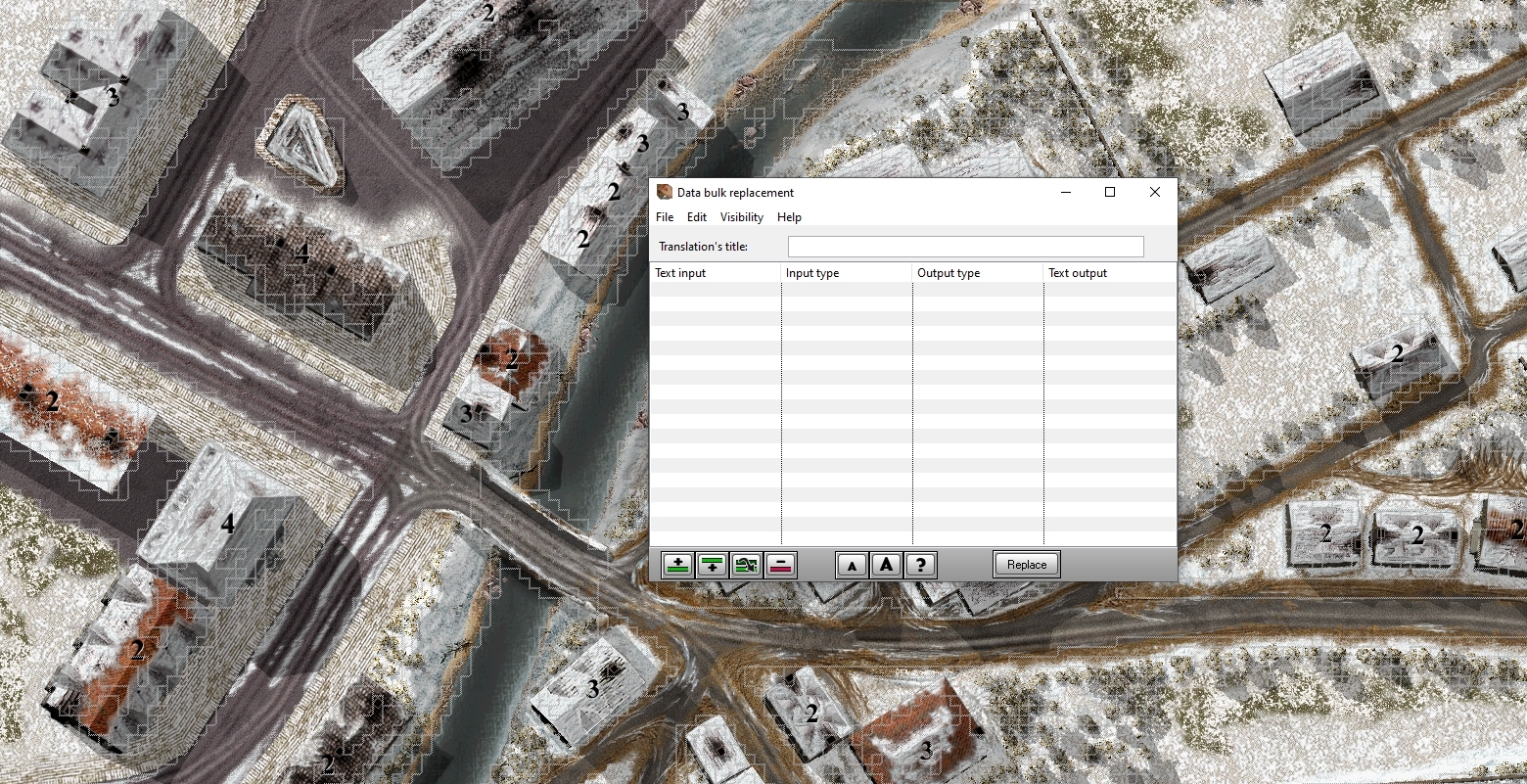
|
|
|
|
| Back to top |
|
| |
ScnelleMeyer

Rep: 191.6  
votes: 18
|
 Posted: Thu Nov 11, 2021 5:47 am Post subject: Re: Conversion maps Posted: Thu Nov 11, 2021 5:47 am Post subject: Re: Conversion maps |
 |
|
Great! - In your 5CC installation folder there is an elements translation folder. Look in here for the correct table. If none exists for your operation - WAR to CC5 - You need to make up one.
In 5CC in the screen in your screenshot - Go FILE- Open elements translation table. - Then press the convert button.
|
|
|
| Back to top |
|
| |
YAMATO

Rep: 11.4  
|
|
| Back to top |
|
| |
ScnelleMeyer

Rep: 191.6  
votes: 18
|
 Posted: Thu Nov 11, 2021 7:38 pm Post subject: Re: Conversion maps Posted: Thu Nov 11, 2021 7:38 pm Post subject: Re: Conversion maps |
 |
|
Yes, its a bit of work to pice together a conversion table, but maybe you can use parts of some other tables. There is a CC4 to WAR table and a CC54 to CC5 table that should help you out some.
No the elements file is not created from the conversion process.
When the map is converted a new Mapname.txt file is created - wich icontains the coding of that particular map.
The elements.txt are values of the different terrain features of all the maps in the game. If you change values there it will affect how all the maps in the game will play.
|
Last edited by ScnelleMeyer on Thu Nov 11, 2021 9:33 pm; edited 1 time in total |
|
| Back to top |
|
| |
YAMATO

Rep: 11.4  
|
 Posted: Thu Nov 11, 2021 8:33 pm Post subject: Re: Conversion maps Posted: Thu Nov 11, 2021 8:33 pm Post subject: Re: Conversion maps |
 |
|
I have already changed all the numeric values, all that remains is to change the right column to CC5. Do I also need to change the text values as in the selection ?
| Description: |
|
| Filesize: |
42.12 KB |
| Viewed: |
6451 Time(s) |
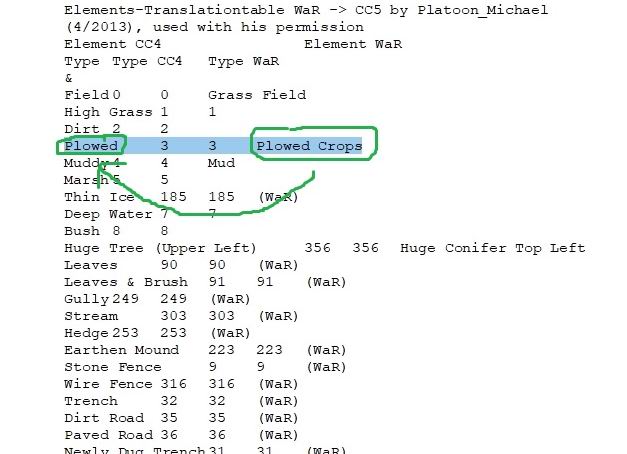
|
|
|
|
| Back to top |
|
| |
ScnelleMeyer

Rep: 191.6  
votes: 18
|
 Posted: Thu Nov 11, 2021 9:32 pm Post subject: Re: Conversion maps Posted: Thu Nov 11, 2021 9:32 pm Post subject: Re: Conversion maps |
 |
|
| No you dont need to change the text, but it does make for a more easier to edit table later in case something is not totally correct.
|
|
|
| Back to top |
|
| |
YAMATO

Rep: 11.4  
|
 Posted: Thu Nov 11, 2021 10:00 pm Post subject: Re: Conversion maps Posted: Thu Nov 11, 2021 10:00 pm Post subject: Re: Conversion maps |
 |
|
| it's great that you do not need to change the text, but I am terrified of looking for numerical values, in WaR there are over 300 and CC5 has only about 200. It will take a while ... Thank you again
|
|
|
| Back to top |
|
| |
YAMATO

Rep: 11.4  
|
 Posted: Sat Nov 13, 2021 5:51 pm Post subject: Re: Conversion maps Posted: Sat Nov 13, 2021 5:51 pm Post subject: Re: Conversion maps |
 |
|
| Unfortunately, the operation under CC5 failed, I tried the easier option under CC4 and also to no avail, I think I will give up ...
|
|
|
| Back to top |
|
| |
ScnelleMeyer

Rep: 191.6  
votes: 18
|
 Posted: Sat Nov 13, 2021 7:12 pm Post subject: Re: Conversion maps Posted: Sat Nov 13, 2021 7:12 pm Post subject: Re: Conversion maps |
 |
|
1. What did you name the map?
2 Did you edit index.mpi file in MAP folder?
|
|
|
| Back to top |
|
| |
YAMATO

Rep: 11.4  
|
 Posted: Sat Nov 13, 2021 8:46 pm Post subject: Re: Conversion maps Posted: Sat Nov 13, 2021 8:46 pm Post subject: Re: Conversion maps |
 |
|
I named the map files as in the original "Stavelot" but I did not edit the file: "Index.mpi", is it a necessity? What program can it be edited?
I will show the order of my work in 5CC:
| Description: |
| at the end I save the map as "Stavelot" |
|
| Filesize: |
1.49 MB |
| Viewed: |
6371 Time(s) |
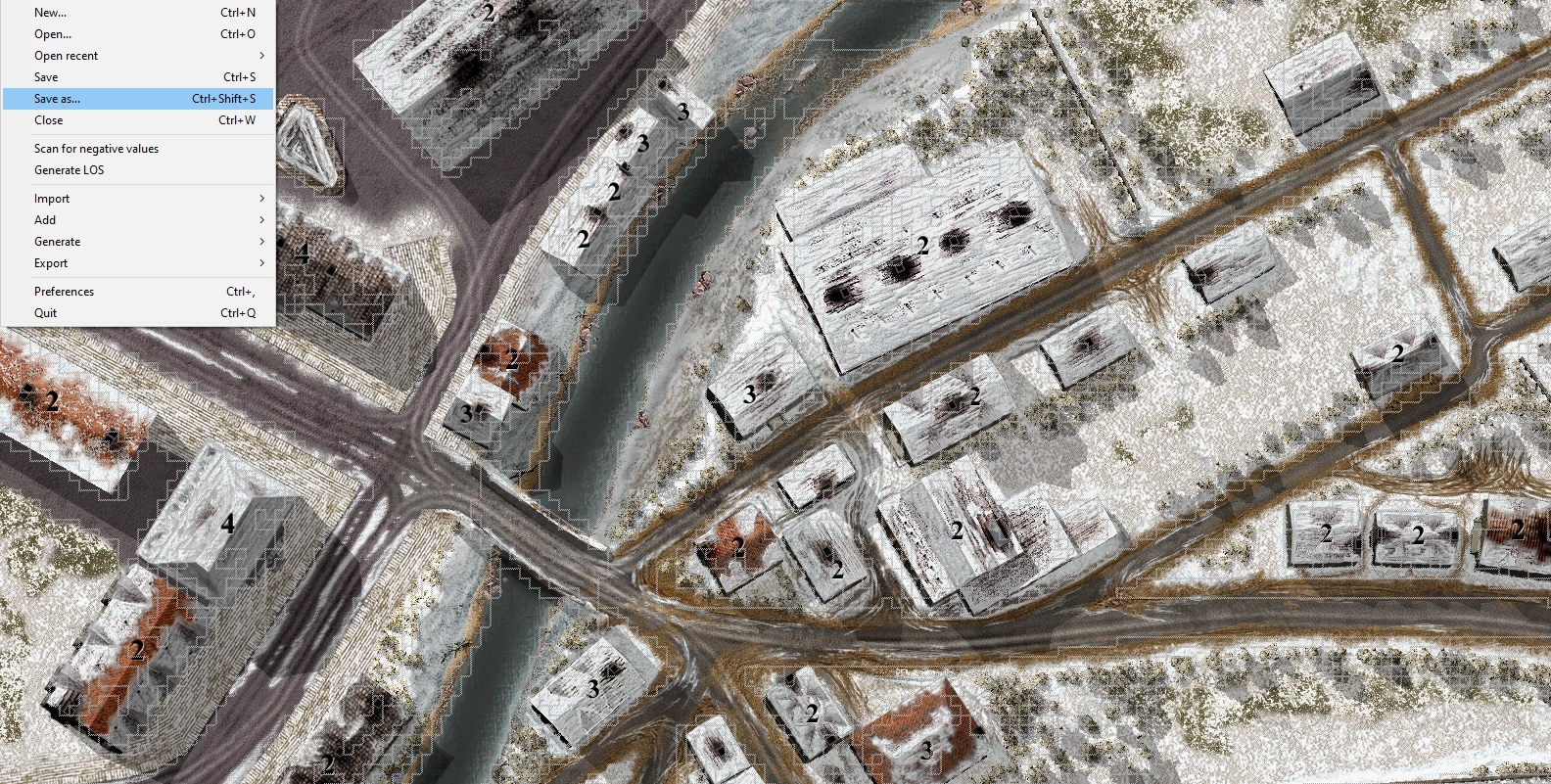
|
| Description: |
| after saving the table, I close editing |
|
| Filesize: |
1.41 MB |
| Viewed: |
6371 Time(s) |
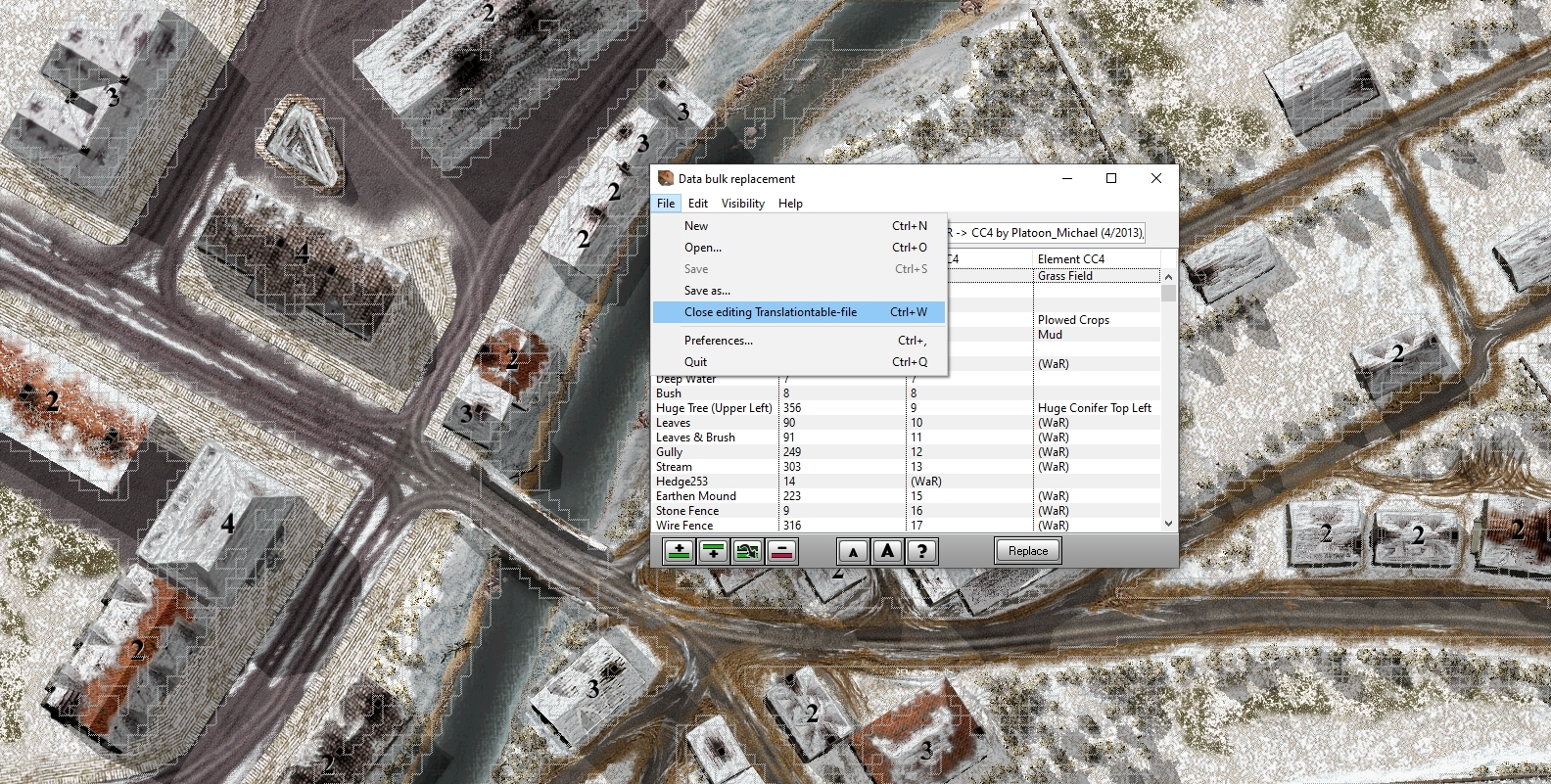
|
| Description: |
|
| Filesize: |
1.41 MB |
| Viewed: |
6371 Time(s) |
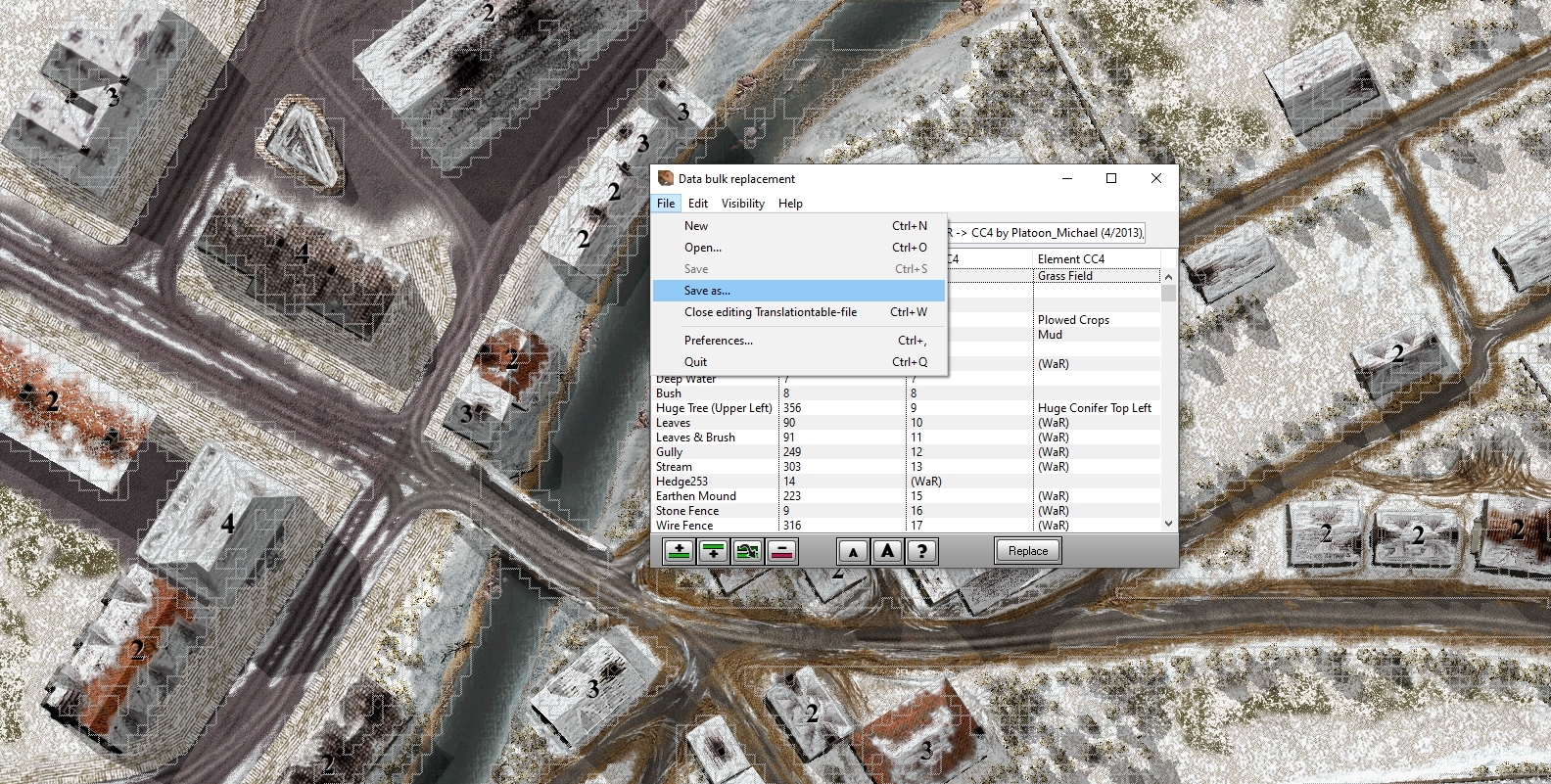
|
| Description: |
| after loading the map .txt file, I turn on the table |
|
| Filesize: |
1.42 MB |
| Viewed: |
6371 Time(s) |
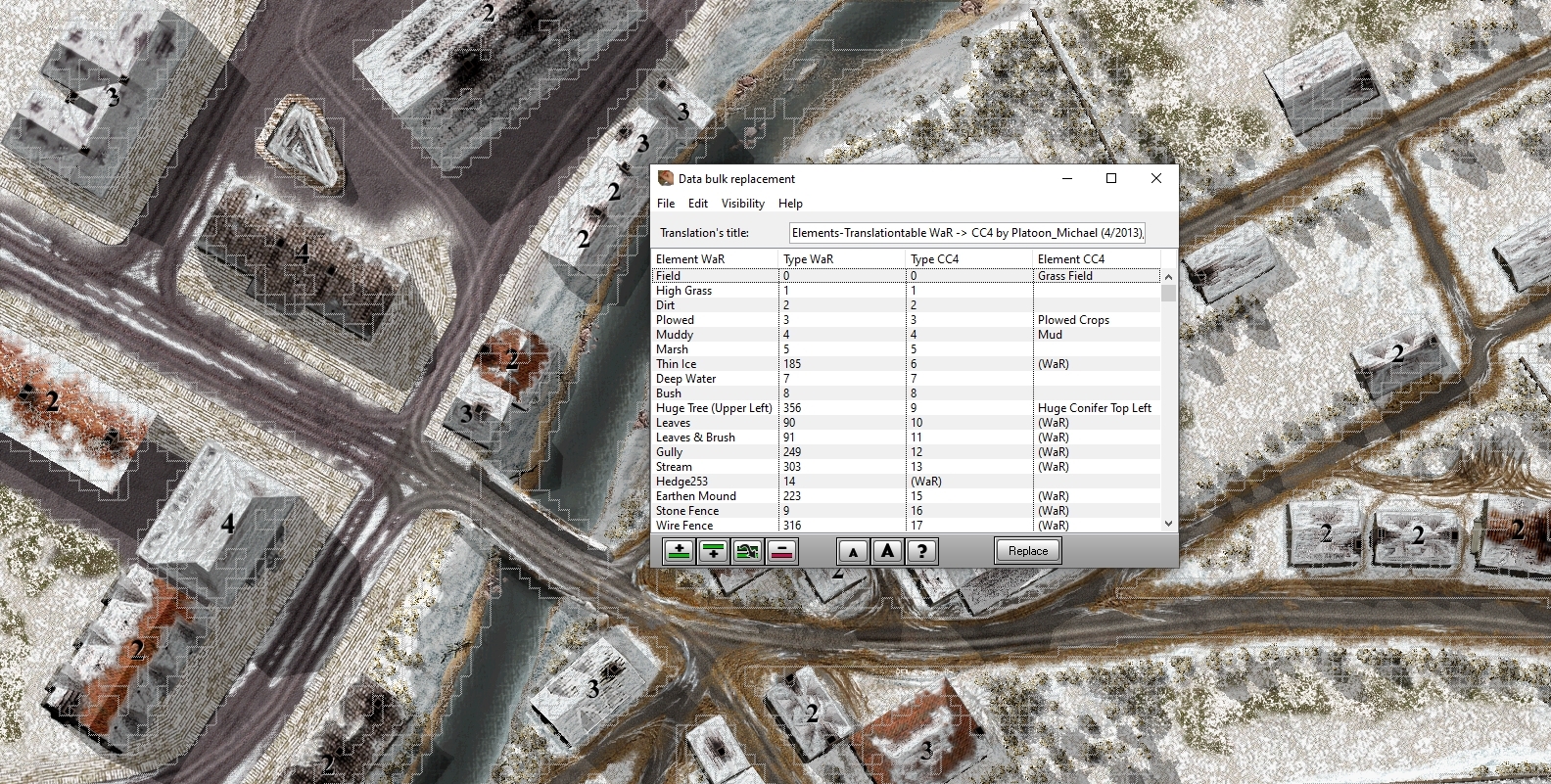
|
|
|
|
| Back to top |
|
| |
ScnelleMeyer

Rep: 191.6  
votes: 18
|
 Posted: Sat Nov 13, 2021 9:25 pm Post subject: Re: Conversion maps Posted: Sat Nov 13, 2021 9:25 pm Post subject: Re: Conversion maps |
 |
|
There is an issue in your translation table that I can see in the last picture. Look at the "Hedge" line towards the bottom - Its coloumns is off.
Also I dont know if you didnt care to update the headlines of your table, but if you are making a table to convert a map from WAR to CC5, the first coloumn should be the WAR values and the second should be the corresponding element of CC5.
So making and saving a translation table is a SINGLE step - you make it and then apply it to the map(s) you want to convert. There is no need for the table to be "save as" after you have made it.
Map naming: All the mapnames in CC5 is stored in the "Index.mpi" - If you put a map named Stavelot in the map folder the game will not find it because it is not listed in the Index.
Better to rename your map to some existing CC5 map and make a backup of the original CC5 map. - Note that you also might have to adjust the BTDs if the map size of Stavelot is larger than the CC5 one it replaces.
|
|
|
| Back to top |
|
| |
YAMATO

Rep: 11.4  
|
 Posted: Sat Nov 13, 2021 9:44 pm Post subject: Re: Conversion maps Posted: Sat Nov 13, 2021 9:44 pm Post subject: Re: Conversion maps |
 |
|
There was a bug, but I fixed it and it's still a bug, now I'm testing everything on CC4. I edited index.mpi and everything is correct in the list, I also edited the VL in the .BTD file and it's ok too.
In the map preview window in the game, it shows the map beautifully, but when loading it, the following message appears: "Stavelot.txt is corrupted"
| Description: |
|
| Filesize: |
595.09 KB |
| Viewed: |
6362 Time(s) |

|
|
|
|
| Back to top |
|
| |
ScnelleMeyer

Rep: 191.6  
votes: 18
|
 Posted: Sun Nov 14, 2021 7:04 am Post subject: Re: Conversion maps Posted: Sun Nov 14, 2021 7:04 am Post subject: Re: Conversion maps |
 |
|
| This error message means there is an issue with the conversion table causing the map to be coded with elements that are not corresponding to the "elements txt" in the Data/Base folder.
|
|
|
| Back to top |
|
| |
YAMATO

Rep: 11.4  
|
|
| Back to top |
|
| |
Astalon

Rep: 14.2  
votes: 1
|
 Posted: Mon Nov 15, 2021 11:48 am Post subject: Re: Conversion maps Posted: Mon Nov 15, 2021 11:48 am Post subject: Re: Conversion maps |
 |
|
| This is very useful info - thanks for sharing ScnelleMeyer.
|
|
|
| Back to top |
|
| |



