golani_2

Rep: 5.6  
|
 Posted: Sun Nov 25, 2007 8:27 am Post subject: Can't re-install the game....:( agin... Posted: Sun Nov 25, 2007 8:27 am Post subject: Can't re-install the game....:( agin... |
 |
|
O.k, this already happened to me way too many times, but agin, I need your help....
Iv'e deleted the game, but for some reason the PC still 'thinks' the game is installed...when the autoran starts it's has 'play' instead of 'install'.
When I try to use the add/remove feature at the contol panall it does all the processess but the program is still there!
I tried usuin Ccleaner and it found all kinds of staff but nothing related to Close Combat.
Please can anyone help....?
|
|
|
| Back to top |
|
| |
|
|
yukongold

Rep: 7  
|
 Posted: Mon Nov 26, 2007 1:59 am Post subject: Posted: Mon Nov 26, 2007 1:59 am Post subject: |
 |
|
| You will likely need to remove the registry entries, and nuke the game folder to start fresh. Which version of CC?
|
|
|
| Back to top |
|
| |
RD_Roach

Rep: 1.9  
votes: 1
|
 Posted: Mon Nov 26, 2007 3:42 am Post subject: Posted: Mon Nov 26, 2007 3:42 am Post subject: |
 |
|
| If you had a mod installed when you removed CC from your PC,would cause this problem...need to know what you had or had not installed,before I/we can help you fix it.
|
CC Greatest Game Ever!
www.reddevilscc.com |
|
| Back to top |
|
| |
golani_2

Rep: 5.6  
|
 Posted: Mon Nov 26, 2007 6:56 am Post subject: Posted: Mon Nov 26, 2007 6:56 am Post subject: |
 |
|
It's CC5...
I know I need to remove the registrey somehow, that's why I ran CCleaner, but it found nothing....
I don't recall having a mod installed before deleting the game....
Thanks guys
|
|
|
| Back to top |
|
| |
golani_2

Rep: 5.6  
|
 Posted: Tue Nov 27, 2007 12:35 pm Post subject: Posted: Tue Nov 27, 2007 12:35 pm Post subject: |
 |
|
Someone....anyone.....? 
|
|
|
| Back to top |
|
| |
yukongold

Rep: 7  
|
 Posted: Tue Nov 27, 2007 6:18 pm Post subject: Posted: Tue Nov 27, 2007 6:18 pm Post subject: |
 |
|
Okay, for CCV you will need to delete your game folder, then go to START on your desktop, and pick RUN. Type in regedit. Once you have REGEDIT opened:
Next expand the branch for HKEY_LOCAL_MACHINE
then expand the branch SOFTWARE and look for Mattel Interactive.
Expand that Branch and look for Close Combat. There might be two folders under the Close Combat branch: 5.00 and 5.01
Delete the folder Close Combat, and exit out of regedit.
Restart your computer and you should be ready to install.
cheers
|
|
|
| Back to top |
|
| |
golani_2

Rep: 5.6  
|
 Posted: Tue Nov 27, 2007 7:04 pm Post subject: Posted: Tue Nov 27, 2007 7:04 pm Post subject: |
 |
|
First of all-thank you very much! 
I did all you said and now the autorun does say "install" (insted of play) but when I click it it starts the install sheild which leads to "would you like to remove all of the componets from your computer?" of course I hit "Ok" it acts like it uninstalls the game (including a messege that says the game was uninstalled) but than-nothing, every time I hit "install" it does the same thing.... 
|
|
|
| Back to top |
|
| |
yukongold

Rep: 7  
|
 Posted: Wed Nov 28, 2007 6:09 am Post subject: Posted: Wed Nov 28, 2007 6:09 am Post subject: |
 |
|
Hmmmmmmmm...............I'm not sure what else to suggest. Maybe try deleting the game folder again, and nuke the registry entry. Then restart your computer and go into control panel....add or remove programs. Check to see if Invasion Normandy is still showing up. If it is try uninstalling.........You will likely get an error message saying that windows can't find it and it will ask if you want to remove the entry.
I think that once the registry is cleared it won't show up......but maybe I'm wrong on that. One other thing to try is clicking on the install.exe rather than the autorun.
Hope this helps.
cheers
|
|
|
| Back to top |
|
| |
golani_2

Rep: 5.6  
|
 Posted: Wed Nov 28, 2007 6:41 pm Post subject: Posted: Wed Nov 28, 2007 6:41 pm Post subject: |
 |
|
The game folder is no more, Iv'e deleted it a long time ago...
And hittinig setup from inside the cd (not from autorun) gives the same result...
No other ideas...? 
|
|
|
| Back to top |
|
| |
RD_Roach

Rep: 1.9  
votes: 1
|
 Posted: Thu Nov 29, 2007 3:11 am Post subject: Posted: Thu Nov 29, 2007 3:11 am Post subject: |
 |
|
| Long shot here...did you have the 501.a patch installed?...if so..its a program..and needs to be removed to...in controll panel/add/remove.
|
CC Greatest Game Ever!
www.reddevilscc.com |
|
| Back to top |
|
| |
golani_2

Rep: 5.6  
|
 Posted: Thu Nov 29, 2007 12:28 pm Post subject: Posted: Thu Nov 29, 2007 12:28 pm Post subject: |
 |
|
| RD_Roach wrote:
|
|
Long shot here...did you have the 501.a patch installed?...if so..its a program..and needs to be removed to...in controll panel/add/remove.
|
I thought of that...uninstalled the patch before the game...
Thanks for the idea though 
|
|
|
| Back to top |
|
| |
yukongold

Rep: 7  
|
 Posted: Fri Nov 30, 2007 5:09 am Post subject: Posted: Fri Nov 30, 2007 5:09 am Post subject: |
 |
|
Hi golani, I got looking at my registry again and may have found your solution. It looks like there is a redundant folder for CCV that might be messing up your install. You are probably about ready to give up.......I sure hope this works for you. If you have the second entry try nuking it too.
cheers
[/img]
| Description: |
|
| Filesize: |
7.66 KB |
| Viewed: |
4704 Time(s) |
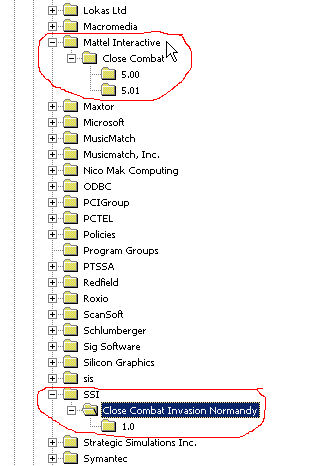
|
|
|
|
| Back to top |
|
| |
RD_Roach

Rep: 1.9  
votes: 1
|
 Posted: Thu Dec 06, 2007 2:36 am Post subject: Posted: Thu Dec 06, 2007 2:36 am Post subject: |
 |
|
| Ive had this problem a few times myself in the past...I fixed it by deleting/removeing everything to do with CC5,and then ran a Registry cleaner program called Reg editor/cleaner(can be found online for free),after i ran this program,it always worked.
|
CC Greatest Game Ever!
www.reddevilscc.com |
|
| Back to top |
|
| |



