Close Combat Trouble Shooting Guide
Close Combat was designed in the late 1990's for Windows 95. There are many errors that we come across now on the new Windows platforms. This guide is an attempt to cover all the most common problems we are faced with. Most problems can be avoided by keeping CDROM clean, keeping your video card and DirectX drivers up to date, staying current with Windows patches and by following the proper mod install procedures. If you problem is not listed here please use the Technical Support forum.
Cant find the directory: Videos. Please reinstall...
Informs Direct Draw that the previous blt... or can`t access surface for lock
Unable to continue play because the disk is full.... or unable to open file C:Program FilesSSIInvasion NormandyMaps*.*
Unable to open file for streaming or game freezes after starting
Game scrolls to fast
Cannot host games in GameSpy, Power Lobbies(aka BHQ) or GameRanger
Game runs to slow and scrolling is choppy
Config Manager returns error code=5 during mod installation
Game freezes when videos start, or other general video errors
Cannot find my saved game in the /Battles/Save folder
 Cant find the directory: Videos. Please reinstall... Cant find the directory: Videos. Please reinstall...
This error appears after you've installed certain plugins. It is wise to copy your videos over after a fresh install. Heres how to fix the error... Copy the Videos folder and all of its contents from your Close Combat 5 CDROM "/Data/Videos/" to "C:/Program Files/SSI/Close Combat Invasion Normandy" Refer to the picture below. Alternatively, you may simply create an empty videos folder.
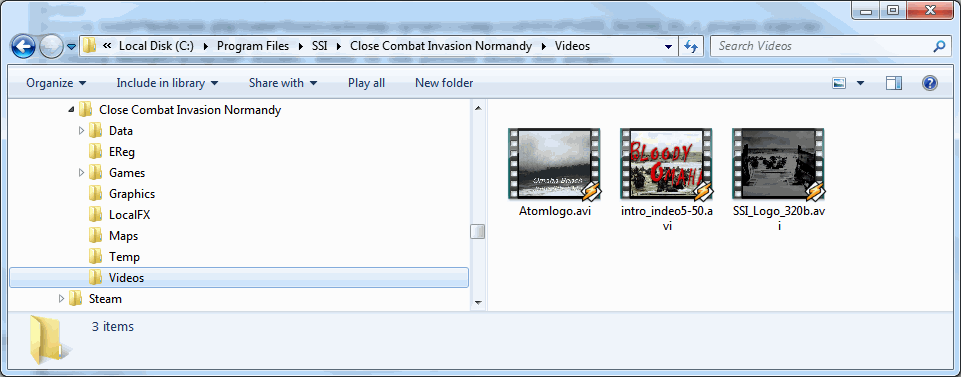
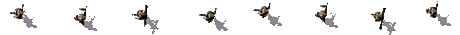
 Informs Direct Draw that the previous blt... or can`t access surface for lock Informs Direct Draw that the previous blt... or can`t access surface for lock
This is a very common problem with Close Combat. The simple fix is to disable your direct draw features.
1. Click START
2. RUN
3. Type: DXDIAG (press enter)
4. now click DISPLAY
5. Disable DIRECTDRAW ACCELERATION (refer to image below) It will ask you to confirm, press "OK"
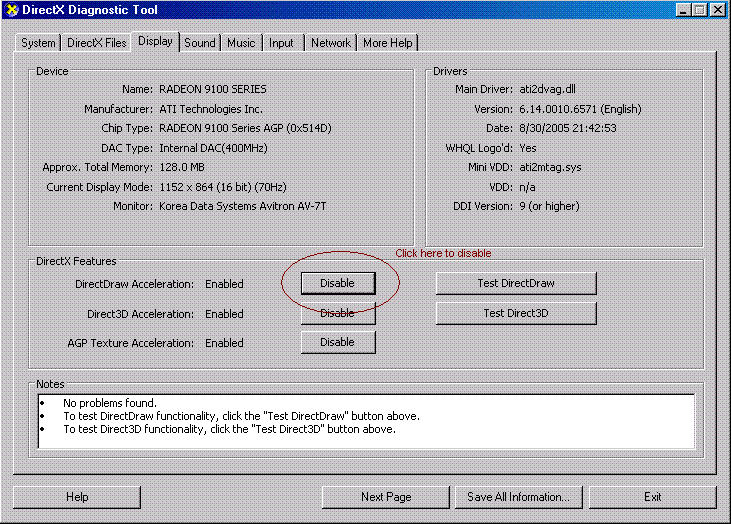
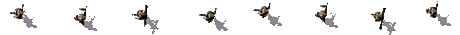
 Unable to continue play because the disk is full.... or unable to open file C:Program FilesSSIInvasion NormandyMaps*.* Unable to continue play because the disk is full.... or unable to open file C:Program FilesSSIInvasion NormandyMaps*.*
This error is generated when map files are missing or corrupt. If the map file is from regular CC5 then you must reinstall. If the map file is from a mod, simply redownload the maps and place them in your C:/Program Files/SSI/Invasion Normandy/Maps folder or your equivelent. Sometimes however you will not recieve an error, Windows will just dump you back to your desktop when you try to open a map.
 Unable to open file for streaming or game freezes after starting Unable to open file for streaming or game freezes after starting
This error happens when windows cannot open the videos. The quick fix is to disable to the videos when you start CC5. Hold down the Control key when you start CC5 and the options dialogue will appear. Uncheck the videos option. Refer to the picture below. You can also install the video codecs you may be missing. Download and install intelv5setup.exe.
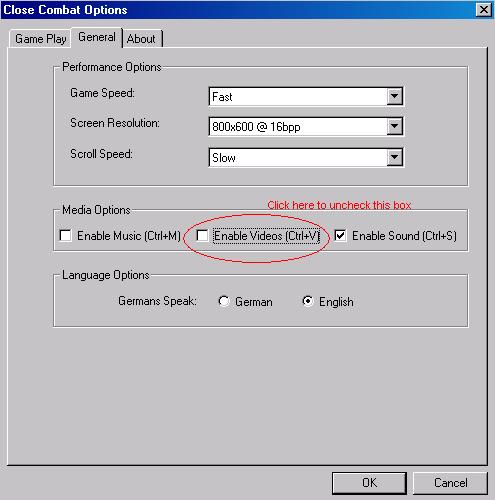
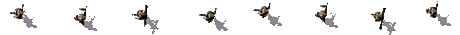
 Game scrolls to fast Game scrolls to fast
Close Combat was not intended for the next generation 3D accelerator cards. Aside from settings your scroll speed to low and setting compatibility modes, there is only one other option to employ. You can download the following progams from thier website to slow you CPU down while playing Close Combat.
http://www.cpukiller.com/download.html - This program is freeware.
http://www.hpaa.com/moslo/ - You must purchase this program.
You can also use your arrow keys to scroll in game. Each press moves the map incrementally in that direction.
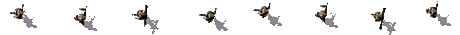
 Cannot host games in Hamachi, BattleHQ, Game Ranger or Gamespy Arcade. Cannot host games in Hamachi, BattleHQ, Game Ranger or Gamespy Arcade.
This problem is generally due to your firewall blocking the ports Close Combat to play. All versions except Wacht Am Rhein and The Longest Day require the ports 47624 (for UDP and TCP) and the port range of 2300 to 2400 (for UDP and TCP) to be open. Wacht Am Rhein and The Longest Day need ports 6073 (for UDP and TCP) and 2300-2400 )for UDP and TCP) opened. Also make sure in your all the games are added Windows Firewall Exceptions. Usually a pop-up window will appear on the 1st time you load the game, always click allow. If you are having problems configuring your router visit ---> http://www.portforward.com/routers.htm.
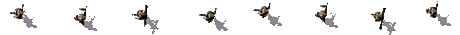
 Game runs to slow and scrolling is choppy. Game runs to slow and scrolling is choppy.
This is a common error on new systems or systems using Windows versions above Windows 95.
1. Right click the Close Combat shortcut
2. Click Properties
3. Select Compatibility (refer to image below)
4. Enable Windows 95 Compatibility mode. If that doesnt work choose another verion untill Close Combat will run.
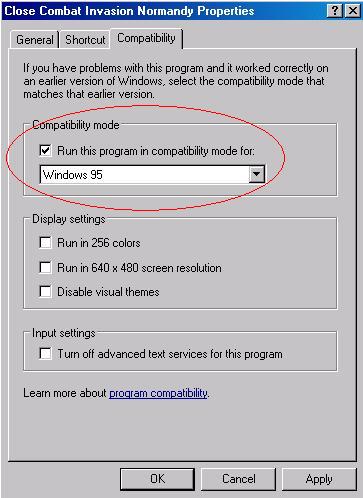
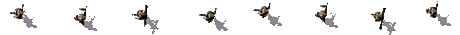
 Config Manager returns error code=5 during mod installation Config Manager returns error code=5 during mod installation
Config Manager attemped to write files to the C:/Program Files folder and was denied permission due to Windows security settings.
1. Open Windows Explorer and go to the folder /Config Manager/
2. Right click CfgV13.exe and select properties
3. Select the compatibility tab
4. Under Privilege Level enable "Run this program as Administrator"
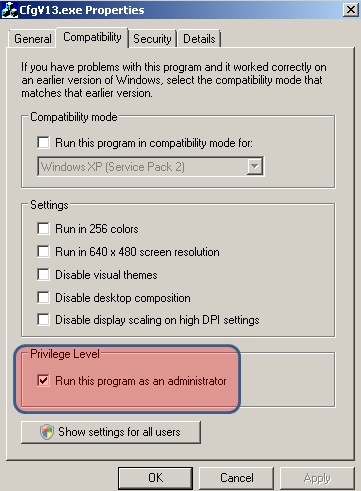
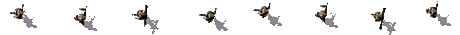
 Game freezes when videos start Game freezes when videos start
The quick fix is to disable your videos. As soon as the game begins loading press CRTL+F8 quickly. This will disable the videos in all places of Close Combat, any version. If you want to watch the videos, try installing the Intel Codec patch.
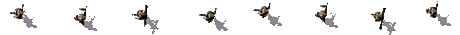
 Cannot find my saved game in the /Battles/Save folder Cannot find my saved game in the /Battles/Save folder
This explanation is for save game files under the /Battles/Save/ folder within the /Program Files/ folder. With the release of Windows 7 (32 and 64bit) files under the /Program Files/ folder are saved to another folder termed the Virtual Store. For Close Combat 5, your saved games may be going into the C:/Users/USERNAME/AppData/Local/irtualStore/Program Files/SSI/Close Combat Invasion Normandy/Games. This may be the case for all classic versions of Close Combat, Road to Baghdad and Cross of Iron. To stop Windows from saving it to that position you need to turn off User Account Control (UAC). Refer to the image below on where to, and what settings you should have.
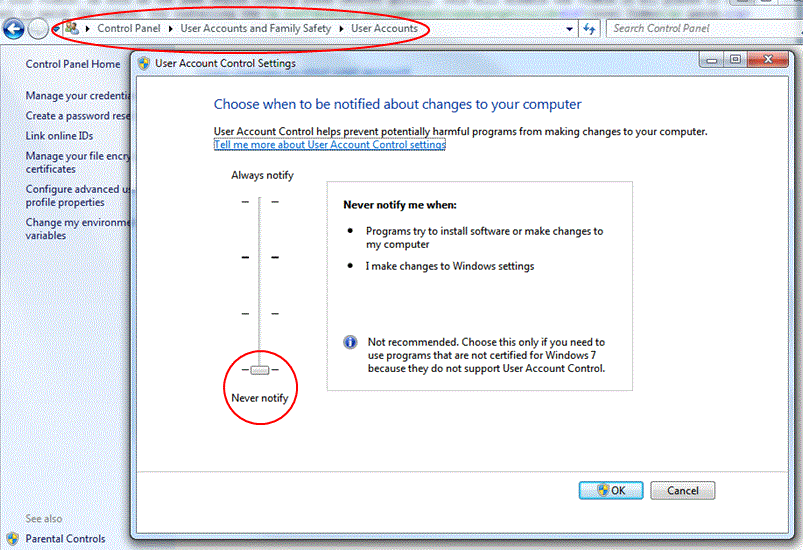
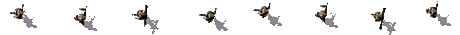
Back to main Technical Support
Webmaster Copyright © by Close Combat Series All Right Reserved. Published on: 2006-02-19 (71270 reads) [ Go Back ] | 


