 Operation Mars was the operation codename for the Rzhev offensive operation part of the Rzhev-Vyazma strategic offensive operation launched by Soviet forces against German forces during World War II. It took place between 25th of November and the 20th ofDecember, 1942 in a salient near the vicinity of Moscow. Orchestrated and led by Marshal Zhukov, and launched in tandem with Operation Uranus, the successful counteroffensive at Stalingrad, Mars proved to be a monumental setback. Designed to dislodge the German Army from its position west of Moscow, Mars cost the Soviets an estimated 335,000 dead missing or wounded and over 1,600 tanks. Fought in bad weather and on impossible terrain the offensive faltered despite an initial success in some sectors. The manner in which Operation Mars was fought and the carnage the operation produced had few parallels in the later war years. For grisly results, its closest peer would turn out to be another of Zhukov's operations: the frontal assault on the Seelow Heights during April 1945.
Operation Mars was the operation codename for the Rzhev offensive operation part of the Rzhev-Vyazma strategic offensive operation launched by Soviet forces against German forces during World War II. It took place between 25th of November and the 20th ofDecember, 1942 in a salient near the vicinity of Moscow. Orchestrated and led by Marshal Zhukov, and launched in tandem with Operation Uranus, the successful counteroffensive at Stalingrad, Mars proved to be a monumental setback. Designed to dislodge the German Army from its position west of Moscow, Mars cost the Soviets an estimated 335,000 dead missing or wounded and over 1,600 tanks. Fought in bad weather and on impossible terrain the offensive faltered despite an initial success in some sectors. The manner in which Operation Mars was fought and the carnage the operation produced had few parallels in the later war years. For grisly results, its closest peer would turn out to be another of Zhukov's operations: the frontal assault on the Seelow Heights during April 1945.
Some of you may be asking what is MMCC3? MMCC3 is Massivley Multiplayer Close Combat 3. An online campaign is running for any Cross of Iron gamer to participate in, for either side 24/7. You can play vs the AI or a real opponent. Each map lost or gained is updated and shown on the server. You can progress through the ranks and keep the same units from battle to battle.
This campaign was created by KWP for the original CC3 and converted over to CoI. This campaign uses 42 maps, mostly if not all winter maps. The files you need are, MMCC3 v1.04r, Operation Mars Plugin and Map Pack. For those ready to play now the MMCC3 Server for Operation Mars is at IP 64.111.28.17 Port 2109.
Here how to get started...
1. Uninstall all other mods.
2. Install MMCCIII version 1.4r This is an updated version from what was included with Cross of Iron. The exe file will unzip MMCCIIIMultiPlayer2.cc3 into your CoI plugins folder. Run ModSwap and install. This version will overwrite your older version of MMCC3, there is no need to try and uninstall it. Restart mod swap.
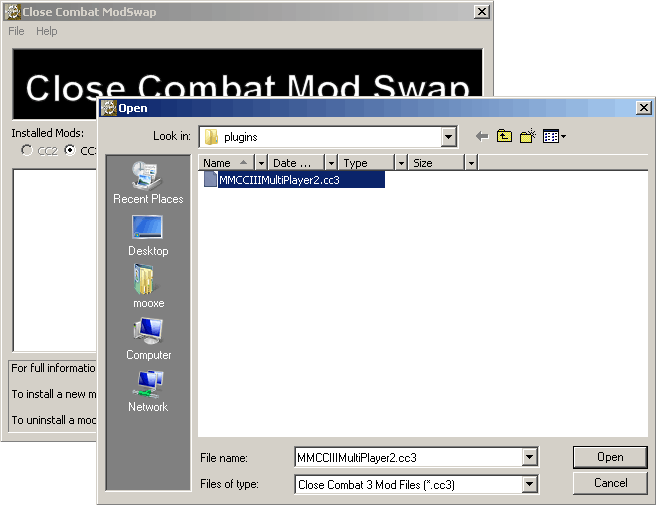
3. Download CoI_MMCC3_OpMars_Client.zip and unzip the file Op_Mars_MMCC3_Client.cc3 to C:/Program Files/Close Combat/plugins or your equivalent folder. Install this plugin by using the same steps from step two. Close modswap.
4. Download CoI_MMCC3_OpMars_mappack.zip and unzip all files to C:/Program Files/Close Combat/Close Combat III/Maps or your equivalent folder.
5. Run the MMCCIII Client from the Command Center and follow these steps...
Read the welcome message it may contain useful information on the server status and other campaigns running.
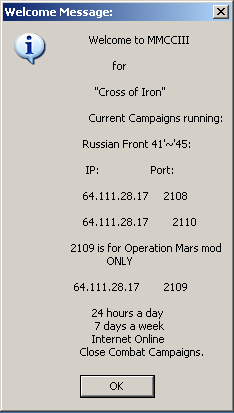
Enter IP 64.111.28.17 and port 2109. You must have the Operation Mars plugin installed when using port 2109, no other mods will function with it. A successful connection will bring up a small message box from the server, just click ok.
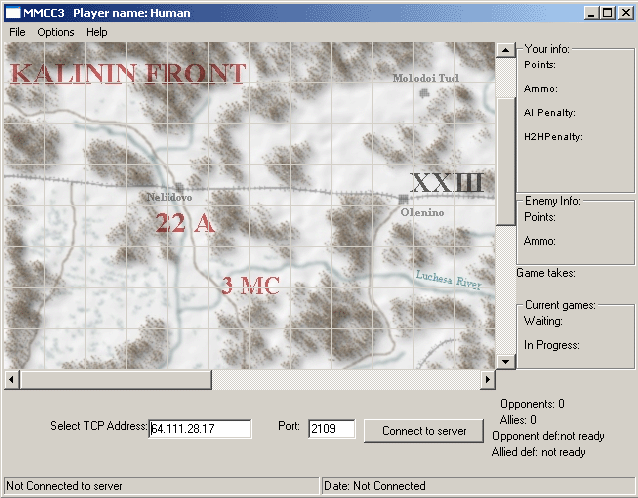
Now your connected! You are free to play.
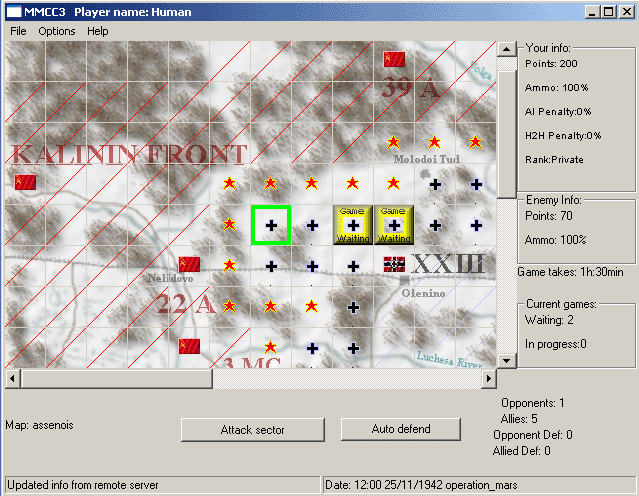
If you are having problems getting MMCC3 to either start or connect to the server please refer to the manual. This can be found under your Start Menu / Programs / Close Combat Cross of Iron / Documentation or look into the Operation Mars readme.txt located in C:/Program Files/Close Combat/Close Combat III/MMCC3/ReadMe.txt. In a nutshell you need ports 2300-2400 open for UDP traffic, 6073 & 47624 for TCP traffic. You must also have Microsoft Virtual Machine installed. Running the program as Administrator or with Windows 95/98 etc etc support may also help. If you are still having problems please visit the CCS Tech Support Forum
Note: Read More for full installation procedures...
|



